Cocos2d-x game exports android project and extracts so file of cocos
When compiling the android project of the original cocos game, you need to compile the library files of Cocos. Most of these files are cpp files,
Compiling cpp files using NDK build tool is very slow and cpu consuming, and it takes about 10-20 minutes to complete the compilation. This is because I changed the effect of solid-state disk. Without solid-state disk, it may be gg
This waiting time may be a good water group time, or go up to see the news, which is good-looking and fun.
But it backfired!
The computer compilation project has occupied 80% of the CPU. What should we do? It's cool. We can only wait slowly. However, there are a lot of things waiting for us to deal with. It seems that the overtime has to be extended ~.
Many people look for it and think about it. It's a cocos library derived from cocos software. Why can't they share it? I don't think it makes sense. The only difference should be the js file
Let's take a screenshot of the normal export project first
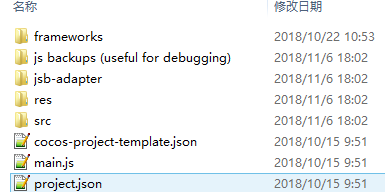
This is the file in the JSB default folder. js backups (useful for debugging) this is a js source file, which is useless
A. game resources
jsb-adapter,
res
src
main.js
project.json
These five files are different JS files of different games. There are JS scripts of the game, and res has game picture resources. main.js should be the main entrance of the game and be responsible for loading resources and scripts
After reading the game resources, look at the frameworksw folder
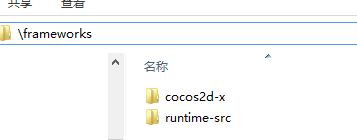
One is the cocos2d-x library file, the other is the runtime SRC, where the project files of each platform and the classes folder are placed
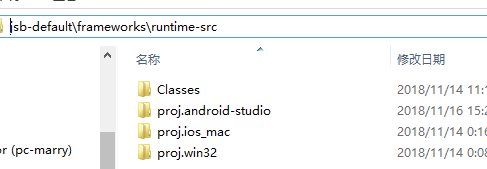
B. Classes files required for the game
There are three platforms, android, mac and win
Just look at the Android project file proj.android-studio
You can use android studio opens the project
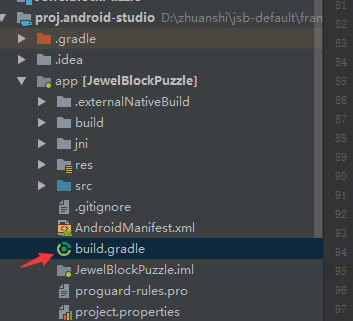
Open the build.gradle file,
External native build is used to configure the cpu architecture for generating so packages


// Specifies which native libraries to build and package for this
// product flavor. If you don't configure this property, Gradle
// builds and packages all shared object libraries that you define
// in your CMake or ndk-build project.
targets 'cocos2djs'
The targets parameter specifies which native library is used to build and package. If this attribute is not configured, gradle will Build and package all native libraries,
The guess is to call the underlying library cocos2djs to compile
arguments is the method that gradle uses to configure ndk parameters. It is used to set the parameters when ndk build is packaged
The most important is abiFilters, which specifies the CPU architecture to be packaged,
abiFilters.addAll(PROP_APP_ABI.split(':').collect{it as String})
PROP_ APP_ The ABI property is obtained from the gradle.properties file of the Android project
PROP_TARGET_SDK_VERSION=19 PROP_APP_ABI=armeabi-v7a:x86:arm64-v8a
Represented by: split,
In this way, the so files of three architectures will be compiled
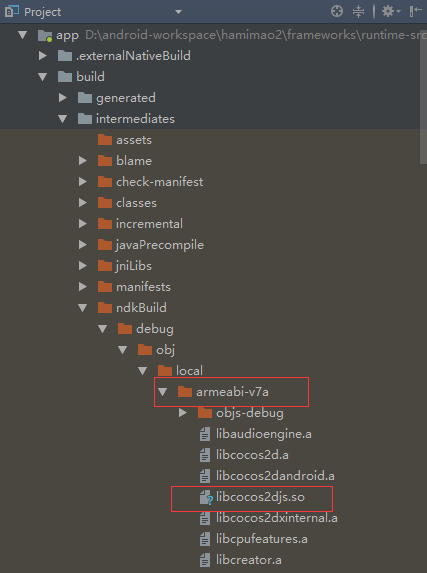
C. Get so file
The so file we want comes out. As long as the compiled game can run normally, we can extract this so file.
note: what needs to be extracted is the so file in ndkBuild - < release - >... - > armeabi-v7a. The above screenshot shows the modal so
Now the resources we need are ready for the combination of projects
To be on the safe side, we will create a new folder to simplify the android project.
For example, for a basketball game, create a new basketball folder
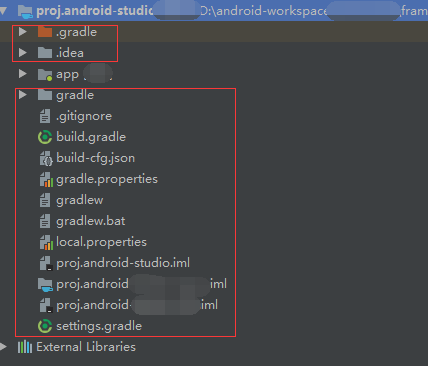
Copy all files of the as project to the basketball. Note that the files in the red box do not need to be modified,
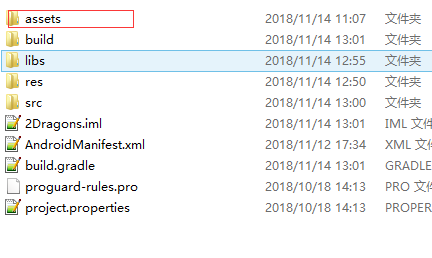
1, Modify the file under the app and change the A marked above js resource files are placed in the assets directory
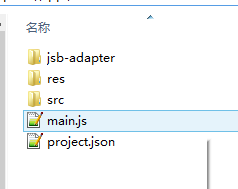
II Put the so file obtained in C under the cpu architecture corresponding to the libs package
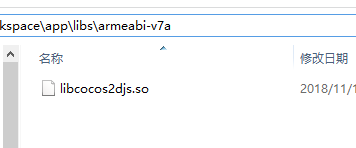
Also, you need to put the jar package that cocos depends on under lib
D:\android-workspace\frameworks\cocos2d-x\cocos\platform\android\java\libs
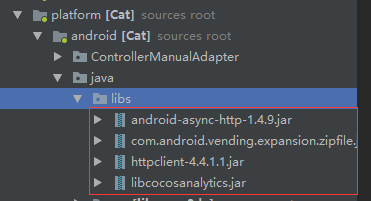
Put these four jar packages under the libs file of our app
Three. Add additional java cocos library file
You need to extract the libs source file and put it in our app/src/main/java
Directory path
D:\android-workspace\frameworks\cocos2d-x\cocos\platform\android\java\src\org\cocos2dx\lib
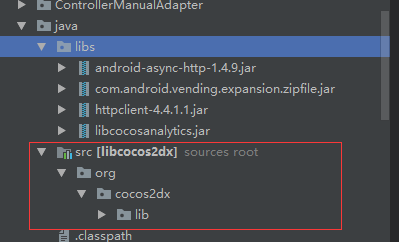
Copy to src.main.java
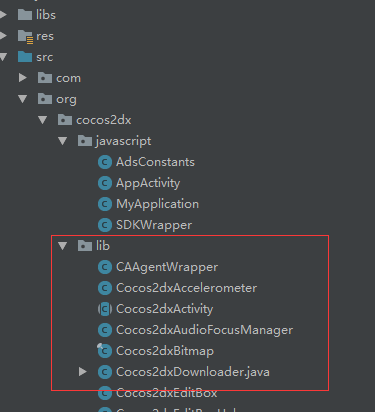
IV Modify the app/build.gradle file
The main thing is to delete the code of packaging and compiling so files and remove useless dependency libraries
Before modification
import org.apache.tools.ant.taskdefs.condition.Os
apply plugin: 'com.android.application'
android {
compileSdkVersion PROP_COMPILE_SDK_VERSION.toInteger()
buildToolsVersion PROP_BUILD_TOOLS_VERSION
defaultConfig {
applicationId "com.uelink.JewelBlockPuzzle"
minSdkVersion PROP_MIN_SDK_VERSION
targetSdkVersion PROP_TARGET_SDK_VERSION
versionCode 1
versionName "1.0"
externalNativeBuild {
ndkBuild {
if (!project.hasProperty("PROP_NDK_MODE") || PROP_NDK_MODE.compareTo('none') != 0) {
// skip the NDK Build step if PROP_NDK_MODE is none
targets 'cocos2djs'
arguments 'NDK_TOOLCHAIN_VERSION=4.9'
def module_paths = [project.file("../../../cocos2d-x"),
project.file("../../../cocos2d-x/cocos"),
project.file("../../../cocos2d-x/external")]
if (Os.isFamily(Os.FAMILY_WINDOWS)) {
arguments 'NDK_MODULE_PATH=' + module_paths.join(";")
}
else {
arguments 'NDK_MODULE_PATH=' + module_paths.join(':')
}
arguments '-j' + Runtime.runtime.availableProcessors()
abiFilters.addAll(PROP_APP_ABI.split(':').collect{it as String})
}
}
}
}
sourceSets.main {
java.srcDir "src"
res.srcDir "res"
jniLibs.srcDir "libs"
manifest.srcFile "AndroidManifest.xml"
}
externalNativeBuild {
ndkBuild {
if (!project.hasProperty("PROP_NDK_MODE") || PROP_NDK_MODE.compareTo('none') != 0) {
// skip the NDK Build step if PROP_NDK_MODE is none
path "jni/Android.mk"
}
}
}
signingConfigs {
release {
if (project.hasProperty("RELEASE_STORE_FILE")) {
storeFile file(RELEASE_STORE_FILE)
storePassword RELEASE_STORE_PASSWORD
keyAlias RELEASE_KEY_ALIAS
keyPassword RELEASE_KEY_PASSWORD
}
}
}
buildTypes {
release {
minifyEnabled false
proguardFiles getDefaultProguardFile('proguard-android.txt'), 'proguard-rules.pro'
if (project.hasProperty("RELEASE_STORE_FILE")) {
signingConfig signingConfigs.release
}
externalNativeBuild {
ndkBuild {
arguments 'NDK_DEBUG=0'
}
}
}
debug {
externalNativeBuild {
ndkBuild {
arguments 'NDK_DEBUG=1'
}
}
}
}
}
android.applicationVariants.all { variant ->
// delete previous files first
delete "${buildDir}/intermediates/assets/${variant.dirName}"
variant.mergeAssets.doLast {
copy {
from "${buildDir}/../../../../../res"
into "${buildDir}/intermediates/assets/${variant.dirName}/res"
}
copy {
from "${buildDir}/../../../../../src"
into "${buildDir}/intermediates/assets/${variant.dirName}/src"
}
copy {
from "${buildDir}/../../../../../jsb-adapter"
into "${buildDir}/intermediates/assets/${variant.dirName}/jsb-adapter"
}
copy {
from "${buildDir}/../../../../../main.js"
from "${buildDir}/../../../../../project.json"
into "${buildDir}/intermediates/assets/${variant.dirName}"
}
}
}
dependencies {
implementation fileTree(dir: 'libs', include: ['*.jar'])
implementation fileTree(dir: "../../../cocos2d-x/cocos/platform/android/java/libs", include: ['*.jar'])
implementation project(':libcocos2dx')
}After modification
import org.apache.tools.ant.taskdefs.condition.Os
apply plugin: 'com.android.application'
android {
compileSdkVersion PROP_COMPILE_SDK_VERSION.toInteger()
buildToolsVersion PROP_BUILD_TOOLS_VERSION
defaultConfig {
applicationId "com.uelink.JewelBlockPuzzle"
minSdkVersion PROP_MIN_SDK_VERSION
targetSdkVersion PROP_TARGET_SDK_VERSION
versionCode 1
versionName "1.0"
externalNativeBuild {
ndkBuild {
if (!project.hasProperty("PROP_NDK_MODE") || PROP_NDK_MODE.compareTo('none') != 0) {
// skip the NDK Build step if PROP_NDK_MODE is none
targets 'cocos2djs'
arguments 'NDK_TOOLCHAIN_VERSION=4.9'
def module_paths = [project.file("../../../cocos2d-x"),
project.file("../../../cocos2d-x/cocos"),
project.file("../../../cocos2d-x/external")]
if (Os.isFamily(Os.FAMILY_WINDOWS)) {
arguments 'NDK_MODULE_PATH=' + module_paths.join(";")
}
else {
arguments 'NDK_MODULE_PATH=' + module_paths.join(':')
}
arguments '-j' + Runtime.runtime.availableProcessors()
abiFilters.addAll(PROP_APP_ABI.split(':').collect{it as String})
}
}
}
}
sourceSets.main {
java.srcDir "src"
res.srcDir "res"
jniLibs.srcDir "libs"
manifest.srcFile "AndroidManifest.xml"
}
externalNativeBuild {
ndkBuild {
if (!project.hasProperty("PROP_NDK_MODE") || PROP_NDK_MODE.compareTo('none') != 0) {
// skip the NDK Build step if PROP_NDK_MODE is none
path "jni/Android.mk"
}
}
}
signingConfigs {
release {
if (project.hasProperty("RELEASE_STORE_FILE")) {
storeFile file(RELEASE_STORE_FILE)
storePassword RELEASE_STORE_PASSWORD
keyAlias RELEASE_KEY_ALIAS
keyPassword RELEASE_KEY_PASSWORD
}
}
}
buildTypes {
release {
minifyEnabled false
proguardFiles getDefaultProguardFile('proguard-android.txt'), 'proguard-rules.pro'
if (project.hasProperty("RELEASE_STORE_FILE")) {
signingConfig signingConfigs.release
}
externalNativeBuild {
ndkBuild {
arguments 'NDK_DEBUG=0'
}
}
}
debug {
externalNativeBuild {
ndkBuild {
arguments 'NDK_DEBUG=1'
}
}
}
}
}
android.applicationVariants.all { variant ->
// delete previous files first
delete "${buildDir}/intermediates/assets/${variant.dirName}"
variant.mergeAssets.doLast {
copy {
from "${buildDir}/../../../../../res"
into "${buildDir}/intermediates/assets/${variant.dirName}/res"
}
copy {
from "${buildDir}/../../../../../src"
into "${buildDir}/intermediates/assets/${variant.dirName}/src"
}
copy {
from "${buildDir}/../../../../../jsb-adapter"
into "${buildDir}/intermediates/assets/${variant.dirName}/jsb-adapter"
}
copy {
from "${buildDir}/../../../../../main.js"
from "${buildDir}/../../../../../project.json"
into "${buildDir}/intermediates/assets/${variant.dirName}"
}
}
}
dependencies {
implementation fileTree(dir: 'libs', include: ['*.jar'])
implementation fileTree(dir: "../../../cocos2d-x/cocos/platform/android/java/libs", include: ['*.jar'])
implementation project(':libcocos2dx')
}