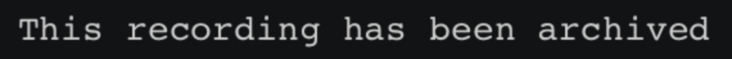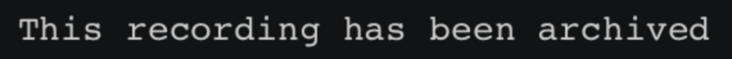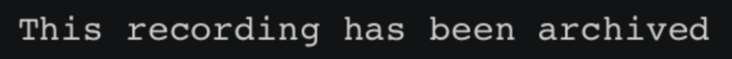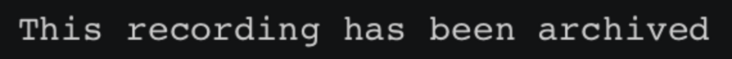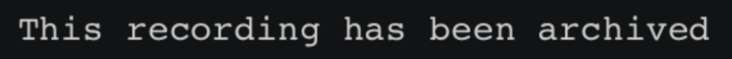1. Preface
Crank Yes The benchmark infrastructure used by the. NET team to run benchmarks, including (but not limited to) from TechEmpower Web The framework benchmark scenario is 2021 NET Conf conference introduced a new project, its predecessor is Benchmarks.
One of the goals of Crank is to provide developers with a tool that makes it very easy for them to deal with performance and measure potential improvements. Some of these functions are:
- Deployment and benchmarking are based on NET or Docker container
By specifying Net project (local path or git remote warehouse address), which supports direct deployment or application deployment through Docker for benchmarking)
- Through Yml configuration, the results can be stored not only in JSON and SQL Server, but also in csv files for charts
At present, some small partners are already proposing to store support in es
- Support changing the Franework environment of custom applications to test the performance in different environments
- Collect diagnostic trace information
2. Core composition
Crank consists of Agent and Controller
The Controller is the scheduler of tasks, which can schedule load tasks and output results
Agent is the benchmark agent, which is the actual executor of tasks. It receives and executes tasks from the Controller.
3. Installation
If you want to work well first, you must first sharpen your tools. First, let's learn how to install crank and how to verify whether the installation is successful
3.1. preparation
- install .NET 5.0.
- Open shell: install Crank Controller
Installation command:
dotnet tool update Microsoft.Crank.Controller --version "0.2.0-alpha.21567.1" --global
Verify command:
crank
- Open shell: install Crank Agent
Installation command:
dotnet tool update Microsoft.Crank.Agent --version "0.2.0-alpha.21567.1" --global
Verify command:
crank-agent
3.2. Summary
For the convenience of reading, in this article, the Crank Controller is abbreviated as Crank and the Crank Agent is abbreviated as Agent
Agent and Crank need to be installed according to the actual situation, which can be divided into the following situations:
- Just to learn from Crank, if there is no separate test environment, you need to install Agent and Controller respectively
- If the Agent has a separate test environment, there is no need to install the Agent locally, just install the Controller
- If the Agent has a separate test environment and the pressure test task is triggered and executed by ci, there is no need to install any configuration locally. You can complete the pressure plan by building ci task
Open shell: View Agent and Controller versions
dotnet tool list -g
4. Basic knowledge
4.1. variables: parameters
variables are divided into two types: local parameters and global parameters. The parameters in the root node are global parameters and those in other nodes are local parameters.
Example:
hello. benchmarks. The serverPort and path under YML > scenarios > Hello load > variables node and the serverAddress under profiles > local > variables node are local parameters
scenarios:
hello:
application:
job: server
load:
job: bombardier
variables:
serverPort: 5000
path: /
profiles:
local:
variables:
serverAddress: localhostbombardier. YML > variables > headers are global parameters
variables:
headers:
none: ''
plaintext: '--header "Accept: text/plain,text/html;q=0.9,application/xhtml+xml;q=0.9,application/xml;q=0.8,*/*;q=0.7" --header "Connection: keep-alive"'
html: '--header "Accept: text/html,application/xhtml+xml,application/xml;q=0.9,*/*;q=0.8" --header "Connection: keep-alive"'
json: '--header "Accept: application/json,text/html;q=0.9,application/xhtml+xml;q=0.9,application/xml;q=0.8,*/*;q=0.7" --header "Connection: keep-alive"'
connectionclose: '--header "Connection: close"'
---------------------------------------------------------------------4.2. profiles: Configuration
profiles are actually configuration file information. profiles can be used multiple times, which can be found in the document introduce.
Usage: crank [options] Options: -?|-h|--help Show help information These options are not specific to a Job ---------------------------------------------------------------------- --profile <profile> Profiles to apply. Can be used multiple times.
Naming rules: recommended * profiles.yml
4.3. jobs: tasks
Define what we want to do as a job. Reuse after convenience. The thing here refers to a kind of thing, not a specific thing.
For example, Microsoft's built-in defined bombardier is a job that is created through bombardier Benchmark it and record and output the results. In fact, it doesn't care which interface is benchmarked.
According to the application source, job s can be divided into remote and local.
Local source:
jobs:
server: #Task name, which can be named according to the role of the task
source: #Task source
localFolder: ../hello
project: hello.csproj #To build NET project
readyStateText: Application started. #Text in the console notifying the server that it has startedThe local source localFolder is the relative path of the currently running crank --config command. After the task starts, the local project will be sent to the agent and then the task will be executed.
Remote source
jobs:
server:
source:
repository: https://github.com/dotnet/crank
branchOrCommit: main #Branch of a task performed by a remote source
project: samples/hello/hello.csproj #To build NET project file name, format: relative path of relative root + project name csproj
readyStateText: Application started.The remote source will send the warehouse information to the Agent. The Agent will download the warehouse and switch to the specified branch before executing the construction task and starting the project
4.4. scenarios: Scenarios
Jobs care about one kind of things, but specific things don't care. Who cares about the specific things? That's right. That's the scene, that is, scenarios. Scenarios benchmark the specified scene through multiple job s and do the arrangement of specific tasks
4.5. imports: imports
Imports provides us with the possibility of yml reuse. With the support of imports, we can extract the public yml into a separate yml, and import the used yml through imports, which is similar to the import of js and css
4.6. Summary
In crank, variables and profiles are not necessary, but because of their existence, we can develop with the idea of object-oriented. We can complete the benchmark test by adding variables or specifying configuration. This will be explained in detail in the actual combat later
5. Getting started
After the previous study, we also have a certain understanding of the basic configuration of crank. In the next time, we will first try to learn the Sample prepared by the official for us. The following tutorial will also explain the function of each configuration in detail. We hope to understand the basic working principle of crank through the following study
5.1. Start Agent
crank-agent --dotnethome "/home/{your-account}/dotnet"5.1.0.1. Start the Agent and specify the dotnet environment
- Format: crank agent – dotnethome "dotnet installation address"
- crank-agent --dotnethome "C:\Program Files\dotnet" (windows)
- crank-agent --dotnethome "/usr/share/dotnet" (Linux)
- When starting the agent, we strongly recommend that you add the dotnethome configuration and specify the environment for the agent to run, so as to avoid getting stuck due to environmental problems when running the task install sdk here
- Because the local dotnet of the demo machine uses the installation path of / home/gushoudao/dotnet, the commands running in the video are different, and the path needs to be adjusted according to the local actual situation. (for video recording reasons, the agent will be stopped after recording. We don't need to exit after starting in real use. Once we exit the agent, we can't execute the task.)
5.1.0.2. Start the Agent and specify not to clean up temporary files
- Crank agen -- no cleanup (specify not to clean up temporary files)
The default agent will delete the temporary files generated during the execution of the current task after the execution of the task
5.1.0.3. Start the Agent and specify the maximum duration of the build task
- crank-agent --build-timeout
The maximum duration of the default build task is 10 minutes
More configuration Click to view
5.2. New hello benchmarks. YML configuration
Configuration file source code from hello.benchmarks.yml
imports:
- https://raw.githubusercontent.com/doddgu/crank/sample/src/Microsoft.Crank.Jobs.Bombardier/bombardier.yml
jobs:
server:
source:
repository: https://github.com/doddgu/crank
branchOrCommit: sample
project: samples/hello/hello.csproj
readyStateText: Application started.
scenarios:
hello:
application:
job: server
load:
job: bombardier
variables:
serverPort: 5000
path: /
profiles:
local:
variables:
serverAddress: localhost
jobs:
application:
endpoints:
- http://localhost:5010
load:
endpoints:
- http://localhost:50105.3. Start task
Start agent (open and put aside):
crank-agent --dotnethome "/usr/share/dotnet"
Start task (start a new Shell):
git clone https://github.com/doddgu/crank.git cd crank git checkout sample crank --config ./samples/hello/hello.original.benchmarks.yml --scenario hello --load.framework net5.0 --application.framework net5.0
Then we wait a moment and the following results will be output
crank-agent:
crank:
| load | | | --------------------- | -------------- | | CPU Usage (%) | 39 | CPU Utilization rate | Cores usage (%) | 631 | Multicore CPU Utilization rate | Working Set (MB) | 35 | Memory usage | Private Memory (MB) | 35 | The amount of private memory used by the process | Build Time (ms) | 4,853 | How long (in milliseconds) does it take to build the application | Start Time (ms) | 386 | How long (in milliseconds) does it take to start the application | Published Size (KB) | 66,731 | The size of the published application (KB) | .NET Core SDK Version | 5.0.403 | .Net Core SDK edition | ASP.NET Core Version | 5.0.12+0bc3c37 | .Net Core edition | .NET Runtime Version | 5.0.12+7211aa0 | .Net Runtime version | First Request (ms) | 172 | The first request takes time (here the request is Get) | Requests | 2,086,594 | Total number of requests sent | Bad responses | 0 | Bad requests (response status code is not 2)**Not 3**) | Mean latency (us) | 1,833 | Average delay time | Max latency (us) | 89,001 | Maximum delay time | Requests/sec | 138,067 | Number of requests supported per second | Requests/sec (max) | 255,442 | Maximum supported requests per second
When you can output the above information, it proves that you have successfully run through the whole process
We can clearly see the test results under the scenario hello above, including CPU utilization, multi-core CPU utilization, memory utilization and the number of requests executed per second
At this moment, do you suddenly feel that this crank is very powerful? Although it's not clear how to do it, it's really great!! At this moment, are you interested in it and want to know what it can do and why it can output the above results?
6. Conclusion
In order to ensure that the follow-up operation according to the document will not be unavailable due to the update, the source code is forked from the official source, most of which are from the samples and some files provided by the official. In order to better meet personal habits, adjustments will be made to a certain extent.
Source address: https://github.com/doddgu/cra...
Reference link:
Open source address
MASA.BuildingBlocks: https://github.com/masastack/...
MASA.Contrib: https://github.com/masastack/...
MASA.Utils: https://github.com/masastack/...
MASA.EShop: https://github.com/masalabs/M...
MASA.Blazor: https://github.com/BlazorComp...
If you are interested in our MASA Framework, whether it is code contribution, use or Issue, please contact us