#(1) generate client certificate and private key file on the springboard;
#Generate client certificate signing request
cd /temp/ssl
cat > client-csr.json <<EOF
{
"CN": "client",
"hosts": [],
"key": {
"algo": "rsa",
"size": 2048
},
"names": [
{
"C": "CN",
"ST": "Hangzhou",
"L": "Hangzhou",
"O": "k8s",
"OU": "System"
}
]
}
EOF
#Generate client certificate
cfssl gencert -ca=ca.pem -ca-key=ca-key.pem -config=ca-config.json -profile=kubernetes client-csr.json | cfssljson -bare client#(2) the kubeconfig file is generated on the springboard machine, which is used by the client to authenticate with the Kube API server;
#Set cluster information kubectl config set-cluster k8s --server="https://192.168.19.128:6443" --certificate-authority=ca.pem --embed-certs=true #Set client information kubectl config set-credentials client --client-certificate=client.pem --client-key=client-key.pem --embed-certs=true #Configure context, associate cluster and client information kubectl config set-context client@k8s --cluster=k8s --user=client #Set default context kubectl config use-context client@k8s #View the configuration. By default, the config file will be generated in the ~ /. kube / directory. The kubectl tool will use the configuration file information to connect to the apiserver service kubectl config view
#(3) authorize the kubectl user on the master; all the namespaces of clusterrole specify the specified resource operation permission; the purpose of creating clusterrolebinding is to bind the user's operation permission on the specified resource in all the namespaces; here, cluster admin is the administrator permission
kubectl create clusterrolebinding client-all-k8s1 --clusterrole=cluster-admin --user=client
#(4) verify whether resources can be created on the springboard machine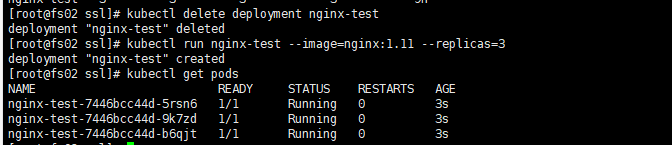
The conclusion is that resources can be obtained and created;
#(5) if you need to communicate with apiserver on other machines to create resources, you only need to copy the config file under ~ /. kube / on the springboard machine to other machines;
Use the -- kubeconfig option to specify where the configuration file is located;
kubectl get pods --kubeconfig=/root/.kube/config