Construction of esp8266 Linux subsystem (WSL)-VSCode compilation environment
Install and configure wsl (I use Debian)
-
Install wsl

-
View system version
cat /etc/os-release
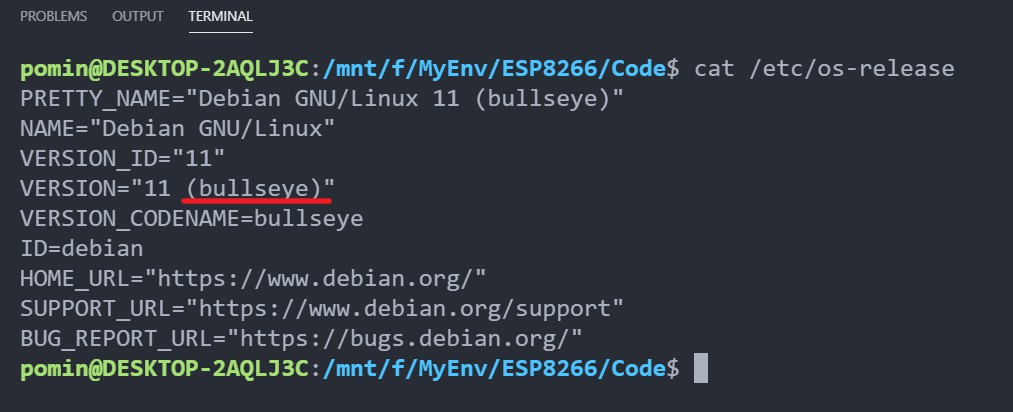
-
Switch software installation source (Tsinghua image is used here)
https://mirrors.tuna.tsinghua.edu.cn/help/debian/

-
Edit source list
sudo nano /etc/apt/sources.list
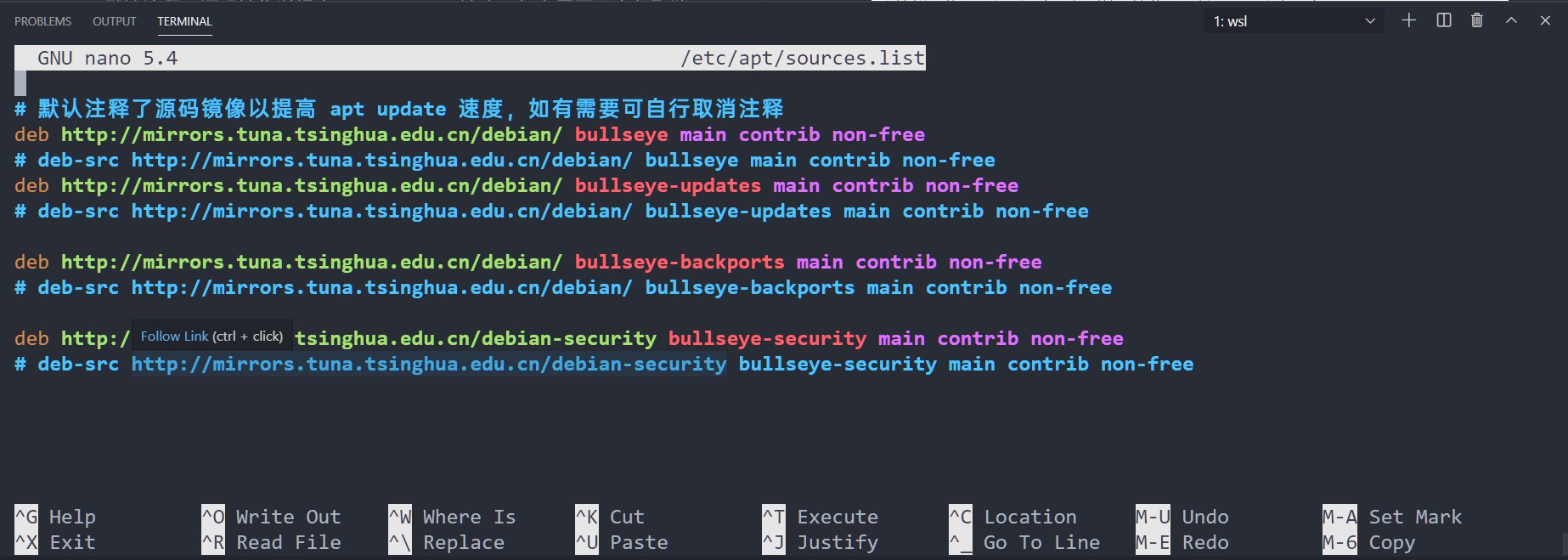
So far, the wsl installation has been completed and the ESP8266 development environment has been built
- Install common software
sudo apt-get install gcc git wget make libncurses-dev flex bison gperf python python-serial
- report errors
Note, selecting 'python-is-python2' instead of 'python'
- For the time being, don't install python3 here. The SDK building tool is based on python2!! Remove Python serial before installing
sudo apt-get install gcc git wget make libncurses-dev flex bison gperf python
- This version of python does not have its own pip. Please install it manually here
# Install pip for python2 wget --no-check-certificate https://bootstrap.pypa.io/ez_setup.py sudo python ez_setup.py --insecure wget https://pypi.python.org/packages/11/b6/abcb525026a4be042b486df43905d6893fb04f05aac21c32c638e939e447/pip-9.0.1.tar.gz#md5=35f01da33009719497f01a4ba69d63c9 # The * here is a wildcard tar -xvf *.tar.gz cd pip* # install sudo python setup.py install ln -s /usr/local/python27/bin/pip /usr/bin/pip
- The attempt to run pip --version failed because it did not contain the path where pip was installed
export PATH=$PATH:/usr/local/bin
- Update pip after installation
pip install --upgrade pip
- Download the cross compilation tool (put it on the physical machine, because even if the wsl crashes, the code is gone)
https://docs.espressif.com/projects/esp8266-rtos-sdk/en/latest/get-started/linux-setup.html
- Download the SDK (also on the physical machine, and the clone takes a long time)
git clone --recursive https://github.com/espressif/ESP8266_RTOS_SDK.git
- git clone if there is a problem
Since github has strengthened its security strategy since August 2021, we can't just clone
- Here, configure the personal information of github
git config --global user.name "name" git config --global user.email "mailbox" # Take a look at the configuration information git config -l
- Then happy clone
- After downloading, it looks like this

- In wsl, enter the SDK directory and install the python dependent tools
# Installation dependency python -m pip install --user -r ./requirements.txt
- Include path
# Configure the SDK directory and cross compilation tool directory I downloaded (in the physical machine) # / mnt/f / under wsl Is f: / # Execute the following two lines export IDF_PATH="/mnt/f/MyEnv/ESP8266/ESP8266_RTOS_SDK" export PATH=$PATH:/mnt/f/MyEnv/ESP8266/xtensa-lx106-elf/bin # Some tutorials install the SDK in the ~ / esp8266 directory # export IDF_PATH="$HOME/esp8266/ESP8266_RTOS_SDK" # export PATH=$PATH:$HOME/esp8266/xtensa-lx106-elf/bin # pip export PATH=$PATH:/usr/local/bin # Add export and path to the shell environment # IDF_ Add path to ~ / bashrc or ~ / zshrc (zsh yyds !!) in export IDF_PATH="/mnt/f/MyEnv/ESP8266/ESP8266_RTOS_SDK" # Add PATH to the Windows physical machine environment variable (user variable only needs to log off) export PATH=$PATH:/mnt/f/MyEnv/ESP8266/xtensa-lx106-elf/bin
-
Windows physical environment variables
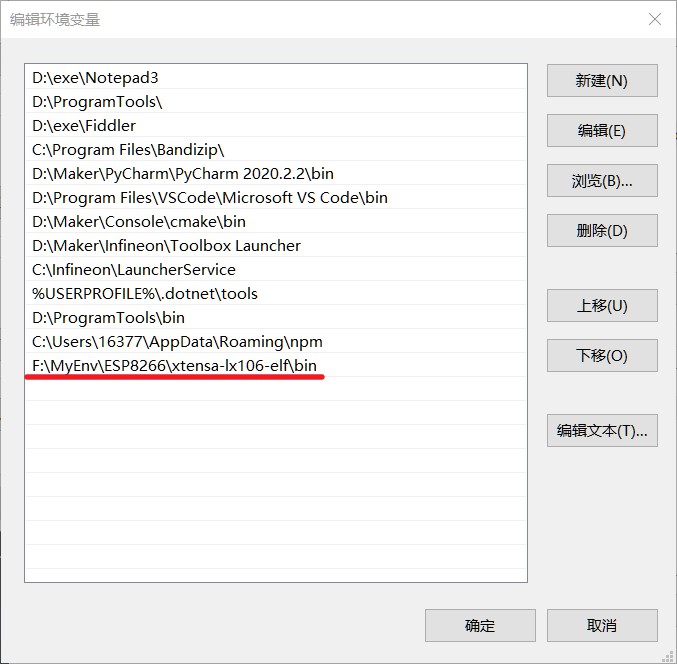
-
Enter the SDK routine and try compiling it
-
Configure serial port
cd $IDF_PATH/examples/get-started/hello_world make menuconfig
To open the configuration interface, the console needs to be large enough!! Otherwise it won't run
-
Configure the serial port and baud rate (the higher the temperature, the faster the recording)

-
The serial port number of my computer is COM27, so the serial port in wsl configuration is / dev/ttyS27, and the baud rate is set to 921600, because it is fast!!
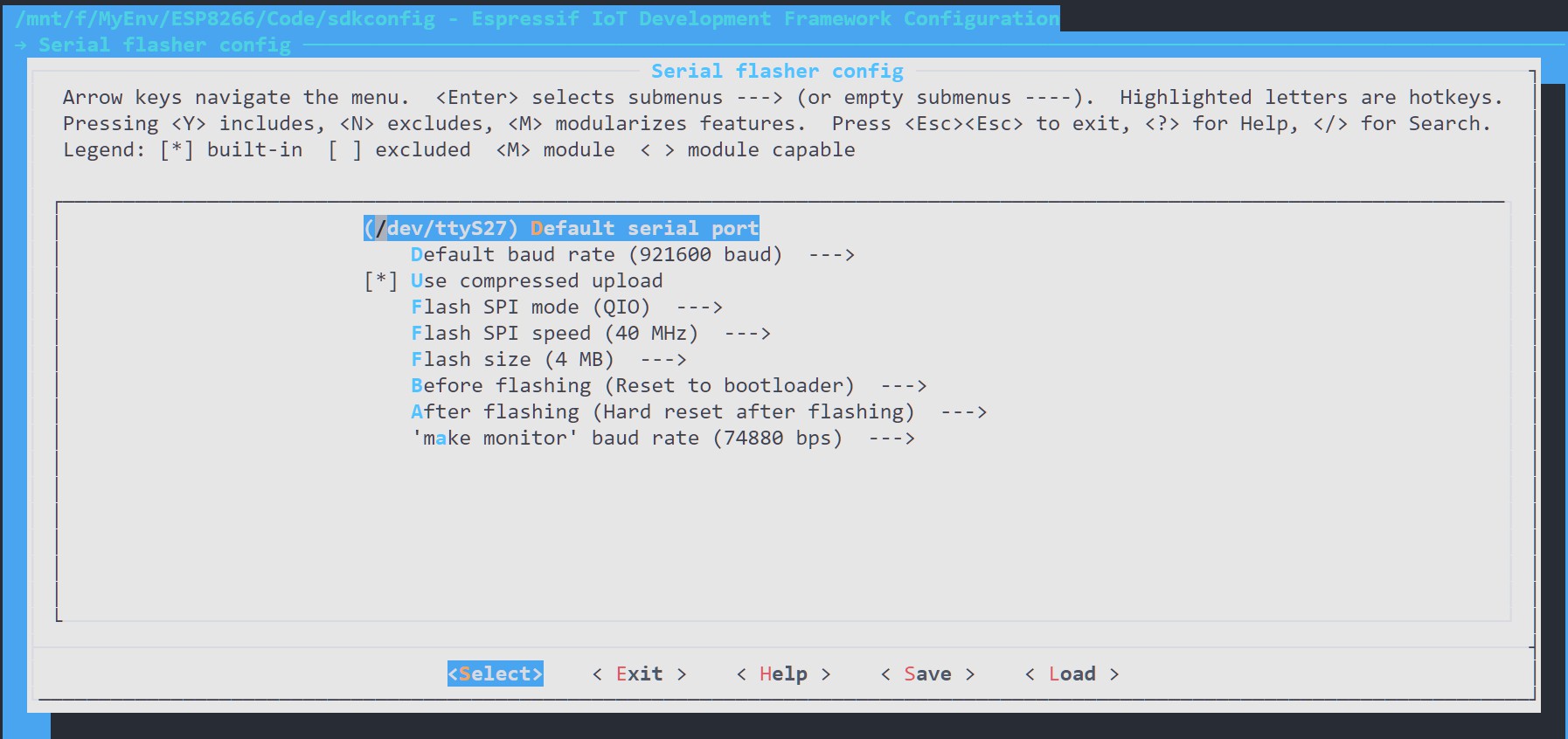
- Compile it
make -j8 all
- Burn after successful compilation
make flash

- In order to compile a project anytime and anywhere (that is, those folders with SDK config files), write a powershell script to help compile
- pwd_build.ps1
# Take absolute path parent path $path_abs = Split-Path -Parent $MyInvocation.MyCommand.Definition # Collate path $path_abs = $path_abs -replace "\\", "/" $path_abs = $path_abs -replace "C:", "c" $path_abs = $path_abs -replace "D:", "d" $path_abs = $path_abs -replace "E:", "e" $path_abs = $path_abs -replace "F:", "f" $path_abs = $path_abs -replace "G:", "g" $path_abs = $path_abs -replace "H:", "h" $path_abs = $path_abs -replace "I:", "i" $path_abs = $path_abs -replace "J:", "j" $path_abs = $path_abs -replace "K:", "k" $path_abs = "/mnt/" + $path_abs # Run build. In the absolute path under the current working directory sh wsl "$path_abs/build.sh"
- build.sh
export IDF_PATH="/mnt/f/MyEnv/ESP8266/ESP8266_RTOS_SDK" export PATH=$PATH:/mnt/f/MyEnv/ESP8266/xtensa-lx106-elf/bin # make menuconfig make -j8 all make flash
-
Put the two files together (you can open them in an environment variable and call them anywhere in powershell)

-
Run it and try it
-
make menuconfig OK

-
make flash OK
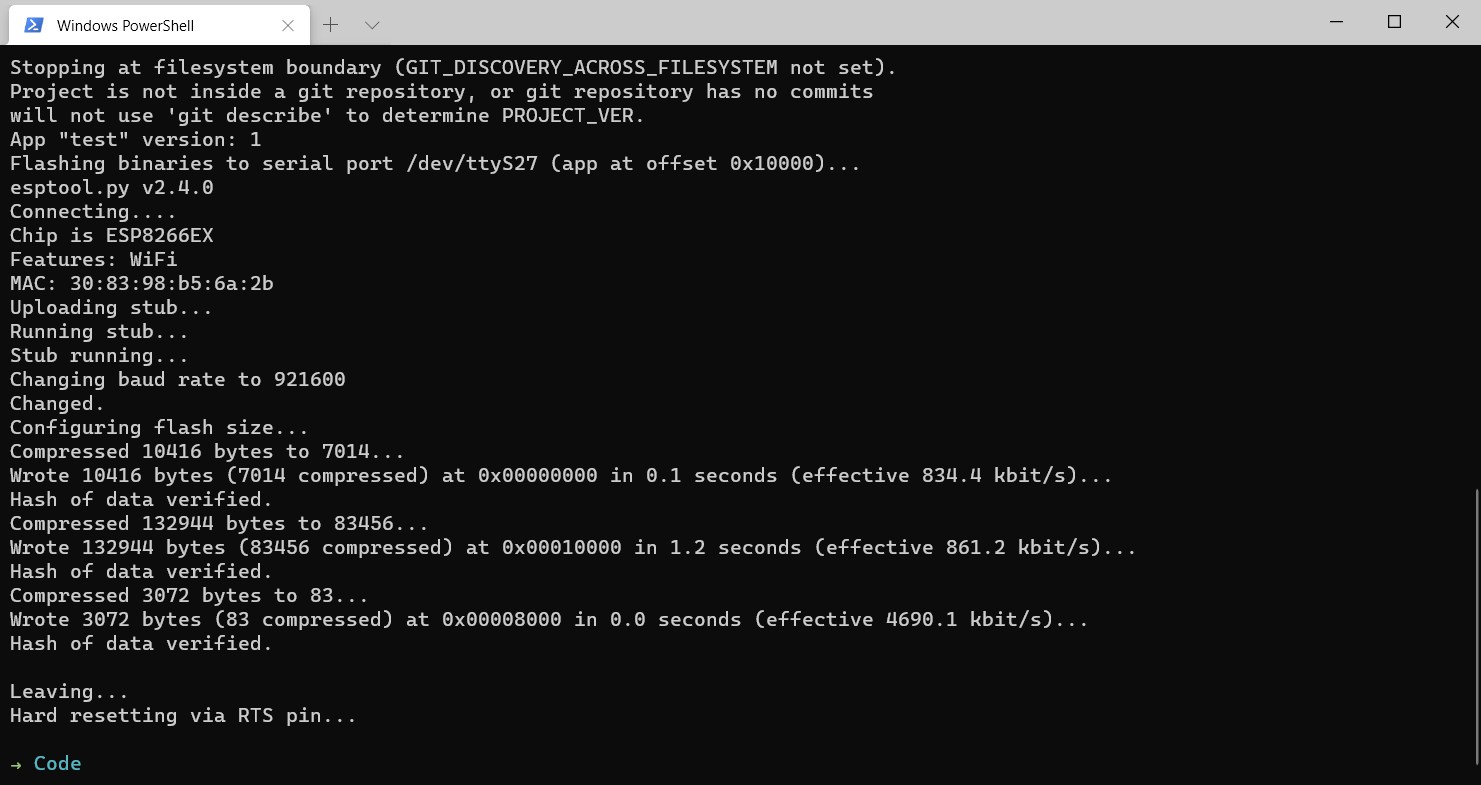
-
In this way, you can happily write code with VSCode and compile it with this script
-
Configure the tasks of VSCode json

-
settings. Set powershell as the default terminal in JSON
"terminal.integrated.shell.windows": "C:\\WINDOWS\\System32\\WindowsPowerShell\\v1.0\\powershell.exe",
-
Ctrl+Shift+B run compilation task
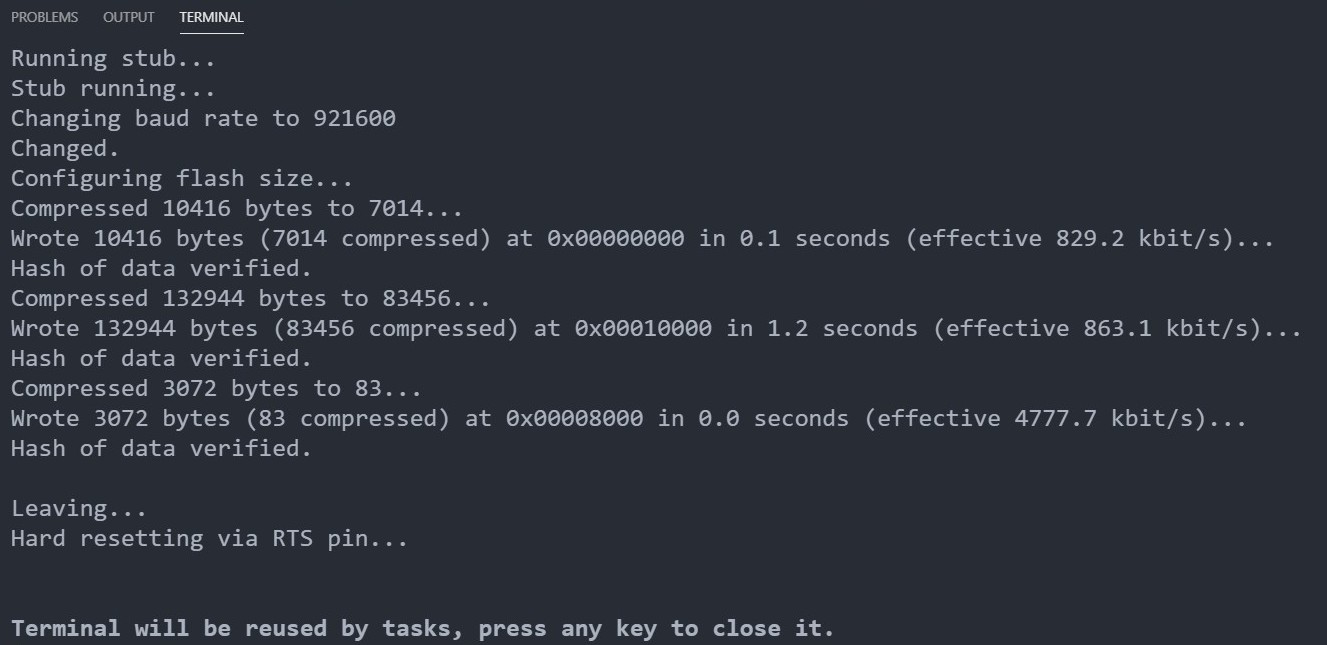
-
The compilation is normal and you can write code happily