Catalog
2. Install docker without network:
(7) Upload service scripts and authorizations:
3. Start-up self-docker service:
5. Turn off the docker service:
1. View the Kernel:
Official documentation requires Linux kernel s to be at least 3.8 and docker s to only run on 64-bit systems. Since the kernel versions of RHEL6 and entOS 6 are 2.6, you must upgrade the kernel first. centos7 and above is recommended.
Execute the command to view the kernel: uname -r
The Centos6 kernel is as follows:
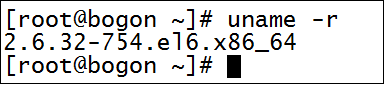
The Centos7 kernel is as follows:
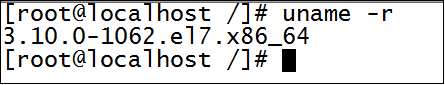
2. Install docker without network:
(1) Turn off selinux:
Edit the/etc/selinux/config file. Then restart the server.
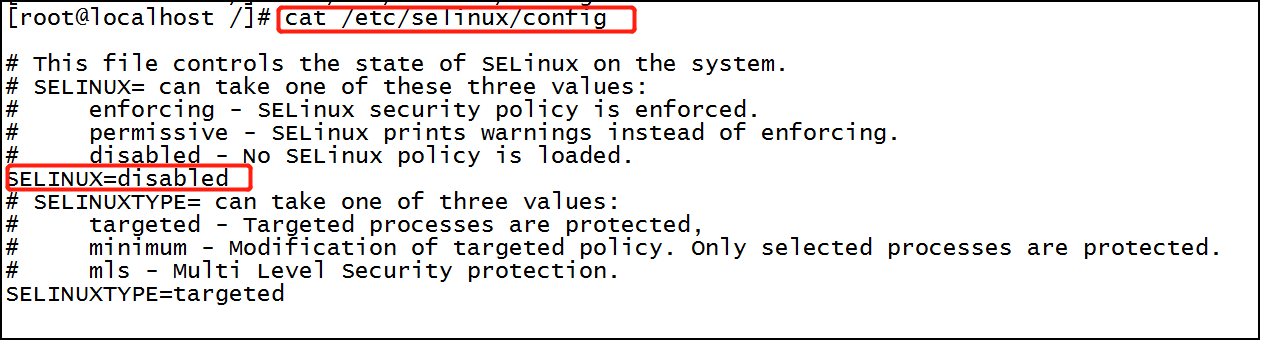
(2) Download the package:
Software download address: https://download.docker.com/linux/static/stable/
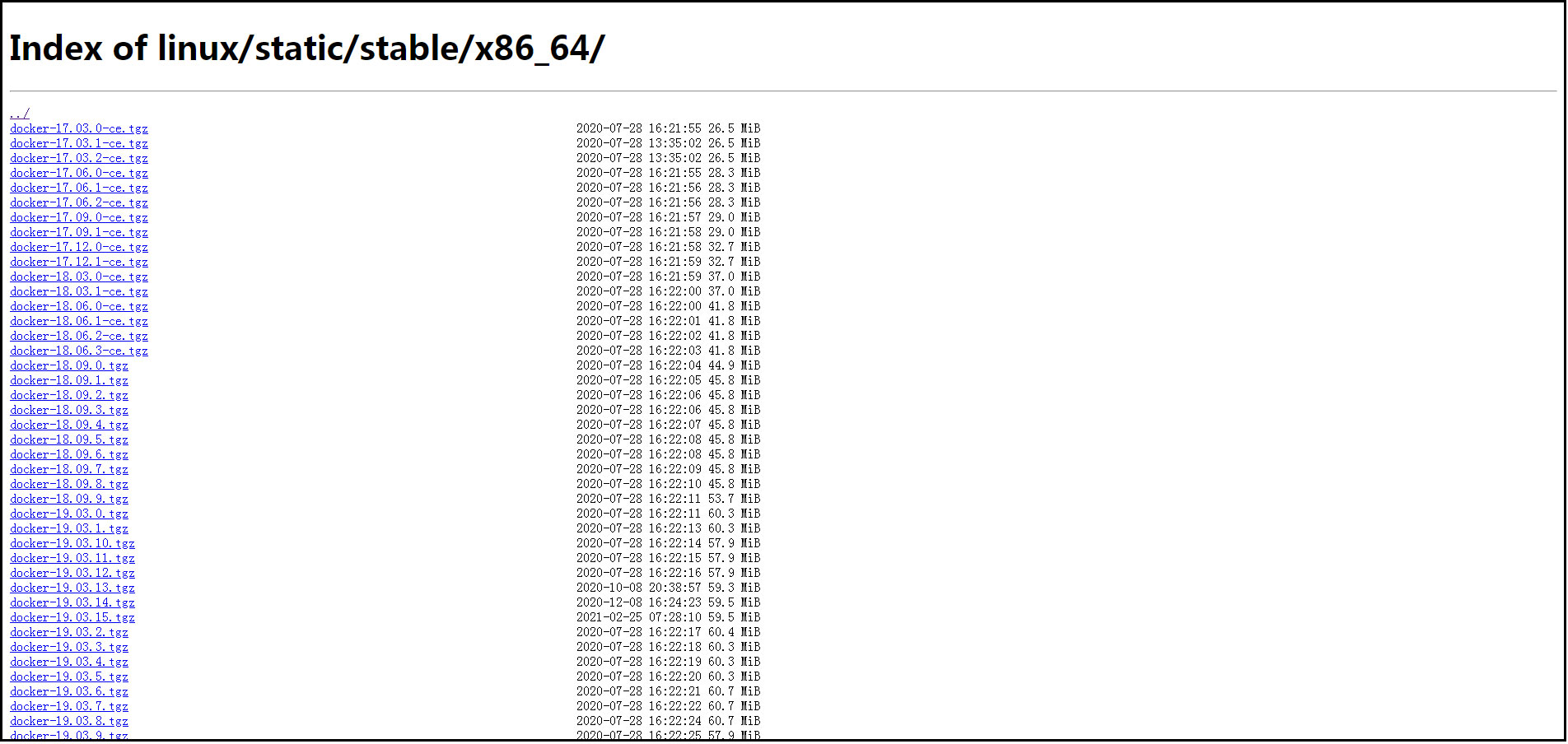
Choose the version you want, the ce version is the community version (free), and the ee version is the commercial version (paid).
(3) Upload software package:
Upload the downloaded package to the folder specified in the server.
(4) Decompression package:
Unzip the package in the server specified folder.
(5) Move files:
Move all files from the decompressed docker to/usr/bin/
(6) Script docker services:
Write docker.service service file;
docker.service [Unit] Description=Docker Application Container Engine Documentation=https://docs.docker.com After=network-online.target firewalld.service Wants=network-online.target [Service] Type=notify # the default is not to use systemd for cgroups because the delegate issues still # exists and systemd currently does not support the cgroup feature set required # for containers run by docker ExecStart=/usr/bin/dockerd ExecReload=/bin/kill -s HUP $MAINPID # Having non-zero Limit*s causes performance problems due to accounting overhead # in the kernel. We recommend using cgroups to do container-local accounting. LimitNOFILE=infinity LimitNPROC=infinity LimitCORE=infinity # Uncomment TasksMax if your systemd version supports it. # Only systemd 226 and above support this version. #TasksMax=infinity TimeoutStartSec=0 # set delegate yes so that systemd does not reset the cgroups of docker containers Delegate=yes # kill only the docker process, not all processes in the cgroup KillMode=process # restart the docker process if it exits prematurely Restart=on-failure StartLimitBurst=3 StartLimitInterval=60s [Install] WantedBy=multi-user.target
(7) Upload service scripts and authorizations:
Will docker.service file uploaded to server/etc/systemd/system/with authorization: Chmod 777/etc/systemd/system/docker.service
(8) System reload profile:
Thanks to the addition of docker.service, so you need to have the system reload the configuration file. Execute command: systemctl daemon-reload
3. Start-up self-docker service:
Execute the Start Up Add docker service command:
systemctl enable docker
4. Start the docker service:
Execute the Start docker service command:
systemctl start docker
5. Turn off the docker service:
Execute the close docker service command:
systemctl stop docker
6. View docker services:
Execute the View docker service command:
systemctl status docker
7. View the docker version:
Execute the View docker version command:
docker version