Download a fighting fish first (you can do it without downloading, the URLs are all here, right)
Grab a json package by grabbing it and get the address below
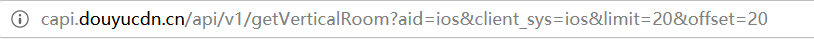
Observed tests show that modifying offset values is equivalent to paging an app
Accessing this url returns a large dictionary with two indexes, one error and one data.Data is another 20-length array, and each array is a dictionary.There is another index in each dictionary, vertical_src.
Our goal is it!
1 import urllib.parse 2 import urllib 3 import json 4 import urllib.request 5 data_info={} 6 data_info['type']='AUTO' 7 data_info['doctype']='json' 8 data_info['xmlVersion']='1.6' 9 data_info['ue']='UTF-8' 10 data_info['typoResult']='true' 11 head_info={} 12 head_info['User-Agent']='DYZB/2.271 (iphone; iOS 9.3.2; Scale/3.00)' 13 url='http://capi.douyucdn.cn/api/v1/getVerticalRoom?aid=ios&client_sys=ios&limit=20&offset=20' 14 data_info=urllib.parse.urlencode(data_info).encode('utf-8') 15 print(data_info) 16 requ=urllib.request.Request(url,data_info) 17 requ.add_header('Referer','http://capi.douyucdn.cn') 18 requ.add_header('User-Agent','DYZB/2.271 (iphone; iOS 9.3.2; Scale/3.00)') 19 response=urllib.request.urlopen(requ) 20 print(response) 21 html=response.read().decode('utf-8')
This is more than 20 lines of code to return the json data.Then the url address of each host photo is separated by slicing the json code.
Then get a picture of this page
1 import json 2 import urllib.request 3 data_info={} 4 data_info['type']='AUTO' 5 data_info['doctype']='json' 6 data_info['xmlVersion']='1.6' 7 data_info['ue']='UTF-8' 8 data_info['typoResult']='true' 9 1011 url+str(i)='http://capi.douyucdn.cn/api/v1/getVerticalRoom?aid=ios&client_sys=ios&limit=20&offset='+str(x) 12 data_info=urllib.parse.urlencode(data_info).encode('utf-8') 13 print(data_info) 14 requ=urllib.request.Request(url,data_info) 15 requ.add_header('Referer','http://capi.douyucdn.cn') 16 requ.add_header('User-Agent','DYZB/2.271 (iphone; iOS 9.3.2; Scale/3.00)') 17 response=urllib.request.urlopen(requ) 18 print(response) 19 html=response.read().decode('utf-8') 20 ''' 21 print(type(dictionary)) 22 print(type(dictionary[data])) 23 ''' 24 dictionary=json.loads(html) 25 data_arr=dictionary["data"] 26 for i in range(0,19): 27 name=data_arr[i]["nickname"] 28 img_url=data_arr[i]["vertical_src"] 29 print(type(img_url)) 30 respon_tem=urllib.request.urlopen(img_url) 31 anchor_img=respon_tem.read() 32 with open('../photos/'+name+'.jpg','wb') as f: 33 f.write(anchor_img)
Then change it to have page flipping
1 import urllib.parse 2 import urllib 3 import json 4 import urllib.request 5 data_info={} 6 data_info['type']='AUTO' 7 data_info['doctype']='json' 8 data_info['xmlVersion']='1.6' 9 data_info['ue']='UTF-8' 10 data_info['typoResult']='true' 11 data_info=urllib.parse.urlencode(data_info).encode('utf-8') 12 13 for x in range(0,195): 14 url='http://capi.douyucdn.cn/api/v1/getVerticalRoom?aid=ios&client_sys=ios&limit=20&offset='+str(x) 15 print(data_info) 16 requ=urllib.request.Request(url,data_info) 17 requ.add_header('Referer','http://capi.douyucdn.cn') 18 requ.add_header('User-Agent','DYZB/2.271 (iphone; iOS 9.3.2; Scale/3.00)') 19 response=urllib.request.urlopen(requ) 20 print(response) 21 html=response.read().decode('utf-8') 22 dictionary=json.loads(html) 23 data_arr=dictionary["data"] 24 for i in range(0,19): 25 name=data_arr[i]["nickname"] 26 img_url=data_arr[i]["vertical_src"] 27 print(type(img_url)) 28 respon_tem=urllib.request.urlopen(img_url) 29 anchor_img=respon_tem.read() 30 with open('../photos/'+name+'.jpg','wb') as f: 31 f.write(anchor_img)
Then wait ~~
It's best to set the time, how often to crawl, or how often to change your ip.That's it