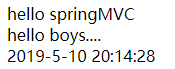The annotation method is the same as the configuration file method, so there are different points written here and the configuration file method.
Profile to create a connection for springMVC: Portal
The web.xml file is:
<?xml version="1.0" encoding="UTF-8"?> <web-app version="2.5" xmlns="http://java.sun.com/xml/ns/javaee" xmlns:xsi="http://www.w3.org/2001/XMLSchema-instance" xsi:schemaLocation="http://java.sun.com/xml/ns/javaee http://java.sun.com/xml/ns/javaee/web-app_2_5.xsd"> <!-- Configure front end controller --> <servlet> <servlet-name>springAnno</servlet-name> <servlet-class>org.springframework.web.servlet.DispatcherServlet</servlet-class> <init-param> <param-name>contextConfigLocation</param-name> <param-value>classpath:/springAnno-servlet.xml</param-value> </init-param> </servlet> <servlet-mapping> <servlet-name>springAnno</servlet-name> <url-pattern>*.action</url-pattern> </servlet-mapping> <welcome-file-list> <welcome-file>index.jsp</welcome-file> </welcome-file-list> </web-app>
When writing the processor, you can directly use the annotation @ RequestMapping() on the placement without implementing the Controller interface
Processor code:
package cn.test.temp; import org.springframework.stereotype.Controller; import org.springframework.ui.Model; import org.springframework.web.bind.annotation.RequestMapping; @Controller public class Second { @RequestMapping("/second.action") public String test(Model model){ model.addAttribute("msg1","hello springMVC"); model.addAttribute("msg2","hello boys...."); return "second"; } }
Note: to use this annotation, you need to enable the annotation function of mvc. To enable the annotation function of mvc, you need to add: xmlns:mvc in the core configuration file=“ http://www.springframework.org/schema/mvc "Rules"
Then the configuration of the core configuration file is as follows
<?xml version="1.0" encoding="UTF-8"?> <beans xmlns="http://www.springframework.org/schema/beans" xmlns:xsi="http://www.w3.org/2001/XMLSchema-instance" xmlns:context="http://www.springframework.org/schema/context" xmlns:aop="http://www.springframework.org/schema/aop" xmlns:mvc="http://www.springframework.org/schema/mvc" xsi:schemaLocation="http://www.springframework.org/schema/beans http://www.springframework.org/schema/beans/spring-beans-3.2.xsd http://www.springframework.org/schema/context http://www.springframework.org/schema/context/spring-context-3.2.xsd http://www.springframework.org/schema/aop http://www.springframework.org/schema/aop/spring-aop-3.2.xsd http://www.springframework.org/schema/mvc http://www.springframework.org/schema/mvc/spring-mvc-3.2.xsd"> <!-- Turn on package scanning --> <context:component-scan base-package="cn.test.temp"></context:component-scan> <!-- open springMVC Annotation mode --> <mvc:annotation-driven></mvc:annotation-driven> <!-- Configure view resolver --> <bean class="org.springframework.web.servlet.view.InternalResourceViewResolver"> <property name="prefix" value="/WEB-INF/"></property> <property name="suffix" value=".jsp"></property> </bean> </beans>
Code of view parser second.jsp:
<%@ page language="java" import="java.util.*" pageEncoding="utf-8"%>
<html>
<head>
<title>second</title>
</head>
<body>
${msg1} <br>
${msg2} <br>
<%=new Date().toLocaleString()%>
</body>
</html>
Test results: