Recently, the project team asked to write an SQL script, and the relevant parsing tools can customize the verification rules. They began to study the learning of Irony framework based on C#; Due to my weak foundation, there are not many resources for this framework on the Internet. Finally, the Apache compute framework was abandoned. I borrowed some resources and blogs on the Internet and finally finished the demo of custom rules. Now the learning process and problems are sorted out as follows. I hope it can help new partners who also want to learn from calcium.
-
1> Download IDE and configure maven environment
My demo is developed based on eclipse, and other IDE environments can study by themselves
1. Download maven
http://maven.apache.org/download.cgi
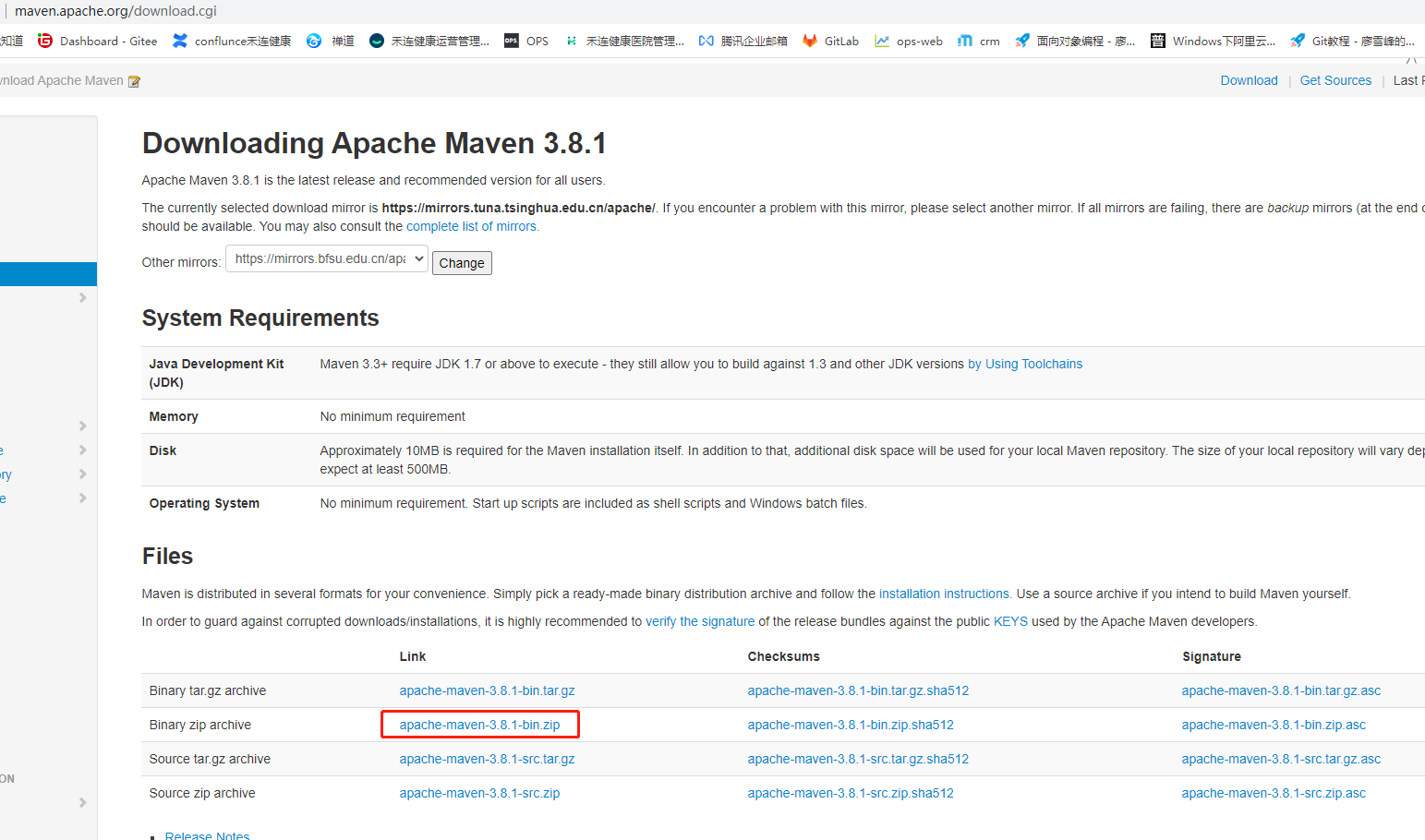
1.2. Unzip the downloaded compressed package and configure the settings in maven xml
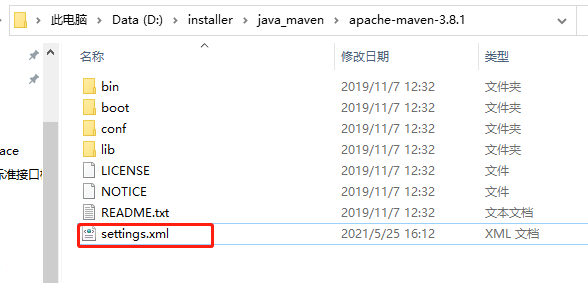
Partial configuration descriptionD:\JAVA\MavenJar
Set the local warehouse address and Alibaba cloud warehouse address
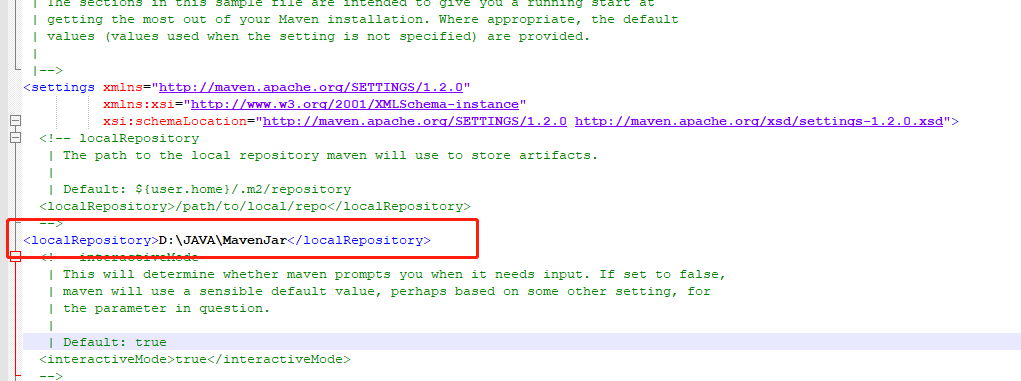
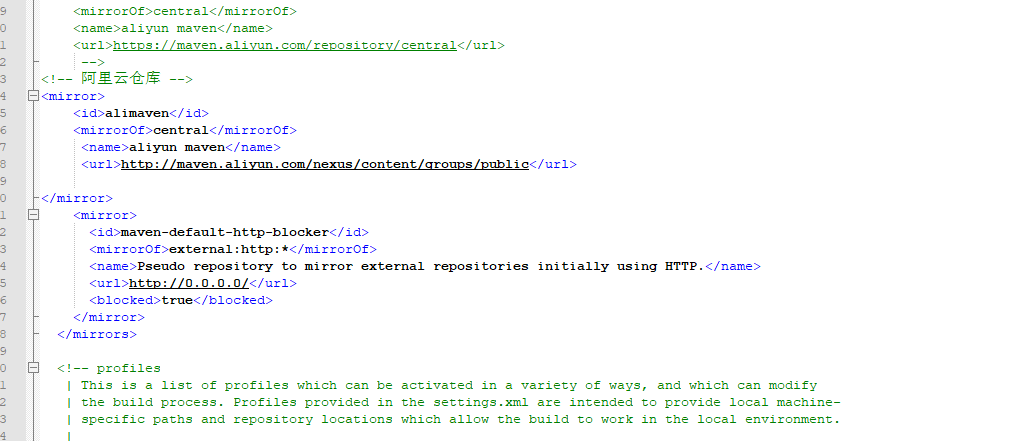
1.3 configuring maven environment in eclipse
Window–>Preferences–>Maven–>User Settings
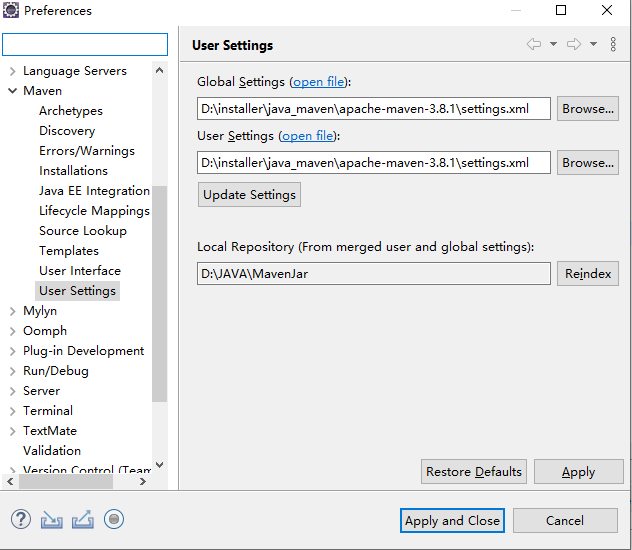
-
2> Download the calcite source package
Download address: https://gitee.com/Bomy/calcite
2.1: copy all files under code\src\main\codegen to your own code path
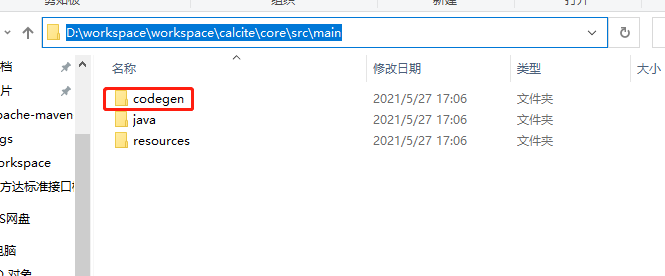
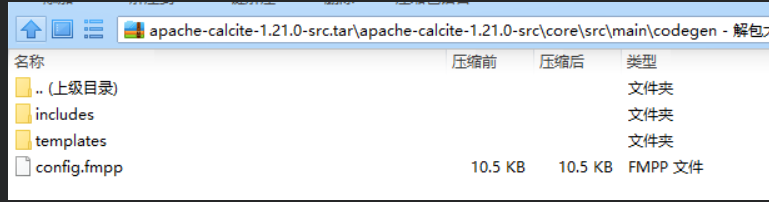
-
3> Open eclipse to create Maven project
3.1 project creation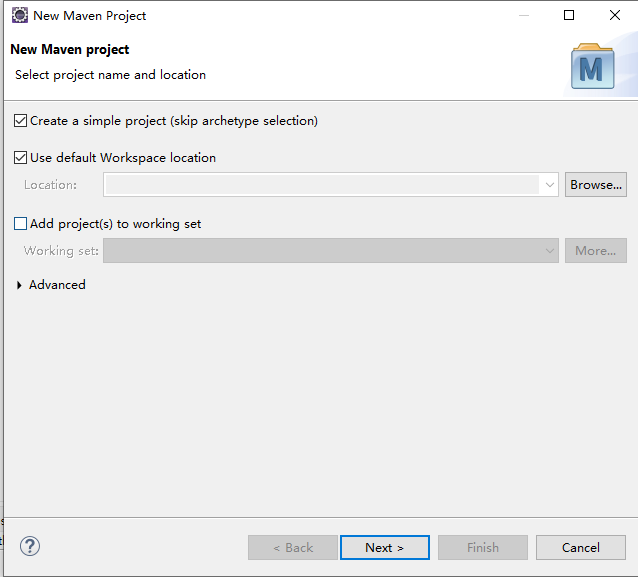
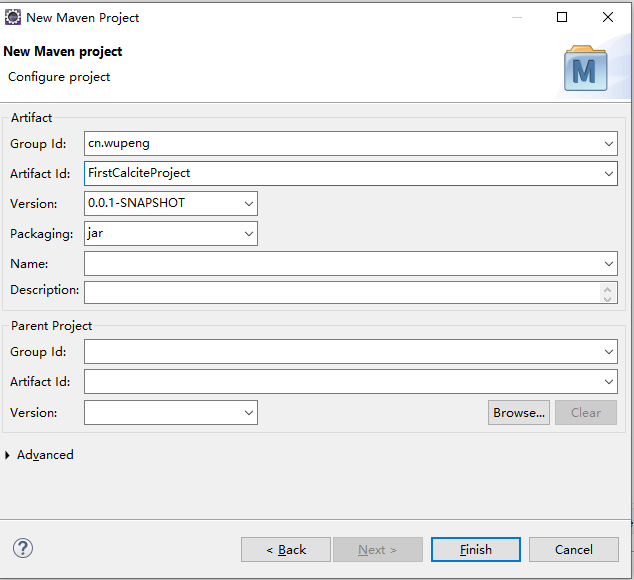
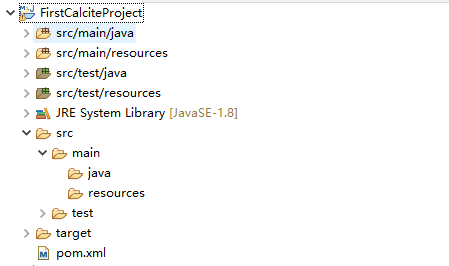
3.2. Copy all codes in code \ SRC \ main \ codegrand in the cacite source code to the main folder, and refresh the project after copying
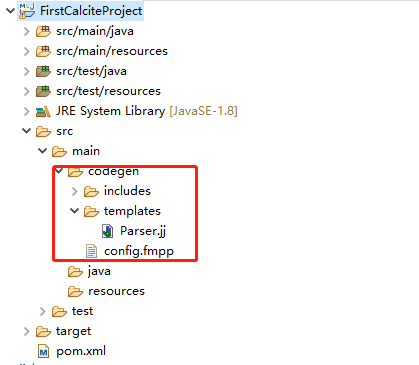
3.3. Build maven project. Note here that you need to configure the compilation plug-ins, mainly including freemaker and javacc. Here is my POM xml
<project xmlns="http://maven.apache.org/POM/4.0.0" xmlns:xsi="http://www.w3.org/2001/XMLSchema-instance" xsi:schemaLocation="http://maven.apache.org/POM/4.0.0 https://maven.apache.org/xsd/maven-4.0.0.xsd">
<modelVersion>4.0.0</modelVersion>
<groupId>cn.wupeng</groupId>
<artifactId>FirstCalciteProject</artifactId>
<version>0.0.1-SNAPSHOT</version>
<dependencies>
<dependency>
<groupId>org.apache.calcite</groupId>
<artifactId>calcite-core</artifactId>
<version>1.19.0</version>
<!--<version>1.11.0</version>-->
</dependency>
<dependency>
<groupId>junit</groupId>
<artifactId>junit</artifactId>
<version>4.12</version>
<scope>compile</scope>
</dependency>
<dependency>
<groupId>commons-io</groupId>
<artifactId>commons-io</artifactId>
<version>2.4</version>
</dependency>
</dependencies>
<build>
<plugins>
<plugin>
<groupId>org.codehaus.mojo</groupId>
<artifactId>javacc-maven-plugin</artifactId>
<executions>
<execution>
<id>javacc</id>
<goals>
<goal>javacc</goal>
</goals>
<configuration>
<sourceDirectory>${project.build.directory}/generated-sources/fmpp</sourceDirectory>
<includes>
<include>**/Parser.jj</include>
</includes>
<lookAhead>2</lookAhead>
<isStatic>false</isStatic>
</configuration>
</execution>
<execution>
<id>javacc-test</id>
<phase>generate-test-sources</phase>
<goals>
<goal>javacc</goal>
</goals>
<configuration>
<sourceDirectory>${project.build.directory}/generated-test-sources/fmpp</sourceDirectory>
<outputDirectory>${project.build.directory}/generated-test-sources/javacc</outputDirectory>
<includes>
<include>**/Parser.jj</include>
</includes>
<lookAhead>2</lookAhead>
<isStatic>false</isStatic>
</configuration>
</execution>
</executions>
</plugin>
<plugin>
<groupId>org.apache.drill.tools</groupId>
<artifactId>drill-fmpp-maven-plugin</artifactId>
<executions>
<execution>
<configuration>
<config>src/main/codegen/config.fmpp</config>
<output>${project.build.directory}/generated-sources/fmpp</output>
<templates>src/main/codegen/templates</templates>
</configuration>
<id>generate-fmpp-sources</id>
<phase>validate</phase>
<goals>
<goal>generate</goal>
</goals>
</execution>
</executions>
</plugin>
</plugins>
</build>
</project>
pom. If there is an error in execution in XML, please follow the following method
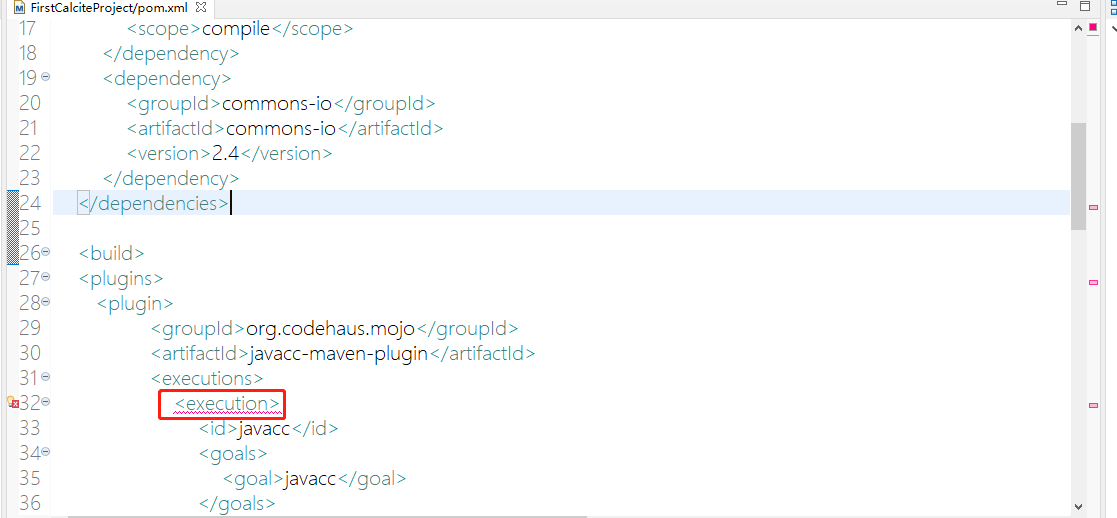
Window–>Preferences–>Maven–>Errors/Warnings
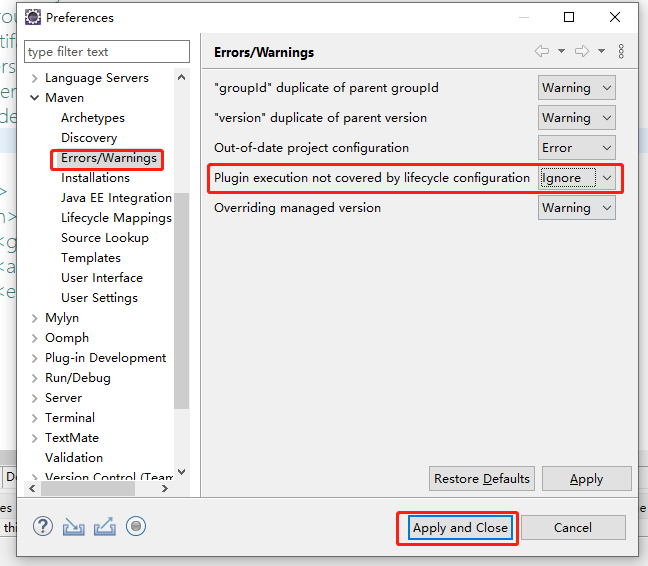
3.4. Create SQL parsing class SqlWuPeng, and the package path is org apache. calcite. sql
package org.apache.calcite.sql;
import org.apache.calcite.sql.parser.SqlParserPos;
import org.apache.calcite.sql.util.SqlVisitor;
import org.apache.calcite.sql.validate.SqlValidator;
import org.apache.calcite.sql.validate.SqlValidatorScope;
import org.apache.calcite.util.Litmus;
public class SqlWuPeng extends SqlNode {
private String jackyString;
private SqlParserPos pos;
public SqlWuPeng(SqlParserPos pos, String jackyString){
super(pos);
this.pos = pos;
this.jackyString = jackyString;
}
public String getJackyString(){
System.out.println("getJackyString");
return this.jackyString;
}
@Override
public SqlNode clone(SqlParserPos sqlParserPos) {
System.out.println("clone");
return null;
}
@Override
public void unparse(SqlWriter sqlWriter, int i, int i1) {
sqlWriter.keyword("hello");
sqlWriter.keyword("calcite");
sqlWriter.print("\n");
sqlWriter.keyword("" + jackyString + "");
}
@Override
public void validate(SqlValidator sqlValidator, SqlValidatorScope sqlValidatorScope) {
System.out.println("validate");
}
@Override
public <R> R accept(SqlVisitor<R> sqlVisitor) {
System.out.println("accept");
return null;
}
@Override
public boolean equalsDeep(SqlNode sqlNode, Litmus litmus) {
System.out.println("equalsDeep");
return false;
}
}
3.5. Modify config FMPP file
Find the package: "org. Apache. Cite. SQL. Parser. Impl" and modify the following class to WPSqlParserImpl
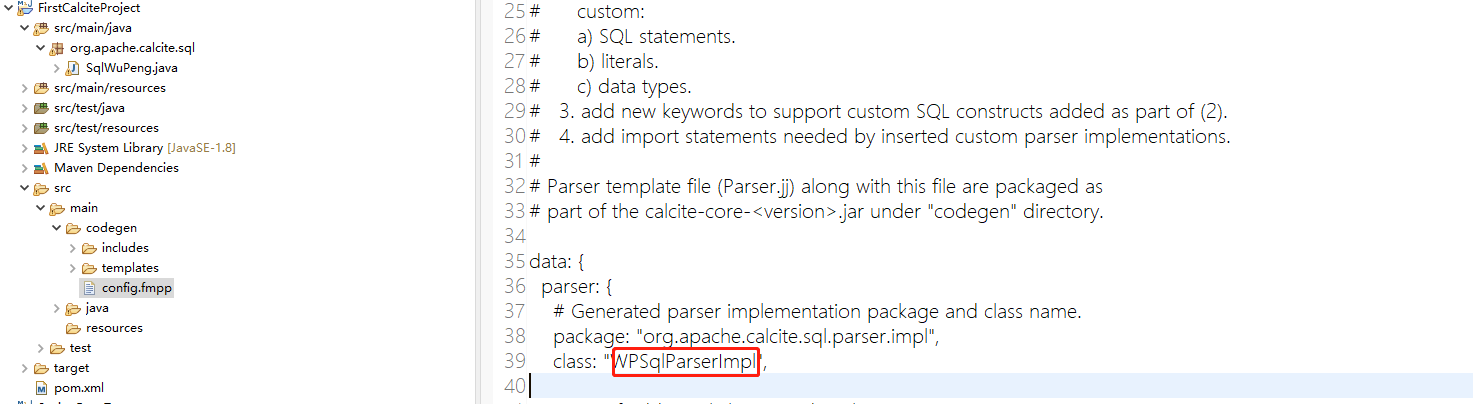
3.6. Modify parser JJ file
3.6.1 - > Add resolution class reference
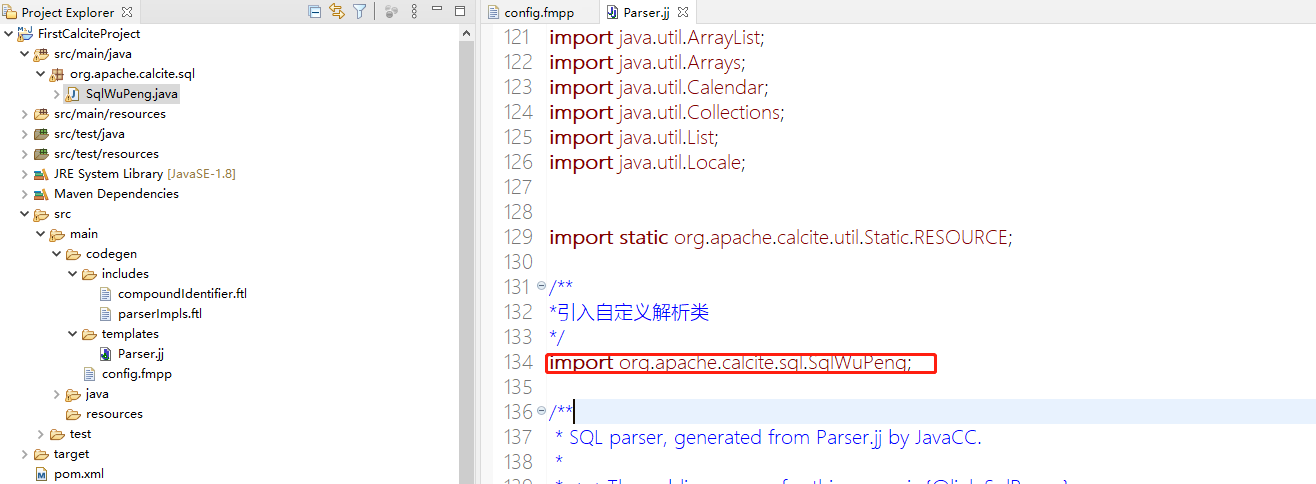
3.6.2 > Add parsing logic
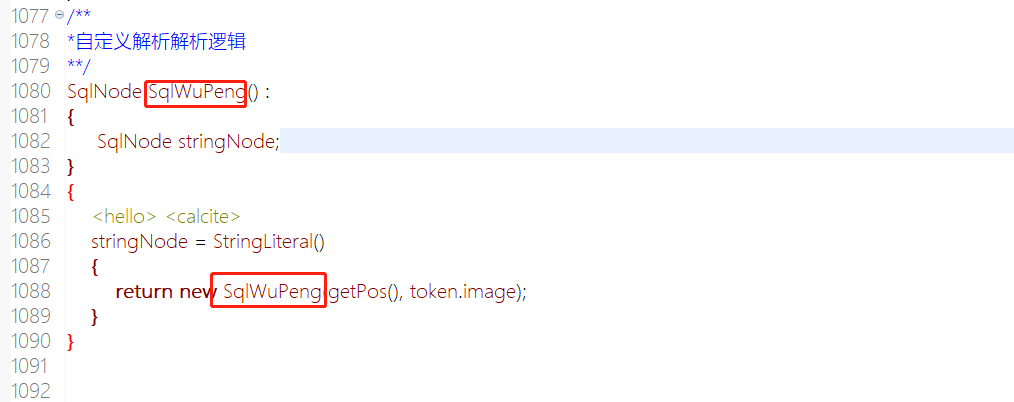
/**
*Custom parsing logic
**/
SqlNode SqlJacky() :
{
SqlNode stringNode;
}
{
<hello> <calcite>
stringNode = StringLiteral()
{
return new SqlJacky(getPos(), token.image);
}
}
3.6.3 > find SqlNode SqlStmt() and add custom parsing logic
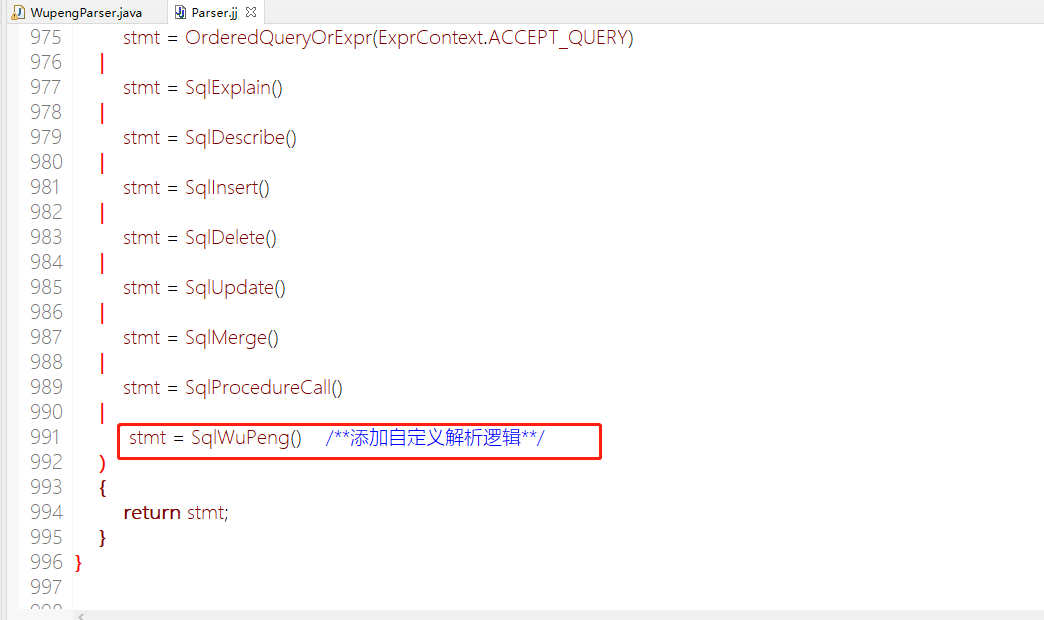
3.6.4 > set keyword
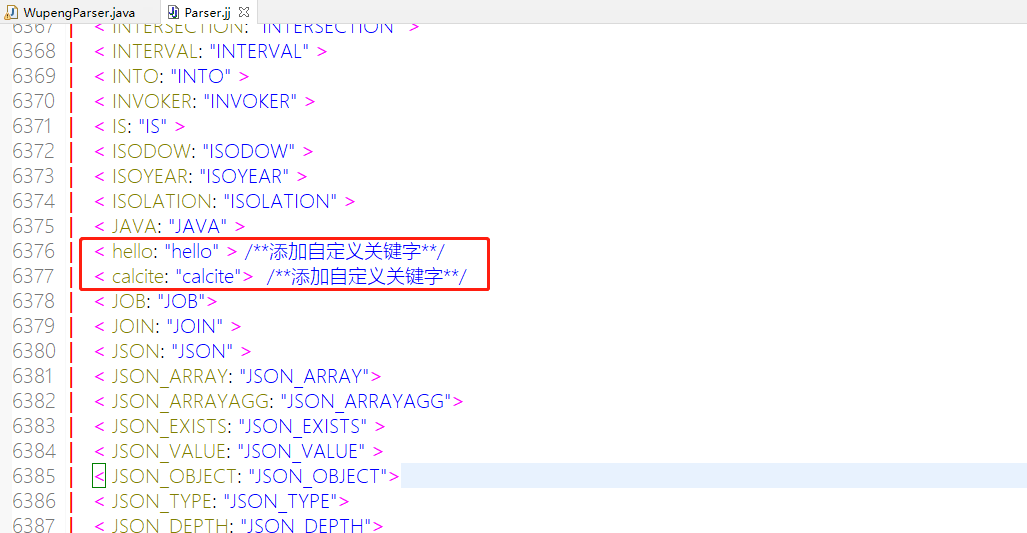
3.6.5 > compiling maven project
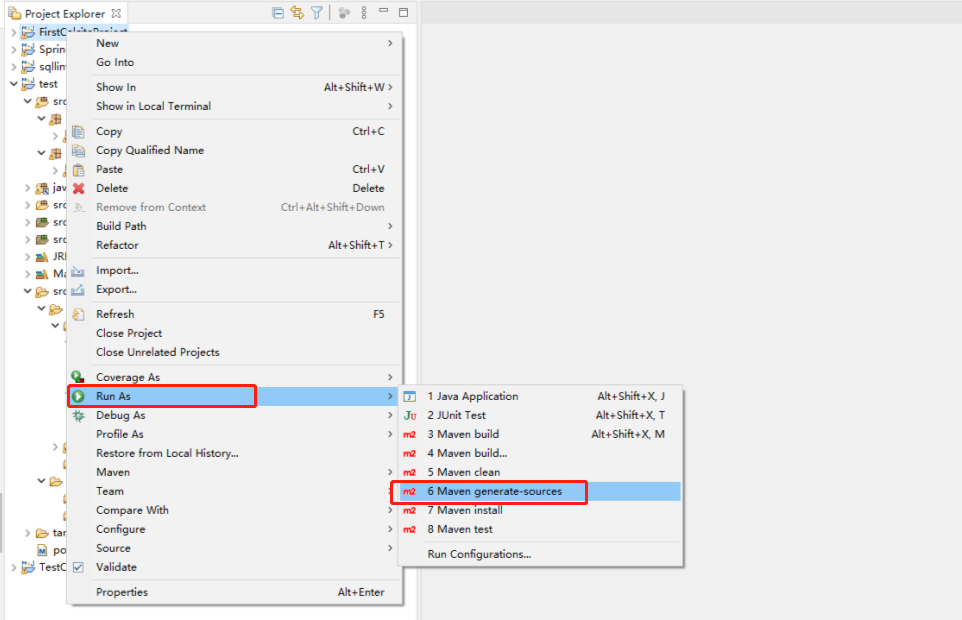
Compiled project directory
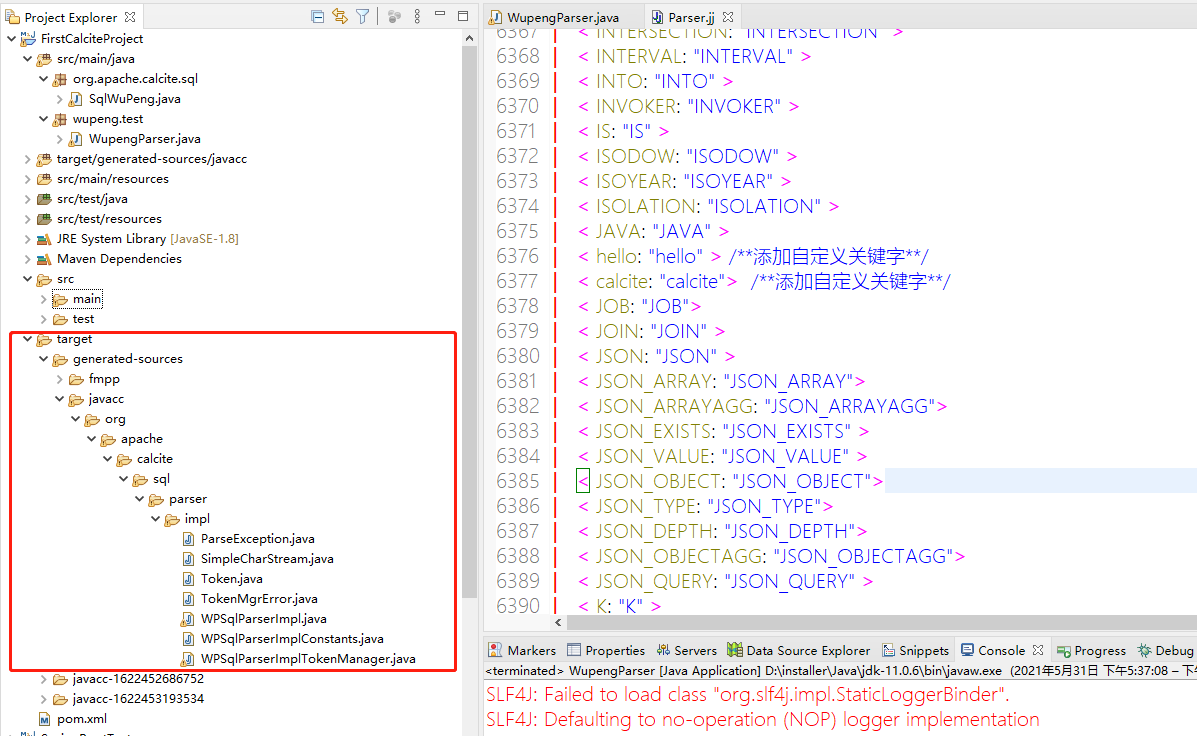
3.6.6 > create a test class WupengParser
package wupeng.test;
import org.apache.calcite.avatica.util.Casing;
import org.apache.calcite.avatica.util.Quoting;
import org.apache.calcite.schema.SchemaPlus;
import org.apache.calcite.sql.SqlNode;
import org.apache.calcite.sql.parser.SqlParser;
import org.apache.calcite.tools.FrameworkConfig;
import org.apache.calcite.tools.Frameworks;
public class WupengParser {
public static void main(String[] args) {
SchemaPlus rootSchema = Frameworks.createRootSchema(true);
final FrameworkConfig config = Frameworks.newConfigBuilder()
.parserConfig(SqlParser.configBuilder()
//.setLex(Lex.ORACLE)
.setParserFactory(WPSqlParserImpl.FACTORY)
.setCaseSensitive(false)
.setQuoting(Quoting.BACK_TICK)
.setQuotedCasing(Casing.TO_UPPER)
.setUnquotedCasing(Casing.TO_UPPER)
//.setConformance(SqlConformanceEnum.ORACLE_12)
.build())
.build();
// "jacky 'select ids, name from test where id < 5'";
String sql = "hello calcite 'select ids, name from test where id < 5'";
SqlParser parser = SqlParser.create(sql, config.getParserConfig());
try {
SqlNode sqlNode = parser.parseStmt();
System.out.println(sqlNode.toString());
} catch (Exception e) {
e.printStackTrace();
}
}
}
Handling of error reporting by referencing user-defined parsing classes
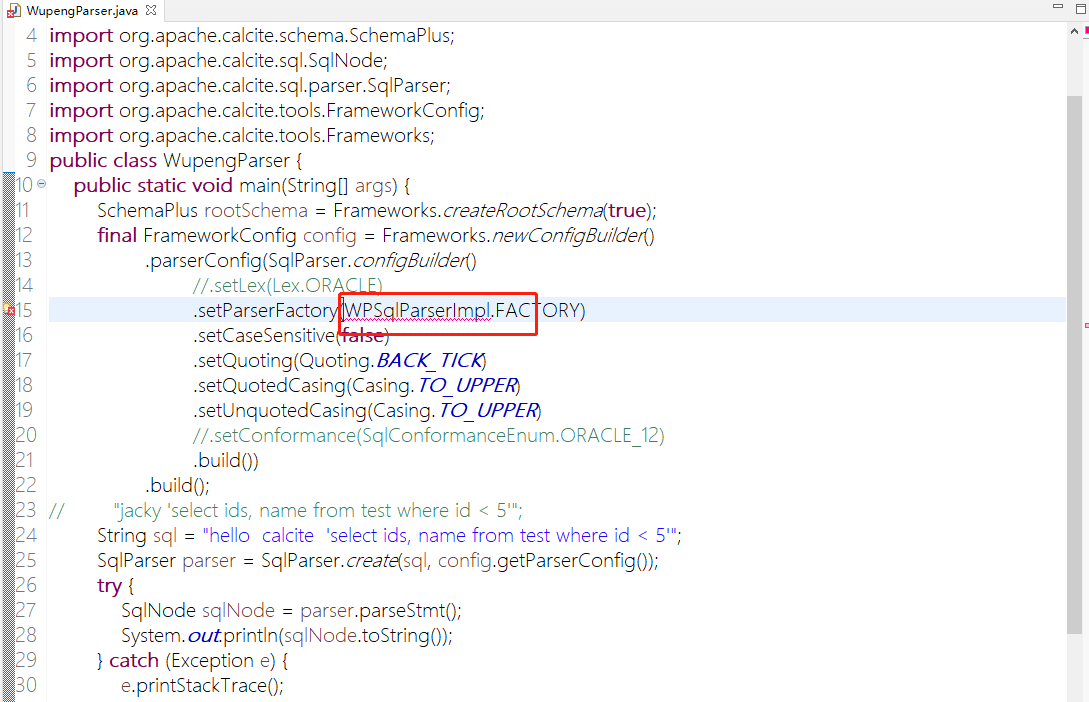
Right click Project – Properties – Java Build Path --Source – Link Source, and then find javacc directory under target to add
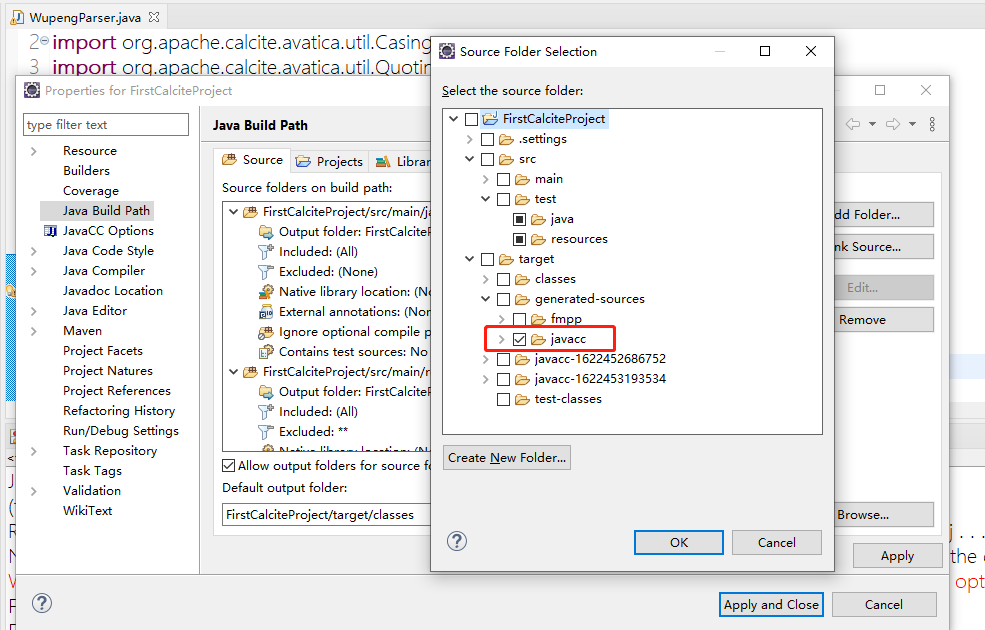
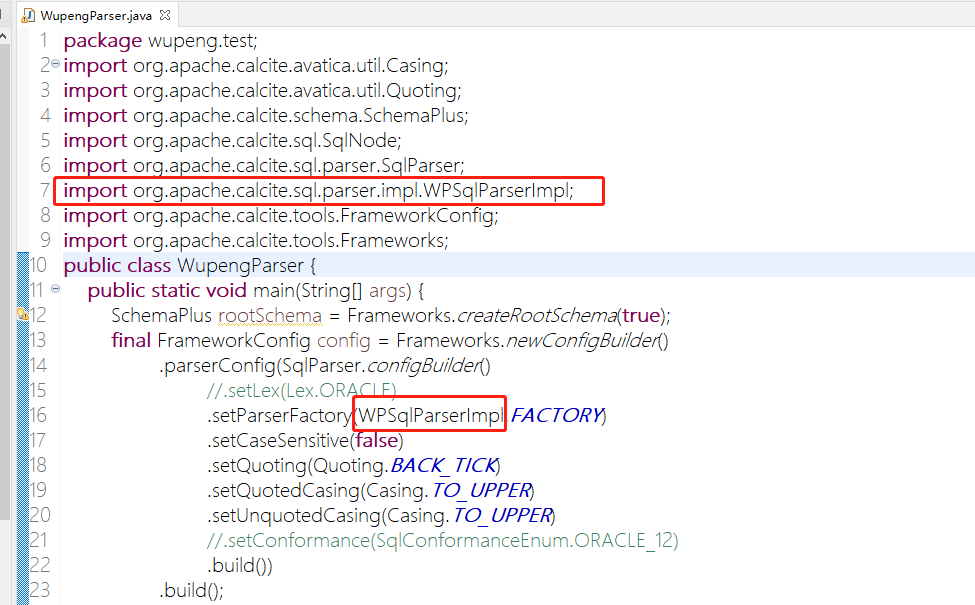
3.6.7 > execute test class WupengParser
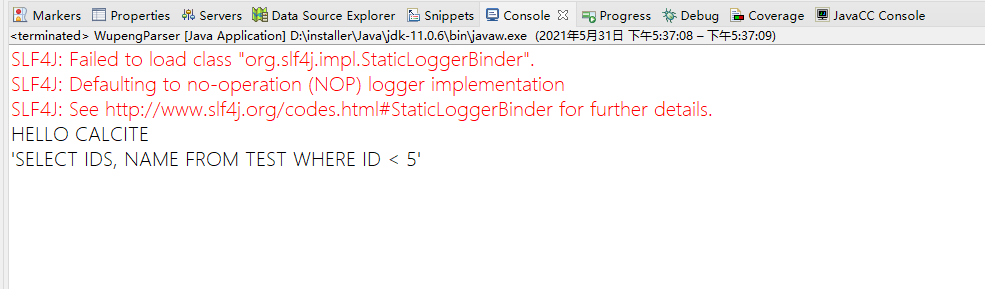
Acknowledgment: This demo mainly refers to the code of Yu Qi Great God, which has benefited a lot.
Reference connection:
https://blog.csdn.net/ccllcaochong1/article/details/93367343
https://github.com/yuqi1129/calcite-test
https://github.com/quxiucheng/apache-calcite-tutorial/tree/a7d63273d0c7585fc65ad250c99a67a201bcb8b5
https://dafei1288.blog.csdn.net/article/details/102735371?utm_medium=distribute.pc_relevant.none-task-blog-2%7Edefault%7EBlogCommendFromMachineLearnPai2%7Edefault-1.control&depth_1-utm_source=distribute.pc_relevant.none-task-blog-2%7Edefault%7EBlogCommendFromMachineLearnPai2%7Edefault-1.control