stay Custom View and Radar chart Based on the two blogs, I have made some modifications. Here I summarize my own learning experience.
There are several ways to customize the View
| type | definition |
|---|---|
| Custom composite control | Multiple controls are combined into a new control to facilitate multiple reuse |
| Inherit system View control | It inherits from TextView and other system controls and extends the basic functions of system controls |
| Inherit View | Do not reuse system control logic, inherit View for function definition |
| Inherit system ViewGroup | It inherits from system controls such as LinearLayout and extends the basic functions of system controls |
| Inherit ViewGroup | Do not reuse system control logic, inherit ViewGroup for function definition |
This paper implements radar map by inheriting from View.
Layout file
Add the radar chart control in the layout file to display it. The control program is in the LeiDaMap class, and the layout is directly added to the XML file in the layout folder:
<?xml version="1.0" encoding="utf-8"?>
<LinearLayout xmlns:android="http://schemas.android.com/apk/res/android"
android:layout_width="match_parent"
android:layout_height="match_parent"
android:orientation="vertical">
<com.example.demo.radarMap.LeiDaMap
android:id="@+id/leiDaMap"
android:layout_width="300dp"
android:layout_height="280dp"
android:layout_gravity="center_horizontal" />
</LinearLayout>
Control file
The complete code is as follows. The program flow is described in detail below.
package com.example.demo.radarMap
import android.content.Context
import android.graphics.Canvas
import android.graphics.Color
import android.graphics.Paint
import android.graphics.Path
import android.util.AttributeSet
import android.view.View
import kotlin.math.cos
import kotlin.math.min
import kotlin.math.sin
/**
* @description: Radar chart
*/
class LeiDaMap(context: Context?, attrs: AttributeSet?, defStyleAttr: Int) :
View(context, attrs, defStyleAttr) {
/**
* Number of polygon points
*/
private val count = 6
/**
* Number of radar layers
*/
private val num = 4
/**
* Polygons are equally divided into angles, expressed in radians
*/
private val angle = (Math.PI * 2 / count).toFloat()
/**
* Maximum radius of mesh
*/
private var radius = 0f
/**
* Center x
*/
private var centerX = 0
/**
* Center y
*/
private var centerY = 0
/**
* Data Max
*/
private var maxValue = 100f
/**
* Score of each dimension
*/
private var data = doubleArrayOf(50.0, 60.0, 70.0, 80.0, 90.0, 100.0)
private var titles = arrayOf("one by one", "two two", "three three", "four four", "five five", "six six")
/**
* Radar area brush
*/
private var mMainPaint: Paint? = null
/**
* Text brush
*/
private var mTextPaint: Paint? = null
/**
* Data area brush
*/
private var mValuePaint: Paint? = null
constructor(context: Context?) : this(context, null)
constructor(context: Context?, attrs: AttributeSet?) : this(context, attrs, 0)
private fun initPaint() {
mMainPaint = Paint()
mMainPaint?.isAntiAlias = true
mMainPaint?.strokeWidth = 3F
mMainPaint?.style = Paint.Style.STROKE
mMainPaint?.color = Color.BLACK
mTextPaint = Paint()
mTextPaint?.isAntiAlias = true
mTextPaint?.color = Color.BLUE
mTextPaint?.textSize = 60F
mValuePaint = Paint()
mValuePaint?.isAntiAlias = true
mValuePaint?.color = Color.RED
mValuePaint?.style = Paint.Style.FILL_AND_STROKE
}
override fun onSizeChanged(w: Int, h: Int, oldw: Int, oldh: Int) {
super.onSizeChanged(w, h, oldw, oldh)
//Maximum radius of mesh
radius = min(h, w).toFloat() / 2 * 0.7f
centerX = w / 2
centerY = h / 2
postInvalidate()
}
override fun onDraw(canvas: Canvas) {
super.onDraw(canvas)
//Draw regular polygon
drawPolygon(canvas)
//Draw a line from center to end
drawLines(canvas)
//Draw text
drawText(canvas)
//Draw area
drawRegion(canvas)
}
/**
* Draw regular polygon
*/
private fun drawPolygon(canvas: Canvas) {
val path = Path()
//Spacing between spider silk
val r = radius / num
for (i in 1..num) {
//Current radius
val curR = r * i
path.reset()
//Number of polygon points
for (j in 0 until count) {
if (j == 0) {
path.moveTo(centerX.toFloat(), centerY + curR)
} else {
//According to the radius, calculate the coordinates of each point on the spider silk
val x = (centerX + curR * sin((angle * j).toDouble())).toFloat()
val y = (centerY + curR * cos((angle * j).toDouble())).toFloat()
path.lineTo(x, y)
}
}
//Closed path
path.close()
mMainPaint?.let { canvas.drawPath(path, it) }
}
}
/**
* Draw a line from center to end
*/
private fun drawLines(canvas: Canvas) {
val path = Path()
for (i in 0 until count) {
path.reset()
path.moveTo(centerX.toFloat(), centerY.toFloat())
//Calculate the coordinates of each point on the outermost spider silk
val x = (centerX + radius * sin((angle * i).toDouble())).toFloat()
val y = (centerY + radius * cos((angle * i).toDouble())).toFloat()
path.lineTo(x, y)
mMainPaint?.let { canvas.drawPath(path, it) }
}
}
/**
* Draw text
* First calculate the length of the text, and then offset the starting drawing coordinate to the left by this length.
*/
private fun drawText(canvas: Canvas) {
val fontMetrics: Paint.FontMetrics = mTextPaint!!.fontMetrics
val fontHeight: Float = fontMetrics.descent - fontMetrics.ascent
for (i in 0 until count) {
//Calculate the coordinates of each point on the outermost spider silk
val x =
(centerX + (radius + fontHeight / 2) * sin((angle * i).toDouble())).toFloat()
val y =
(centerY + (radius + fontHeight / 2) * cos((angle * i).toDouble())).toFloat()
// Text length to move text based on text length
val dis: Float = mTextPaint!!.measureText(titles[i])
//First quadrant, second quadrant
if (i == 1 || i == 2) {
canvas.drawText(titles[i], x, y, mTextPaint!!)
}
// Three quadrant, four quadrant
else if (i == 4 || i == 5) {
canvas.drawText(titles[i], x - dis, y, mTextPaint!!)
}
// Point on axis
else if (i == 0) {
canvas.drawText(titles[i], x - dis / 2, y + dis / 3, mTextPaint!!)
}
else if (i == 3) {
canvas.drawText(titles[i], x - dis / 2, y, mTextPaint!!)
}
}
}
/**
* Draw area
*/
private fun drawRegion(canvas: Canvas) {
val path = Path()
mValuePaint?.alpha = 255
for (i in 0 until count) {
val percent = data[i] / maxValue
//Calculate the coordinates of each point on the outermost spider silk
val x = (centerX + radius * sin((angle * i).toDouble()) * percent).toFloat()
val y = (centerY + radius * cos((angle * i).toDouble()) * percent).toFloat()
if (i == 0) {
path.moveTo(centerX.toFloat(), y)
} else {
path.lineTo(x, y)
}
//Draw small dots
mValuePaint?.let { canvas.drawCircle(x, y, 20F, it) }
}
mValuePaint?.alpha = 127
//Draw filled area
mValuePaint?.let { canvas.drawPath(path, it) }
}
/**
* @param titles
*/
fun setTitles(titles: Array<String>) {
this.titles = titles
}
/**
* Score of each dimension
* @param data data
*/
fun setData(data: DoubleArray) {
this.data = data
}
/**
* Data Max
* @param maxValue maxValue
*/
fun setMaxValue(maxValue: Float) {
this.maxValue = maxValue
}
/**
* Set spider web color
* @param color
*/
fun setMainPaintColor(color: Int) {
mMainPaint?.color = color
}
/**
* Set title color
* @param color
*/
fun setTextPaintColor(color: Int) {
mTextPaint?.color = color
}
/**
* @param color
*/
fun setValuePaintColor(color: Int) {
mValuePaint?.color = color
}
init {
initPaint()
}
}
After operation:
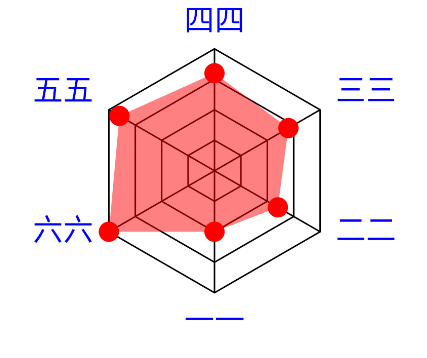
The previous steps are to initialize variables. The drawing process is as follows:
1. Find the center of the layout
2. Draw polygon
3. Draw a line from the center to the corner
4. Draw text (may involve text offset)
5. Draw area
1. Find the center of the layout
Rewrite the onSizeChanged function to find the center point and the maximum radius of the radar map. To make room for the text, you need to multiply it by a factor.
override fun onSizeChanged(w: Int, h: Int, oldw: Int, oldh: Int) {
super.onSizeChanged(w, h, oldw, oldh)
//Maximum radius of mesh
radius = min(h, w).toFloat() / 2 * 0.7f
centerX = w / 2
centerY = h / 2
postInvalidate()
}
2. Draw polygon
private fun drawPolygon(canvas: Canvas) {
val path = Path()
//Spacing between spider silk
val r = radius / num
for (i in 1..num) {
//Current radius
val curR = r * i
path.reset()
//Number of polygon points
for (j in 0 until count) {
if (j == 0) {
path.moveTo(centerX.toFloat(), centerY + curR)
} else {
//According to the radius, calculate the coordinates of each point on the spider silk
val x = (centerX + curR * sin((angle * j).toDouble())).toFloat()
val y = (centerY + curR * cos((angle * j).toDouble())).toFloat()
path.lineTo(x, y)
}
}
//Closed path
path.close()
mMainPaint?.let { canvas.drawPath(path, it) }
}
}
3. Draw a line from the center point to the corner
private fun drawLines(canvas: Canvas) {
val path = Path()
for (i in 0 until count) {
path.reset()
path.moveTo(centerX.toFloat(), centerY.toFloat())
//Calculate the coordinates of each point on the outermost spider silk
val x = (centerX + radius * sin((angle * i).toDouble())).toFloat()
val y = (centerY + radius * cos((angle * i).toDouble())).toFloat()
path.lineTo(x, y)
mMainPaint?.let { canvas.drawPath(path, it) }
}
}
4. Draw text
You can judge according to the value of i or quadrant in the if selection statement as needed.
private fun drawText(canvas: Canvas) {
val fontMetrics: Paint.FontMetrics = mTextPaint!!.fontMetrics
val fontHeight: Float = fontMetrics.descent - fontMetrics.ascent
for (i in 0 until count) {
//Calculate the coordinates of each point on the outermost spider silk
val x =
(centerX + (radius + fontHeight / 2) * sin((angle * i).toDouble())).toFloat()
val y =
(centerY + (radius + fontHeight / 2) * cos((angle * i).toDouble())).toFloat()
// Text length to move text based on text length
val dis: Float = mTextPaint!!.measureText(titles[i])
//First quadrant, second quadrant
if (i == 1 || i == 2) {
canvas.drawText(titles[i], x, y, mTextPaint!!)
}
// Three quadrant, four quadrant
else if (i == 4 || i == 5) {
canvas.drawText(titles[i], x - dis, y, mTextPaint!!)
}
// Coordinate axis
else if (i == 0) {
canvas.drawText(titles[i], x - dis / 2, y + dis / 3, mTextPaint!!)
}
else if (i == 3) {
canvas.drawText(titles[i], x - dis / 2, y, mTextPaint!!)
}
}
}
5. Draw area
private fun drawRegion(canvas: Canvas) {
val path = Path()
mValuePaint?.alpha = 255
for (i in 0 until count) {
val percent = data[i] / maxValue
//Calculate the coordinates of each point on the outermost spider silk
val x = (centerX + radius * sin((angle * i).toDouble()) * percent).toFloat()
val y = (centerY + radius * cos((angle * i).toDouble()) * percent).toFloat()
if (i == 0) {
path.moveTo(centerX.toFloat(), y)
} else {
path.lineTo(x, y)
}
//Draw small dots
mValuePaint?.let { canvas.drawCircle(x, y, 20F, it) }
}
mValuePaint?.alpha = 127
//Draw filled area
mValuePaint?.let { canvas.drawPath(path, it) }
}