brief introduction
Hystrix Dashboard is a real-time monitoring tool for hystrix. Through the Hystrix Dashboard, you can directly see the request response time, request success rate and other data of each Hystrix Command.
Quick start
Engineering description
| project name | port | Effect |
|---|---|---|
| eureka-server | 8761 | Registry Center |
| service-hi | 8762 | Service provider |
| service-consumer | 8763 | Service consumers |
Core code
Eureka server project
pom.xml
<dependency>
<groupId>org.springframework.boot</groupId>
<artifactId>spring-boot-starter-web</artifactId>
</dependency>
<dependency>
<groupId>org.springframework.cloud</groupId>
<artifactId>spring-cloud-starter-netflix-eureka-server</artifactId>
</dependency>application.yml
server:
port: 8761
eureka:
instance:
hostname: localhost
client:
register-with-eureka: false
fetch-registry: false
service-url:
defaultZone: http://${eureka.instance.hostname}:/${server.port}/eureka/
spring:
application:
name: eureka-serverStartup class
@SpringBootApplication
@EnableEurekaServer
public class EurekaServerApplication {
public static void main(String[] args) {
SpringApplication.run( EurekaServerApplication.class, args );
}
}Service hi project
pom.xml
<dependency>
<groupId>org.springframework.boot</groupId>
<artifactId>spring-boot-starter-web</artifactId>
</dependency>
<dependency>
<groupId>org.springframework.cloud</groupId>
<artifactId>spring-cloud-starter-netflix-eureka-client</artifactId>
</dependency>application.yml
server:
port: 8762
spring:
application:
name: service-hi
eureka:
client:
service-url:
defaultZone: http://localhost:8761/eureka/HelloController
@RestController
public class HelloController {
@GetMapping("/hi")
public String hi() {
return "hello ~";
}
@GetMapping("/hey")
public String hey() {
return "hey ~";
}
@GetMapping("/oh")
public String oh() {
return "ah ~";
}
@GetMapping("/ah")
public String ah() {
//1 / 3 probability timeout of analog interface
Random rand = new Random();
int randomNum = rand.nextInt(3) + 1;
if (3 == randomNum) {
try {
Thread.sleep( 3000 );
} catch (InterruptedException e) {
e.printStackTrace();
}
}
return "Here we go.~";
}
}Startup class
@SpringBootApplication
@EnableEurekaClient
public class ServiceHiApplication {
public static void main(String[] args) {
SpringApplication.run( ServiceHiApplication.class, args );
}
}Service consumer project
pom.xml
<dependency>
<groupId>org.springframework.boot</groupId>
<artifactId>spring-boot-starter-web</artifactId>
</dependency>
<dependency>
<groupId>org.springframework.cloud</groupId>
<artifactId>spring-cloud-starter-netflix-eureka-client</artifactId>
</dependency>
<dependency>
<groupId>org.springframework.cloud</groupId>
<artifactId>spring-cloud-starter-netflix-ribbon</artifactId>
</dependency>
<dependency>
<groupId>org.springframework.boot</groupId>
<artifactId>spring-boot-starter-actuator</artifactId>
</dependency>
<dependency>
<groupId>org.springframework.cloud</groupId>
<artifactId>spring-cloud-starter-netflix-hystrix</artifactId>
</dependency>
<dependency>
<groupId>org.springframework.cloud</groupId>
<artifactId>spring-cloud-starter-netflix-hystrix-dashboard</artifactId>
</dependency>application.yml
server:
port: 8763
tomcat:
uri-encoding: UTF-8
max-threads: 1000
max-connections: 20000
spring:
application:
name: service-consumer
eureka:
client:
service-url:
defaultZone: http://localhost:8761/eureka/
management:
endpoints:
web:
exposure:
include: "*"
cors:
allowed-origins: "*"
allowed-methods: "*"HelloService
@Service
public class HelloService {
@Autowired
private RestTemplate restTemplate;
/**
* Simple usage
*/
@HystrixCommand
public String hiService() {
return restTemplate.getForObject("http://SERVICE-HI/hi" , String.class);
}
/**
* Custom timeout
*/
@HystrixCommand(commandProperties = {
@HystrixProperty(name = "execution.isolation.thread.timeoutInMilliseconds", value = "30000") })
public String heyService() {
return restTemplate.getForObject("http://SERVICE-HI/hey" , String.class);
}
/**
* Custom degradation method
*/
@HystrixCommand(fallbackMethod = "getFallback")
public String ahService() {
return restTemplate.getForObject("http://SERVICE-HI/ah" , String.class);
}
/**
* Custom thread pool isolation policy
*/
@HystrixCommand(fallbackMethod = "getFallback",
threadPoolKey = "studentServiceThreadPool",
threadPoolProperties = {
@HystrixProperty(name="coreSize", value="30"),
@HystrixProperty(name="maxQueueSize", value="50")
}
)
public String ohService() {
return restTemplate.getForObject("http://SERVICE-HI/oh" , String.class);
}
public String getFallback() {
return "Oh , sorry , error !";
}
}HelloController
@RestController
public class HelloController {
@Autowired
private HelloService helloService;
@GetMapping("/hi")
public String hi() {
return helloService.hiService();
}
@GetMapping("/hey")
public String hey() {
return helloService.heyService();
}
@GetMapping("/oh")
public String oh() {
return helloService.ohService();
}
@GetMapping("/ah")
public String ah() {
return helloService.ahService();
}
}Startup class
@SpringBootApplication
@EnableEurekaClient
@EnableHystrixDashboard
@EnableHystrix
@EnableCircuitBreaker
public class ServiceConsumerApplication {
public static void main(String[] args) {
SpringApplication.run( ServiceConsumerApplication.class, args );
}
@LoadBalanced
@Bean
public RestTemplate restTemplate() {
return new RestTemplate();
}
}Use of Hystrix Dashboard
JSON format monitoring information
Visit http://localhost:8762/hi first
Open http://localhost: 8763/actor/hystrix.stream again, and you can see some specific data:
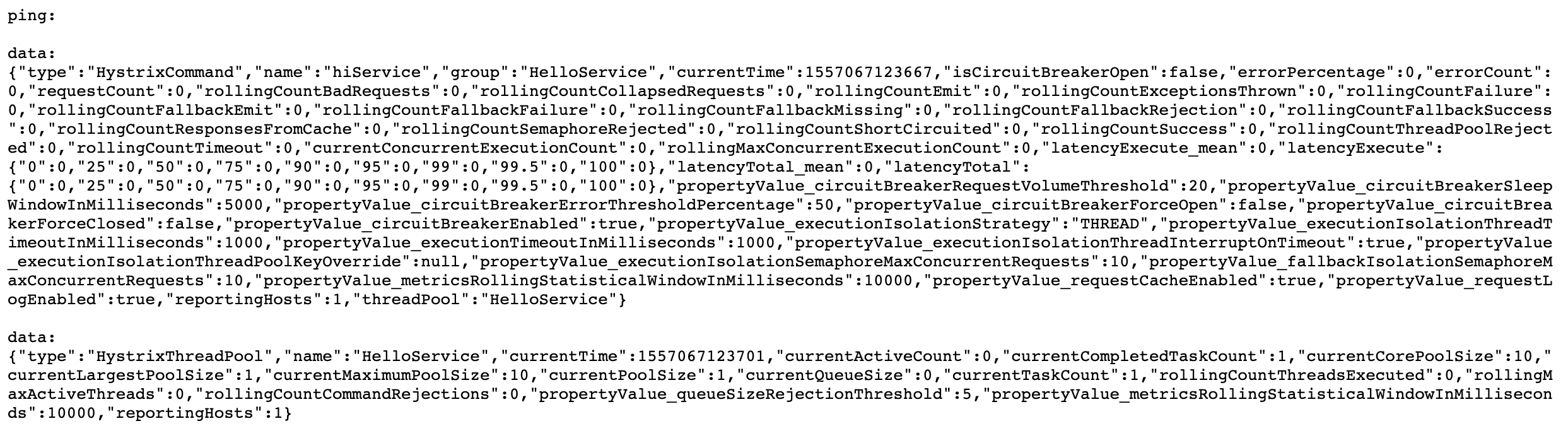
Hystrix dashboard monitoring information
It's difficult to analyze the results simply by viewing the json data. Therefore, to view the json in the hystrix dashboard, enter the monitoring address in the hystrix dashboard to monitor:
Open the dashboard address: http://localhost:8762/hystrix
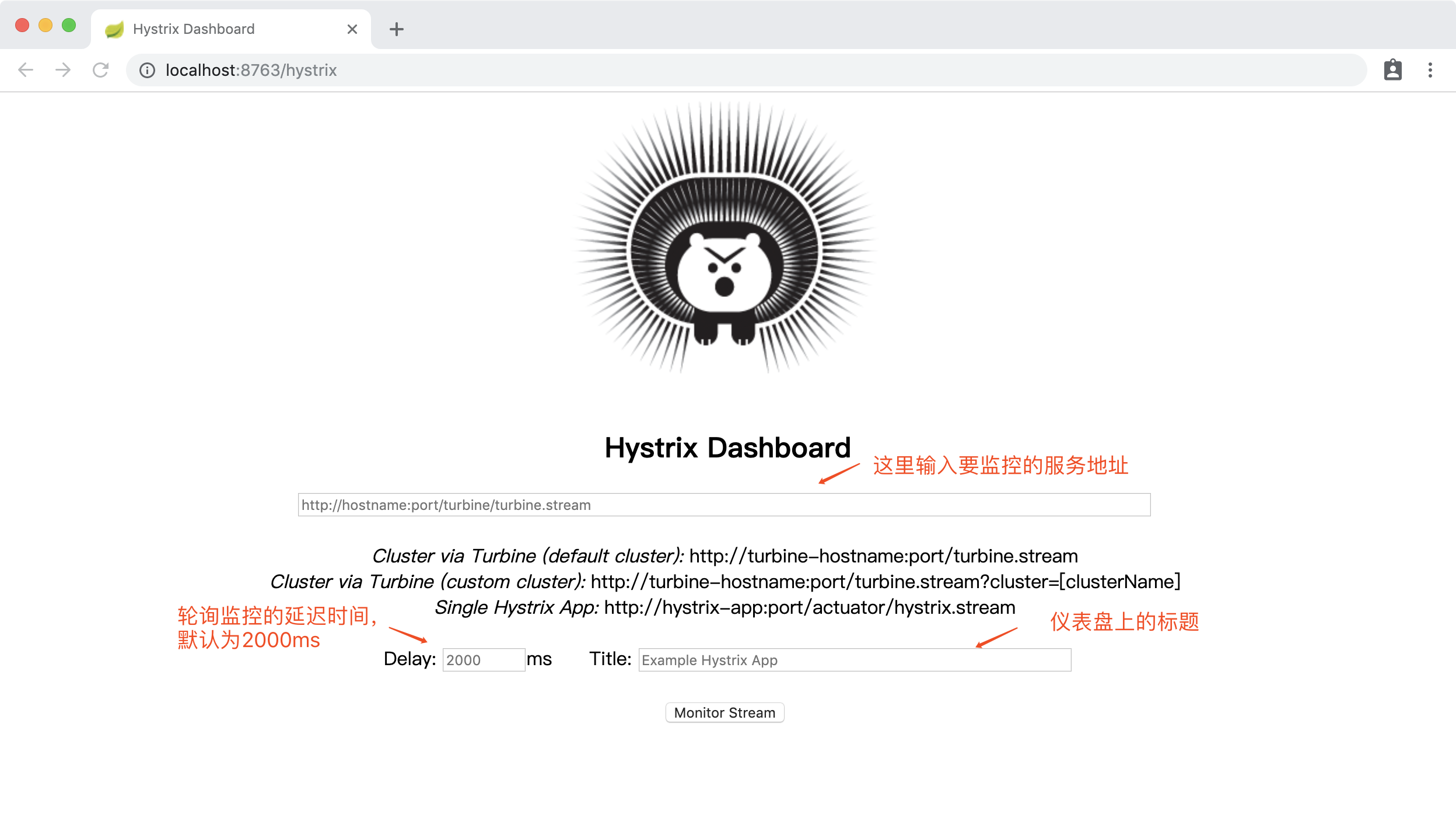
Enter: http://localhost: 8763/actor/hystrix.stream, 2000, service consumer; click OK.
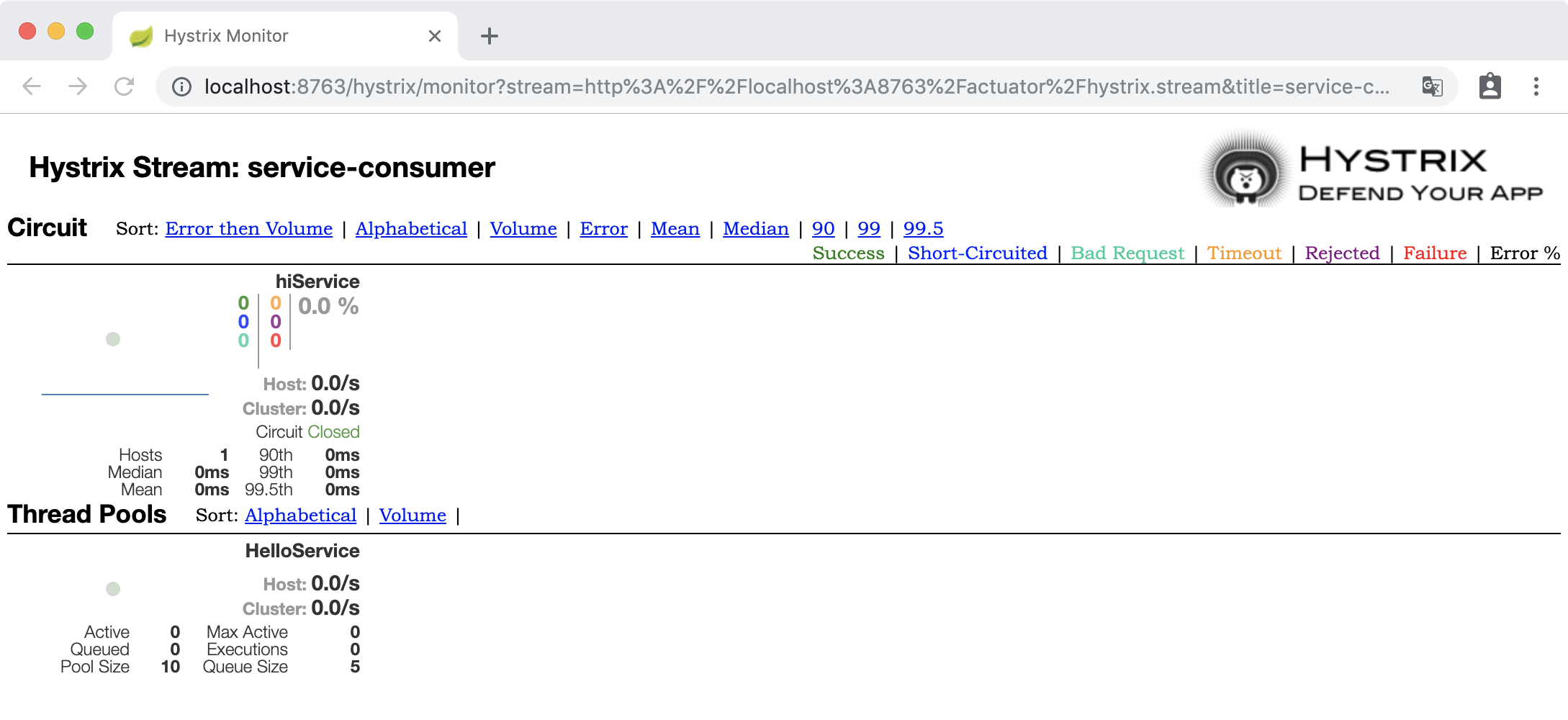
Meaning of Hystrix dashboard indicators
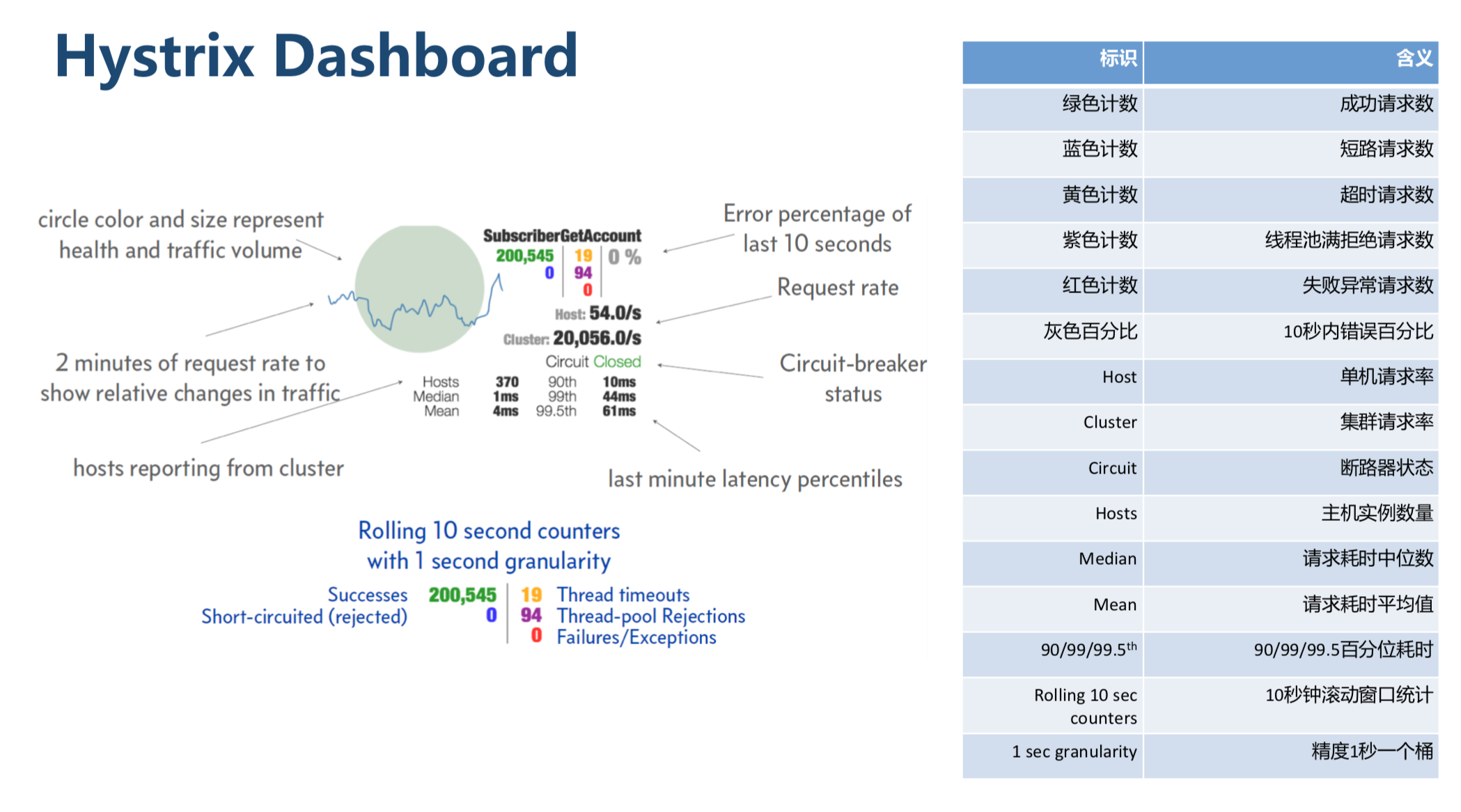
test
Make a test script curl.sh
while true; do curl "http://localhost:8763/hi"; curl "http://localhost:8763/hey"; curl "http://localhost:8763/oh"; curl "http://localhost:8763/ah"; done
Execute the test script to view the Hystrix dashboard:
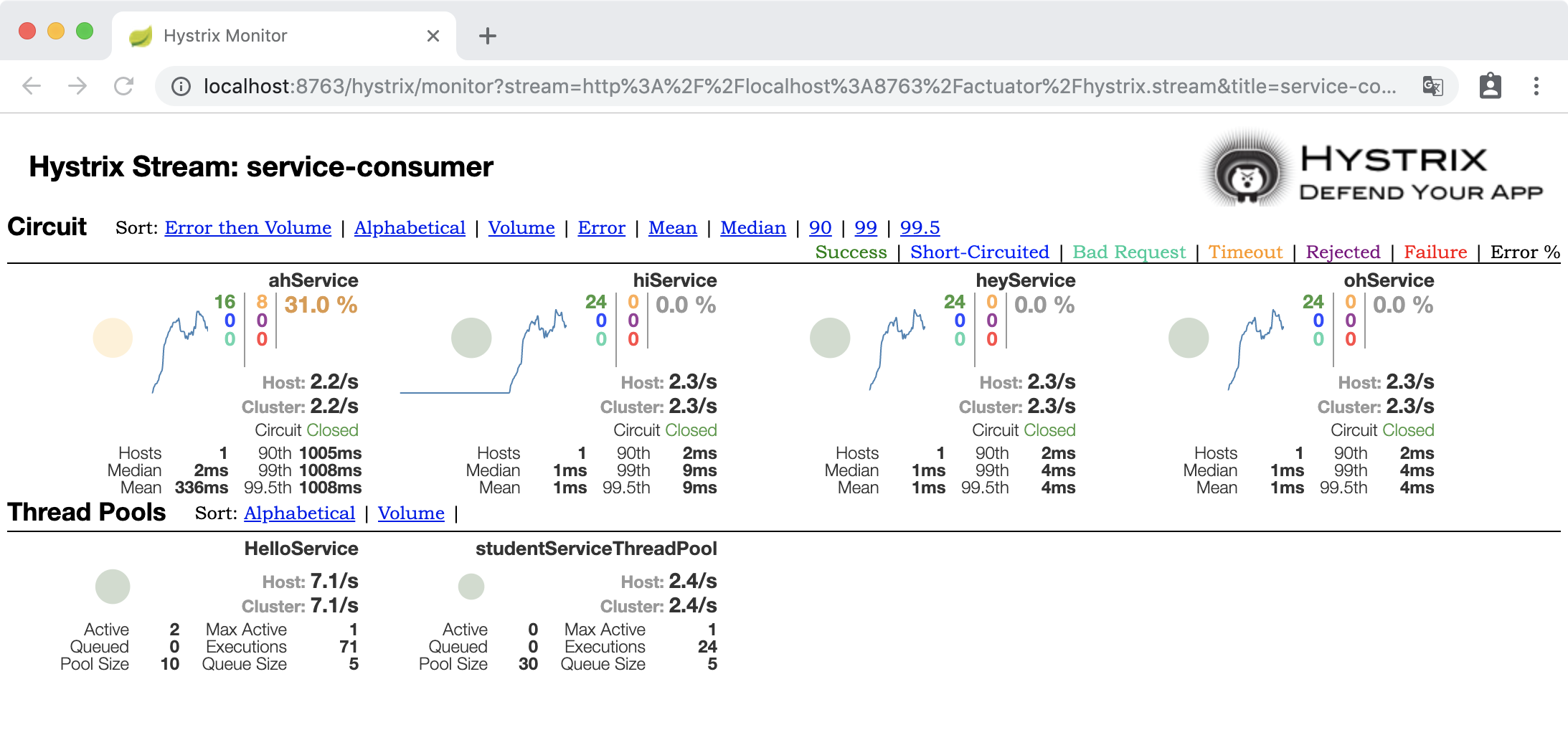
It can be seen that ahService has simulated a probability timeout of 1 / 3, so it presents an error percentage of about 30% in monitoring.
Source code
https://github.com/gf-huanchupk/SpringCloudLearning/tree/master/chapter17
Welcome to scan code or WeChat search public number "programmer Guo Guo" pay attention to me, pay attention to surprises ~