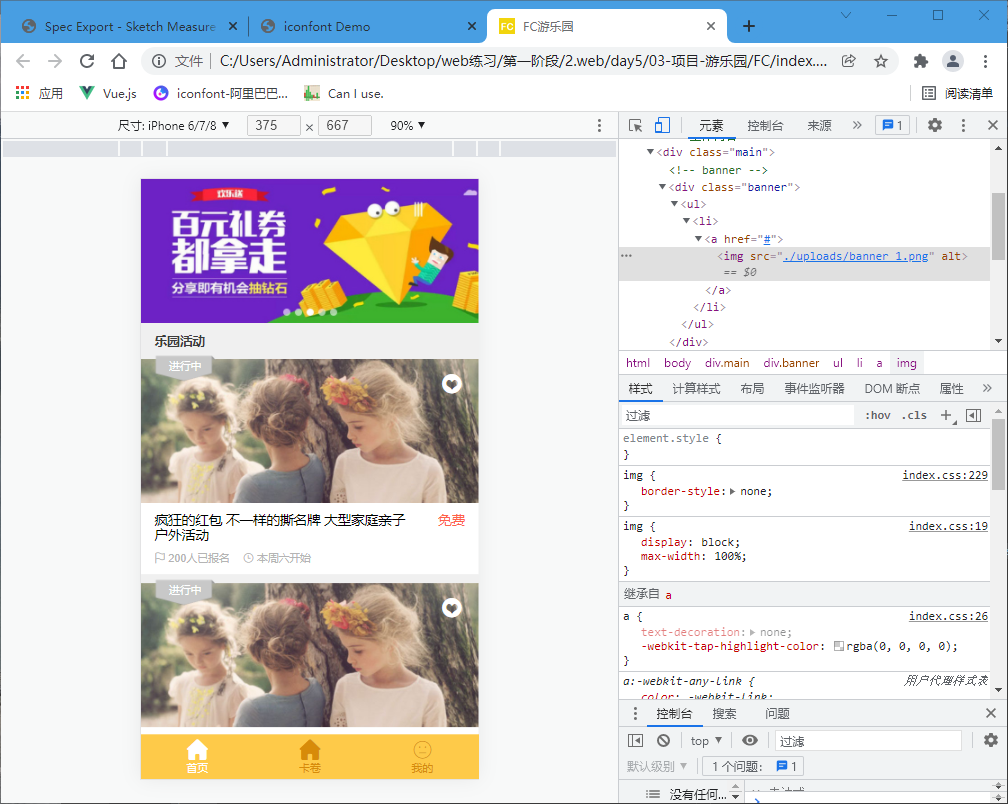1, rem
rem unit: relative unit
Calculation result of font size relative to HTML tag in rem unit
1rem=1HTML font size (root font size)
<!DOCTYPE html>
<html lang="en">
<head>
<meta charset="UTF-8">
<meta http-equiv="X-UA-Compatible" content="IE=edge">
<meta name="viewport" content="width=device-width, initial-scale=1.0">
<title>rem Basic use</title>
<style>
* {
margin: 0;
padding: 0;
}
html{
font-size: 20px;
}
.box{
width: 2rem;
height: 3rem;
background-color: red;
}
</style>
</head>
<body>
<div class="box"></div>
</body>
</html>effect:
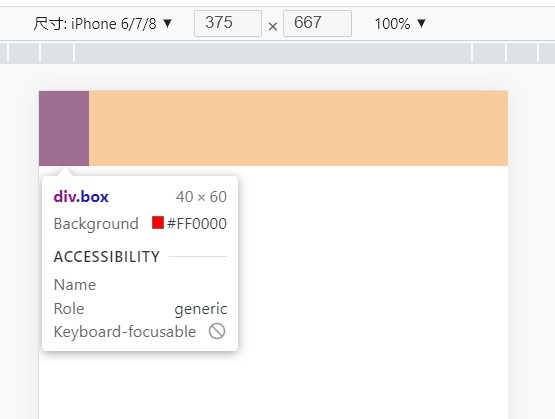
1. Media inquiry
Detect the width of the viewport, and then write a differentiated css style
Syntax:
@ media (media features){
Selector{
css properties
}
}
<style>
/* Use media query to set different root font sizes according to different viewport widths */
@media (width:375px) {
html{
font-size: 40px;
}
}
</style>In the current rem layout scheme, the web page is divided into 10 parts, and the font size of HTML tag is 1 / 10 of the width of viewport
<!DOCTYPE html>
<html lang="en">
<head>
<meta charset="UTF-8">
<meta http-equiv="X-UA-Compatible" content="IE=edge">
<meta name="viewport" content="width=device-width, initial-scale=1.0">
<title>rem Adaptation</title>
<style>
* {
margin: 0;
padding: 0;
}
/* Media query */
@media (width:320px) {
html{
font-size: 32px;
}
}
@media (width:375px) {
html{
font-size: 37.5px;
}
}
@media (width:414px) {
html{
font-size: 41.4px;
}
}
.box{
width: 5rem;
height: 3rem;
background-color: red;
}
</style>
</head>
<body>
<div class="box"></div>
</body>
</html>effect:
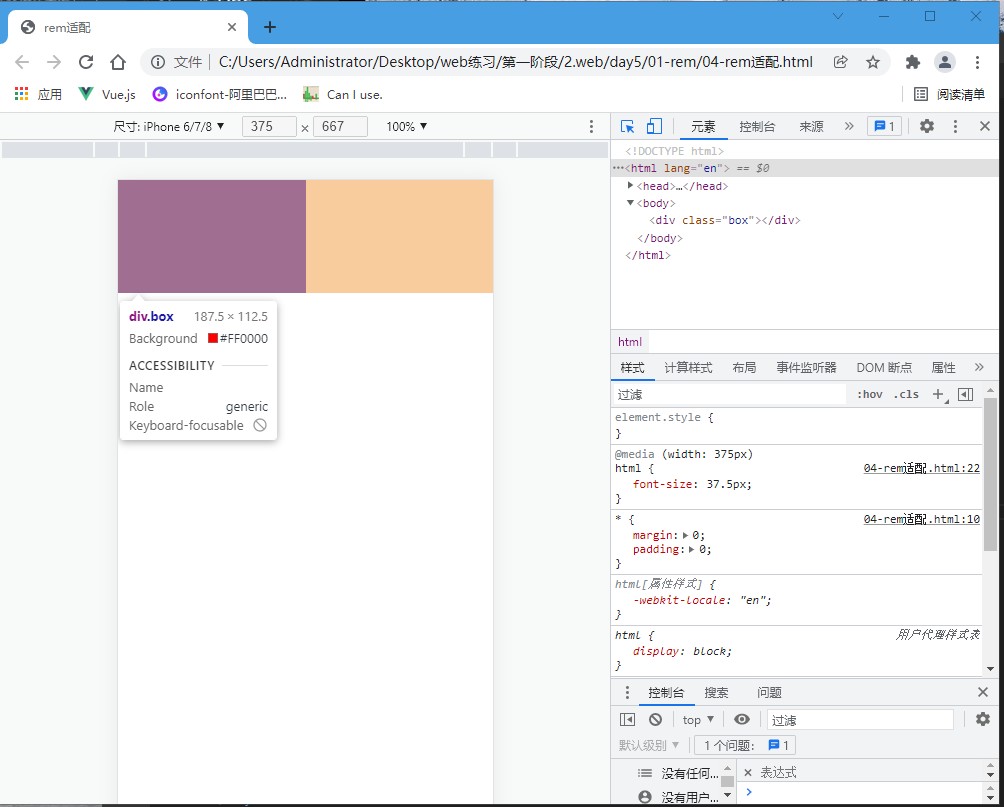
2.flexible.js
js framework for mobile terminal
Set different font sizes for html root nodes in web pages according to different viewport widths
Syntax:
<script src="../js/flexible.js"></script>
2, less

1.less syntax
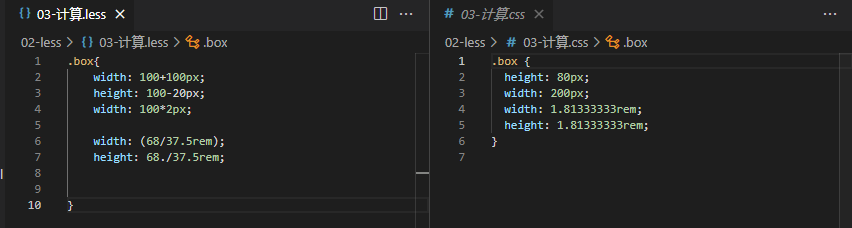
Less nested writing generates descendant selectors to avoid style conflicts
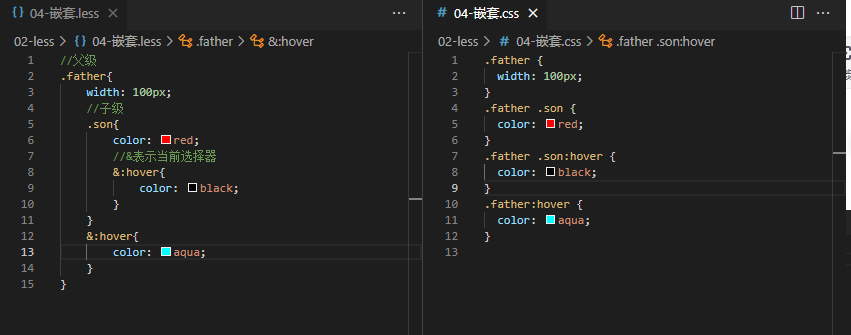
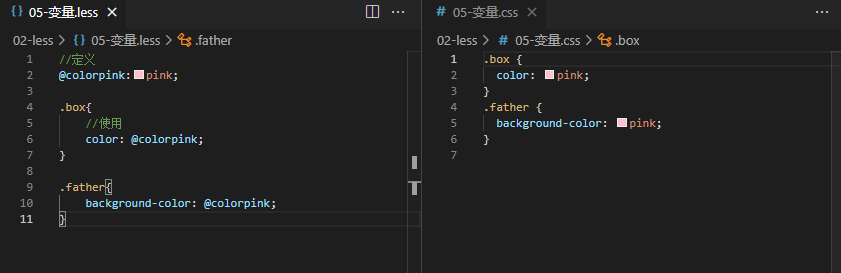
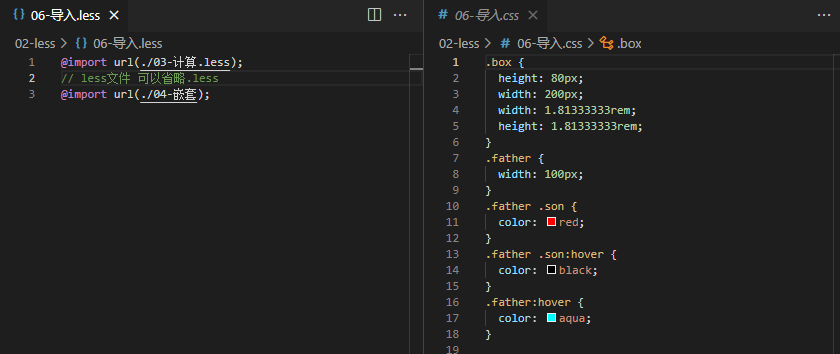
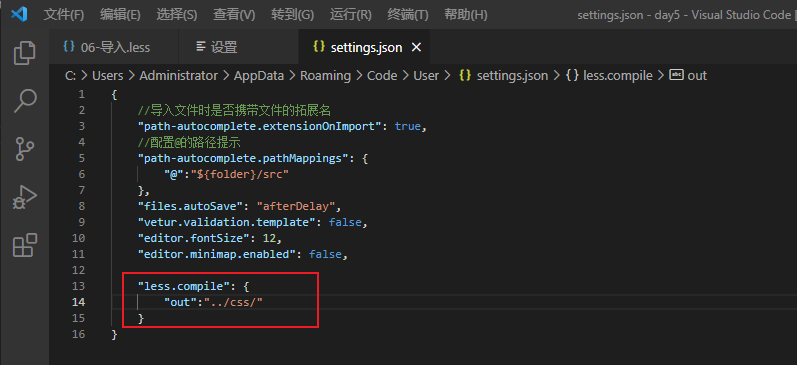
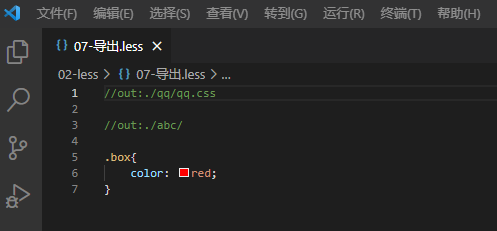
3, Case
html
<!DOCTYPE html>
<html lang="en">
<head>
<meta charset="UTF-8">
<meta http-equiv="X-UA-Compatible" content="IE=edge">
<meta name="viewport" content="width=device-width, initial-scale=1.0">
<title>FC Amusement Park</title>
<!-- small icons -->
<link rel="shortcut icon" href="favicon.ico" type="image/x-icon">
<!-- Font Icon -->
<link rel="stylesheet" href="./lib/iconfont/iconfont.css">
<!-- style sheet -->
<link rel="stylesheet" href="./css/index.css">
</head>
<body>
<!-- js -->
<script src="./js/flexible.js"></script>
<!-- Main content -->
<div class="main">
<!-- banner -->
<div class="banner">
<ul>
<li>
<a href="#">
<img src="./uploads/banner_1.png" alt="">
</a>
</li>
</ul>
</div>
<!-- Activity title -->
<div class="title">
<h4>Paradise activities</h4>
</div>
<!--Activity content -->
<section class="item">
<div class="pic">
<a href="#"><img src="./uploads/item_2.png" alt=""></a>
<!-- Favorite Icon -->
<i class="iconfont icon-shoucang "></i>
<!-- state -->
<div class="active off">have in hand</div>
</div>
<div class="txt">
<div class="top">
<h5>Crazy red envelopes are different from tearing famous brands. Large family parent-child outdoor activities</h5>
<p>free</p>
</div>
<div class="bottom">
<p>
<i class="iconfont icon-qizhi"></i>
<span>200</span>People have signed up
</p>
<p>
<i class="iconfont icon-shizhong"></i>
<span>This Saturday</span>start
</p>
</div>
</div>
</section>
<section class="item">
<div class="pic">
<a href="#"><img src="./uploads/item_2.png" alt=""></a>
<!-- Favorite Icon -->
<i class="iconfont icon-shoucang "></i>
<!-- state -->
<div class="active off">have in hand</div>
</div>
<div class="txt">
<div class="top">
<h5>Crazy red envelopes are different from tearing famous brands. Large family parent-child outdoor activities</h5>
<p>free</p>
</div>
<div class="bottom">
<p>
<i class="iconfont icon-qizhi"></i>
<span>200</span>People have signed up
</p>
<p>
<i class="iconfont icon-shizhong"></i>
<span>This Saturday</span>start
</p>
</div>
</div>
</section>
<section class="item">
<div class="pic">
<a href="#"><img src="./uploads/item_2.png" alt=""></a>
<!-- Favorite Icon -->
<i class="iconfont icon-shoucang "></i>
<!-- state -->
<div class="active off">have in hand</div>
</div>
<div class="txt">
<div class="top">
<h5>Crazy red envelopes are different from tearing famous brands. Large family parent-child outdoor activities</h5>
<p>free</p>
</div>
<div class="bottom">
<p>
<i class="iconfont icon-qizhi"></i>
<span>200</span>People have signed up
</p>
<p>
<i class="iconfont icon-shizhong"></i>
<span>This Saturday</span>start
</p>
</div>
</div>
</section>
</div>
<!--Main content -->
<!-- bottom toolbars -->
<footer>
<a href="#" class="current">
<i class="iconfont icon-index-copy"></i>
<p>home page</p>
</a>
<a href="#">
<i class="iconfont icon-youhuiquan "></i>
<p>Card roll</p>
</a>
<a href="#">
<i class="iconfont icon-iconfront-"></i>
<p>my</p>
</a>
</footer>
<!-- bottom toolbars -->
</body>
</html>less
@import url(./base.less);//initialization
@import url(./normalize.less);//compatible
//Storage variables: 5rem
@rootSize:37.5rem;
body{
background-color: #f0f0f0;
}
// Main content
.main{
padding-bottom: (50/@rootSize);
//Nested writing
//banner
.banner{
height: (160/@rootSize);
}
//Activity title
.title{
padding-left: (15/@rootSize);
height: (40/@rootSize);
line-height: (40/@rootSize);
h4{
font-size: (14/@rootSize);
color: #3C3C3C;
}
}
//Activity content
.item{
margin-bottom: (10/@rootSize);
//picture
.pic{
position: relative;
height: (160/@rootSize);
//Favorite Icon
i{
//location
position: absolute;
top: (15/@rootSize);
right: (18/@rootSize);
font-size: (24/@rootSize);
color: #fff;
}
//state
.active{
//location
position: absolute;
left: (15/@rootSize);
top: (-4/@rootSize);
width: (68/@rootSize);
height: (29/@rootSize);
background-image: url(../images/status_active.png);
// Resize background picture
background-size: contain;
font-size: (12/@rootSize);
color: #fff;
//horizontally
text-align: center;
//Vertical center
line-height: (25/@rootSize);
//Gray picture
//.active. The off {} intersection selector active also applies the off class
&.off{
background-image: url(../images/status_default.png);
}
}
// .off{
// //Gray picture
// }
}
//written words
.txt{
padding: (10/@rootSize) (15/@rootSize);
background-color: #fff;
.top{
display: flex;
// Horizontal alignment
justify-content: space-between;
h5{
font-size: (15/@rootSize);
width: (290/@rootSize);
font-weight: normal;
}
p{
font-size: (15/@rootSize);
color: #FE6249;
}
}
.bottom{
display: flex;
margin-top: (10/@rootSize);
p{
margin-right: (15/@rootSize);
font-size: (11/@rootSize);
color: #B4B4B4;
//Set font Icon Font Size
i{
font-size: (11/@rootSize);
}
}
}
}
}
}
//bottom toolbars
footer{
display: flex;
//level
justify-content: space-around;
// Vertical center
align-items: center;
//Positioning and fixing
position: fixed;
left: 0;
bottom: 0;
height: (50/@rootSize);
width: 100%;
background-color: #FECA49;
text-align: center;
a{
color: #D78B09;
font-size: (11/@rootSize);
.iconfont{
font-size: (24/@rootSize);
}
//a.current{}
&.current{
color: white;
}
}
}effect: