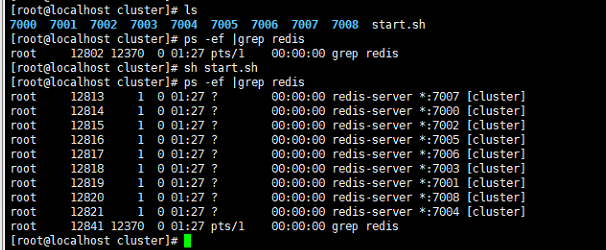Part I Spring Integration Redis
I. Preparations
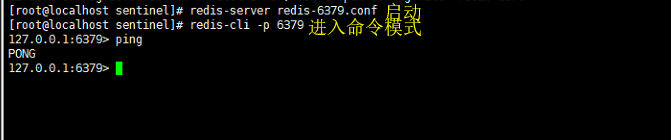
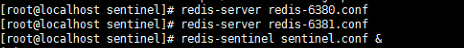
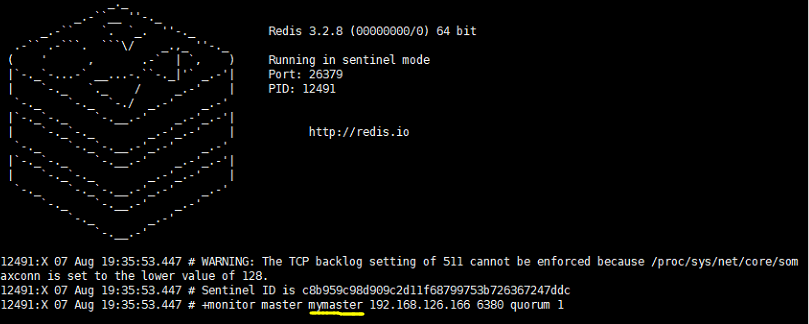
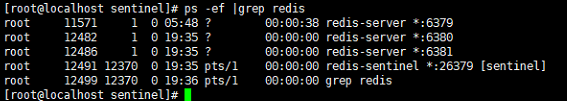
Introduction Case 1
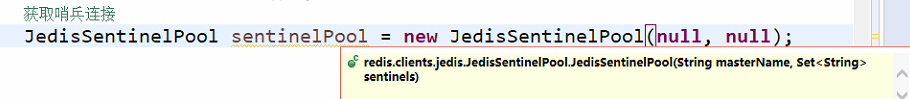
Master Name host name: mymaster
Sentinel: ip: port number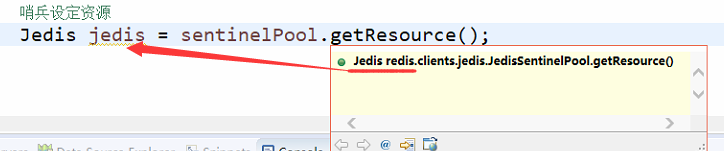
import redis.clients.jedis.JedisSentinelPool;
public class TestSentinel {
@Test
public void testSentinel1() {
String masterName = "mymaster";//host name
Set<String> sentinels = new HashSet<>();//Sentinel type
sentinels.add("192.168.126.166:26379"); //Add Sentinel Host Name Port Number
// sentinels.add("192.168.126.166:26380");
// sentinels.add("192.168.126.166:26381");
// sentinels.add("192.168.126.166:26382");
// Get Sentinel Connection Host Name Sentinel IP: Port Number
JedisSentinelPool sentinelPool = new JedisSentinelPool(masterName, sentinels);
// Sentinel Setting Resources
Jedis jedis = sentinelPool.getResource();
jedis.set("commandOne", "commandOne Sentry jedis Send a congratulatory message");
// Output Sentinel Resources
System.out.println("Access to resources:"+jedis.get("commandOne"));
// Return the connection pool with jedis to the resource
sentinelPool.returnResource(jedis);
}
}
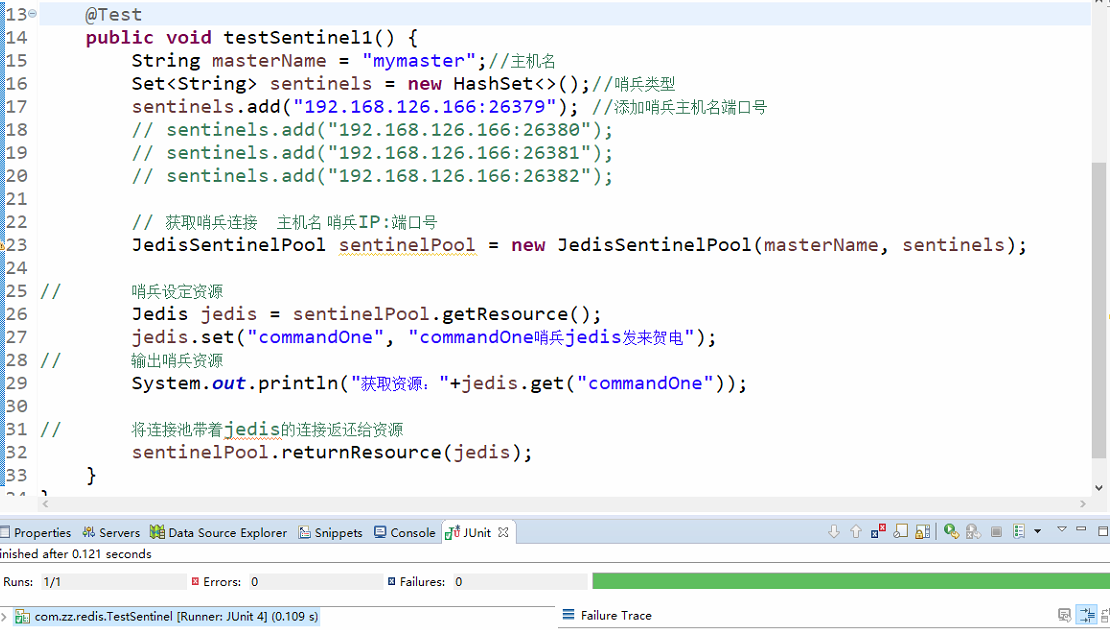
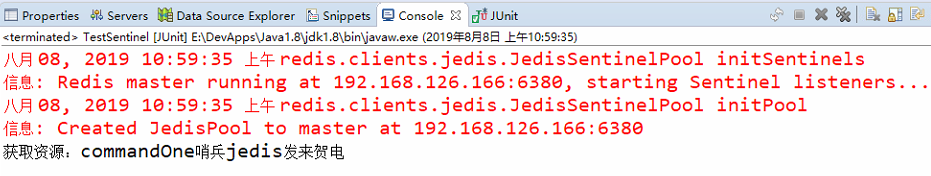
Introduction Case 2
1. Editing Pro files
#redis.host=192.168.126.166 #redis.port.a=6379 #redis.port.b=6380 #redis.port.c=6381 redis.maxTotal=10000 redis.sentinel=192.168.126.166:26379 redis.masterName=mymaster
2. Edit application-redis configuration file, comment out single redis, fragmented redis configuration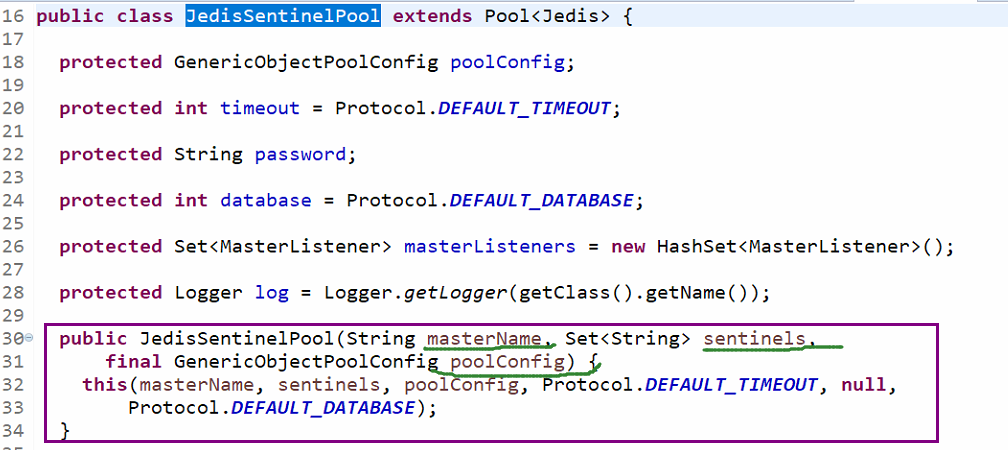
<!-- Tectonic injection, sentinels Attribute correspondence set Collection, to use set Label -->
<bean id="jedisSentinelPool"
class="redis.clients.jedis.JedisSentinelPool">
<constructor-arg name="masterName"
value="${redis.masterName}" />
<constructor-arg name="sentinels">
<set>
<value>${redis.sentinels}</value>
</set>
</constructor-arg>
<constructor-arg name="poolConfig" ref="poolConfig" />
</bean>
<!-- Define pool objects -->
<bean id="poolConfig" class="redis.clients.jedis.JedisPoolConfig">
<property name="maxTotal" value="${redis.maxTotal}" />
</bean>
3. Modify RedisService under common Project to comment out the content used in fragmentation
@Service
public class RedisService {
// Use redis Sentinel
@Autowired(required=false)
private JedisSentinelPool jedisSentinelPool;
public void set(String key,String value) {
Jedis jedis = jedisSentinelPool.getResource();
jedis.set(key, value);
jedisSentinelPool.returnResource(jedis);
}
public String get(String key) {
Jedis jedis = jedisSentinelPool.getResource();
String result = jedis.get(key);
jedisSentinelPool.returnResource(jedis);
return result;
}
}
Note: Repackaged release after modification, maven install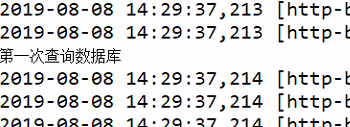
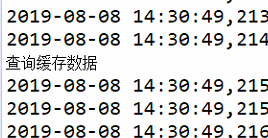
Part II Redis Cluster
Redis Cluster
1. Fragmentation: It can dynamically realize memory expansion and disperse data storage.
2. Sentinel role: high availability of redis
Redis cluster implementation:
Using redis cluster configuration, communication and election can be realized within the cluster, while fragmentation expansion and high availability of redis can be realized.
3. Brain fissure
Because the result of voting flat in the election mechanism leads to the emergence of multiple hosts, this phenomenon is called brain fissure.
Solution: Increase the number of nodes (more than half can be guaranteed)
Cluster building step [Close all open redis]
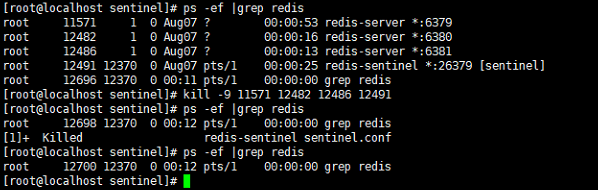
I. Dividing the Scale of Clusters
Scale: 3 Masters and 6 Subordinates [Truth: 15-20]
Port: 70000-7008 9 sets
2. Construction steps:
1. Copy redis file to 7000 folder
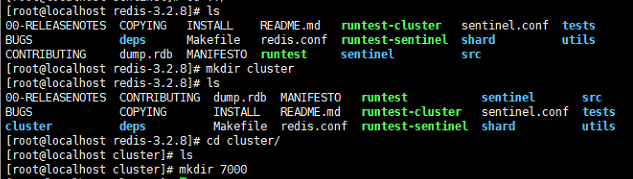
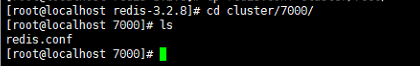
-
Turn off AOF and use RDB storage mode
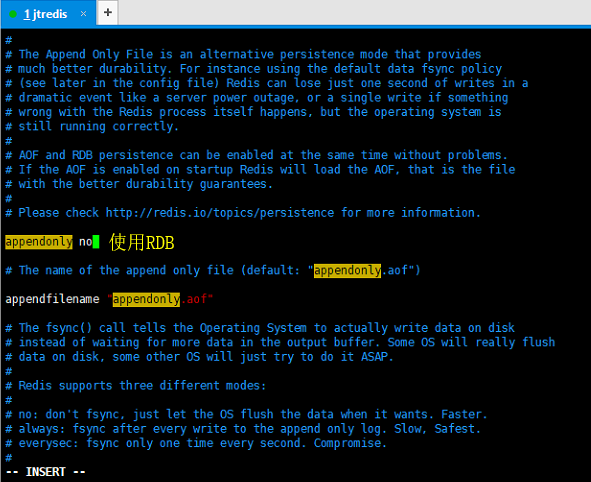
-
Unbound ip
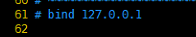
-
Turn off protection mode
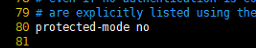
-
Modify port number
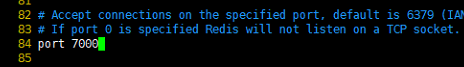
-
Open Background Start
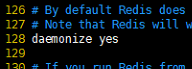
-
Modify the PID path
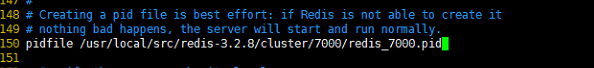
-
Modify the persistent file path
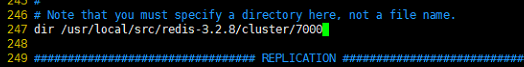
-
Modify memory policy
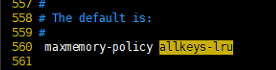
-
Open Cluster
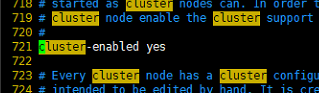
-
Open Cluster Profile
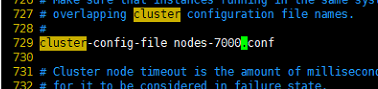
-
Modify cluster selection time
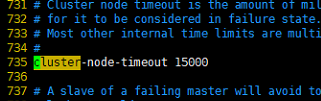
2. Copy 7000 folders
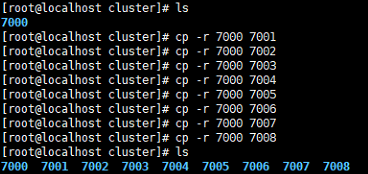
Quick Replacement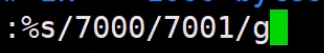
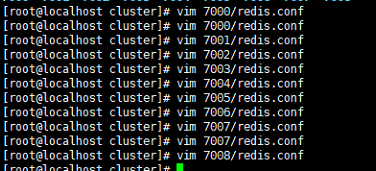
Writing Quick Start Script Files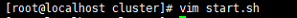
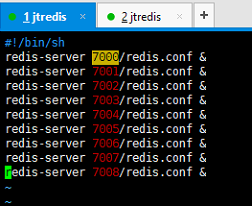
Start script
sh start.sh