Note: This article is my own note, no logic, just for myself
Essential information:
python:3.6.8
Django:2.1.15
_System: Cent OS 7
_Server: Tencent Cloud
Django Official Website
One: Some linux commands used
- Use django-admin to create a Django project
django-admin startproject mysite #This mysite is the project name

- Start Server
python manage.py runserver 8000
Note that you want to execute it in the MySite directory, for example, cd mysite, and execute the above statement
- Enter mysql database
mysql -u root -p
- See
#Command: #Used to display tcp, udp ports and processes, etc. netstat -tunlp """ ps: -t (tcp)Show Only tcp Related Options -u (udp)Show Only udp Related Options -n Refuse to display aliases, convert all numbers to numbers -l Only listed are Listen(Monitor)Service Status -p Show the name of the program that made the relevant link -a Lists all service states, connected by default """ #View process port number and running programs netstat -atunp #View process id from port number port(8000) netstat -anp |grep 8000
- Stop it
#Command: #Kill the specified process according to PID (process id): kill pid #Force kill specified process according to PID (process id): kill -9 pid
- View nginx processes in the system
ps -ef|grep nginx
2. Common problems and Solutions
- nginx: [error] invalid PID number "" in "/run/nginx.pid"
Execution of nginx-t is OK after server restart, but error occurred while executing nginx-s reload
nginx: [error] invalid PID number "" in "/run/nginx.pid"
Solution:
Need to execute first
nginx -c /etc/nginx/nginx.conf
The path to the nginx.conf file can be found in the return of nginx -t.
nginx -s reload
3. File Path
- Related file directories
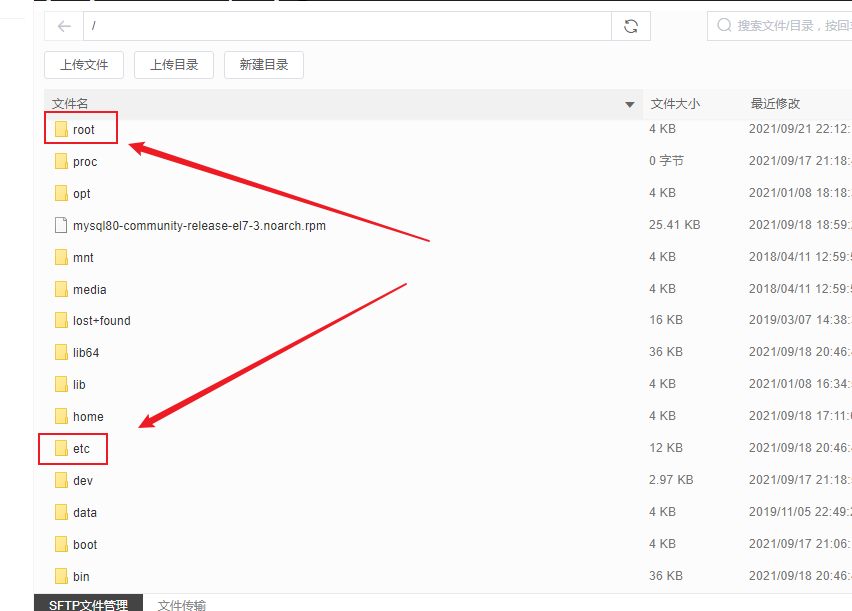
Project path: /root/mysite/
[root@VM-8-3-centos ~]# cd /root/mysite [root@VM-8-3-centos mysite]# tree . ├── db.sqlite3 ├── manage.py ├── mysite │ ├── __init__.py │ ├── __pycache__ │ │ ├── __init__.cpython-36.pyc │ │ ├── settings.cpython-36.pyc │ │ ├── urls.cpython-36.pyc │ │ └── wsgi.cpython-36.pyc │ ├── settings.py │ ├── urls.py │ └── wsgi.py └── mysite.ini
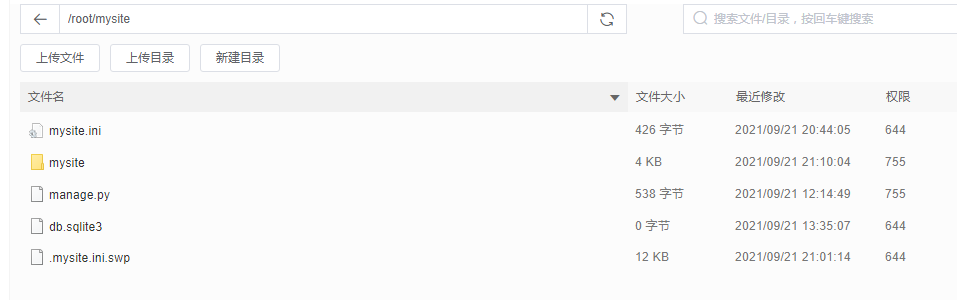

_Nginx path: /etc/nginx
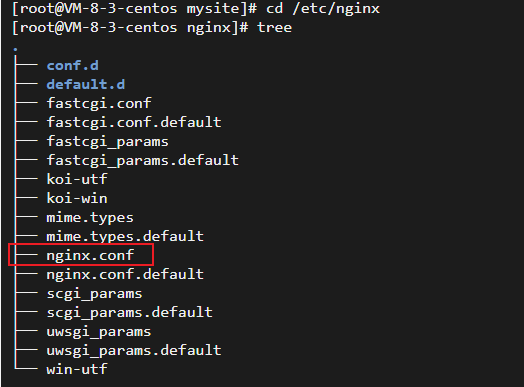
4. Configuration and Code
1. [uwsgi] Configuration
Create a mysite.ini configuration file in the root directory of the project mysite, with a customizable file name
Path to mysite.ini file:
root/mysite/mysite.ini
Execute statement:
uwsgi --ini mysite.ini
[uwsgi] # Django-related settings socket= :8000 # the base directory (full path) chdir=/root/mysite # Django s wsgi file module=mysite.wsgi # process-related setttings # master maseter=true buffer-size=65536 evil-reload-on-rss=256 evil-reload-on-as=256 # maximum number of worker processes processes=4 # ... with appropriate permissions - may be needed # chmod-socket = 664 # clear environment on exit vacuum=true
- Other
When you do this, you've done it before completing your uWSGI server detection
Detect if uWSCI is functioning properly:
After completing the code configuration (mainly modifying the database, etc.), enter the uwsgi command in the CentOS7 system to test whether the uWSGI server can function properly, as follows:
# /root/mysite is the absolute address of the project MySite # mysite.wsgi is the wsgi.py file for the project mysite uwsgi --http :8000 --chdir /root/mysite -w mysite.wsgi
After the command runs, you can enter the IP address of the virtual system + port 8000 in the browser of the local system to view the test results.htttp://114.132.242.162:8000, we can see the information on the first page of the project mysite. (Note: 114.132.242.162 is the server's public ip)
2.Nginx Deployment Project
Edit/etc/nginx/nginx.conf file
# For more information on configuration, see:
# * Official English Documentation: http://nginx.org/en/docs/
# * Official Russian Documentation: http://nginx.org/ru/docs/
user nginx;
worker_processes auto;
error_log /var/log/nginx/error.log;
pid /run/nginx.pid;
# Load dynamic modules. See /usr/share/doc/nginx/README.dynamic.
include /usr/share/nginx/modules/*.conf;
events {
worker_connections 1024;
}
http {
log_format main '$remote_addr - $remote_user [$time_local] "$request" '
'$status $body_bytes_sent "$http_referer" '
'"$http_user_agent" "$http_x_forwarded_for"';
access_log /var/log/nginx/access.log main;
sendfile on;
tcp_nopush on;
tcp_nodelay on;
keepalive_timeout 65;
types_hash_max_size 4096;
include /etc/nginx/mime.types;
default_type application/octet-stream;
# Load modular configuration files from the /etc/nginx/conf.d directory.
# See http://nginx.org/en/docs/ngx_core_module.html#include
# for more information.
include /etc/nginx/conf.d/*.conf;
# set up the Nginx server configuration of the project mysite
server {
listen 80;
server_name 114.132.242.162;
charset utf-8;
client_max_body_size 75M;
# configure media resoure files
location /mysite {
expires 30d;
autoindex on;
add_header Cache-Control private;
alias /root/mysite/mysite/;
}
# configure static resource files
location /static {
expires 30d;
autoindex on;
add_header Cache-Control private;
alias /root/mysite/static/;
}
# configure uWSGI server
location / {
include uwsgi_params;
uwsgi_pass 127.0.0.1:8000;
uwsgi_read_timeout 2;
}
}
# Settings for a TLS enabled server.
#
# server {
# listen 443 ssl http2;
# listen [::]:443 ssl http2;
# server_name _;
# root /usr/share/nginx/html;
#
# ssl_certificate "/etc/pki/nginx/server.crt";
# ssl_certificate_key "/etc/pki/nginx/private/server.key";
# ssl_session_cache shared:SSL:1m;
# ssl_session_timeout 10m;
# ssl_ciphers HIGH:!aNULL:!MD5;
# ssl_prefer_server_ciphers on;
#
# # Load configuration files for the default server block.
# include /etc/nginx/default.d/*.conf;
#
# error_page 404 /404.html;
# location = /40x.html {
# }
#
# error_page 500 502 503 504 /50x.html;
# location = /50x.html {
# }
# }
}
- Then execute under / etc/nginx/directory:
nginx -t
Test configuration for syntax issues
- If the syntax is okay, you can restart the nginx server:
nginx -s reload
5. Deployment process
With no problem with source code data changes (mainly database configurations, etc.) for sites such as settings.py, deploying the site to a server requires only uwsgi and nginx.
With the code and configuration of uwsgi and nginx written, execute the following command to start the service:
# ->Nginx section # Reread Configuration File nginx -t # If nginx: [error] invalid PID number "" in "/run/nginx.pid" appears # Execute nginx-c/etc/nginx/nginx.conf nginx -s reload # ->uWSGI section # Start uWSGI server cd /root/mysite/ uwsgi --ini mysite.ini