background
On October 4, 2018, two big data pioneers cloudera and Hortonworks announced the equal merger. Cloudera acquired Hortonworks in the form of shares, and cloudera shareholders finally obtained 60% of the shares of the merged company.
In November 2020, Cloudera announced that from January 31, 2021, all Cloudera software needs a valid subscription for access. This includes all previous versions of Cloudera distribution (CDH), Hortonworks Data Platform (HDP), Data Flow (HDF / CDF), and Cloudera Data Science Workbench (CDSW) with Apache Hadoop.
content validity
This series will be divided into three parts:
- Xunlei YYDS (deploy Ambari local image warehouse)
- Install ambari server and ambari agent
- Deploy Ambari big data cluster
Download resources
Due to the blockade, we can't download the required resources. After trying various methods, the author thinks of a forgotten tool - Xunlei.
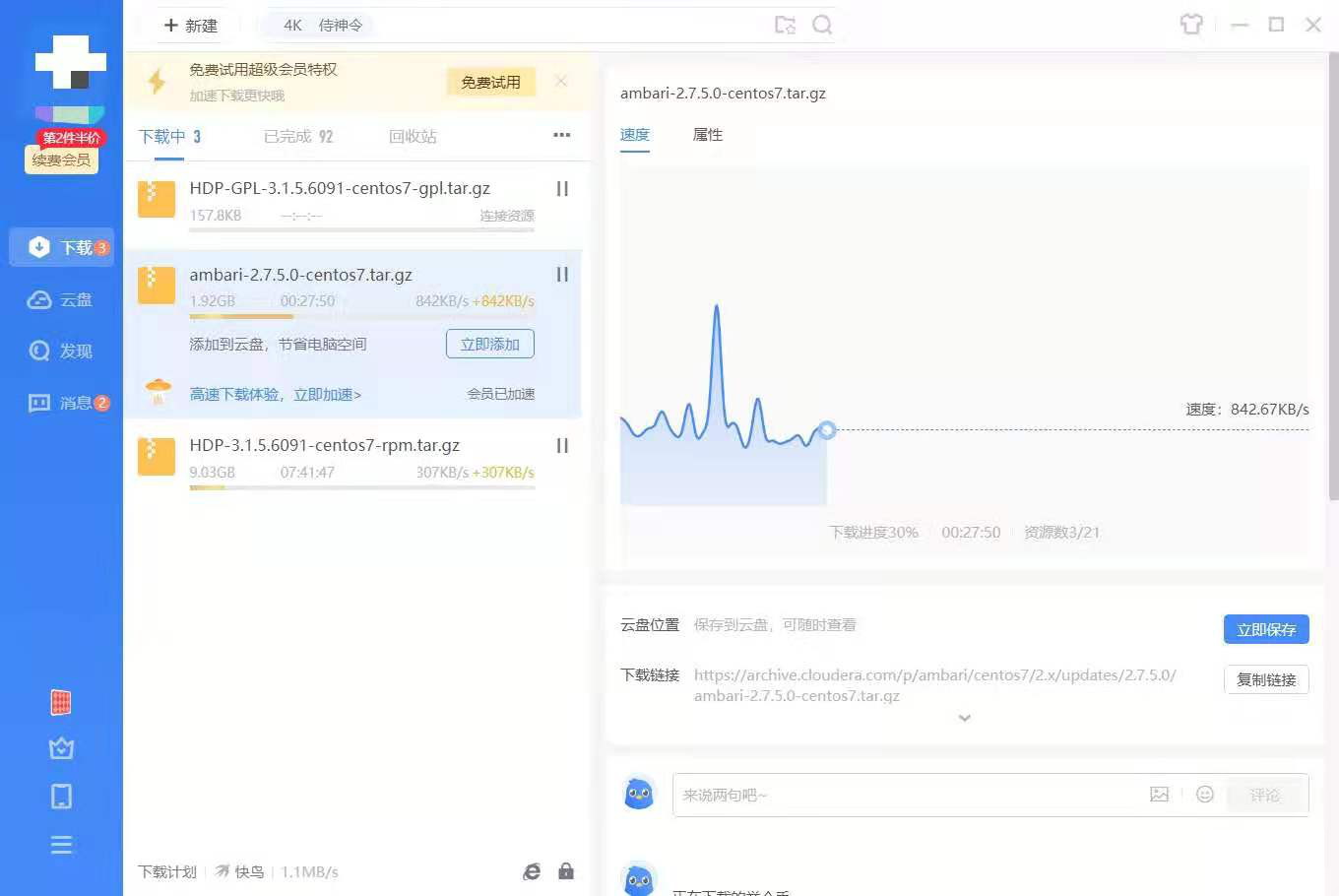
After opening a member, you can directly use the official website to connect and download the required resources. I think someone downloaded the corresponding resource before, and Xunlei cached it in its server. I uploaded these resources to Baidu online disk and Alibaba cloud disk, and found that they were almost transmitted in seconds. So you know!
The corresponding download link, I will put it in resources.
Build environment
Virtual machine: Oracle VM VirtualBox
Operating system image: CentOS-7-x86_64-Minimal-2009.torrent.iso
Three virtual machines were created, all of which were allocated 2 cores and 4GB of memory
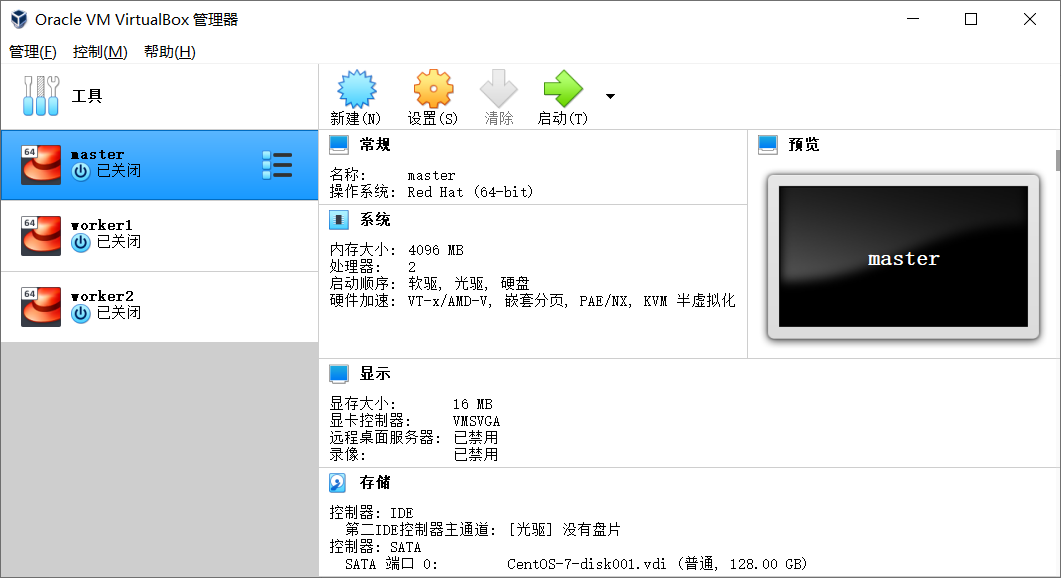
Skip the operating system installation and SSH startup configuration section here.
Now let's officially enter the part of deploying Ambari image warehouse.
Deploy Ambari local mirror warehouse
Security configuration
Permanently open port 80
firewall-cmd --zone=public --add-port=80/tcp --permanent
service iptables restart
firewall-cmd --reload
Close SELinux
vi /etc/selinux/config
Change the value of SELINUX to = disabled, and then
Here, we also need to configure port mapping for VirtualBox
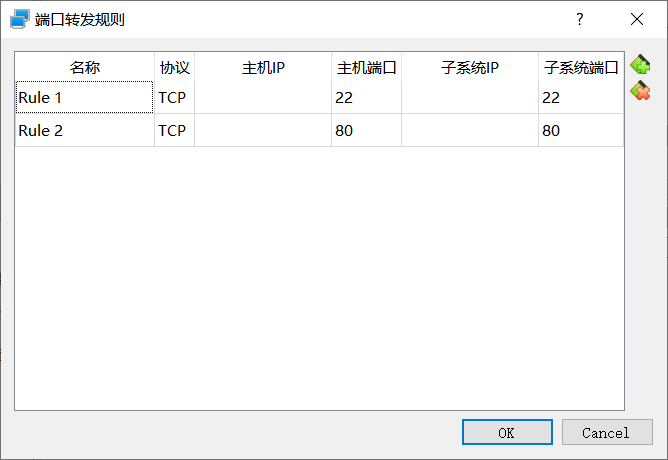
Installing Nginx
Install Yum utils
yum install -y yum-utils
Configure the YUM source for Nginx
vi /etc/yum.repos.d/nginx.repo
The contents are as follows
[nginx-stable] name=nginx stable repo baseurl=http://nginx.org/packages/centos/$releasever/$basearch/ gpgcheck=1 enabled=1 gpgkey=https://nginx.org/keys/nginx_signing.key module_hotfixes=true [nginx-mainline] name=nginx mainline repo baseurl=http://nginx.org/packages/mainline/centos/$releasever/$basearch/ gpgcheck=1 enabled=0 gpgkey=https://nginx.org/keys/nginx_signing.key module_hotfixes=true install Nginx ```bash yum install -y nginx
Start Nginx
systemctl start nginx
Use the browser to access localhost. When the content appears, it indicates that nginx has been successfully installed!
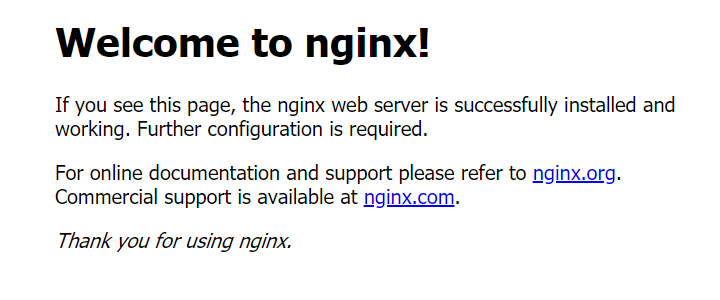
Set nginx startup self startup
systemctl enable nginx
Configure mirror warehouse
Serious people who use the default profile? So:
mv /etc/nginx/conf.d/default.conf /etc/nginx/conf.d/default.conf.bak
It's a good habit to back up rather than delete!
Create ambari conf
The contents are as follows
Create directory
mkdir -p /var/www/html
Upload the following resources to / var/www/html
- ambari-2.7.5.0-centos7.tar.gz
- HDP-3.1.5.6091-centos7-rpm.tar.gz
- HDF-3.4.1.1-centos7-rpm.tar.gz
- HDP-GPL-3.1.5.0-centos7-gpl.tar.gz
- hdf-ambari-mpack-3.4.1.1-4.tar.gz
- HDP-UTILS-1.1.0.22-centos7.tar.gz
Unzip ambari-2.7 5.0-centos7. tar. GZ to / var/www/html
tar xf ambari-2.7.5.0-centos7.tar.gz -C /var/www/html
Create hdf and hdp folders
mkdir -p /var/www/html/hdf && mkdir -p /var/www/html/hdp
Unzip the relevant files to the corresponding folder
tar xf HDF-3.4.1.1-centos7-rpm.tar.gz -C /var/www/html/hdf && tar xf HDP-UTILS-1.1.0.22-centos7.tar.gz -C /var/www/html/hdp && tar xf HDP-GPL-3.1.5.0-centos7-gpl.tar.gz -C /var/www/html/hdp
Restart Nginx
systemctl restart nginx
"Index of /" appears in the upper left corner, indicating that the configuration is successful.
So far, a local image warehouse has been deployed.
reference material
Access to Cloudera software
nginx: Linux packages
Accessing HDP Repositories
HDF Repository Locations