YUM(yellow dog updater modified)
1. Software update mechanism based on RPM package
2. Dependency can be solved automatically
3. All software packages are provided by the centralized YUM software warehouse
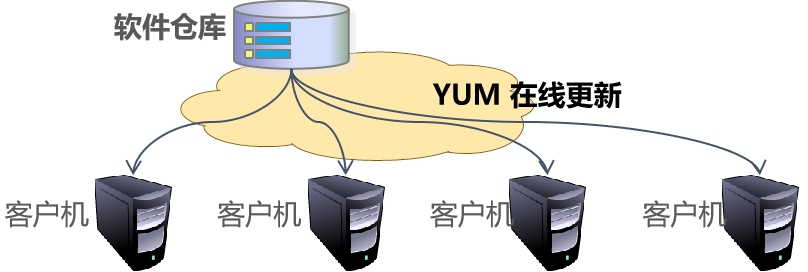
Prepare for installation
How to provide software warehouse
1. FTP service: FTP: / /
2. HTTP service: http: / /
3. Local directory: file: / /
Source of RPM package
1. Collection of RPM packages released by centos
2. Collection of RPM packages released by third-party organizations
3. User defined RPM package set
Building CentOS 7 software warehouse
1. RPM package comes from DVD disc
2. Provide it to the client through FTP
Add unofficial RPM packages to the software warehouse
1, including all RPM packages with dependencies
1. Use the createrepo tool to create a warehouse data file
Access YUM warehouse
Specify the YUM warehouse location for the client
Configuration file: / etc / yum.com repos. D / name repo
[base] Identification name name=CentOS 7.3 name baseurl=ftp://192.168.4.254/centos7 package path enabled=1 Enable gpgcheck=1 Do you want to check the key gpgkey=file:///etc/pki/rpm-gpg/RPM-GPG-KEY-CentOS-7 [other] name=Other RPM Packages baseurl=ftp://192.168.4.254/other enabled=1 gpgcheck=0
Using centos 7 CD as software warehouse directly
Put the centos 7 disc into the CD-ROM drive
Mount the image to the warehouse location. The URL address is file: / / / media/cdrom
[local] name=CnetOS 7.3 baseurl=file:///media/cdrom enabled=1 gpgcheck=0
Configuration file for YUM
1. Basic settings: / etc / yum conf
2. Warehouse settings: / etc / yum repos. d/*. repo
3. Log file: / var / log / yum kog
Software installation, upgrade, uninstall
install
yum install [Software name] yum groupinstall <Package group name>
Upgrade software
yum updatea yum groupupdate
uninstall
yum remove <Software name> yum groupremove <Package group name>
NFS shared storage service
NFS (network file system)
1. RPC dependent (remote procedure call)
2. Install NFS utiles Rpcbind package
3. System service: nfs, rpcbind
4. Shared configuration file: / etc/exports
Publishing shared resources using NFS
Install NFS utils, rpcbind
[root@localhost ~]# yum -y install nfs-utils rpcbind [root@localhost ~]# systemctl enable nfs [root@localhost ~]# systemctl enable rpcbind
Set shared directory
[root@localhost ~]# mkdir -p /opt/wwwroot [root@localhost ~]# vi /etc/exports /opt/wwwroot 192.168.7.0/24(rw,sync,no_root_squash) /var/ftp/pub 192.168.4.11(ro) 192.168.4.110(rw)
Enable services for NFS
[root@localhost ~]# systemctl start rpcbind [root@localhost ~]# systemctl start nfs
Accessing NFS shared resources in clients
Install the rpcbind package and start the rpcbind service
[root@localhost ~]# yum -y install rpcbind nfs-utils [root@localhost ~]# systemctl enable rpcbind [root@localhost ~]# systemctl start rpcbind [root@localhost ~]# showmount -e 192.168.7.250 Export list for 192.168.7.250: /opt/wwwroot 192.168.7.0/24 /var/ftp/pub 192.168.4.110,192.168.4.11
Manually mount NFS shared directory
mount 192.168.7.250:/opt/wwwroot /var/www/html
fstab auto mount settings
[root@localhost ~]# vi /etc/fstab ...... //Omit some information 192.168.7.250:/opt/wwwroot /var/www/html nfs defaults,_netdev 0 0
Force NFS unmount
[root@localhost ~]# umount /mnt umount: /mnt: device is busy [root@localhost ~]# umount -lf /mnt [root@localhost ~]#
experiment
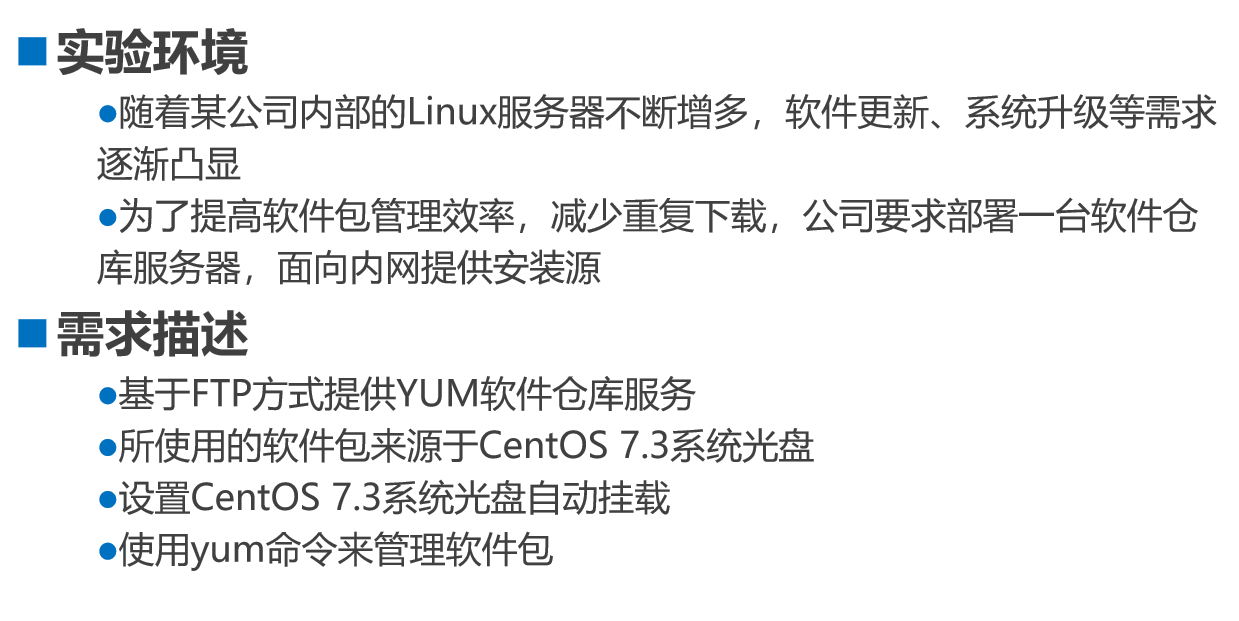
Experimental environment: two CentOS 7
Turn off the firewall
Client configuration IP address
vim /etc/sysconfig/network-scripts/ifcfg-ens33 TYPE=Ethernet BOOTPROTO=static NAME=ens33 DEVICE=ens33 ONBOOT=yes IPADDR=192.168.152.100 NETMASK=255.255.255.0 GATEWAY=192.168.152.2
Server configuration IP
vim /etc/sysconfig/network-scripts/ifcfg-ens33 TYPE=Ethernet BOOTPROTO=static NAME=ens33 DEVICE=ens33 ONBOOT=yes IPADDR=192.168.152.110 NETMASK=255.255.255.0 GATEWAY=192.168.152.2 DNS=202.96.134.133
Configure yum source
mkdir /backup/ mkdir: Unable to create directory"/backup/": file already exist ls /etc/yum.repos.d/ local.repo vim /etc/yum.repos.d/local.repo [local] name=local enabled=1 baseurl=file:///mnt gpgcheck=0
Mount the CD and download vsftpd
mount /dev/cdrom /mnt yum -y install vsftpd
Copy the file to ftp
cp -rd /mnt/* /var/ftp/centos7 ls CentOS_BuildTag GPL LiveOS RPM-GPG-KEY-CentOS-7 EFI images Packages RPM-GPG-KEY-CentOS-Testing-7 EULA isolinux repodata TRANS.TBL
Start vsftpd service
systemctl start vsftpd netstat -nultp|grep vsftpd tcp6 0 0 :::21 :::* LISTEN 82866/vsftpd
Go back to the client and configure the yum source
vim /etc/yum.repos.d/local.repo [local] name=local enabled=1 baseurl=file:///mnt gpgcheck=0 [ftp] name=ftp enabled=1 baseurl=ftp://192.168.152.110/centos7 gpgcheck=0
Check whether the

Manage installation using yum or up2date
yum -y install httpd
Realize automatic mounting of CD
vim /etc/fstab /dev/cdrom /mnt iso9660 defaults 0 0
Restart for testing
Experiment completed