brief introduction
Cacti is a software implemented in php language. Its main function is to obtain data through snmp service, then use rrdtool to store and update data. When users need to view data, use rrdtool to generate charts and present them to users. So the key of cacti is snmp and rrdtool. snmp is related to data collection, while rrdtool is related to data storage and chart generation
The data captured by snmp is not stored in mysql, but in the rrd file generated by rrdtool (under the rra folder of the cacti root directory). rrdtool's update and storage of data is the processing of rrd file. rrd file is a round robin archive with fixed size. The number of data that it can store has been defined at the time of creation
Cacti provides a very powerful data and user management function. It can specify that each user can view the tree structure, host and any map. It can also be combined with LDAP for user authentication. At the same time, it can also add its own template, which is very powerful, perfect and friendly
The development of Cacti is based on making RRDTool users more convenient to use the software. In addition to the basic snmp traffic and system information monitoring, Cacti can also plug in Scripts and Templates At the same time, it can store some variable data and call variable data through Mysql and PHP program, such as host name, host ip, snmp community name, port number, template information, etc
preparation in advance
Prepare two Centos7 virtual machines, turn off firewall and selinux, synchronize system time, configure IP address and hostname
| hostname | ip |
|---|---|
| master | 192.168.29.131 |
| node | 192.168.29.133 |
The master node deploys Nginx and MySQL
#Download the yum source of Nginx from the official website and install it [root@master ~]# yum install nginx -y #Download the yum source of MySQL from the official website and install it [root@master ~]# yum install mysql mysql-server -y #service mysql start [root@master ~]# systemctl start mysqld #Set mysql login password, etc
master node installation dependency
[root@master ~]# yum install php php-mysql php-snmp php-pdo perl-DBD-MySQL net-snmp net-snmp-utils rrdtool rrdtool-devel rrdtool-php -y #Start snmpd service [root@master ~]# systemctl start snmpd
Node node installation dependency
[root@node ~]# yum install net-snmp -y
master deployment Cacti
Download Cacti compressed package on the official website and extract it to the web folder of Nginx
[root@master ~]# tar -zxvf cacti-1.2.12.tar.gz -C /usr/share/nginx/html/cacti
Configure Nginx server
[root@master ~]# vi /etc/nginx/conf.d/default.conf server { listen 80; server_name localhost; location / { #Profile root root /usr/share/nginx/html; index index.html index.htm index.php; } error_page 500 502 503 504 /50x.html; location = /50x.html { root /usr/share/nginx/html; } #Configuration parsing PHP file location ~ \.php$ { root html; fastcgi_pass 127.0.0.1:9000; fastcgi_index index.php; fastcgi_param SCRIPT_FILENAME /usr/share/nginx/html/$fastcgi_script_name; include fastcgi_params; } } #Start PHP FPM service [root@master ~]# systemctl start php-fpm #Start Nginx server [root@master ~]# systemctl start nginx
Configure MySQL
#Create cacti database mysql> create database cacti; #Table in cacti decompression folder, import table mysql> use cacti mysql> source /usr/share/nginx/html/cacti/cacti.sql #Create a cactiuser user mysql>grant all privileges on cacti.* to 'cactiuser'@'localhost' identified by 'your_password'; mysql>flush privileges;
Configure Cacti connection database file
[root@master ~]# vi /usr/share/nginx/html/cacti/include/config.php $database_type = 'mysql'; $database_default = 'cacti'; $database_hostname = 'localhost'; $database_username = 'cactiuser'; $database_password = 'your_password'; $database_port = '3306'; $database_retries = 5; $database_ssl = false; $database_ssl_key = ''; $database_ssl_cert = ''; $database_ssl_ca = '';
Installing Cacti
Browser access http://master_ IP / cache: modify the content according to the error message on the page until the installation is completed
Configure php
[root@master ~]# vi /etc/php.ini date.timezone = Asia/Shanghai memory_limit = 800M max_execution_time = 60 #Restart service after modification [root@master ~]# systemctl restart php-fpm
Configure MySQL
[root@master ~]# vi /etc/my.cnf default-time_zone='+8:00' tmp_table_size=28M join_buffer_size=57M innodb_buffer_pool_size =444M innodb_flush_log_at_timeout=3 innodb_read_io_threads=32 innodb_write_io_threads=16 innodb_buffer_pool_instances=2 innodb_io_capacity=5000 innodb_io_capacity_max=10000 max_allowed_packet=16777216 max_heap_table_size=40M tmp_table_size=40M collation_server=utf8mb4_unicode_ci character_set_server=utf8mb4 innodb_buffer_pool_instances=11 innodb_buffer_pool_size=1G #Fill time zone [root@master ~]# mysql_tzinfo_to_sql /usr/share/zoneinfo | mysql -u root -p mysql #Restart mysql after modification [root@master ~]# systemctl restart mysqld
Profile permissions
[root@master ~]# cd /usr/share/nginx/html/ #Set users and user groups [root@master html]# chown -R nginx.nginx cacti/ #Create log file [root@master cacti]# touch log/cacti.log #Set file execution permission [root@master cacti]# chmod 777 log/cacti.log [root@master cacti]# chmod 777 resource/snmp_queries/ [root@master cacti]# chmod 777 resource/script_server/ [root@master cacti]# chmod 777 resource/script_queries/ [root@master cacti]# chmod 777 scripts/ [root@master cacti]# chmod 777 log/ [root@master cacti]# chmod 777 cache/boost/ [root@master cacti]# chmod 777 cache/mibcache/ [root@master cacti]# chmod 777 cache/realtime/ [root@master cacti]# chmod 777 cache/spikekill/
Node node configuration snmp
[root@node ~]# vi /etc/snmp/snmpd.conf com2sec notConfigUser 192.168.29.131 public view all included .1 80 #Start snmpd service [root@node ~]# systemctl start snmpd
master configuration automatic data collection
[root@master ~]# vi /etc/crontab */1 * * * * root /usr/bin/php /usr/share/nginx/html/cacti/poller.php --force > /dev/null 2>&1
Visual monitoring
visit http://master_ip/cacti can log in (the default login account password is admin)
Forget login password
mysql> use cacti; mysql> update user_auth set password=md5("new_password") where id ='1';
Enter the home page after successful login
New node monitoring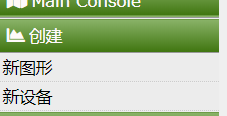
Fill in the node information and click Create
View monitored devices
Add monitoring model for master node
Add monitoring model for node node
View Drawings of monitoring objects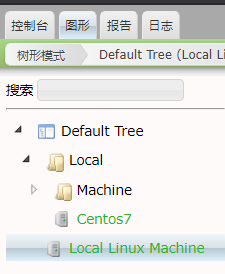
master node image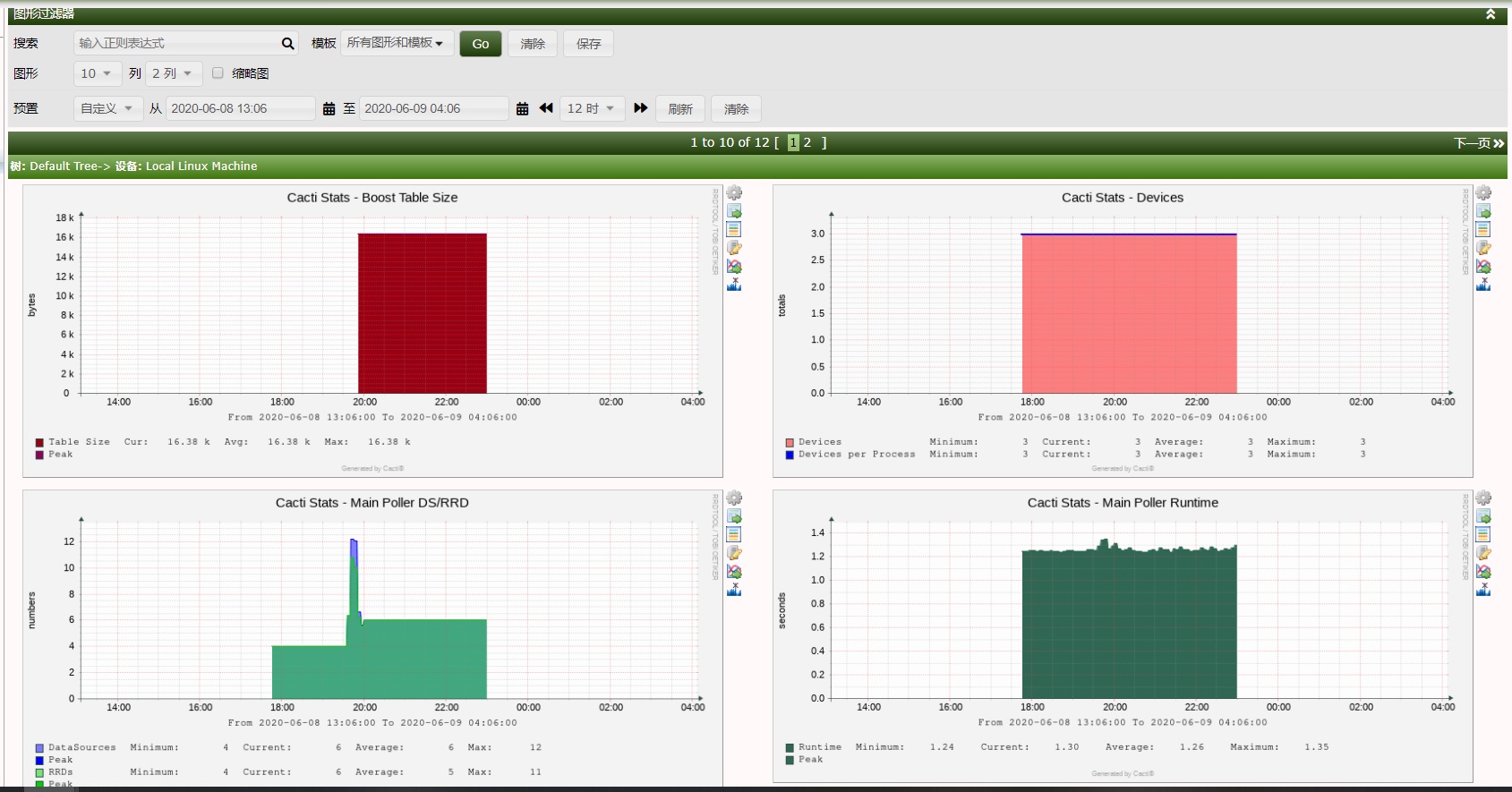
Node node image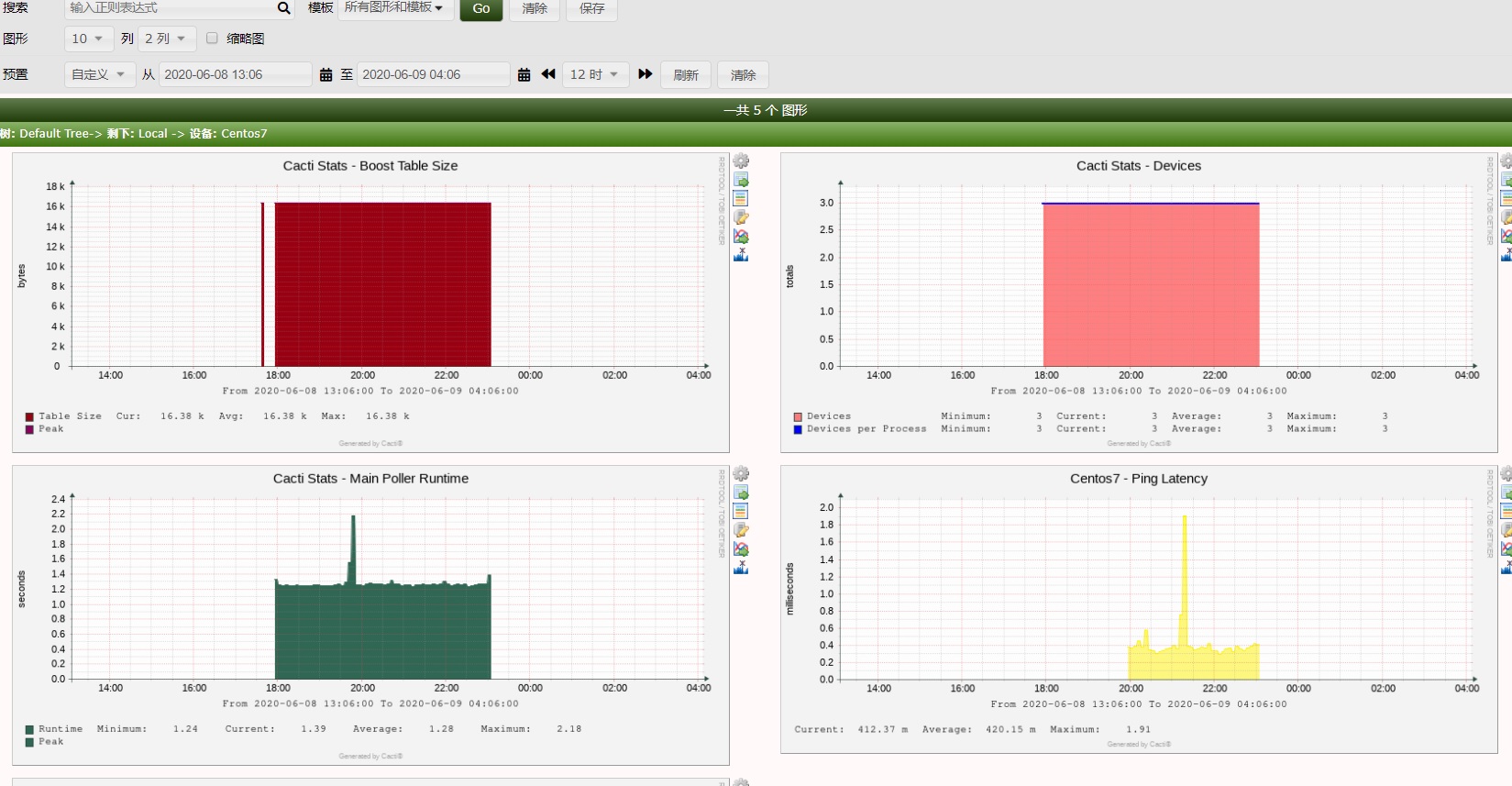
Custom monitoring object
Write monitoring script
[root@master ~]# vi /usr/share/nginx/html/cacti/scripts/tcpstate.sh #Monitor the number of TCP connections LISTEN #!/bin/bash LISTEN_STATE=$(ss -anlp| cut -d " " -f3|grep LISTEN|wc -l) echo "listen:$LISTEN_STATE" #Modify script permissions [root@master ~]# chmox +x /usr/share/nginx/html/cacti/scripts/tcpstate.sh
Add and configure data entry methods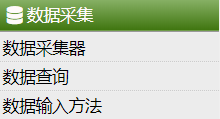


Output field configuration (output field should be consistent with script output)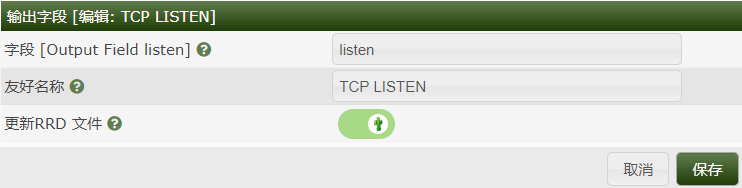
Add configuration data source template


Add configuration drawing template

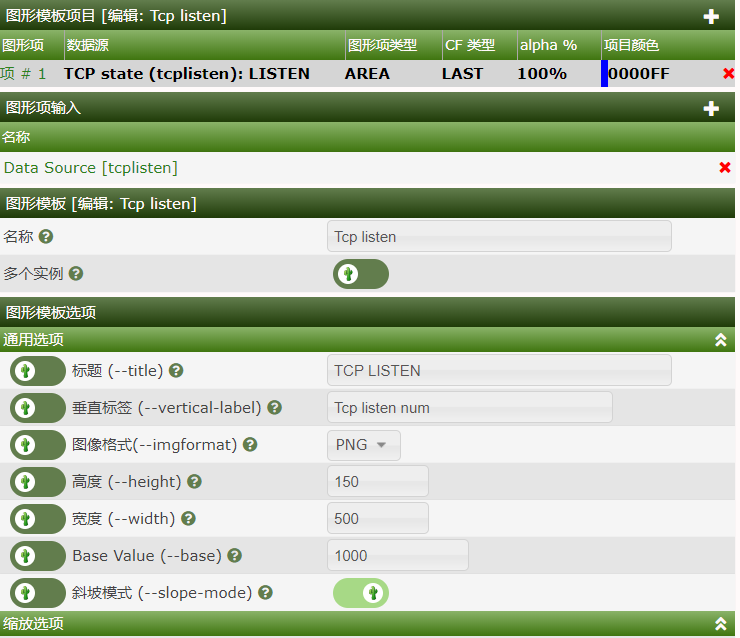
Configure drawing items

Associated input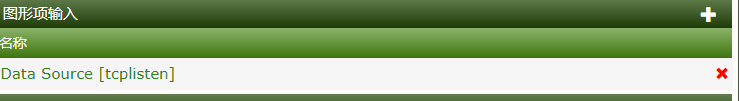

Associate devices and data sources
Add drawing template to management device
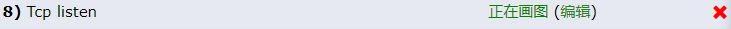
Test whether there is data input to rrd file
[root@master ~]# rrdtool lastupdate /usr/share/nginx/html/cacti/rra/local_linux_machine_tcpstate.rrd tcplisten 1591668242: 35 #Data input #Refresh image manually [root@master ~]# php /usr/share/nginx/html/cacti/poller.php
View image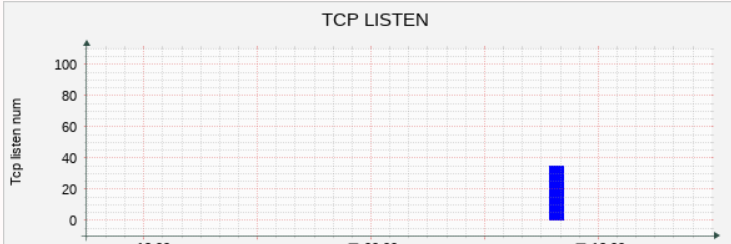
Configuration of custom monitoring items completed