Differences between MariaDB database and Mysql database
mariadb and MySQL belong to the same kind of database management system. However, mariadb and MySQL are different in the scope and purpose of use. Their main functions are to obtain the GPL license through the maintenance of the open source community. In terms of relationship, mariadb belongs to the development and upgrading version of database management system. It only represents a branch of MySQL.
MariaDB database management system is a branch of MySQL, which is mainly maintained by the open source community and licensed by GPL. One of the reasons for developing this branch is that after Oracle acquired mysql, there is a potential risk of closing the source of MySQL. Therefore, the community adopts the branch method to avoid this risk.
MariaDB aims to be fully compatible with MySQL, including API and command line, so that it can easily become a substitute for MySQL.
Installation of MariaDB database and Mysql database
Both MariaDB and Mysql databases belong to a distributed data structure and adopt the configuration mode of "port + service". If the port is not set properly, the port will often be occupied or the service will start abnormally. Therefore, it is demonstrated to use bat to install MariaDB or Mysql on the Windows platform.
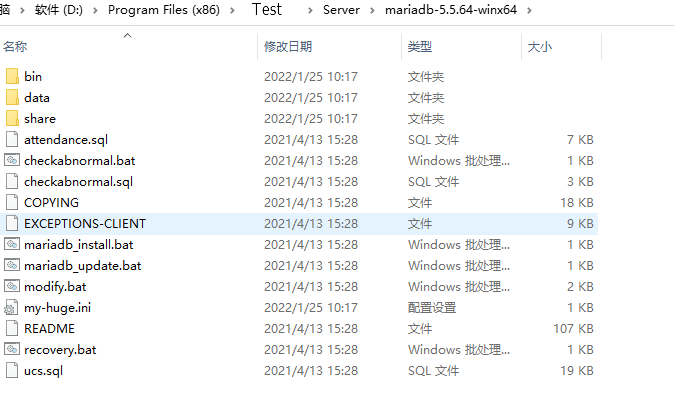
MariaDB installation directory
1. Set the service name and port number for the database so that they can be distinguished (to avoid the conflict between port number and service name)
rem ==========Set Server Service Port========== set SERVICE_MARIADB_PORT=10007 rem ==========Set Server Service Name========== set SERVICE_MARIADB_NAME=MariaDB_Test
2. Check whether the service is installed on the local machine. If not, install the server
echo -----Install MariaDB Service----- rem set Mysql install path cd /d "%~dp0mariadb-5.5.64-winx64" rem install MariaDB Fully reg query "HKEY_LOCAL_MACHINE\SYSTEM\CurrentControlSet\Services\%SERVICE_MARIADB_NAME%" if %ERRORLEVEL% == 1 ( echo -----Install MariaDB_Test Service----- del /f /s /q /a "%~dp0"\*.ini del /f /s /q /a "%~dp0"\mariadb-5.5.64-winx64\data\ib* %dir%: call modify.bat %AC_SERVICE_MARIADB_PORT% call mariadb_install.bat %AC_SERVICE_MARIADB_NAME%, %SERVICE_MARIADB_PORT%, %input% @goto normalSequence ) else ( echo ----MariaDB_AC is already installed---- @goto checkDatabaserunning )
3. According to the requirements, transfer parameters to the configuration database (configuration service name and port number)
echo off setlocal enabledelayedexpansion set root=%cd% @echo off >%root%/my-huge.ini echo [client] >>my-huge.ini echo port=%SERVICE_MARIADB_PORT% >>my-huge.ini echo socket=/tmp/mysql.sock >>my-huge.ini echo [mysqld] >>my-huge.ini echo port=%SERVICE_MARIADB_PORT% >>my-huge.ini echo socket=/tmp/mysql.sock >>my-huge.ini echo basedir=%root:\=\\% >>my-huge.ini echo datadir=%root:\=\\%\\data >>my-huge.ini echo skip-external-locking >>my-huge.ini echo key_buffer_size=384M >>my-huge.ini echo max_allowed_packet=16M >>my-huge.ini echo table_open_cache=512 >>my-huge.ini echo sort_buffer_size=2M >>my-huge.ini echo read_buffer_size=2M >>my-huge.ini echo read_rnd_buffer_size=8M >>my-huge.ini echo myisam_sort_buffer_size=64M >>my-huge.ini echo thread_cache_size=8 >>my-huge.ini echo query_cache_size=32M >>my-huge.ini echo thread_concurrency=8 >>my-huge.ini echo server-id=1 >>my-huge.ini echo innodb_flush_log_at_trx_commit=0 >>my-huge.ini echo innodb_buffer_pool_size=3072M >>my-huge.ini echo [mysqldump] >>my-huge.ini echo quick >>my-huge.ini echo max_allowed_packet=16M >>my-huge.ini echo [mysql] >>my-huge.ini echo no-auto-rehash >>my-huge.ini echo [myisamchk] >>my-huge.ini echo key_buffer_size=256M >>my-huge.ini echo sort_buffer_size=256M >>my-huge.ini echo read_buffer=2M >>my-huge.ini echo write_buffer=2M >>my-huge.ini echo [mysqlhotcopy] >>my-huge.ini echo interactive-timeout >>my-huge.ini echo [WinMySQLAdmin] >>my-huge.ini echo Server=%root:\=\\%\\bin\mysqld.exe >>my-huge.ini
modify.bat implementation content
Execute modify After bat, my huge The INI configuration file becomes as follows:
[client] port=10007 socket=/tmp/mysql.sock [mysqld] port=10007 socket=/tmp/mysql.sock basedir=D:\\Program Files (x86)\\Test\\Server\\mariadb-5.5.64-winx64 datadir=D:\\Program Files (x86)\\Test\\Server\\mariadb-5.5.64-winx64\\data skip-external-locking key_buffer_size=384M max_allowed_packet=16M table_open_cache=512 sort_buffer_size=2M read_buffer_size=2M read_rnd_buffer_size=8M myisam_sort_buffer_size=64M thread_cache_size=8 query_cache_size=32M thread_concurrency=8 server-id=1 innodb_flush_log_at_trx_commit=0 innodb_buffer_pool_size=3072M [mysqldump] quick max_allowed_packet=16M [mysql] no-auto-rehash [myisamchk] key_buffer_size=256M sort_buffer_size=256M read_buffer=2M write_buffer=2M [mysqlhotcopy] interactive-timeout [WinMySQLAdmin] Server=D:\\Program Files (x86)\\Test\\Server\\mariadb-5.5.64-winx64\\bin\mysqld.exe
4. Execute modify_install.bat to install the database
@echo off echo ********************MariaDB Installing*********************** "%~dp0bin\mysqld" --install %SERVICE_MARIADB_NAME% --defaults-file="%~dp0my-huge.ini" net start %SERVICE_MARIADB_NAME% echo -----create Mysql database and table----- set dbhost=127.0.0.1 set dbuser=root set test1_sqlfile=test1.sql set test2_sqlfile=test2.sql cd /d "%~dp0"\bin mysqladmin -P"%SERVICE_MARIADB_PORT%" -uroot flush-privileges password "%input%" SET sqlpath="%~dp0" mysql -P"%SERVICE_MARIADB_PORT%" -u%dbuser% -p%input% < %sqlpath%%ac_sqlfile% --default-character-set=utf8 mysql -P"%SERVICE_MARIADB_PORT%" -u%dbuser% -p%input% < %sqlpath%%attentdance_sqlfile% --default-character-set=utf8
Note: input is the set database password, which can be transmitted through encryption to ensure data security.