1, FastDFS components and other nouns
1,tracker server
Tracking server: used to schedule requests from clients. And record the information status of all storage groups and storage servers in memory.
2,storage server
Storage server: used to store files (data) and file attributes (metadata)
3,client
Client: the initiator of the service request, which interacts with the tracker and storage server based on TCP protocol through a special interface
group
Group, also known as volume: the files in the same group are identical
Document identification
It includes two parts: group name and file name (including path)
meta data
Key pair file: value related attribute
fid
File identifier:
2.1 environment:
Server version: CentOS release 6.3 (Final)
Kernel version: Linux YUNWEI_BIGDATA_SERVER_02 2.6.32-279.el6.x86_64 #1 SMP Fri Jun 22 12:19:21 UTC 2012 x86_64 x86_64 x86_64 GNU/Linux
fdfs version: FastDFS_v4.05.tar.gz,libfastcommon_v1.01.tar.gz
2.3 compiling libfastcommon
cd fast-dep
tar zxf libfastcommon_v1.01.tar.gz
cd libfastcommon-1.0.1
./make.sh
./make.sh install
2.4 compiling FastDFS
cd /home/isvision/fastdfs-dep/ tar -zxvf FastDFS_v4.05.tar.gz cd FastDFS ./make.sh
Here if Maike The SH execution reports an error. Note that there may be a lack of libevent devel, as shown below:
tracker_service.c:253: error: storage size of 'ev_notify' isn't known tracker_service.c:258: warning: implicit declaration of function 'event_set' tracker_service.c:259: error: 'EV_READ' undeclared (first use in this function) tracker_service.c:259: error: (Each undeclared identifier is reported only once tracker_service.c:259: error: for each function it appears in.) tracker_service.c:259: error: 'EV_PERSIST' undeclared (first use in this function) tracker_service.c:260: warning: implicit declaration of function 'event_base_set' tracker_service.c:266: warning: implicit declaration of function 'event_add' tracker_service.c:275: warning: implicit declaration of function 'event_base_loop' tracker_service.c:279: warning: implicit declaration of function 'event_base_free' tracker_service.c:253: warning: unused variable 'ev_notify' make: *** [tracker_service.o] Error 1
Fix it after installing libevent devel.
Continue execution
./make.sh install
2.5 inspection and installation
fdfs_storage,fdfs_trackerd,fdfs_ The presence of the monitor command indicates that the fastdfs installation has been completed. Enter FDFS on the command line and press tab to automatically jump out.
3. Disposition
3.1 , create folders required for runtime
Folders to be created in advance on the Tracker server:
mkdir /data/server/fastdfs/{tracker1,tracker2...}
/ / generally, the monitor service and the tracker are installed on the same machine, so fastdfs_ The client folder is also created on the tracker server.
Pre created folders on the Storage server:
mkdir /data/server/fastdfs/{storage1,storage2...}
I'm here for more track s and more storage, so I don't give examples one by one.
3.2. Modify configuration file
#step 1. Copy all configuration files under FastDFS/conf / to the path / etc/fdfs /
[root@dzytest FastDFS]# cp -R /home/isvision/fastdfs-dep/FastDFS/conf /* /etc/fdfs/
#step 2. Modify the configuration file and modify the corresponding conf according to the role of the machine. For example, the tracker machine only needs to modify the tracker Conf, the storage machine only needs to modify the storage conf. The Monitor role is a monitoring device that can be placed on any machine in the FastDFS cluster (fdfs_monitor is required), usually on the tracker machine.
Tracker:
disabled=false bind_addr= port=22122 connect_timeout=30 network_timeout=60 base_path=/data/server/fastdfs/tracker1 max_connections=10000 accept_threads=1 work_threads=10 min_buff_size = 8KB max_buff_size = 128KB store_lookup=0 store_group=group1 store_server=2 store_path=0 download_server=0 reserved_storage_space = 10% log_level=info run_by_group=yw run_by_user=dhom allow_hosts=* sync_log_buff_interval = 10 check_active_interval = 120 thread_stack_size = 64KB storage_ip_changed_auto_adjust = true storage_sync_file_max_delay = 86400 storage_sync_file_max_time = 300 use_trunk_file = false slot_min_size = 256 slot_max_size = 16MB trunk_file_size = 64MB trunk_create_file_advance = false trunk_create_file_time_base = 02:00 trunk_create_file_interval = 86400 trunk_create_file_space_threshold = 20G trunk_init_check_occupying = false trunk_init_reload_from_binlog = false trunk_compress_binlog_min_interval = 0 use_storage_id = false storage_ids_filename = storage_ids.conf id_type_in_filename = ip store_slave_file_use_link = false rotate_error_log = false error_log_rotate_time=00:00 rotate_error_log_size = 0 log_file_keep_days = 0 use_connection_pool = false connection_pool_max_idle_time = 3600 http.server_port=8080 http.check_alive_interval=30 http.check_alive_type=tcp http.check_alive_uri=/status.html
group_name = group name (hint: the name of the group name should be composed of English and data as much as possible, such as group0,group1)
tracker_server=IP:22122 (prompt: Please enter the address where the tracker server is deployed)
storage:
disabled=false group_name=group1 bind_addr=0.0.0.0 client_bind=true port=23001 connect_timeout=30 network_timeout=60 heart_beat_interval=30 stat_report_interval=60 base_path=/data/server/fastdfs/storage1 max_connections=10000 buff_size = 256KB accept_threads=1 work_threads=4 disk_rw_separated = true disk_reader_threads = 1 disk_writer_threads = 1 sync_wait_msec=50 sync_interval=0 sync_start_time=00:00 sync_end_time=23:59 write_mark_file_freq=500 store_path_count=1 store_path0=/data/server/fastdfs/storage1 subdir_count_per_path=256 tracker_server=192.168.165.13:22122 #Internal and external IP address of track tracker_server=192.168.165.2:22122 #Internal and external IP address of track log_level=debug run_by_group= run_by_user= allow_hosts=* file_distribute_path_mode=0 file_distribute_rotate_count=100 fsync_after_written_bytes=0 sync_log_buff_interval=10 sync_binlog_buff_interval=10 sync_stat_file_interval=300 thread_stack_size=512KB upload_priority=10 if_alias_prefix= check_file_duplicate=0 file_signature_method=hash key_namespace=FastDFS keep_alive=0 use_access_log = false rotate_access_log = false access_log_rotate_time=00:00 rotate_error_log = false error_log_rotate_time=00:00 rotate_access_log_size = 0 rotate_error_log_size = 0 log_file_keep_days = 0 file_sync_skip_invalid_record=false use_connection_pool = false connection_pool_max_idle_time = 3600 http.domain_name= http.server_port=8888
4. Run
4.1 # startup procedure
Ø start the corresponding program according to the machine role (the service starts smoothly, but start the tracker first and then the storage)
tracker program startup command:
fdfs_trackerd /etc/fdfs/tracker.conf
storage program startup command:
fdfs_storaged /etc/fdfs/storage.conf
Ø check whether the program is started
Just check the port and process running status
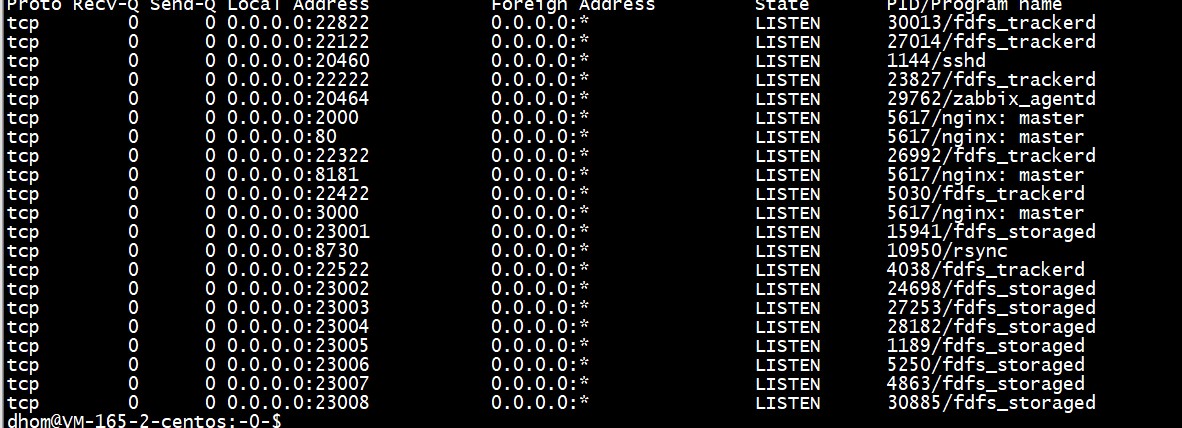
View running status
You can view the status of the whole FastDFS system through monitor:
fdfs_monitor /etc/fdfs/client.conf
View the status of a single server
ssh name@ip
tracker:
cat /data/server/fastdfs/tracker1/logs/trackerd.log
storage:
cat /data/server/fastdfs/storage1/logs/storaged.log
For example:
5. Testing
Method 2: (please execute on the deployment tracker server!)
First configure / etc / FDFS / client Conf file and modify the tracker server ip in it.
Test with the following command:
fdfs_upload_file /etc/fdfs/client.conf file to upload
For example:
fdfs_upload_file /etc/fdfs/client.conf /home/isvision/fastdfs-dep.zip
Results returned:
group0/M00/00/00/wKhztFXKrV-APnOHABPE0v0bfWo251.zip
Address of actual data:
/data/server/fastdfs/storage1/data/00/00
Backend nginx configuration:
server {
listen 2000;
server_name 192.168.12.28;
access_log /data/logs/nginx/access.end.log main;
error_log /data/logs/nginx/error.end.log;
location /group1/M00/ {
alias /data/server/fastdfs/storage1/data/;
}
location ~ /group1/M00/(.+)_(\d+)x(\d+)\.(.*)$ {
set $w $2;
set $h $3;
rewrite /group1/M00/(.+)_(\d+)x(\d+)\.(.*)$ /img1/$1.$4 last;
}
location /img1/ {
alias /data/server/fastdfs/storage1/data/;
image_filter resize $w $h;
image_filter_buffer 5M;
}
location /group2/M00/ {
alias /data/server/fastdfs/storage2/data/;
}
location ~ /group2/M00/(.+)_(\d+)x(\d+)\.(.*)$ {
set $w $2;
set $h $3;
rewrite /group2/M00/(.+)_(\d+)x(\d+)\.(.*)$ /img2/$1.$4 last;
}
.
Troubleshooting 1:
2017-12-20 16:45:39] INFO - local_host_ip_count: 2, 127.0.0.1 172.18.126.33
[2017-12-20 16:45:49] INFO - file: tracker_relationship.c, line: 383, selecting leader...
[2017-12-20 16:45:58] INFO - file: tracker_relationship.c, line: 383, selecting leader...
[2017-12-20 16:46:02] INFO - file: tracker_relationship.c, line: 383, selecting leader...
[2017-12-20 16:46:06] INFO - file: tracker_relationship.c, line: 383, selecting leader...
[2017-12-20 16:46:14] INFO - file: tracker_relationship.c, line: 383, selecting leader...
[2017-12-20 16:46:15] INFO - file: tracker_relationship.c, line: 383, selecting leader...
[2017-12-20 16:46:16] INFO - file: tracker_relationship.c, line: 383, selecting leader...
[2017-12-20 16:46:26] INFO - file: tracker_relationship.c, line: 383, selecting leader...
[2017-12-20 16:46:35] INFO - file: tracker_relationship.c, line: 383, selecting leader...
[2017-12-20 16:46:38] INFO - file: tracker_relationship.c, line: 383, selecting leader...
[2017-12-20 16:46:42] INFO - file: tracker_relationship.c, line: 383, selecting leader...
track has been voting and can't find the leader
Solution:
Stop all storage and restart all track s
Troubleshooting 2:
status 5 != 0
[2017-03-23 13:49:13] INFO - file: tracker_mem.c, line: 4213, sys files loaded from tracker server 192.168.10.78:22122
[2017-03-23 13:49:13] ERROR - file: tracker_mem.c, line: 596, in the file "/fastdfs/tracker/data/storage_groups_new.dat", item "group_count" is not found
[2017-03-23 13:49:13] ERROR - file: tracker_mem.c, line: 4297, get sys files from other trackers fail, errno: 2
[2017-03-23 13:49:19] ERROR - file: tracker_proto.c, line: 48, server: 192.168.10.78:22122, response status 5 != 0
[2017-03-23 13:49:19] INFO - file: tracker_mem.c, line: 4213, sys files loaded from tracker server 192.168.10.78:22122
[2017-03-23 13:49:19] ERROR - file: tracker_mem.c, line: 596, in the file "/fastdfs/tracker/data/storage_groups_new.dat", item "group_count" is not found
[2017-03-23 13:49:19] ERROR - file: tracker_mem.c, line: 4297, get sys files from other trackers fail, errno: 2
[2017-03-23 13:49:20] ERROR - file: tracker_proto.c, line: 48, server: 192.168.10.78:22122, response status 5 != 0
[2017-03-23 13:49:20] INFO - file: tracker_mem.c, line: 4213, sys files loaded from tracker server 192.168.10.78:22122
[2017-03-23 13:49:20] ERROR - file: tracker_mem.c, line: 596, in the file "/fastdfs/tracker/data/storage_groups_new.dat", item "group_count" is not found
[2017-03-23 13:49:20] ERROR - file: tracker_mem.c, line: 4297, get sys files from other trackers fail, errno: 2
.
Solution:
Because the data of multiple tracker s are inconsistent, there is no automatic synchronization.
Delete the / data directory of the newly added node and copy the / data file under the current Leader tracker directory in the past (. pid do not copy)