User related development, client table structure development
1, User table development
Create a new model package in the app to store database related files, and then create an auth py file in it.
Under the auth file in the model, we create a clientUser, user table:
# coding:utf-8
import hashlib # Used to encrypt passwords
from django.db import models
# Password encryption
def hash_password(password):
if isinstance(password, str):
password = password.encode('utf-8')
return hashlib.md5(password).hexdigest().upper() # hash md5 encryption, then hexadecimal, uppercase
class ClientUser(models.Model):
username = models.CharField(max_length=50, null=False, unique=True)
password = models.CharField(max_length=255, null=False)
avatar = models.CharField(max_length=500, default='') # You can also use urlfield
gender = models.CharField(max_length=10, default='')
birthday = models.DateTimeField(null=True, blank=True, default=None)
status = models.BooleanField(default=True, db_index=True)
create_time = models.DateTimeField(auto_now_add=True)
def __str__(self):
return 'username:{} '.format(self.username)
# django's user is using create_user can automatically encrypt the password, but not here. You need to write one by hand
@classmethod
def add(cls, username, password, avatar='', gender='', birthday=None):
return cls.objects.create(
username=username,
password=hash_password(password),
avatar=avatar,
gender=gender,
birthday=birthday,
status=True
)
isinstance() function to determine whether an object is a known type, similar to type().
The difference between isinstance() and type():
type() does not consider a subclass as a parent type and does not consider inheritance.
isinstance() will consider the subclass as a parent type and consider the inheritance relationship.
If you want to judge whether the two types are the same, isinstance() is recommended.
Here, we encrypt the password manually, and then we enter the debugging mode to see what the encrypted password looks like:
In [1]: from app.model.auth import hash_password
In [2]: password = hash_password('cong')
In [3]: password
Out[3]: '3DE6A8F9608DDD4BA89F97B36D7587D6'
Get user method:
# Get user
@classmethod
def get_user(cls, username, password):
# Because get will throw an exception if it cannot get it, try catch is used here
try:
user = cls.objects.get(
username=username,
password=hash_password(password)
)
return user # Get returned user
except:
return None # Unable to get, return None
The classmethod is defined here because you want to get the contents of the whole table, and the following password modification is only to get the data of a user, so you don't need a class method, just self.
Change Password:
# To obtain the old password and the new password, verify that the old password is correct before changing to the new password
def update_password(self, old_password, new_password):
hash_old_password = hash_password(old_password)
if hash_old_password != self.password: # The old password entered is not equal to our previous password
return False
hash_new_password = hash_password(new_password) # If the password is verified, take the new we get_ Password hash
self.password = hash_new_password
self.save() # Save the new password
return True
User status change
# User status change
def update_status(self):
self.status = not self.status # If the state is reversed, the state is changed
self.save()
return True
2, Development of video related database
In the model folder, create another video file
The main table of video is as follows:
# coding:utf-8
from enum import Enum # In Python 3, the enumeration is a package that exists by default. The priority is higher than django and placed at the top
from django.db import models
# Type of video
class VideoType(Enum):
movie = 'movie'
cartoon = 'cartoon'
episode = 'episode'
variety = 'variety'
other = 'other'
VideoType.movie.label = 'film' # Label him
VideoType.cartoon.label = 'comic'
VideoType.episode.label = 'Drama series'
VideoType.variety.label = 'variety'
VideoType.other.label = 'other'
# Video sources are still defined by enumeration
class FromType(Enum):
youku = 'youku'
custom = 'custom'
FromType.youku.label = 'Youku'
FromType.custom.label = 'self-control'
# Define video country enumeration
class NationalityType(Enum):
china = 'china'
japan = 'japan'
korea = 'korea'
america = 'america'
other = 'other'
NationalityType.china.label = 'China'
NationalityType.japan.label = 'Japan'
NationalityType.korea.label = 'the republic of korea'
NationalityType.america.label = 'U.S.A'
NationalityType.other.label = 'other'
# Main table of video
class Video(models.Model):
name = models.CharField(max_length=100, null=False)
image = models.CharField(max_length=500, default='') # Poster image of video
video_type = models.CharField(max_length=50, default=VideoType.other.value) # type is the Python keyword. Value can get the value passed later
from_to = models.CharField(max_length=20, null=False, default=FromType.custom.value) # Video source
nationality = models.CharField(max_length=20, default=NationalityType.other.value)
info = models.TextField() # describe
status = models.BooleanField(default=True, db_index=True) # Is video status available
created_time = models.DateTimeField(auto_now_add=True) # The time is modified only when it is created for the first time
updated_time = models.DateTimeField(auto_now=True) # Each modification modifies the current time
# Combine unique indexes, combine multiple indexes, and then supplement parents
class Meta:
unique_together = ('name', 'video_type', 'from_to', 'nationality')
def __str__(self):
return self.name
db_index establishes a database index on a field in the model.
Define an actor schedule:
# Define an actor schedule
class VideoStar(models.Model):
video = models.ForeignKey(Video,
related_name='video_star',
on_delete=models.SET_NULL,
blank=True,
null=True
)
name = models.CharField(max_length=100, null=False)
identity = models.CharField(max_length=50, default='') # Identity, director and starring..
# Uniqueness
class Meta:
unique_together = ('video', 'name', 'identity')
def __str__(self):
return self.name
Related in foreign keys_ Name, the object of the main table can be related through this_ Name reverse lookup to find the objects in the attached table associated with the object in the main table. Table 1.related_name.get() . Related here_ Name is replaced by related_ Just the value in name. You can find the star object corresponding to the movie object.
Video related subsidiary tables:
# Attached table of video: such as video address and number of play sets
class VideoSub(models.Model):
video = models.ForeignKey(Video,
related_name='video_sub',
on_delete=models.SET_NULL,
blank=True,
null=True
) # Foreign keys are the same as above
url = models.CharField(max_length=500, null=False)
number = models.IntegerField(default=1) # Set number
class Meta:
unique_together = ('video', 'number')
def __str__(self):
return 'video:{} number:{} '.format(self.video.name, self.number)
Note: another point is that when creating foreign keys, on_delete=models.SET_NULL, so you must add: null=True
I didn't add it at first, so I reported an error:
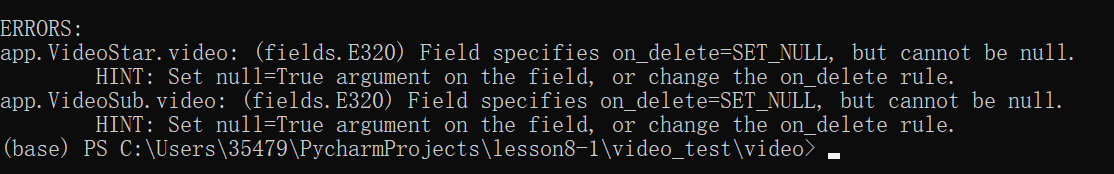
3, Synchronize database
python manage.py makemigrations
Prompt: No changes detected.
Because what you really want to read is the data in the models.py file in the app directory
Therefore, we need to introduce the table we just wrote into models:
# coding:utf-8 from .model.auth import ClientUser from .model.video import Video, VideoStar, VideoSub
Then after updating the database, it is created
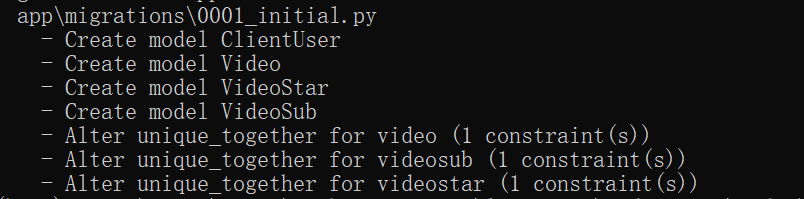
Then migrate.