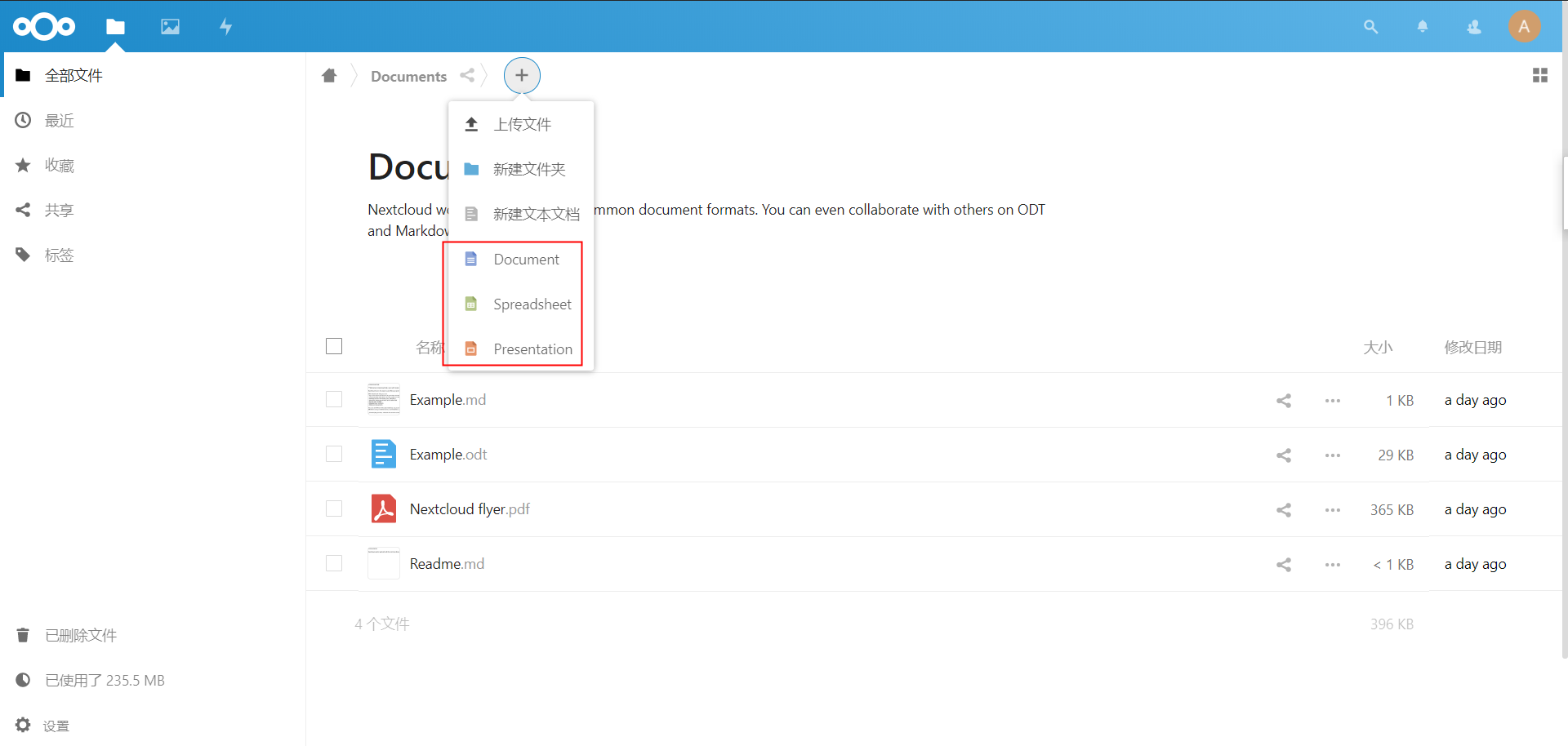Knowledge background
Nextcloud is a branch of ownCloud, which was created after Frank caliche, the original developer of ownCloud, left.
NextCloud is an open source network hard disk system. Anyone can get the NextCloud program freely, and build a private and free network hard disk in the home or company. It is a private, secure and fully functional file synchronization and sharing solution that is completely controlled by your users.
Next, I will introduce docker compose to install nextcloud service
Install docker and docker compose
docker installation link: https://docs.docker.com/install/linux/docker-ce/centos/
Docker compose installation link: https://docs.docker.com/compose/install/
Write docker compose file
version: '2'
services:
db:
container_name: cloud_db
image: mysql:5.7
volumes:
- /var/data/cloud/mysql:/var/lib/mysql
- /etc/localtime:/etc/localtime
environment:
MYSQL_ROOT_PASSWORD: nextcloud
MYSQL_DATABASE: nextcloud
nextcloud:
container_name: cloud_web
depends_on:
- db
image: nextcloud
volumes:
- /var/data/cloud/config:/var/www/html/config
- /var/data/cloud/data:/var/www/html/data
- /var/data/cloud/apps:/var/www/html/apps
ports:
- "8090:80"
onlyoffice:
container_name: cloud_office
image: onlyoffice/documentserver
ports:
- "9100:80"
networks:
default:
external:
name: nextcloud Create the path to store the file. This is / var/data/cloud
Create nextcloud network card before execution
docker network create nextcloud
To start the container service, you need to download the image when the startup process is slow. You can download the image you need before you execute it. The process does not need to be described in detail.
docker-compose up -d
After the service is started, start to initialize the nextcloud service
Browser access: http://ip: port (here I am http://192.168.0.150:8090)
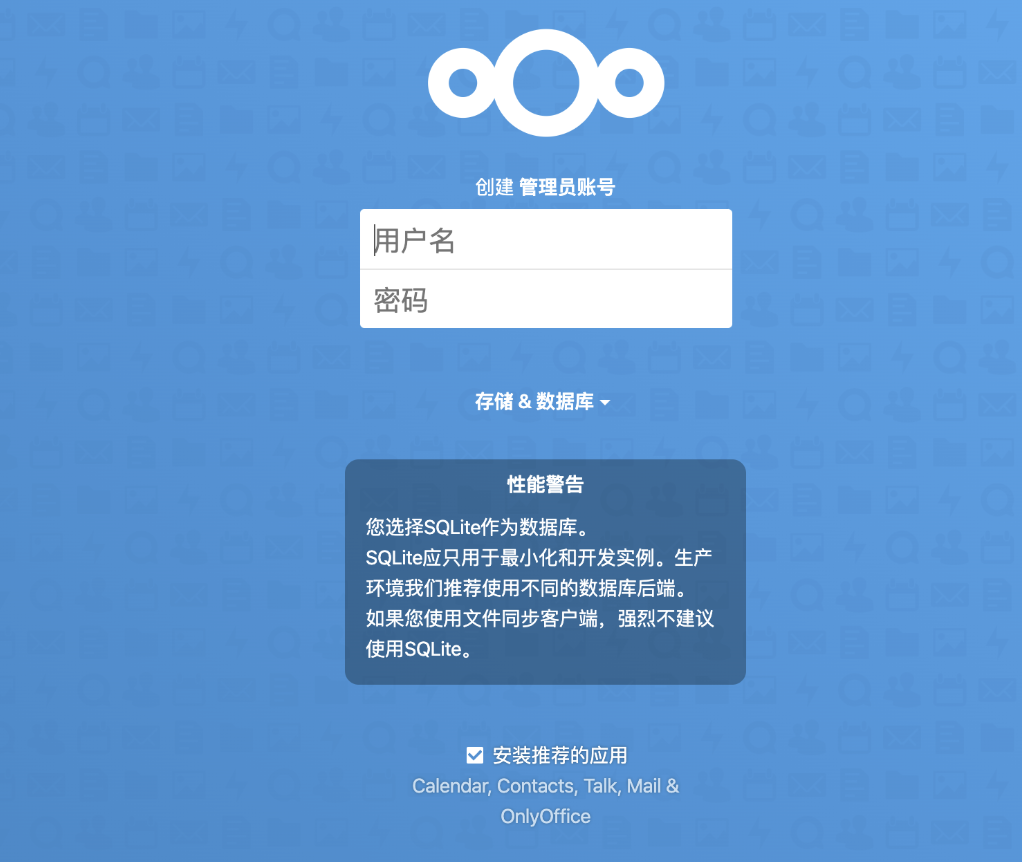
After login, this interface is used to select Storage & database. We use mysqll database here
Complete according to options
User name: admin
Password: nextcloud
Select the default data directory: / var/www/html/data
Database password: nextcloud
Database instance: nextcloud
Port: db (because the database service written in our docker compose file is db)
Initialization will start after the completion, and it will take a few minutes.
After initialization, you can log in with the created account. The basic installation of this service is completed.
Install onlyoffice application, and operate word and other files online
Download the onlyoffice app: https://apps.nextcloud.com/apps/onlyoffice/releases?platform=18#18
I installed nextcloud18 here, and selected ONLYOFFICE 4.1.4 to download.
Put the downloaded file under / var/data/cloud/apps
Decompress: tar -zxvf / var/data/cloud/apps/onlyoffice.tar.gz
Enter the nextcloud container to modify the file users and groups of onlyoffice
docker-compose exec nextcloud bash //Switch to apps file root@766c5b93dbb4:/var/www/html# cd apps/ //View the users and groups of the file below root@766c5b93dbb4:/var/www/html/apps# ls -l total 0 drwxr-xr-x 11 www-data root 122 Mar 1 18:44 accessibility drwxr-xr-x 10 www-data root 181 Mar 2 10:33 activity drwxr-xr-x 5 www-data root 48 Mar 1 18:44 admin_audit drwxr-xr-x 5 www-data root 63 Mar 2 10:33 cloud_federation_api drwxr-xr-x 8 www-data root 97 Mar 2 10:33 comments drwxr-xr-x 10 www-data root 109 Mar 1 18:44 dav drwxr-xr-x 10 www-data root 109 Mar 1 18:44 encryption drwxr-xr-x 10 www-data root 109 Mar 1 18:44 federatedfilesharing drwxr-xr-x 10 www-data root 109 Mar 1 18:44 federation drwxr-xr-x 11 www-data root 181 Mar 2 10:33 files drwxr-xr-x 11 www-data root 137 Mar 2 10:33 files_external drwxr-xr-x 9 www-data root 95 Mar 1 18:44 files_pdfviewer drwxr-xr-x 7 www-data root 123 Mar 2 10:33 files_rightclick drwxr-xr-x 10 www-data root 143 Mar 2 10:33 files_sharing drwxr-xr-x 9 www-data root 114 Mar 2 10:33 files_trashbin drwxr-xr-x 8 www-data root 81 Mar 1 18:45 files_versions drwxr-xr-x 6 www-data root 75 Mar 2 10:33 files_videoplayer drwxr-xr-x 9 www-data root 112 Mar 2 10:33 firstrunwizard drwxr-xr-x 12 www-data root 207 Mar 2 10:33 logreader drwxr-xr-x 5 www-data root 48 Mar 1 18:45 lookup_server_connector drwxr-xr-x 8 www-data root 97 Mar 2 10:33 nextcloud_announcements drwxr-xr-x 9 www-data root 143 Mar 2 10:33 notifications drwxr-xr-x 8 www-data root 87 Mar 1 18:45 oauth2 drwxrwxr-x 13 root root 230 Jan 28 10:27 onlyoffice drwxr-xr-x 10 www-data root 121 Mar 2 10:33 password_policy drwxr-xr-x 10 www-data root 237 Mar 2 10:33 photos drwxr-xr-x 9 www-data root 263 Mar 2 10:33 privacy drwxr-xr-x 6 www-data root 59 Mar 1 18:45 provisioning_api drwxr-xr-x 6 www-data root 111 Mar 2 10:33 recommendations drwxr-xr-x 9 www-data root 146 Mar 2 10:33 serverinfo drwxr-xr-x 10 www-data root 109 Mar 1 18:45 settings drwxr-xr-x 10 www-data root 109 Mar 1 18:45 sharebymail drwxr-xr-x 10 www-data root 110 Mar 1 18:45 support drwxr-xr-x 9 www-data root 133 Mar 2 10:33 survey_client drwxr-xr-x 10 www-data root 125 Mar 2 10:33 systemtags drwxr-xr-x 9 www-data root 258 Mar 2 10:33 text drwxr-xr-x 9 www-data root 93 Mar 1 18:45 theming drwxr-xr-x 9 www-data root 98 Mar 1 18:45 twofactor_backupcodes drwxr-xr-x 9 www-data root 98 Mar 1 18:45 updatenotification drwxr-xr-x 12 www-data root 135 Mar 1 18:45 user_ldap drwxr-xr-x 7 www-data root 165 Mar 2 10:33 viewer drwxr-xr-x 9 www-data root 98 Mar 1 18:45 workflowengine //Modify according to the users and groups of the original file chown -R www-data:root onlyoffice/
Then access the service, click settings, an onlyoffice node will appear in the settings group, enter the service address of the created onlyoffice file, and save it
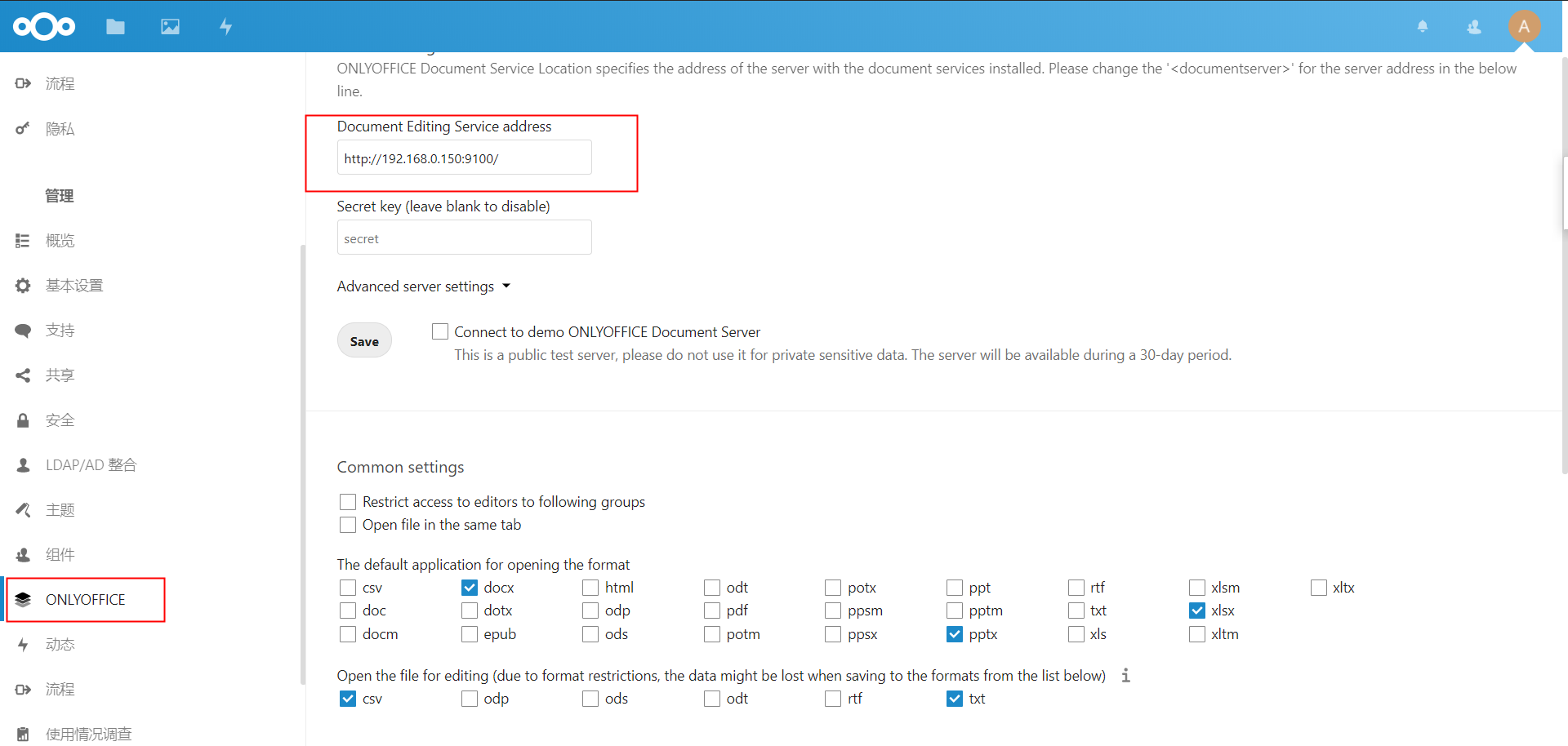
Then we can operate word and other documents online