I. description
Prometheus collects the data, and Grafana displays the data. The exporters in Prometheus include:
1) Node Exporter is responsible for collecting host hardware and operating system data. It will run as a container on all hosts.
2) C advisor is responsible for collecting container data. It will run as a container on all host s.
3) Alertmanager, responsible for alerting. It will run as a container on all host s.
For a complete list of exporters, refer to: https://prometheus.io/docs/instrumenting/exporters/
2. Install docker, docker compose
2.1 installing docker
First install a 64 bit Linux host. Its kernel must be higher than 3.10 and its memory must be no less than 1GB. Install Docker on this host.
# Install dependency package yum install -y yum-utils device-mapper-persistent-data lvm2 # Add Docker package source yum-config-manager --add-repo https://download.docker.com/linux/centos/docker-ce.repo # Install Docker CE yum install docker-ce -y # start-up systemctl start docker # Boot up systemctl enable docker # View Docker information docker info
2.2 install docker compose
curl -L https://github.com/docker/compose/releases/download/1.23.2/docker-compose-`uname -s`-`uname -m` -o /usr/local/bin/docker-compose chmod +x /usr/local/bin/docker-compose
III. add configuration file
mkdir -p /usr/local/src/config cd /usr/local/src/config
2.1 add the prometheus.yml configuration file,
vim prometheus.yml
# my global config
global:
scrape_interval: 15s # Set the scrape interval to every 15 seconds. Default is every 1 minute.
evaluation_interval: 15s # Evaluate rules every 15 seconds. The default is every 1 minute.
# scrape_timeout is set to the global default (10s).
# Alertmanager configuration
alerting:
alertmanagers:
- static_configs:
- targets: ['192.168.159.129:9093']
# - alertmanager:9093
# Load rules once and periodically evaluate them according to the global 'evaluation_interval'.
rule_files:
- "node_down.yml"
# - "first_rules.yml"
# - "second_rules.yml"
# A scrape configuration containing exactly one endpoint to scrape:
# Here it's Prometheus itself.
scrape_configs:
# The job name is added as a label `job=<job_name>` to any timeseries scraped from this config.
- job_name: 'prometheus'
static_configs:
- targets: ['192.168.159.129:9090']
- job_name: 'cadvisor'
static_configs:
- targets: ['192.168.159.129:8080']
- job_name: 'node'
scrape_interval: 8s
static_configs:
- targets: ['192.168.159.129:9100']2.2 add email alarm profile
Add the configuration file config.yml to configure the e-mail mailbox
vim config.yml
global: smtp_smarthost: 'smtp.163.com:25' #163 server smtp_from: 'tsiyuetian@163.com' #Email address smtp_auth_username: 'tsiyuetian@163.com' #Email user name, that is, your email smtp_auth_password: 'TPP***' #Email password smtp_require_tls: false #No tls validation route: group_by: ['alertname'] group_wait: 10s group_interval: 10s repeat_interval: 10m receiver: live-monitoring receivers: - name: 'live-monitoring' email_configs: - to: '1933306137@qq.com' #Email received
2.3 add alarm rule
Add a node_down.yml to monitor prometheus targets
vim node_down.yml
groups:
- name: node_down
rules:
- alert: InstanceDown
expr: up == 0
for: 1m
labels:
user: test
annotations:
summary: "Instance {{ $labels.instance }} down"
description: "{{ $labels.instance }} of job {{ $labels.job }} has been down for more than 1 minutes."IV. writing docker compose
vim docker-compose-monitor.yml
version: '2'
networks:
monitor:
driver: bridge
services:
prometheus:
image: prom/prometheus
container_name: prometheus
hostname: prometheus
restart: always
volumes:
- /usr/local/src/config/prometheus.yml:/etc/prometheus/prometheus.yml
- /usr/local/src/config/node_down.yml:/etc/prometheus/node_down.yml
ports:
- "9090:9090"
networks:
- monitor
alertmanager:
image: prom/alertmanager
container_name: alertmanager
hostname: alertmanager
restart: always
volumes:
- /usr/local/src/config/config.yml:/etc/alertmanager/config.yml
ports:
- "9093:9093"
networks:
- monitor
grafana:
image: grafana/grafana
container_name: grafana
hostname: grafana
restart: always
ports:
- "3000:3000"
networks:
- monitor
node-exporter:
image: quay.io/prometheus/node-exporter
container_name: node-exporter
hostname: node-exporter
restart: always
ports:
- "9100:9100"
networks:
- monitor
cadvisor:
image: google/cadvisor:latest
container_name: cadvisor
hostname: cadvisor
restart: always
volumes:
- /:/rootfs:ro
- /var/run:/var/run:rw
- /sys:/sys:ro
- /var/lib/docker/:/var/lib/docker:ro
ports:
- "8080:8080"
networks:
- monitorV. start docker compose
#Start container: docker-compose -f /usr/local/src/config/docker-compose-monitor.yml up -d #To delete a container: docker-compose -f /usr/local/src/config/docker-compose-monitor.yml down #Restart container: docker restart id
The container starts as follows: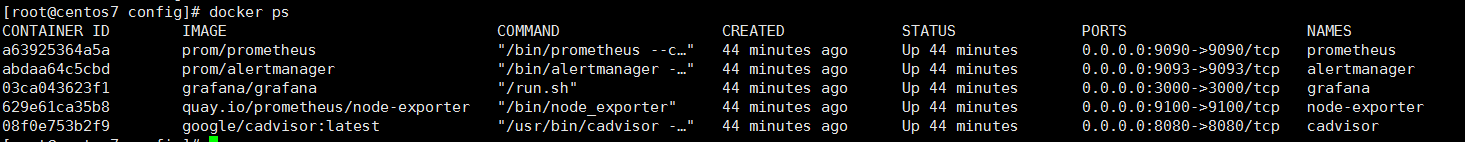
The prometheus interface is as follows: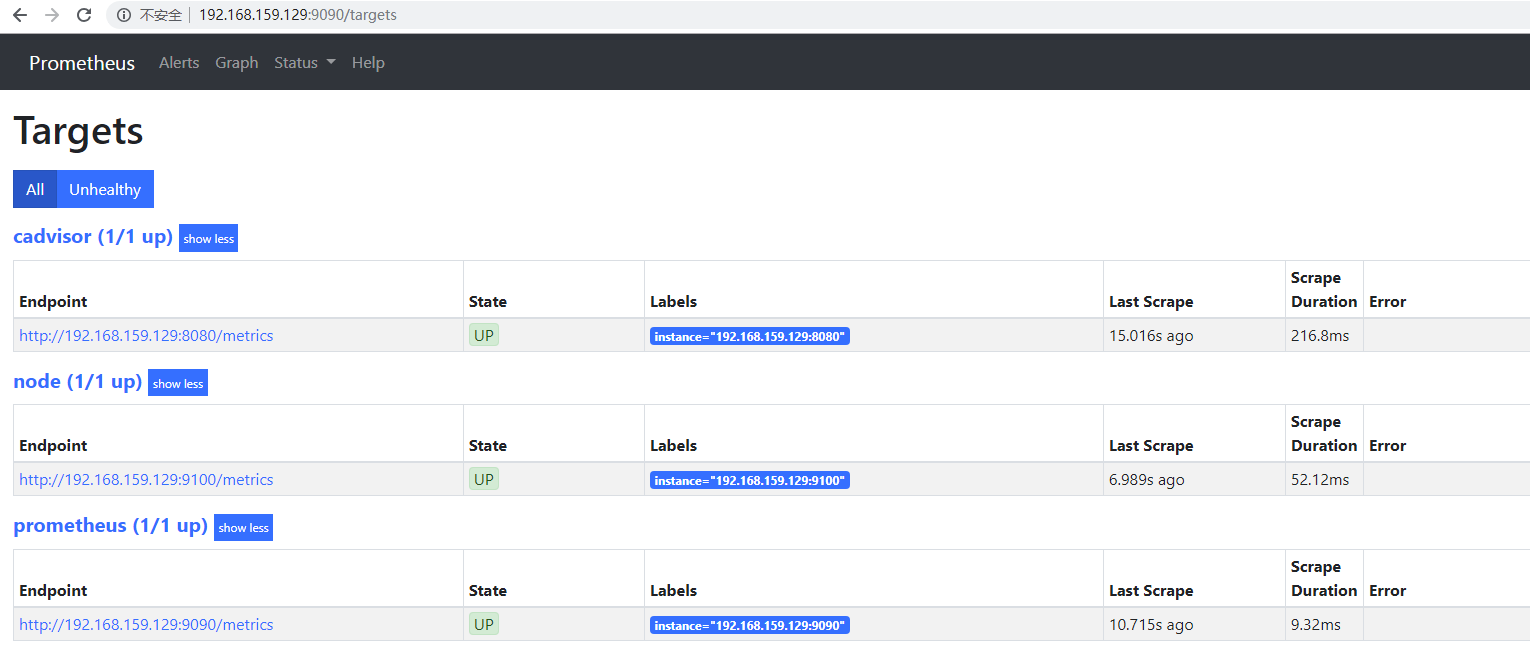
If State is Down, it should be a firewall problem. Refer to the firewall configuration below.
Vi. firewall configuration
6.1 turn off selinux
setenforce 0 vim /etc/sysconfig/selinux
6.2 configure iptables
#Remove the built-in firewall systemctl stop firewalld.service systemctl disable firewalld.service
#Install iptables yum install -y iptables-services
#To configure vim /etc/sysconfig/iptables *filter :INPUT ACCEPT [0:0] :FORWARD ACCEPT [0:0] :OUTPUT ACCEPT [24:11326] -A INPUT -m state --state RELATED,ESTABLISHED -j ACCEPT -A INPUT -p icmp -j ACCEPT -A INPUT -i lo -j ACCEPT -A INPUT -p tcp -m state --state NEW -m tcp --dport 22 -j ACCEPT -A INPUT -p tcp -m state --state NEW -m tcp --dport 9090 -j ACCEPT -A INPUT -p tcp -m state --state NEW -m tcp --dport 8080 -j ACCEPT -A INPUT -p tcp -m state --state NEW -m tcp --dport 3000 -j ACCEPT -A INPUT -p tcp -m state --state NEW -m tcp --dport 9093 -j ACCEPT -A INPUT -p tcp -m state --state NEW -m tcp --dport 9100 -j ACCEPT -A INPUT -j REJECT --reject-with icmp-host-prohibited -A FORWARD -j REJECT --reject-with icmp-host-prohibited COMMIT
#start-up systemctl restart iptables.service systemctl enable iptables.service
Appendix: command to start each container separately
#Start prometheus docker run -d -p 9090:9090 --name=prometheus \ -v /usr/local/src/config/prometheus.yml:/etc/prometheus/prometheus.yml \ -v /usr/local/src/config/node_down.yml:/etc/prometheus/node_down.yml \ prom/prometheus # Start grafana docker run -d -p 3000:3000 --name=grafana grafana/grafana #Start the alertmanager container docker run -d -p 9093:9093 -v /usr/local/src/config/config.yml:/etc/alertmanager/config.yml --name alertmanager prom/alertmanager #Start node exporter docker run -d \ -p 9100:9100 \ -v "/:/host:ro,rslave" \ --name=node_exporter \ quay.io/prometheus/node-exporter \ --path.rootfs /host #Start cadviser docker run \ --volume=/:/rootfs:ro \ --volume=/var/run:/var/run:rw \ --volume=/sys:/sys:ro \ --volume=/var/lib/docker/:/var/lib/docker:ro \ --publish=8080:8080 \ --detach=true \ --name=cadvisor \ google/cadvisor:latest