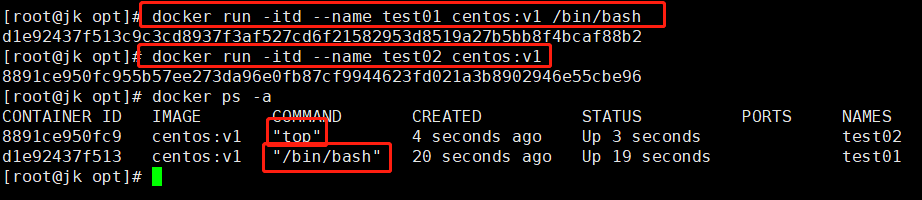catalogue
1, dockerfile layering principle
1.docker image layering (based on aufs)
1.dockerfile operation instruction
1, dockerfile layering principle
1.docker image layering (based on aufs)
- The Docker image is located on the bootfs
- The next layer of each mirror becomes the parent mirror
- The first layer image is base image > container layer (readable and writable), which is at the top layer (writable)
- Below the container layer are readonly
- aufs of Linux file system
- aufs is a stackable file system. Its full name is advanced multi-layered unified file system. Its main function is to combine the contents of multiple folders and provide a unified view. It is mainly used in livecd s of various Linux distributions and in docker to organize image s
2. Technology involved
bootfs(boot file system)
It mainly includes bootloader and kernel
bootloader: it is mainly used to boot and load the kernel. bootfs file system will be loaded when Linux is just started. bootfs is at the bottom of Docker image
This layer is the same as our typical Linux/Unix system, including boot loader and kernel. After the boot is loaded, the whole kernel is in memory. At this time, the right to use the memory has been transferred from bootfs to the kernel. At this time, the system will also unload bootfs
In the linux operating system (different versions of linux distribution), when linux loads bootfs, rootfs will be set to read-only. After the system self-test, read-only will be changed to read-write, so that we can operate in the operating system
rootfs (root file system)
Above bootfs (base images, such as centos and ubuntu)
It contains standard directories and files such as / dev, /proc, /bin, /etc in a typical Linux system
rootfs is a variety of operating system distributions, such as Ubuntu, Centos and so on
2, Written by dockerfile
-
Dockerfile is a file composed of a set of instructions
-
Dockerfile structure consists of four parts
① Basic image information: Specifies the image and version of the operating system image
② Maintainer information
③ Mirror operation instruction
④ Execute instructions when starting the container: scripts, command parameters, etc. executed when starting the container
-
Dockerfile supports one instruction per line, each instruction can carry multiple parameters, and comments starting with "#" are supported
1.dockerfile operation instruction
| instructions | meaning |
|---|---|
| FROM [mirror] | Specify the image on which the new image is based. The first instruction must be a FROM instruction. Each time you create an image, you need a FROM instruction |
| MAINTAINER [first name] | Describe the maintainer information of the new image |
| RUN [command] | Execute the command on the based image and commit to the new image |
| CMD ["program to run", "parameter 1", "parameter 2"] | The command or script to run when instructing to start the container. Dockerfile can only have one CMD command. If multiple commands are specified, only the last command can be executed |
| Export [port number] | Specify the port to open when the new image is loaded into Docker |
| ENV [environment variable] [variable value] | Setting the value of an environment variable will be used by the following RUN |
| ADD [source file / directory] [destination file / directory] | Copy the source file to the target file. The source file should be located in the same directory as the Dockerfile or a URL. If the source file is a compressed package, it will be decompressed |
| COPY [source file / directory] [destination file / directory] | Copy the file / directory on the local host to the destination. The source file / directory should be in the same directory as the Dockerfile |
| VOLUME [directory] | Create a mount point in the container |
| USER [USER name / UID] | Specifies the user who runs the container |
| WORKDIR [path] | Specifying the working directory for subsequent RUN, CMD and ENTRYPOINT is equivalent to a temporary "CD", otherwise the absolute path needs to be used |
| ONBUILD [command] | Specifies the command to run when the generated image is used as a base image |
| HEALTHCHECK | health examination |
2. Prepare dockerfile file
- You can specify resource limits when building a mirror
#Example: docker build -t nginx:test . #Options: -t: tag Label -f: appoint dockerfile catalogue . : Refers to the environment (current) directory used when building the image and the context environment used when building the image
2.1 example 1:
- Write centos:7 dockerfile file and deploy it
mkdir daemo cd daemo/ mkdir demo1 cd demo1/ vim Dockerfile From centos:7 CMD ["top"] >>>>wq docker build -t "centos:v1" . docker run -itd --name test centos:v1 /bin/bash //Specify CMD docker run -itd --name test02 centos:v1 //Not specified [root@c7-5 demo1]# docker exec test ps aux // bash is specified USER PID %CPU %MEM VSZ RSS TTY STAT START TIME COMMAND root 1 0.1 0.0 11828 1660 pts/0 Ss+ 15:56 0:00 /bin/bash root 15 0.0 0.0 51732 1708 ? Rs 15:58 0:00 ps aux [root@c7-5 demo1]# docker exec test02 ps aux // If not specified, the default top is just written USER PID %CPU %MEM VSZ RSS TTY STAT START TIME COMMAND root 1 0.3 0.0 56160 1952 pts/0 Ss+ 15:57 0:00 top root 7 0.0 0.0 51732 1704 ? Rs 15:58 0:00 ps aux
2.2 example 2:
- Write nginx dockerfile and deploy
mkdir nginx cd nginx/ vim dockerfile FROM centos:7 RUN yum -y update RUN yum -y install pcre-devel zlib-devel gcc gcc-c++ make RUN useradd -M -s /sbin/nologin nginx ADD nginx-1.12.2.tar.gz /usr/local/src WORKDIR /usr/local/src/nginx-1.12.2 RUN ./configure \ --prefix=/usr/local/nginx \ --user=nginx \ --group=nginx \ --with-http_stub_status_module && make && make install ENV PATH /usr/local/nginx/sbin:$PATH VOLUME ["/usr/local/nginx/html"] EXPOSE 80 RUN echo "daemon off;" >> /usr/local/nginx/conf/nginx.conf CMD nginx >>>>wq docker build -t nginx:v1 . docker images docker run -itd -P nginx:v1 docker ps -a //Look at the mapped port number curl 192.168.3.15:Port number just seen

III. dockerfile optimization
1. Optimization mode
1. Reduce the use of RUN instructions
RUN yum -y update
RUN yum install -y gcc gcc-c++
2. Integrate into Yum install - y GCC gcc-c + + & & Yum - y update
Throw the cache / unused output after execution into the black hole (reduce cache)
yum install -y gcc gcc-c++ && yum -y update > /dev/null
3. Multistage construction
4. Use a smaller linux distribution
A more lightweight version of centos
2. Optimize nginx dockerfile
- Throw the instructions that do not need to be output into / dev / null (you need to make sure that the command is executed correctly)
FROM centos:7 RUN yum install -y gcc pcre pcre-devel devel zlib-devel make &> /dev/null && yum clean all ADD nginx-1.12.2.tar.gz /mnt WORKDIR /mnt/nginx-1.12.2 #Close the debug log RUN sed -i 's/CFLAGS="$CFLAGS -g"/#CFLAGS="$CFLAGS -g"/g' auto/cc/gcc RUN ./configure --prefix=/usr/local/nginx &> /dev/null RUN make &> /dev/null RUN make install &> /dev/null RUN rm -rf /mnt/nginx-1.12.2 EXPOSE 80 VOLUME ["/usr/local/nginx/html"] CMD ["/usr/local/nginx/sbin/nginx""-g","daemon off;"] docker build -t nginx:v1 .
- Reduce RUN build
FROM centos:7 ADD nginx-1.12.2.tar.gz /mnt WORKDIR /mnt/nginx-1.12.2 RUN yum install -y gcc pcre pcre-devel devel zlib-devel make &> /dev/null && \ yum clean all && \ sed -i 's/CFLAGS="$CFLAGS -g"/#CFLAGS="$CFLAGS -g"/g' auto/cc/gcc && \ ./configure --prefix=/usr/local/nginx &> /dev/null && \ make &> /dev/null && make install &> /dev/null &&\ rm -rf /mnt/nginx-1.12.2 EXPOSE 80 VOLUME ["/usr/local/nginx/html"] ##Mount; If the mount point is not specified, the default is / var/lib/docker/volumes / container id/_data CMD ["/usr/local/nginx/sbin/nginx","-g","daemon off;"] docker build -f Dockerfile -t nginx:v1 .
- Multi phase construction (use the FROM command to generate multiple images, and build the specified image as the basic image environment of other images)
Other mirrors are built from the underlying mirror environment) FROM centos:7 as build ADD nginx-1.12.2.tar.gz /mnt WORKDIR /mnt/nginx-1.12.2 RUN yum install -y gcc pcre pcre-devel devel zlib-devel make &> /dev/null && \ yum clean all &&\ sed -i 's/CFLAGS="$CFLAGS -g"/#CFLAGS="$CFLAGS -g"/g' auto/cc/gcc && \ ./configure --prefix=/usr/local/nginx &> /dev/null && \ make &>/dev/null && \ make install &>/dev/null && \ rm -rf /mnt/nginx-1.12.2 FROM centos:7 EXPOSE 80 VOLUME ["/usr/local/nginx/html"] COPY --from=build /usr/local/nginx /usr/local/nginx CMD ["/usr/local/nginx/sbin/nginx","-g","daemon off;"] docker build -t nginx:v3 .
summary
Mirror hierarchy
① Base image: base image
② Image: it solidifies a standard operating environment and the function of image itself - encapsulates a group of functional files, which are provided in a unified way and file format
(read only)
③ Container: container layer (read / write)
④ Docker server
⑤ Render to docker client (view)
Written by Dockerfile
① : operating instructions
② : optimize four directions: reduce the use of RUN instructions, throw the executed cache / unused output into a black hole, multi-stage construction, and use a smaller linux distribution