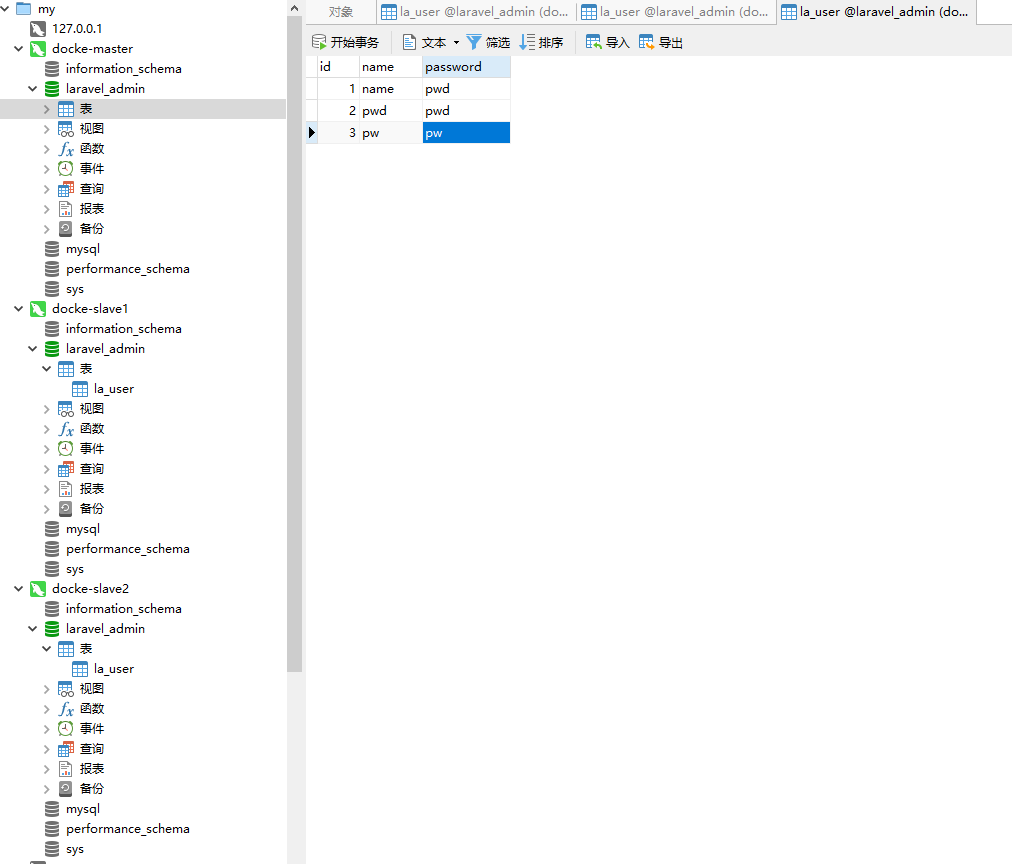Pull mysql image
docker pull mysql:5.7.36
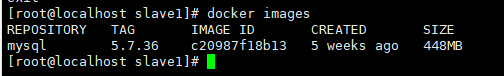
Create container
Create the following folders
master
slave1
slave2
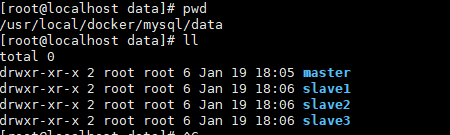
Create master database
docker run \ --name mysql-master \ -p 3307:3306 \ -v /usr/local/docker/mysql/data/master:/var/lib/mysql \ -e MYSQL_ROOT_PASSWORD=root \ -d mysql:5.7.36
Create slave database 1
docker run \ --name mysql-slave1 \ -p 3308:3306 \ -v /usr/local/docker/mysql/data/slave1:/var/lib/mysql \ -e MYSQL_ROOT_PASSWORD=root \ -d mysql:5.7.36
Create slave database 2
docker run \ --name mysql-slave2 \ -p 3309:3306 \ -v /usr/local/docker/mysql/data/slave2:/var/lib/mysql \ -e MYSQL_ROOT_PASSWORD=root \ -d mysql:5.7.36
tip: parameter description
– name MySQL master: set the container name.
-p 3306:3306: map the port of the host to the port of the container.
-v /usr/local/docker/mysql/data/slave1:/var/lib/mysql: mount the directory of the host to the directory of the container to realize data persistence.
-e MYSQL_ROOT_PASSWORD=root: set the environment variable. Here is the password for setting the root account.
-d mysql:5.7.36: specify to create an image of the container and use the daemon to run it. The image can be specified by name or ID. when using the name, you can set a label. When the corresponding image cannot be found locally, it will be pulled from the online public warehouse.
Configure master-slave
Configure master library
View the LAN ip of the master database
docker inspect --format='{{.NetworkSettings.IPAddress}}' mysql-master
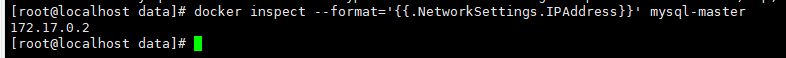
Enter the main database
docker exec -it mysql-master /bin/bash
Install vim
apt-get update apt-get install -y vim
Problem: an error occurs when executing apt get update
root@3c04cb20100f:/# apt-get update Err:1 http://deb.debian.org/debian buster InRelease Temporary failure resolving 'deb.debian.org' Err:2 http://security.debian.org/debian-security buster/updates InRelease Temporary failure resolving 'security.debian.org' Err:3 http://repo.mysql.com/apt/debian buster InRelease Temporary failure resolving 'repo.mysql.com' Err:4 http://deb.debian.org/debian buster-updates InRelease Temporary failure resolving 'deb.debian.org' Reading package lists... Done W: Failed to fetch http://deb.debian.org/debian/dists/buster/InRelease Temporary failure resolving 'deb.debian.org' W: Failed to fetch http://security.debian.org/debian-security/dists/buster/updates/InRelease Temporary failure resolving 'security.debian.org' W: Failed to fetch http://deb.debian.org/debian/dists/buster-updates/InRelease Temporary failure resolving 'deb.debian.org' W: Failed to fetch http://repo.mysql.com/apt/debian/dists/buster/InRelease Temporary failure resolving 'repo.mysql.com' W: Some index files failed to download. They have been ignored, or old ones used instead. root@3c04cb20100f:/# cat /etc/apt/sources.list # deb http://snapshot.debian.org/archive/debian/20211220T000000Z buster main deb http://deb.debian.org/debian buster main # deb http://snapshot.debian.org/archive/debian-security/20211220T000000Z buster/updates main deb http://security.debian.org/debian-security buster/updates main # deb http://snapshot.debian.org/archive/debian/20211220T000000Z buster-updates main deb http://deb.debian.org/debian buster-updates main
solve
Exit the database and restart docker
root@3c04cb20100f:/# exit exit
systemctl restart docker
Modify master database configuration
vim /etc/mysql/mysql.conf.d/mysqld.cnf [mysqld] pid-file = /var/run/mysqld/mysqld.pid socket = /var/run/mysqld/mysqld.sock datadir = /var/lib/mysql #log-error = /var/log/mysql/error.log # By default we only accept connections from localhost #bind-address = 127.0.0.1 # Disabling symbolic-links is recommended to prevent assorted security risks symbolic-links = 0 ##newly added server_id = 1 log_bin = mysql-bin binlog_format = statement expire_logs_days = 30 binlog_ignore_db = mysql binlog_ignore_db = information_schema binlog_ignore_db = performation_schema binlog_ignore_db = sys
tip: parameter description
datadir: data file storage directory, which should be consistent with the directory mounted when creating the container.
Bind address: allow remote access after commenting out.
server_id: service ID, which must be unique in the cluster.
log_bin: enable the binary log function and set the log file name. As the main database, it must be enabled.
expire_logs_days: binary log expiration days.
binlog_ignore_db: Specifies the database that does not log, or binlog can be used_ do_ DB specifies the database to log.
Restart service
docker restart mysql-master mysql -u root -p #Check whether the binary log function is enabled successfully: show variables like 'log_bin'; // on #Create users for synchronization hwy_slave, set the password to hwy123456, assign synchronization permission and check whether the assignment is successful: CREATE USER 'hwy_slave'@'%' IDENTIFIED BY 'hwy123456'; GRANT REPLICATION SLAVE, REPLICATION CLIENT ON *.* TO 'hwy_slave'@'%'; show GRANTS for 'hwy_slave'@'%'; #View the status of the primary server and record the values of File and Position show master status; File: mysql-bin.000001 Position: 625
Configure slave Library
Install vim, the same as the main database.
Enter from database
docker exec -it mysql-slave1 /bin/bash
Modify configuration
vim /etc/mysql/mysql.conf.d/mysqld.cnf [mysqld] pid-file = /var/run/mysqld/mysqld.pid socket = /var/run/mysqld/mysqld.sock datadir = /var/lib/mysql #log-error = /var/log/mysql/error.log # By default we only accept connections from localhost #bind-address = 127.0.0.1 # Disabling symbolic-links is recommended to prevent assorted security risks symbolic-links = 0 server_id = 11 relay_log = mysql-slave-relay replicate_ignore_db = mysql replicate_ignore_db = information_schema replicate_ignore_db = performation_schema replicate_ignore_db = sys slave-skip-errors = all
tip: parameter description
server_id: service ID, which must be unique in the cluster.
relay_log: relay log. After it is enabled, the binary log of the master database is stored in the local relay log file of the slave server, and then the relay log is read and applied to the slave database.
replicate_ignore_db: specify the database that does not need to be synchronized, or use replicate do DB to specify the database that needs to be synchronized.
Restart database
docker restart mysql-slave1
Re enter the slave database and set the master-slave
mysql -uroot -proot
CHANGE MASTER TO MASTER_HOST='172.17.0.2',MASTER_PORT=3306,MASTER_USER='hwy_slave',MASTER_PASSWORD='hwy123456',MASTER_LOG_FILE='mysql-bin.000001', MASTER_LOG_POS=625;
tip: parameter description
MASTER_HOST: the host IP of the main database service. Here is the LAN IP of the MySQL master container recorded above.
MASTER_PORT: the port bound by the primary database service.
MASTER_USER: the user account with synchronization permission created by the master database service.
MASTER_PASSWORD: the password corresponding to the authorized account.
MASTER_LOG_FILE: the name of the binary log file of the primary database to be read.
MASTER_LOG_POS: read from the location specified by the binary log of the main database.
Start master-slave
mysql> start slave;
View slave library status
mysql> show slave status \G;
test