
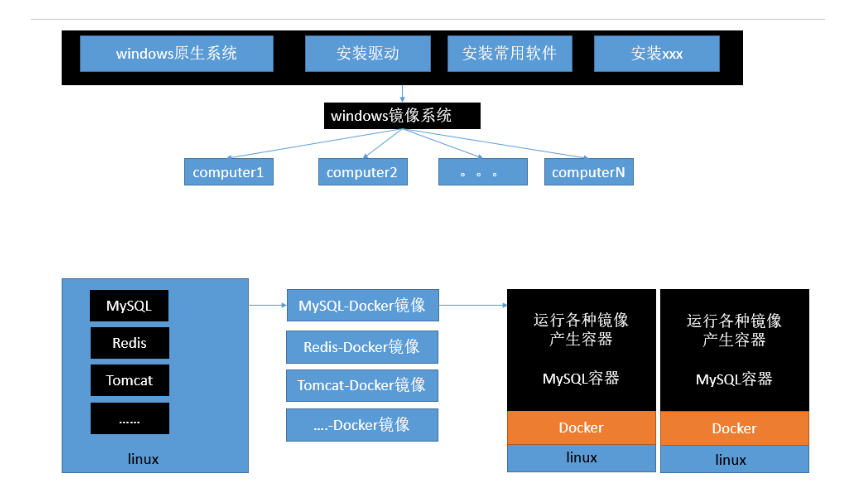
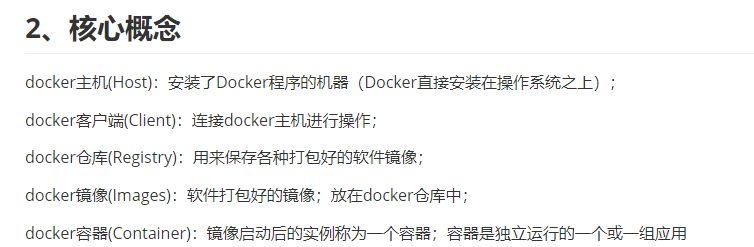
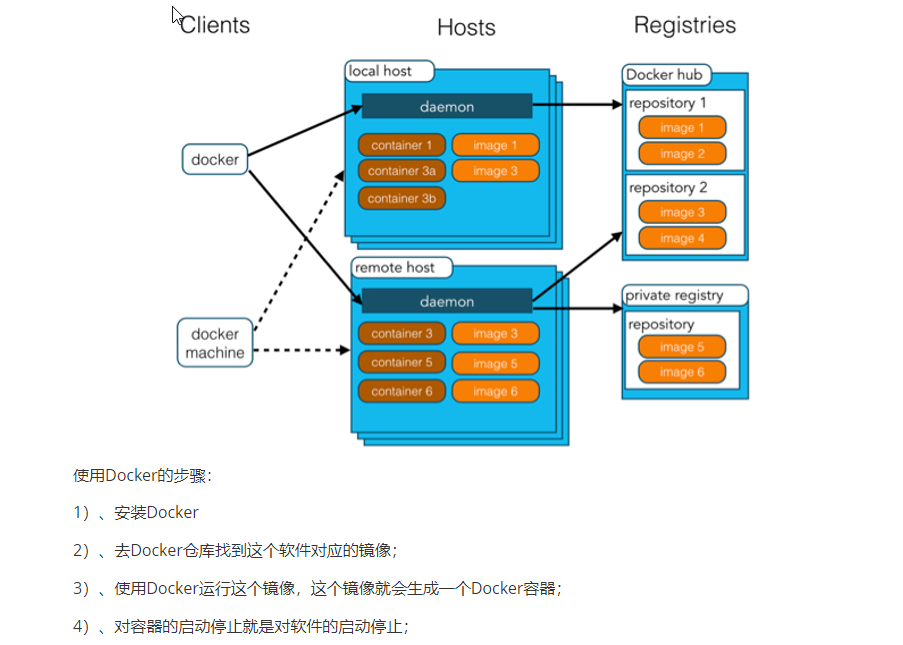

1,Check kernel version, must be 3.10 And above uname -r 2,install docker yum install docker 3,input y Confirm installation 4,start-up docker [root@localhost ~]# systemctl start docker [root@localhost ~]# docker -v Docker version 1.12.6, build 3e8e77d/1.12.6 5,Boot up docker [root@localhost ~]# systemctl enable docker Created symlink from /etc/systemd/system/multi-user.target.wants/docker.service to /usr/lib/systemd/system/docker.service. 6,Stop it docker systemctl stop docker

1. Search image [root@localhost ~]# docker search tomcat 2. Pull image [root@localhost ~]# docker pull tomcat 3. Start container from mirror docker run --name mytomcat -d tomcat:latest 4,docker ps View running containers 5. Stopping a running container id of docker stop container 6. View all containers docker ps -a 7. Start container docker start container id 8. Delete a container docker rm container id 9. Start a tomcat with port mapping [root@localhost ~]# docker run -d -p 8888:8080 tomcat -d: Background operation -p: Map the port of the host to a port of the container host port: the port inside the container 10. The firewall of linux is simply closed for demonstration Service firewall status; view firewall status Service firewall stop: turn off the firewall 11. View the container's log docker logs container-name/container-id For more commands, see https://docs.docker.com/engine/reference/commandline/docker/ You can refer to the documentation of each image
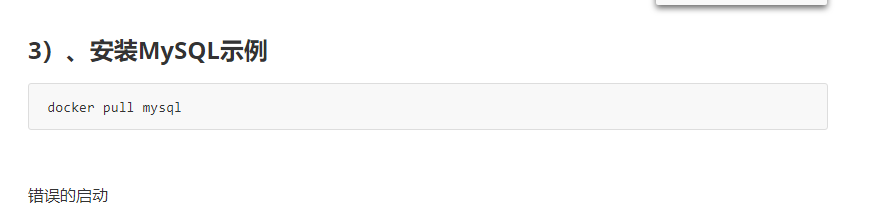
[root@localhost ~]# docker run --name mysql01 -d mysql 42f09819908bb72dd99ae19e792e0a5d03c48638421fa64cce5f8ba0f40f5846 mysql Quit [root@localhost ~]# docker ps -a CONTAINER ID IMAGE COMMAND CREATED STATUS PORTS NAMES 42f09819908b mysql "docker-entrypoint.sh" 34 seconds ago Exited (1) 33 seconds ago mysql01 538bde63e500 tomcat "catalina.sh run" About an hour ago Exited (143) About an hour ago compassionate_ goldstine c4f1ac60b3fc tomcat "catalina.sh run" About an hour ago Exited (143) About an hour ago lonely_fermi 81ec743a5271 tomcat "catalina.sh run" About an hour ago Exited (143) About an hour ago sick_ramanujan //Error log [root@localhost ~]# docker logs 42f09819908b error: database is uninitialized and password option is not specified You need to specify one of MYSQL_ROOT_PASSWORD, MYSQL_ALLOW_EMPTY_PASSWORD and MYSQL_RANDOM_ROOT_PASSWORD;One of the three parameters must be specified
Real start
[root@localhost ~]# docker run --name mysql01 -e MYSQL_ROOT_PASSWORD=123456 -d mysql b874c56bec49fb43024b3805ab51e9097da779f2f572c22c695305dedd684c5f [root@localhost ~]# docker ps CONTAINER ID IMAGE COMMAND CREATED STATUS PORTS NAMES b874c56bec49 mysql "docker-entrypoint.sh" 4 seconds ago Up 3 seconds 3306/tcp mysql01
Do port mapping
[root@localhost ~]# docker run -p 3306:3306 --name mysql02 -e MYSQL_ROOT_PASSWORD=123456 -d mysql ad10e4bc5c6a0f61cbad43898de71d366117d120e39db651844c0e73863b9434 [root@localhost ~]# docker ps CONTAINER ID IMAGE COMMAND CREATED STATUS PORTS NAMES ad10e4bc5c6a mysql "docker-entrypoint.sh" 4 seconds ago Up 2 seconds 0.0.0.0:3306->3306/tcp mysql02
Several other operations
docker run --name mysql03 -v /conf/mysql:/etc/mysql/conf.d -e MYSQL_ROOT_PASSWORD=my-secret-pw -d mysql:tag Mount the / conf/mysql folder of the host to the / etc/mysql/conf.d folder of the mysqldocker container To change the mysql configuration file, you only need to put the mysql configuration file in the customized folder (/ conf/mysql) docker run --name some-mysql -e MYSQL_ROOT_PASSWORD=my-secret-pw -d mysql:tag --character-set-server=utf8mb4 --collation-server=utf8mb4_unicode_ci Specify some configuration parameters of mysql