1. Installation
1) Install dependent packages
sudo yum install -y yum-utils device-mapper-persistent-data lvm2
2) Set Ali Cloud Mirror Source
sudo yum-config-manager --add-repo https://mirrors.aliyun.com/docker-ce/linux/centos/docker-ce.repo
3) Install Docker-CE
sudo yum install docker-ce
4) Start docker
# Start-Up Self-Starting sudo systemctl enable docker # Start docker service sudo systemctl start docker
2. Configuration AccelerationDaemon.json, the download will be fast
1) Create without words
[root@localhost docker]# touch daemon.json
2) Add content
vi daemon.json
{
"registry-mirrors": ["https://mj9kvemk.mirror.aliyuncs.com"]
}3) Restart docker
[root@localhost docker]# service docker restart
3. Download Basic Mirror
Mirror address: (Https://hub.docker.com/search?Q=&type=image)
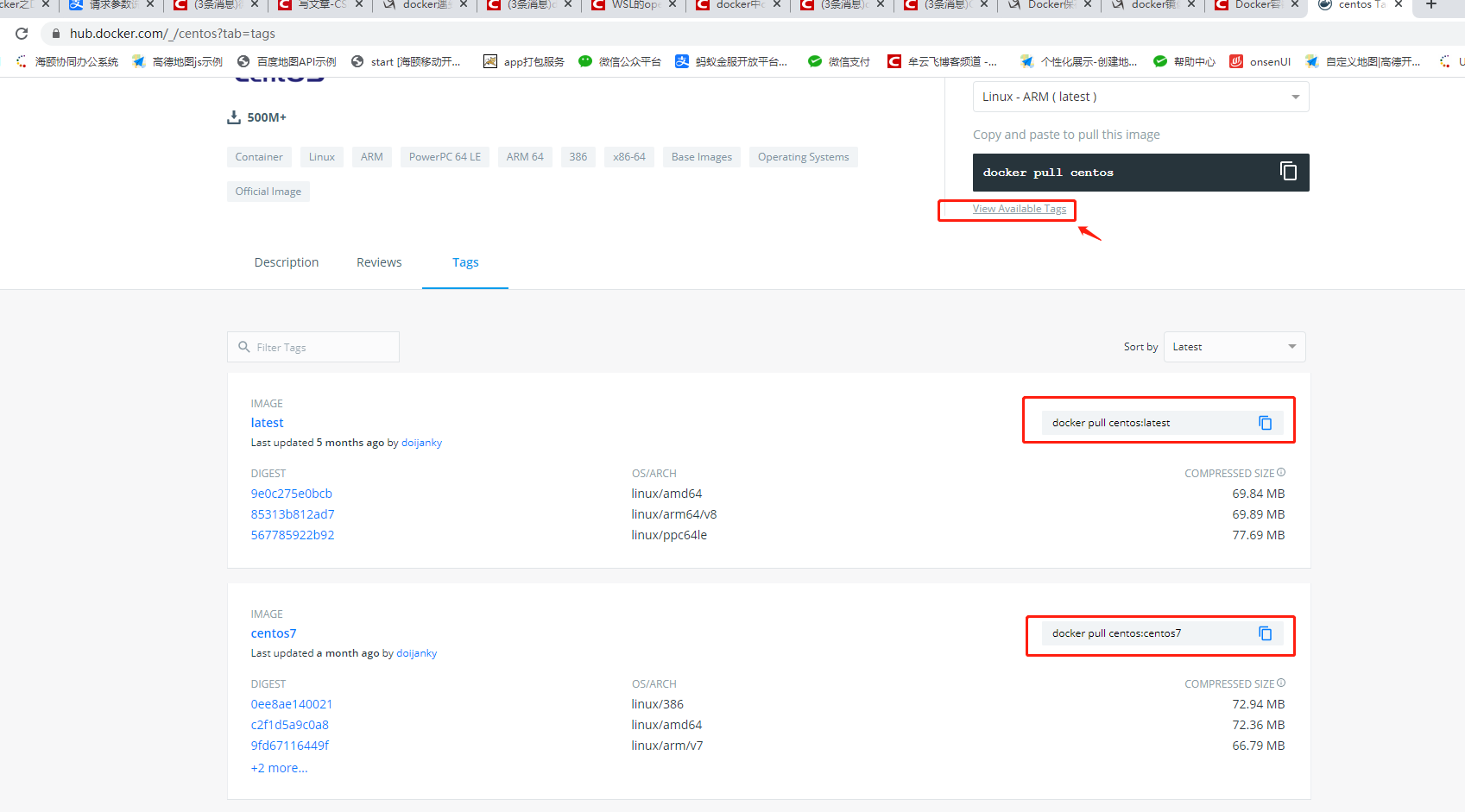
[root@localhost docker]# docker pull centos:centos7
4. View Basic Mirror
-
4.1 View all mirrors
[root@localhost docker]# docker images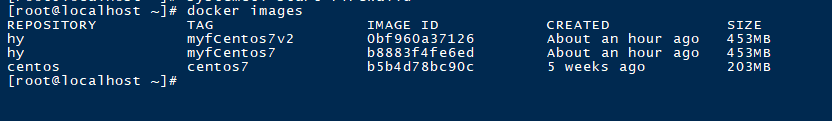
- 4.2 #Enter the system according to the imageID (port mapping pays attention to opening the firewall)
[root@localhost docker]# Docker run --net=host --privileged=true-d-i-t Mirror I d/bin/bash
Show <ContainerID> after executing the command, which is temporary and long and can also be viewed through docker ps
--net=host means that a network is shared with the host. Port mapping using p under host does not work. --net=bridge defaults to port mapping. I will not tune the network at this time.
--privileged=true indicates privilege mode
There's a problem with using--net=host to enter. You don't know if you're in a container or the original system. It's a nightmare. The solution is to enter docker, execute outside, not inside.
Multiple Port Mapping
[root@localhost docker]# Docker run --net=bridge --privileged=true-d-i-t-p 5001:22-p 5080:8080 mirror I d/bin/bash
centos firewall:
Open the firewall port: firewall-cmd --zone=public --add-port=5001/tcp --permanent
Reload configuration: firewall-cmd --reload
View open ports: firewall-cmd --list-ports
Close firewall: systemctl stop firewalld
Check firewall status: systemctl status firewalld
- 4.3 #Enter the mirror system according to <ContainerID>
docker attach <ContainerID>
[root@localhost docker]# docker attach 4c2a84a7828590b95115b9556ca0f428b038f97500e6843c847d7ae84ed8f472
- 4.4 #Enter the container and install common tools
[root@ce0ad2c45c5e /]# yum install -y openssh-server vim lrzsz wget gcc-c++ pcre pcre-devel zlib zlib-devel ruby openssl openssl-devel patch bash-completion zlib.i686 libstdc++.i686 lsof unzip zip
- 4.5 #Enter container, service installation
[root@localhost /]# yum install initscripts
- 4.6 #Enter container, ifconfig installation
[root@localhost /]# yum install net-tools.x86_64
- 4.7 #Enter container, ssh installation (10.0.75.1 is docker's ip)
[root@localhost docker]# yum install openssh-server [root@localhost docker]# yum -y install openssh-clients
After installation, start sshd:
/usr/sbin/sshd -D
Error reporting:
[root@68e7598797d7 /]# ssh-keygen -q -t rsa -b 2048 -f /etc/ssh/ssh_host_rsa_key -N '' [root@68e7598797d7 /]# ssh-keygen -q -t ecdsa -f /etc/ssh/ssh_host_ecdsa_key -N '' [root@68e7598797d7 /]# ssh-keygen -t dsa -f /etc/ssh/ssh_host_ed25519_key -N ''
- 4.8 #Modify sshd_config login for password
vim /etc/ssh/sshd_config
#Remove the comment in front of Port 22 (open port 22, if --net=host can modify the port number, I'll change it to 5001 here, and then open a 5001 firewall on the physical system)
#Open the comment PermitRootLogin yes, allow password login, save exit
Restart
/usr/sbin/sshd -D &
- 4.9 #Set root user password
passwd root
Then you can ssh the docker system
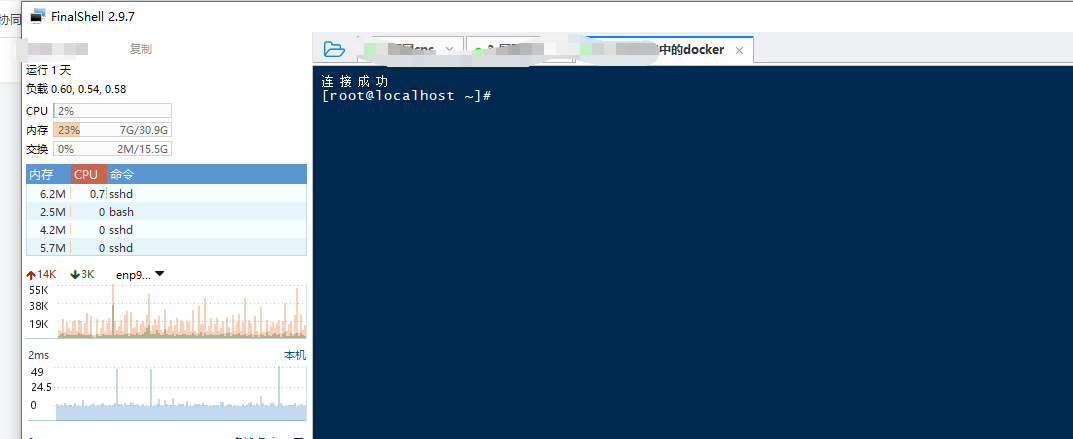
- 4.10 #Re-create the mirror by packaging the container into a mirror (ctrl+p+q exits the container to make it)
docker commit container id hy:myfCentos7
5. Basic Commands
#Exit without stopping the container
Ctrl+P+Q
#Back under Docker, stop the container
Docker stop <container ID>
#Submit the current container to the mirror
Docker commit <container ID> <NAME/VERSION>
#Start a new container and map ports (native port 50001 maps port 22 of the container)
docker run --privileged=true-itd-p 5001:22-p 5080:8080 <Mirror ID just submitted>/bin/bash
#View running containers
docker ps
#Enter the mirror system according to <ContainerID>
docker attach <ContainerID>
#Delete the mirror for the specified id
docker rmi <image id>
#Delete all
docker rmi -f $(docker images -q)