Docker Compose introduction
Simplify the deployment steps and define the container, network, port and other information we need to start through a YAML format file.
There are docker compose command tools to start and stop operations.
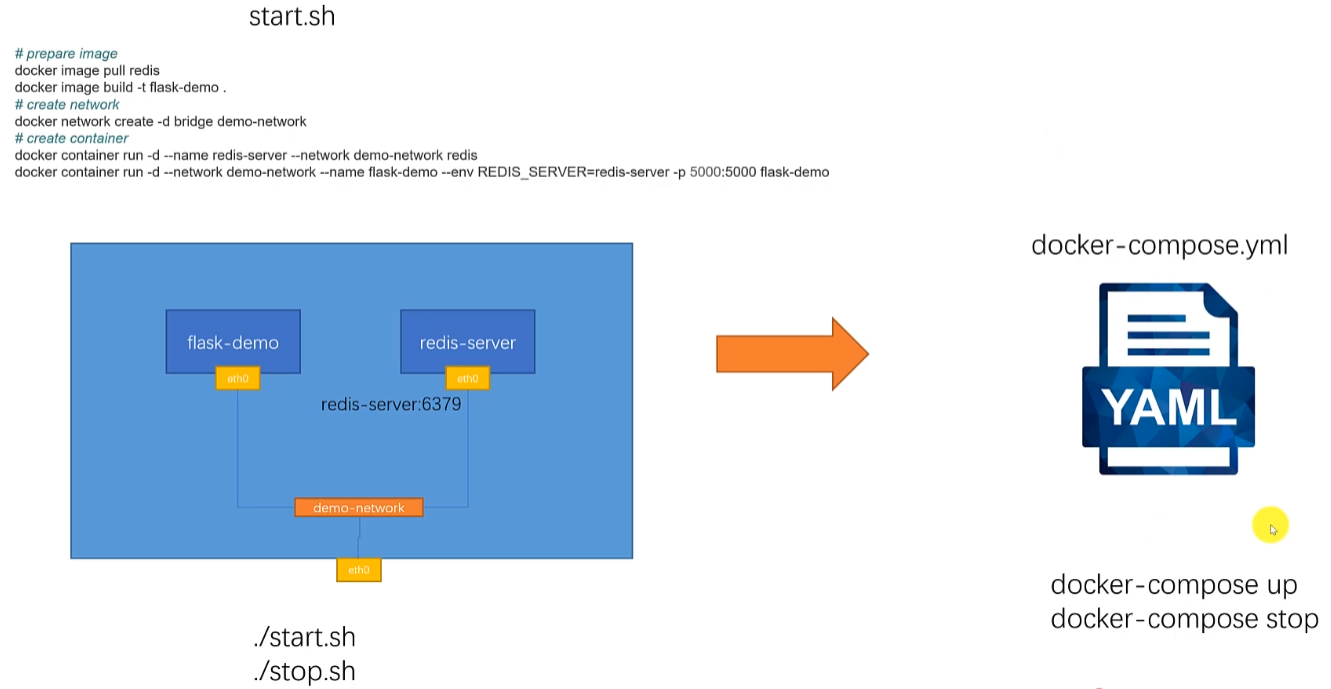
Installation of docker compose
After docker desktop is installed by default for Windows and Mac, docker compose is automatically installed
PS F:\docker> docker-compose --version docker-compose version 1.29.2, build 5becea4c
Linux users need to install it themselves
The latest version number can be queried here https://github.com/docker/compose/releases
$ sudo curl -L "https://github.com/docker/compose/releases/download/1.29.2/docker-compose-$(uname -s)-$(uname -m)" -o /usr/local/bin/docker-compose $ sudo chmod +x /usr/local/bin/docker-compose $ docker-compose --version docker-compose version 1.29.2, build 5becea4c
Friends who are familiar with python can use pip to install docker compose
Because it is a tool written in Python
$ pip install docker-compose
Structure and version of compose file
Syntax description of docker compose file (please save the frequently used links): https://docs.docker.com/compose/compose-file/
Basic grammatical structure
version: "3.8"
services: # container
servicename: # Service name, which is also the DNS name that can be used by the internal bridge network
image: # Image name
command: # Optional. If set, the CMD command in the default image will be overwritten
environment: # Optional, equivalent to -- env in docker run
volumes: # Optional, equivalent to - v in docker run
networks: # Optional, equivalent to -- network in docker run
ports: # Optional, equivalent to - p in docker run
servicename2:
volumes: # Optional, equivalent to docker volume create
networks: # Optional, equivalent to docker network create
with Python Flask + Redis exercise : as an example, transform it into a docker compose file
docker image pull redis docker image build -t flask-demo . # create network docker network create -d bridge demo-network # create container docker container run -d --name redis-server --network demo-network redis docker container run -d --network demo-network --name flask-demo --env REDIS_HOST=redis-server -p 5000:5000 flask-demo
docker-compose. The YML file is as follows:
version: "3.8"
services:
flask-demo:
image: flask-demo:latest
environment:
- REDIS_HOST=redis-server
networks:
- demo-network
ports:
- 8080:5000
redis-server:
image: redis:latest
networks:
- demo-network
networks:
demo-network:
Docker compose Syntax version
Backward compatibility
Please refer to the official website: https://docs.docker.com/compose/compose-file/
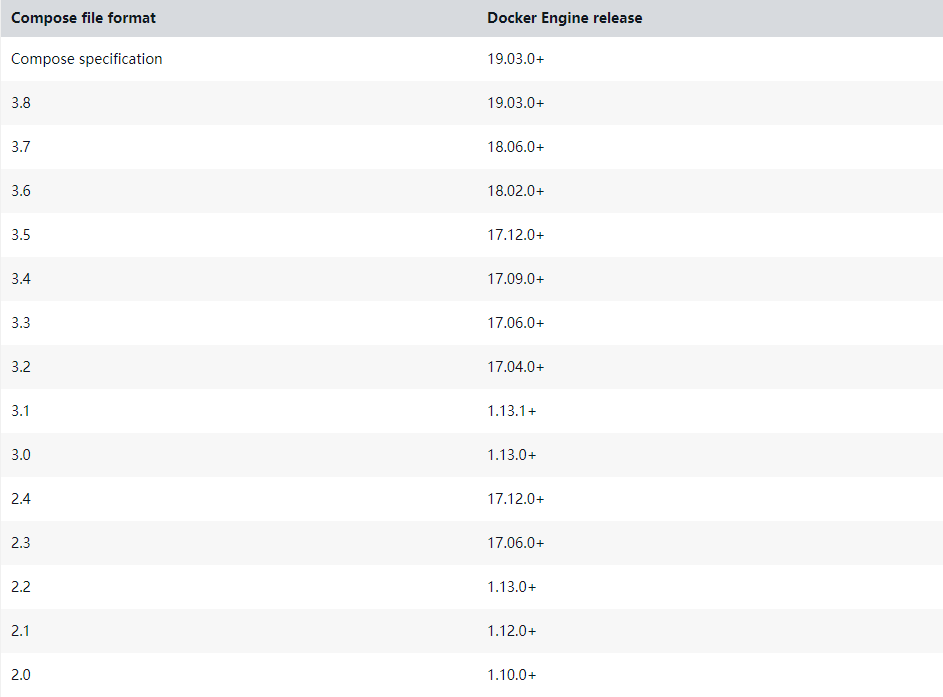
docker compose basic commands
PS F:\docker> docker-compose help
Define and run multi-container applications with Docker.
Usage:
docker-compose [-f <arg>...] [--profile <name>...] [options] [--] [COMMAND] [ARGS...]
docker-compose -h|--help
Options:
-f, --file FILE Specify an alternate compose file
(default: docker-compose.yml)
-p, --project-name NAME Specify an alternate project name
(default: directory name)
--profile NAME Specify a profile to enable
-c, --context NAME Specify a context name
--verbose Show more output
--log-level LEVEL Set log level (DEBUG, INFO, WARNING, ERROR, CRITICAL)
--ansi (never|always|auto) Control when to print ANSI control characters
--no-ansi Do not print ANSI control characters (DEPRECATED)
-v, --version Print version and exit
-H, --host HOST Daemon socket to connect to
--tls Use TLS; implied by --tlsverify
--tlscacert CA_PATH Trust certs signed only by this CA
--tlscert CLIENT_CERT_PATH Path to TLS certificate file
--tlskey TLS_KEY_PATH Path to TLS key file
--tlsverify Use TLS and verify the remote
--skip-hostname-check Don't check the daemon's hostname against the
name specified in the client certificate
--project-directory PATH Specify an alternate working directory
(default: the path of the Compose file)
--compatibility If set, Compose will attempt to convert keys
in v3 files to their non-Swarm equivalent (DEPRECATED)
--env-file PATH Specify an alternate environment file
Commands:
build Build or rebuild services
config Validate and view the Compose file
create Create services
down Stop and remove resources
events Receive real time events from containers
exec Execute a command in a running container
help Get help on a command
images List images
kill Kill containers
logs View output from containers
pause Pause services
port Print the public port for a port binding
ps List containers
pull Pull service images
push Push service images
restart Restart services
rm Remove stopped containers
run Run a one-off command
scale Set number of containers for a service
start Start services
stop Stop services
top Display the running processes
unpause Unpause services
up Create and start containers
version Show version information and quit
Start the command docker compose up
Start the command. Currently, there is docker compose YML file
PS F:\docker> docker-compose up Starting docker_flask-demo_1 ... done Starting docker_redis-server_1 ... done Attaching to docker_redis-server_1, docker_flask-demo_1 redis-server_1 | 1:C 20 Jan 2022 19:17:09.174 # oO0OoO0OoO0Oo Redis is starting oO0OoO0OoO0Oo redis-server_1 | 1:C 20 Jan 2022 19:17:09.174 # Redis version=6.2.6, bits=64, commit=00000000, modified=0, pid=1, just started redis-server_1 | 1:C 20 Jan 2022 19:17:09.174 # Warning: no config file specified, using the default config. In order to specify a config file use redis-server /path/to/redis.conf redis-server_1 | 1:M 20 Jan 2022 19:17:09.174 * monotonic clock: POSIX clock_gettime redis-server_1 | 1:M 20 Jan 2022 19:17:09.175 * Running mode=standalone, port=6379. redis-server_1 | 1:M 20 Jan 2022 19:17:09.175 # Server initialized redis-server_1 | 1:M 20 Jan 2022 19:17:09.175 # WARNING overcommit_memory is set to 0! Background save may fail under low memory condition. To fix this issue add 'vm.overcommit_memory = 1' to /etc/sysctl.conf and then reboot or run the command 'sysctl vm.overcommit_memory=1' for this to take effect. redis-server_1 | 1:M 20 Jan 2022 19:17:09.175 * Loading RDB produced by version 6.2.6 redis-server_1 | 1:M 20 Jan 2022 19:17:09.175 * RDB age 304 seconds redis-server_1 | 1:M 20 Jan 2022 19:17:09.175 * RDB memory usage when created 0.77 Mb redis-server_1 | 1:M 20 Jan 2022 19:17:09.175 # Done loading RDB, keys loaded: 0, keys expired: 0. redis-server_1 | 1:M 20 Jan 2022 19:17:09.175 * DB loaded from disk: 0.000 seconds redis-server_1 | 1:M 20 Jan 2022 19:17:09.175 * Ready to accept connections flask-demo_1 | * Serving Flask app 'app.py' (lazy loading) flask-demo_1 | * Environment: production flask-demo_1 | WARNING: This is a development server. Do not use it in a production deployment. flask-demo_1 | Use a production WSGI server instead. flask-demo_1 | * Debug mode: off flask-demo_1 | * Running on all addresses. flask-demo_1 | WARNING: This is a development server. Do not use it in a production deployment. flask-demo_1 | * Running on http://172.19.0.2:5000/ (Press CTRL+C to quit)
Background start
PS F:\docker> docker-compose up -d Starting docker_flask-demo_1 ... done Starting docker_redis-server_1 ... done PS F:\docker>
View docker compose logs
You can view the log after - d
PS F:\docker> docker-compose logs
Continuously and dynamically view logs
PS F:\docker> docker-compose logs -f
View the service docker compose PS defined in the background
It needs to be in docker compose Run this command from the YML file, otherwise:
ERROR:
Can't find a suitable configuration file in this directory or any
parent. Are you in the right directory?
Supported filenames: docker-compose.yml, docker-compose.yaml, compose.yml, compose.yaml
PS F:\docker> docker-compose ps
Name Command State Ports
---------------------------------------------------------------------------------------
docker_flask-demo_1 flask run -h 0.0.0.0 Up 0.0.0.0:8080->5000/tcp
docker_redis-server_1 docker-entrypoint.sh redis ... Up 6379/tcp
Note: the default is docker compose YML file, other names need to be specified with - f
Options:
-f, --file FILE Specify an alternate compose file
(default: docker-compose.yml)
Delete docker compose RM
Docker compose in exit status will be deleted directly
PS F:\docker> docker-compose rm Going to remove docker_redis-server_1, docker_flask-demo_1 Are you sure? [yN] y Removing docker_redis-server_1 ... done Removing docker_flask-demo_1 ... done
Specify docker compose name (prefix) docker compose - P {name} up
Specify name action:
PS F:\docker> docker-compose -p myproject up -d Starting myproject_flask-demo_1 ... Starting myproject_flask-demo_1 ... done PS F:\docker> docker-compose -p myproject rm No stopped containers PS F:\docker> docker-compose -p myproject stop Stopping myproject_redis-server_1 ... done Stopping myproject_flask-demo_1 ... done PS F:\docker> docker-compose -p myproject rm Going to remove myproject_redis-server_1, myproject_flask-demo_1 Are you sure? [yN] y Removing myproject_redis-server_1 ... done Removing myproject_flask-demo_1 ... done PS F:\docker>
Docker compose custom container name
The custom container name is myflask Demo: container_ name: myflask-demo
version: "3.8"
services:
flask-demo:
container_name: myflask-demo # Custom container name
image: flask-demo:latest
environment:
- REDIS_HOST=redis-server
networks:
- demo-network
ports:
- 8080:5000
redis-server:
image: redis:latest
networks:
- demo-network
networks:
demo-network:
Docker compose image construction and pull
structure
When the image does not exist, you will pull the image, but how to build a customized image docker compose?
Put the app Put py and Dockerfile files into flash
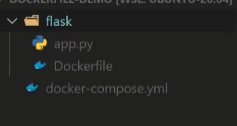
Modify the original YML file docker-compose1 yml:
Build write directory, used to build the image
version: "3.8"
services:
flask-demo:
build: ./flask # Built directory
environment:
- REDIS_HOST=redis-server
networks:
- demo-network
ports:
- 8080:5000
redis-server:
image: redis:latest
networks:
- demo-network
networks:
demo-network:
Direct create startup
PS F:\docker> docker-compose -f .\docker-compose1.yml up Building flask-demo Sending build context to Docker daemon 3.072kB Step 1/8 : FROM python:3.9.5-slim ---> c71955050276 Step 2/8 : RUN pip install flask redis && groupadd -r flask && useradd -r -g flask flask && mkdir /src && chown -R flask:flask /src ---> Running in 2fb3ac9af1c1 Collecting flask Downloading Flask-2.0.2-py3-none-any.whl (95 kB) Collecting redis Downloading redis-4.1.1-py3-none-any.whl (173 kB) Collecting click>=7.1.2 Downloading click-8.0.3-py3-none-any.whl (97 kB) Collecting Jinja2>=3.0 Downloading Jinja2-3.0.3-py3-none-any.whl (133 kB) Collecting itsdangerous>=2.0 Downloading itsdangerous-2.0.1-py3-none-any.whl (18 kB) Collecting Werkzeug>=2.0 Downloading Werkzeug-2.0.2-py3-none-any.whl (288 kB) Collecting MarkupSafe>=2.0 Downloading MarkupSafe-2.0.1-cp39-cp39-manylinux_2_5_x86_64.manylinux1_x86_64.manylinux_2_12_x86_64.manylinux2010_x86_64.whl (30 kB) Collecting packaging>=20.4 Downloading packaging-21.3-py3-none-any.whl (40 kB) Collecting deprecated>=1.2.3 Downloading Deprecated-1.2.13-py2.py3-none-any.whl (9.6 kB) Collecting wrapt<2,>=1.10 Downloading wrapt-1.13.3-cp39-cp39-manylinux_2_5_x86_64.manylinux1_x86_64.manylinux_2_12_x86_64.manylinux2010_x86_64.whl (81 kB) Collecting pyparsing!=3.0.5,>=2.0.2 Downloading pyparsing-3.0.6-py3-none-any.whl (97 kB) Installing collected packages: wrapt, pyparsing, MarkupSafe, Werkzeug, packaging, Jinja2, itsdangerous, deprecated, click, redis, flask Successfully installed Jinja2-3.0.3 MarkupSafe-2.0.1 Werkzeug-2.0.2 click-8.0.3 deprecated-1.2.13 flask-2.0.2 itsdangerous-2.0.1 packaging-21.3 pyparsing-3.0.6 redis-4.1.1 wrapt-1.13.3 WARNING: Running pip as the 'root' user can result in broken permissions and conflicting behaviour with the system package manager. It is recommended to use a virtual environment instead: https://pip.pypa.io/warnings/venv WARNING: You are using pip version 21.1.3; however, version 21.3.1 is available. You should consider upgrading via the '/usr/local/bin/python -m pip install --upgrade pip' command. Removing intermediate container 2fb3ac9af1c1 ---> da32b83af27e Step 3/8 : USER flask ---> Running in 557bf0bb9d88 Removing intermediate container 557bf0bb9d88 ---> 374c6b5f462e Step 4/8 : COPY app.py /src/app.py ---> 5fc4e5b60e75 Step 5/8 : WORKDIR /src ---> Running in fa96d8ba41d3 Removing intermediate container fa96d8ba41d3 ---> 7c90c225ab3e Step 6/8 : ENV FLASK_APP=app.py REDIS_HOST=redis ---> Running in a84c16facb22 Removing intermediate container a84c16facb22 ---> 8b54841afbf4 Step 7/8 : EXPOSE 5000 ---> Running in 2b5744ca4e4c Removing intermediate container 2b5744ca4e4c ---> 41d9b9cb3649 Step 8/8 : CMD ["flask", "run", "-h", "0.0.0.0"] ---> Running in 780790c05526 Removing intermediate container 780790c05526 ---> 9b1341debf58 Successfully built 9b1341debf58 Successfully tagged docker_flask-demo:latest SECURITY WARNING: You are building a Docker image from Windows against a non-Windows Docker host. All files and directories added to build context will have '-rwxr-xr-x' permissions. It is recommended to double check and reset permissions for sensitive files and directories. Use 'docker scan' to run Snyk tests against images to find vulnerabilities and learn how to fix them WARNING: Image for service flask-demo was built because it did not already exist. To rebuild this image you must use `docker-compose build` or `docker-compose up --build`. Creating docker_flask-demo_1 ... done Creating docker_redis-server_1 ... done Attaching to docker_redis-server_1, docker_flask-demo_1 redis-server_1 | 1:C 20 Jan 2022 19:53:22.062 # oO0OoO0OoO0Oo Redis is starting oO0OoO0OoO0Oo redis-server_1 | 1:C 20 Jan 2022 19:53:22.062 # Redis version=6.2.6, bits=64, commit=00000000, modified=0, pid=1, just started redis-server_1 | 1:C 20 Jan 2022 19:53:22.062 # Warning: no config file specified, using the default config. In order to specify a config file use redis-server /path/to/redis.conf redis-server_1 | 1:M 20 Jan 2022 19:53:22.062 * monotonic clock: POSIX clock_gettime redis-server_1 | 1:M 20 Jan 2022 19:53:22.063 * Running mode=standalone, port=6379. redis-server_1 | 1:M 20 Jan 2022 19:53:22.063 # Server initialized redis-server_1 | 1:M 20 Jan 2022 19:53:22.063 # WARNING overcommit_memory is set to 0! Background save may fail under low memory condition. To fix this issue add 'vm.overcommit_memory = 1' to /etc/sysctl.conf and then reboot or run the command 'sysctl vm.overcommit_memory=1' for this to take effect. redis-server_1 | 1:M 20 Jan 2022 19:53:22.064 * Ready to accept connections flask-demo_1 | * Serving Flask app 'app.py' (lazy loading) flask-demo_1 | * Environment: production flask-demo_1 | WARNING: This is a development server. Do not use it in a production deployment. flask-demo_1 | Use a production WSGI server instead. flask-demo_1 | * Debug mode: off flask-demo_1 | * Running on all addresses. flask-demo_1 | WARNING: This is a development server. Do not use it in a production deployment. flask-demo_1 | * Running on http://172.19.0.2:5000/ (Press CTRL+C to quit)
View local mirror:
PS F:\docker> docker image ls REPOSITORY TAG IMAGE ID CREATED SIZE docker_flask-demo latest 9b1341debf58 2 minutes ago 129MB
Custom Dockerfile
The default is to find the Dockerfile file. If there is no Dockerfile file, an error will be reported
This requires adding parameters:
context: specified directory
Dockerfile: Custom dockerfile file name
version: "3.8"
services:
flask-demo:
build:
context: ./flask # Specified directory
dockerfile: Dockerfile-flask.txt # Custom Dockerfile file name
environment:
- REDIS_HOST=redis-server
networks:
- demo-network
ports:
- 8080:5000
redis-server:
image: redis:latest
networks:
- demo-network
networks:
demo-network:
Pull docker compose pull
Prepare the image in advance, and the construction will be fast
docker-compose pull