Docker update
Original version 1.10
Updated version 19.03.1
To update Docker version:
-
Note whether the system supports the new version of the storage driver.
The default storage driver for version 19.03.01 is overlay2.
The following conditions shall be met for the use of overlay2 storage driver:
1, Pause the original container and export
Docker version update:
Pause all docker s, and export existing images and containers as tar packages
Export container
docker export container id -o d.tar
Export image
docker image save container -o a.tar
2, Remove the original Docker and install the new version
Remove the old version of Docker
yum remove docker \ docker-client \ docker-client-latest \ docker-common \ docker-latest \ docker-latest-logrotate \ docker-logrotate \ docker-engine
Install a new version of Docker
# Yum utils provides the commands Yum config manager, device mapper persistent data and lvm2, which are used to store drivers. yum install -y yum-utils \ device-mapper-persistent-data \ lvm2 # Set yum source to stable version # Alibaba's source is used faster in China yum-config-manager --add-repo http://mirrors.aliyun.com/docker-ce/linux/centos/docker-ce.repo # Official source (relatively slow in domestic use) yum-config-manager --add-repo https://download.docker.com/linux/centos/docker-ce.repo # Generate cache yum makecache # If you want to install the specified version yum list docker-ce --showduplicates | sort -r # Fill in the version number to the following command (docker-ce-19.03.0-3.el7) yum install docker-ce-<VERSION_STRING> docker-ce-cli-<VERSION_STRING> containerd.io # Install the latest stable version of Docker CE yum install docker-ce docker-ce-cli containerd.io
3, Use the original data directory, or create a new data directory.
Use the original data directory
Use the previous data directory, that is, the previous version of the data directory, so that the previous images and containers can be imported directly.
Specify the previous storage directory. The storage directory of our former Docker is / opt/docker
cat << EOF >>/etc/docker/daemon.json { "data-root": "/opt/docker" } EOF
Start docker
systemctl start docker docker images # We can see that all the previous images exist docker info # We can see
What changed after the update
-
journal before log driver now logfile
Data directory:
[root@iz23nb5ujp69 docker]# ls -l total 48 drwx------ 2 root root 4096 Aug 6 15:58 builder drwx------ 4 root root 4096 Aug 6 15:58 buildkit drwxrwxrwx 5 root root 4096 Aug 6 16:31 containers drwxrwxrwx 5 root root 4096 Oct 13 2016 devicemapper drwxrwxrwx 3 root root 4096 Oct 13 2016 image drwxrwxrwx 3 root root 4096 Oct 13 2016 network drwx------ 4 root root 4096 Aug 6 15:58 plugins drwx------ 2 root root 4096 Aug 6 16:41 runtimes drwx------ 2 root root 4096 Aug 6 15:58 swarm drwx------ 2 root root 4096 Aug 6 16:41 tmp drwxrwxrwx 2 root root 4096 Oct 13 2016 trust drwxrwxrwx 2 root root 4096 Aug 6 15:58 volumes
The original version 1.10 is the default driver of devicemapper. If you use the Docker directory of the previous version, the default driver of the previous version will be used (for compatibility). If you use a new directory, the default storage driver and log engine of the official current version will be used.
Create new directory, import image
Use the new data directory / opt / docker CE.
cat << EOF >>/etc/docker/daemon.json { "data-root": "/opt/docker-ce" } EOF
systemctl restart docker
Import image
docker image import jenkins.tar fy:jenkins
The imported image will use the default driver of Docker, that is, overlay2, and the default log driver. No matter what driver the original image uses, the current default storage driver will be used after importing.
4, Problems encountered during update
We follow the steps above to update, using the method of creating a new directory. When we start our Jenkins container and execute the build, we find the following error.
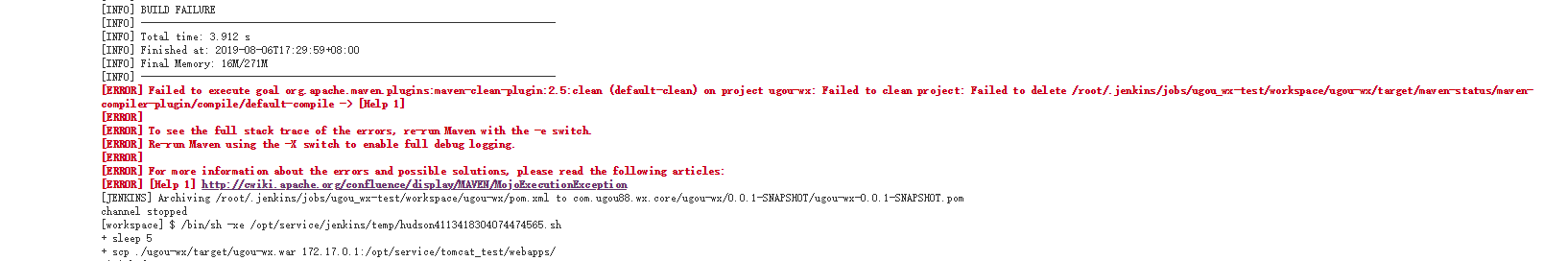
Problems after upgrade. Delete folder error. There is no problem with the command.
When entering the container, I execute the following command, which also reports an error.
[root@491c264aea0d target]# rm -rf ./* rm: cannot remove `./classes/com/ugou88/wx/interceptor': Invalid argument rm: cannot remove `./classes/com/ugou88/wx/i/controller': Invalid argument
The problem, most likely caused by the driver, is the storage driver.
After upgrading, the default driver for Docker is overlay2. If you want to use this driver, you need to meet the following conditions.
-
overlay2`Docker CE and Docker EE 17.06.02-ee5 and later support this driver, which is the recommended storage driver.
-
Linux kernel version 4.0 or higher or RHEL/CentOs version number greater than 3.10.0-514 is required.
-
xfs file system is supported in the overlay and overlay 2 drivers, but it needs to be enabled with d_type=true.
Use xfs? Info to verify that the ftype option is set to 1. To xfs format the file system correctly, use the flag - n ftype=1.
The version of Docker is also higher than 17.06.02 for our ext4 file system, but the version number of Centos is lower than 3.10.0-514, so I guess it's because the version number is too low, so the storage driver can't be used. After taking a snapshot of the system, we upgrade the kernel.
After upgrading the kernel, we restart the host and find that it can be used normally.