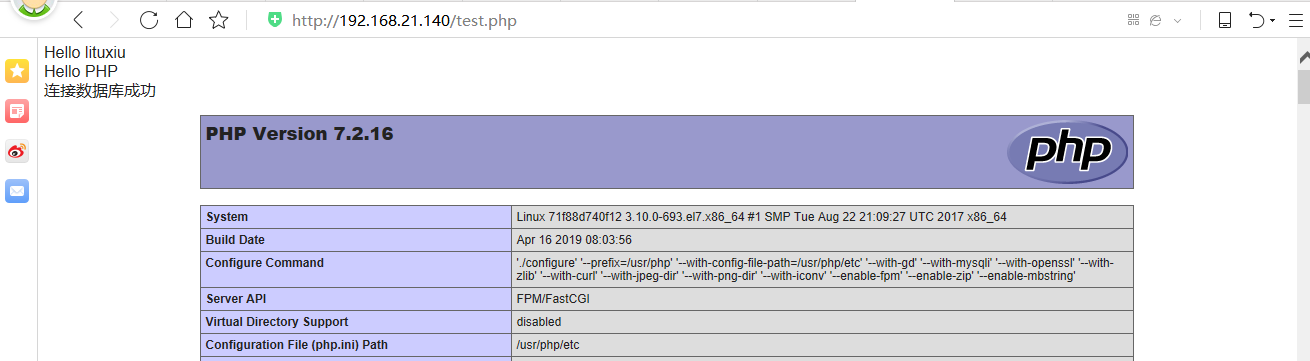Catalog
I. Creating the mirror image of lnmp
1.1. dockerfile creates php7.2.16 image
1. 2. dockerfile creates nginx-1.15.7 image
1.3. The php image is pull ed directly on the docker warehouse
2. Running lnmp environment through dockerpose-compose
2.3. Running and managing the lnmp environment with docker-compose
Dokerfile's lnmp environment is successful!
In virtualization technology, docker is one of the hottest technologies. In the production environment, more and more business needs use docker to deploy the environment. This article is about how to use dockerfile to create the mirror image of each component of LNMP and realize the environment of lnmp.
I. Creating the mirror image of lnmp
-
1.1. dockerfile creates php7.2.16 image
FROM centos:latest
MAINTAINER https://blog.csdn.net/lituxiu
ENV TIME_ZOME Asia/Shanghai
ARG WJ="php-7.2.16"
# wget https://www.php.net/distributions/php-7.2.16.tar.gz
ADD $WJ.tar.gz /tmp
RUN yum -y install gcc gcc-c++ make gd-devel libxml2-devel libcurl-devel libjpeg-devel libpng-devel openssl-devel bison \
&& mkdir -p /usr/php/etc \
&& cd /tmp/$WJ \
&& ./configure --prefix=/usr/php \
--with-config-file-path=/usr/php/etc \
--with-gd --with-mysqli \
--with-openssl --with-zlib --with-curl \
--with-jpeg-dir --with-png-dir --with-iconv \
--enable-fpm --enable-zip --enable-mbstring \
&& make -j 4 \
&& make install \
&& cp /usr/php/etc/php-fpm.conf.default /usr/php/etc/php-fpm.conf \
&& cp /usr/php/etc/php-fpm.d/www.conf.default /usr/php/etc/php-fpm.d/www.conf \
&& sed -i '/;daemonize/a\daemonize = no' /usr/php/etc/php-fpm.conf \
&& sed -i 's/127.0.0.1/0.0.0.0/g' /usr/php/etc/php-fpm.d/www.conf \
&& echo "${TIME_ZOME}" > /etc/timezone \
&& ln -sf /usr/share/zoneinfo/${TIME_ZOME} /etc/localtime \
&& rm -rf /tmp/php* \
&& yum clean all \
&& yum -y remove gcc gcc-c++ make
WORKDIR /usr/php/
EXPOSE 9000
CMD ["sbin/php-fpm","-c","etc/php-fpm.conf"]
File structure:
[root@dingzhi ~]# tree php7.2.16/ php7.2.16/ ├── dockerfile └── php-7.2.16.tar.gz
Create a php mirror php 7.2.16: latest
[root@dingzhi ~]# cd php7.2.16/ [root@dingzhi php7.2.16]# docker build -t php7.2.16:latest ./
(Note: When docker build s an image, pay attention to the context of the file path, which is usually created in the. / Current directory of the docker file.)
Explain:
# cp/tmp/php-7.2.16/php.ini-production/usr/php/etc/php.ini\\\ php.ini when installing common source code is to copy php.ini-production renaming. Here only PHP modules are installed, php-fpm configuration files are modified, and php-fpm services are started.
# Make-j 4 specifies the number of tasks that run in parallel, that is, four compiled task programs run at the same time to improve speed (note the cpu bottleneck, if multiple-j is provided, the last one is valid).
# echo "${TIME_ZOME}">/etc/timezone and ln-sf/usr/share/zoneinfo/${TIME_ZOME}/etc/localtime are modified to shanghai.
# daemonize = no is the php-fpm service started in the foreground, because to start the container in the background, the container service must start in the foreground, otherwise it will automatically exit after starting the container.
-
1. 2. dockerfile creates nginx-1.15.7 image
FROM centos:latest
MAINTAINER https://blog.csdn.net/lituxiu
ENV TIME_ZOME Asia/Shanghai
ARG WJ="nginx-1.15.7"
#COPY nginx.conf /usr/local/nginx/
ADD $WJ.tar.gz /tmp
RUN yum -y install gcc gcc-c++ make openssl-devel pcre-devel zlib-devel \
&& mkdir -p /usr/local/nginx \
&& cd /tmp/$WJ \
&& ./configure --prefix=/usr/local/nginx --with-stream --with-http_ssl_module \
&& make -j 4 \
&& make install \
&& echo "${TIME_ZOME}" > /etc/timezone \
&& ln -sf /usr/share/zoneinfo/${TIME_ZOME} /etc/localtime \
&& rm -rf /tmp/nginx* \
&& yum clean all \
&& yum -y remove gcc gcc-c++ make \
&& ln -s /usr/local/nginx/sbin/nginx /usr/sbin/nginx
WORKDIR /usr/local/nginx/
EXPOSE 80
CMD ["nginx","-g","daemon off;"]File structure:
[root@dingzhi ~]# tree nginx1.15.7/ nginx1.15.7/ ├── dockerfile └── nginx-1.15.7.tar.gz
Create nginx mirrors nginx 1.15, 7: latest
[root@dingzhi ~]# cd nginx1.15.7/ [root@dingzhi nginx1.15.7]# docker build -t nginx1.15.7:latest ./
Explain:
# daemon off denotes nginx service front-end startup
# COPY nginx.conf/usr/local/nginx/This line is commented out in the dockerfile of nginx, using the default. If you want to use your own modified nginx.conf, just annotate the modified nginx.conf and dockerfile in the same directory path, COPY line.
# Note: The location PHP $configuration of nginx.conf needs to be modified.
location ~ \.php$ {
root html;
fastcgi_pass php:9000; #php container name and port number
fastcgi_index index.php;
fastcgi_param SCRIPT_FILENAME $document_root$fastcgi_script_name; #Use the path specified by root
include fastcgi_params;-
1.3. The php image is pull ed directly on the docker warehouse
The order is:
docker pull mysql:5.7
[root@dingzhi ~]# docker pull mysql:5.7 Trying to pull repository docker.io/library/mysql ... 5.7: Pulling from docker.io/library/mysql 27833a3ba0a5: Pull complete 864c283b3c4b: Pull complete cea281b2278b: Pull complete 8f856c14f5af: Pull complete 9c4f38c23b6f: Pull complete 1b810e1751b3: Pull complete 5479aaef3d30: Pull complete 1d924ec3d520: Pull complete 1ab7ae63ac60: Pull complete 08aa5f3680e9: Pull complete a832d0a0972a: Pull complete Digest: sha256:dba5fed182e64064b688ccd22b2f9cad4ee88608c82f8cff21e17bab8da72b81 Status: Downloaded newer image for docker.io/mysql:5.7
It is recommended that the official mysql image of docker be used directly, and the mysql image be compiled and installed through the source code of dockerfile. The final image size is over 1G, while the official mysql 5.7 image of docker is less than 400M.
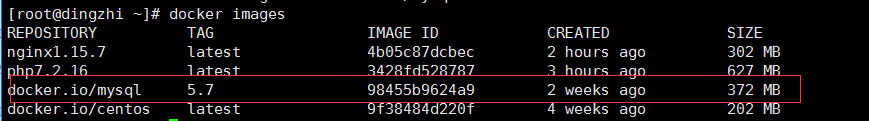
2. Running lnmp environment through dockerpose-compose
-
2.1. Install docker-compose
arrive earlier than Docker-compose official website download
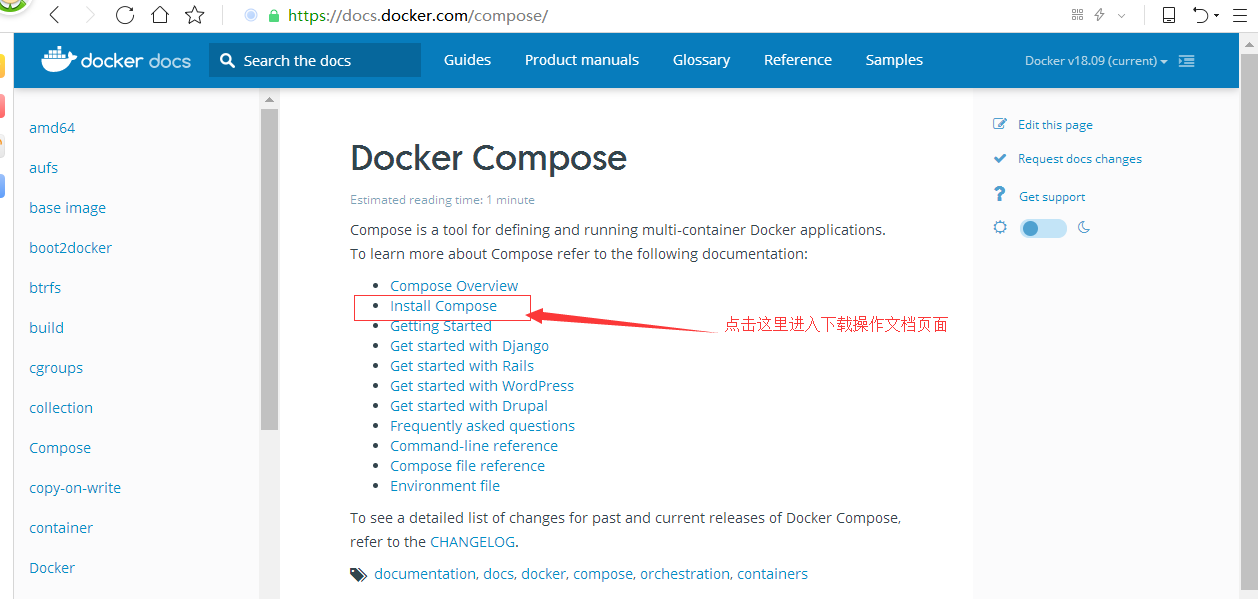
Download the latest version of docker-compose
sudo curl -L "https://github.com/docker/compose/releases/download/1.24.0/docker-compose-$(uname -s)-$(uname -m)" -o /usr/local/bin/docker-compose
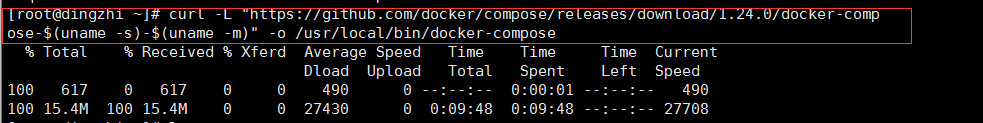
[root@dingzhi ~]# chmod +x /usr/local/bin/docker-compose [root@dingzhi ~]# docker-compose -v docker-compose version 1.24.0, build 0aa59064
Explain:
# After adding x execution permissions, docker-compose execution fails, generally the path of environment variables. Execute the following command ln-s/usr/local/bin/docker-compose/usr/bin/docker-compose
# If you want to delete docker-compose, go directly to rm-rf/usr/local/bin/docker-compose
# Docker-compose-v# View the docker-compose version
# Docker-compose operation container command is based on the docker-compose.yml file stored in the directory output, otherwise, the following error!!!
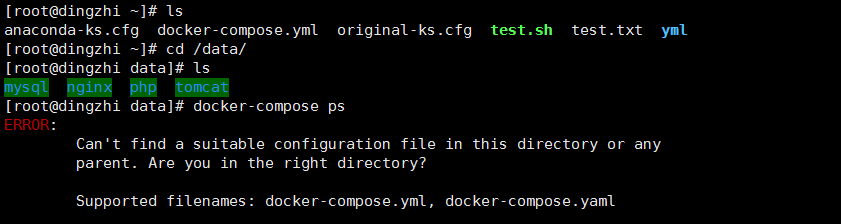
-
2.2. Run the lnmp environment with docker-compose and mount the docker container data directory to the local directory
View php, nginx, and mysql container id
[root@dingzhi ~]# docker images REPOSITORY TAG IMAGE ID CREATED SIZE nginx1.15.7 latest 4b05c87dcbec 3 hours ago 302 MB php7.2.16 latest 3428fd528787 4 hours ago 627 MB docker.io/mysql 5.7 98455b9624a9 2 weeks ago 372 MB docker.io/centos latest 9f38484d220f 4 weeks ago 202 MB
Edit docker-compose.yml
version: '2'
services:
nginx:
image: 4b05c87dcbec
container_name: 'nginx'
restart: 'always'
ports:
- "80:80"
- "443:443"
volumes:
- "/data/nginx/html:/usr/local/nginx/html"
- "/data/nginx/logs/:/usr/local/nginx/logs/"
- "/data/nginx/conf/:/usr/local/nginx/conf/"
networks:
dangjian:
ipv4_address: 172.19.0.2
php:
image: 3428fd528787
container_name: 'php'
restart: 'always'
ports:
- "9000:9000"
volumes:
- "/data/nginx/html:/usr/local/nginx/html"
networks:
dangjian:
ipv4_address: 172.19.0.3
mysql:
image: 98455b9624a9
container_name: 'mysql'
restart: 'always'
ports:
- "3306:3306"
volumes:
- "/data/mysql/data/:/var/lib/mysql/"
- "/data/mysql/conf/:/etc/mysql/conf.d/"
environment:
MYSQL_ROOT_PASSWORD: 123456
networks:
dangjian:
ipv4_address: 172.19.0.4
networks:
dangjian:
ipam:
config:
- subnet: 172.19.0.0/16
gateway: 172.19.0.1Create locally mounted directories
nginx directory
mkdir -p /data/nginx/{conf,html,logs}mysql directory
mkdir -p /data/mysql/{conf,data}Because the configuration in / etc/mysql/my.cnf of the mysql container is as follows: (Note exclamation marks)
!includedir /etc/mysql/conf.d/ !includedir /etc/mysql/mysql.conf.d/ # Note! Incudedir / etc/mysql/conf.d / Contains the *. cnf configuration in / etc/mysql/conf.d / directory # Implementation validation as # cat/data/mysql/conf/my.cnf [mysqld] skip-grant-tables Starting mysql container can realize login to database directly with mysql command in mysql container
# Note! Incudedir / etc/mysql/conf.d / Contains the *. cnf configuration in / etc/mysql/conf.d / directory
# Note that there is a nginx.conf file in the local / data/nginx/conf / or the nginx container will report an error if it is not started
-
2.3. Running and managing the lnmp environment with docker-compose
The docker-compose command must be entered in the existing docker-compose.yml directory
Start lnmp ~]# docker-compose up -d
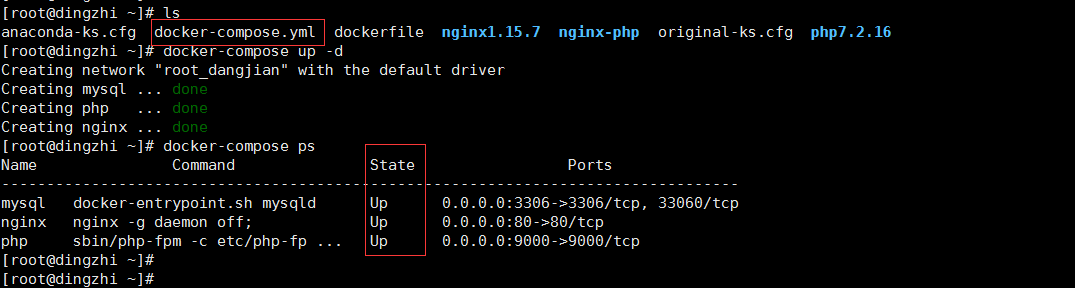
Common docker-compose commands
docker-compose up -d #Background docker-compose.yml all containers docker-compose down #Close all docker-compose.yml containers docker-compose ps #View the status of all containers docker-compose restart Container name #Restart a container
Verification
[root@dingzhi ~]# vi /data/nginx/html/test.php
<?php
echo "Hello lituxiu<br/>";
echo "Hello PHP<br/>";
$conn = mysqli_connect("mysql","test","123456");
if(!$conn){
echo "Failure to connect database";
}else{
echo "Successful connection to database";
}
phpinfo();
?>
Browser access: http://192.168.21.140/test.php