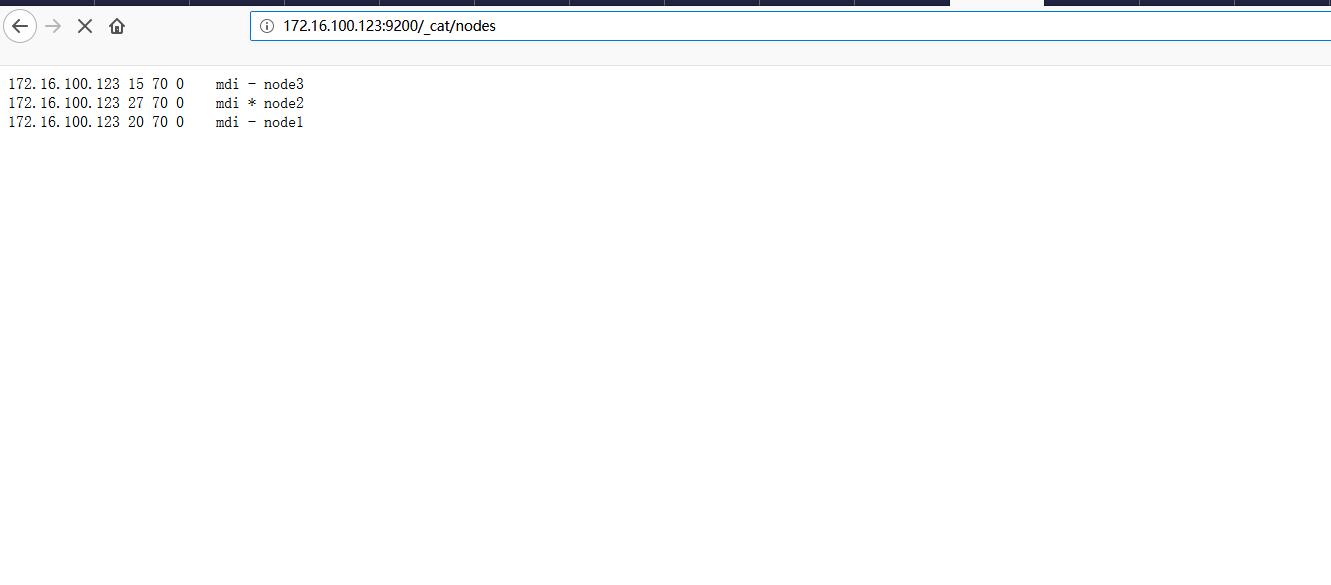1. Cluster Introduction:
First, three Elastic Search servers are required, and Elastic Search 7.1.1 is successfully installed. After successful installation, three Elastic Search services are started respectively (see Installation Method: Elastic search installation tutorial After service start-up, all three services can be used normally. Next we can configure the Elastic Search cluster on this basis, which is used to save data and can be selected as the master node.
Service Version:
| service | Edition |
|---|---|
| elasticsearch | 7.1.1 |
| jdk | 1.8 |
2. Elastic search.yml configuration description:
| parameter | Explain |
|---|---|
| cluster.name | Cluster name, same name as a cluster |
| node.name | Node name, each node name is unique in cluster mode |
| node.master | Whether the current node can be elected master node is: true, no: false |
| node.data | Whether the current node is used to store data is: true, no: false |
| path.data | Location of index data storage |
| path.logs | Location of log files |
| bootstrap.memory_lock | Requirements lock physical memory: true, no: false |
| bootstrap.system_call_filter | SecComp test: true, no: false |
| network.host | Monitor address for accessing the es |
| network.publish_host | It can be set up as intranet ip for communication between machines in cluster |
| http.port | es External http port, default 9200 |
| transport.tcp.port | TCP default listening port, default 9300 |
| discovery.seed_hosts | Additional configuration after es7.x to write the device address of the candidate primary node, which can be selected as the primary node after the service is started |
| cluster.initial_master_nodes | Additional configuration after es7.x, which is required to elect master when initializing a new cluster |
| http.cors.enabled | Whether cross-domain is supported is: true, this configuration is required when using the head plug-in |
| http.cors.allow-origin | "*" indicates support for all domain names |
3. Cluster building:
3.1, Node 1 Configuration: Set elastic search.yml
# Setting the cluster name cluster.name: myes # Setting Node Name node.name: node1 # Represents that the node will not be the primary node node.master: true # Whether the current node is used to store data is: true, no: false node.data: true # Location of index data storage path.data: /opt/elasticsearch/data # Location of log files path.logs: /opt/elasticsearch/logs # Requirements lock physical memory: true, no: false bootstrap.memory_lock: true # Monitor address for accessing the es network.host: 172.16.100.1 # es External http port, default 9200 http.port: 9200 # TCP default listening port, default 9300 transport.tcp.port: 9300 # Set this parameter to ensure that the nodes in the cluster know the other N master qualified nodes. The default is 1. For large clusters, you can set a larger value (2-4) discovery.zen.minimum_master_nodes: 2 # Additional configuration after es7.x to write the device address of the candidate primary node, which can be selected as the primary node after the service is started discovery.zen.ping.unicast.hosts: ["172.16.100.1:9300","172.16.100.2:9300","172.16.100.3:9300"] discovery.zen.fd.ping_timeout: 1m discovery.zen.fd.ping_retries: 5 # Additional configuration after es7.x, which is required to elect master when initializing a new cluster cluster.initial_master_nodes: ["node1","node2","node3"] # Whether cross-domain is supported is: true, this configuration is required when using the head plug-in http.cors.enabled: true # "*" indicates support for all domain names http.cors.allow-origin: "*"
3.2, Node 2 Configuration: Setting elastic search.yml
# Setting the cluster name cluster.name: myes # Setting Node Name node.name: node2 # Represents that the node will not be the primary node node.master: true # Whether the current node is used to store data is: true, no: false node.data: true # Location of index data storage path.data: /opt/elasticsearch/data # Location of log files path.logs: /opt/elasticsearch/logs # Requirements lock physical memory: true, no: false bootstrap.memory_lock: true # Monitor address for accessing the es network.host: 172.16.100.2 # es External http port, default 9200 http.port: 9200 # TCP default listening port, default 9300 transport.tcp.port: 9300 # Set this parameter to ensure that the nodes in the cluster know the other N master qualified nodes. The default is 1. For large clusters, you can set a larger value (2-4) discovery.zen.minimum_master_nodes: 2 # Additional configuration after es7.x to write the device address of the candidate primary node, which can be selected as the primary node after the service is started discovery.zen.ping.unicast.hosts: ["172.16.100.1:9300","172.16.100.2:9300","172.16.100.3:9300"] discovery.zen.fd.ping_timeout: 1m discovery.zen.fd.ping_retries: 5 # Additional configuration after es7.x, which is required to elect master when initializing a new cluster cluster.initial_master_nodes: ["node1","node2","node3"] # Whether cross-domain is supported is: true, this configuration is required when using the head plug-in http.cors.enabled: true # "*" indicates support for all domain names http.cors.allow-origin: "*"
3.3, Node 3 Configuration: Set up elastic search.yml
# Setting the cluster name cluster.name: myes # Setting Node Name node.name: node3 # Represents that the node will not be the primary node node.master: true # Whether the current node is used to store data is: true, no: false node.data: true # Location of index data storage path.data: /opt/elasticsearch/data # Location of log files path.logs: /opt/elasticsearch/logs # Requirements lock physical memory: true, no: false bootstrap.memory_lock: true # Monitor address for accessing the es network.host: 172.16.100.3 # es External http port, default 9200 http.port: 9200 # TCP default listening port, default 9300 transport.tcp.port: 9300 # Set this parameter to ensure that the nodes in the cluster know the other N master qualified nodes. The default is 1. For large clusters, you can set a larger value (2-4) discovery.zen.minimum_master_nodes: 2 # Additional configuration after es7.x to write the device address of the candidate primary node, which can be selected as the primary node after the service is started discovery.zen.ping.unicast.hosts: ["172.16.100.1:9300","172.16.100.2:9300","172.16.100.3:9300"] discovery.zen.fd.ping_timeout: 1m discovery.zen.fd.ping_retries: 5 # Additional configuration after es7.x, which is required to elect master when initializing a new cluster cluster.initial_master_nodes: ["node1","node2","node3"] # Whether cross-domain is supported is: true, this configuration is required when using the head plug-in http.cors.enabled: true # "*" indicates support for all domain names http.cors.allow-origin: "*"
3.4. Start three elastic search services respectively. Enter http://172.16.100.1:9200/_cat/nodes in the browser and execute the results shown in the following figure to indicate that the configuration is successful.