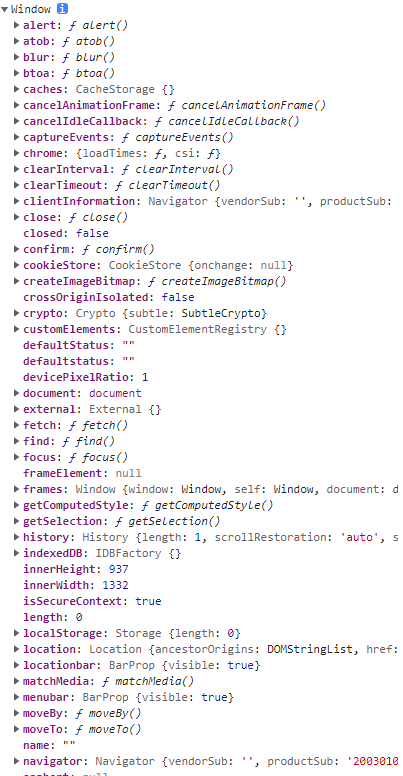I. new features of ES6
1.let variable declaration and declaration features
1.1 let
Let keyword is used to declare variables. Variables declared with let have the following characteristics:
let a; let b,c,d; let e = 100; let f = 521,g= 'iloveyou',h = [];
1. Variables cannot be declared repeatedly
let star = 'Li Ge Xiao'; let star = 'Li Xiaoyao';
2. Block level scope, global function, eval
//if else while for
{
let girl = 'Zhao linger';
}
console.log(girl);3. There is no variable promotion
console.log(song); let song = 'Legend of fairy sword';
4. It does not affect the scope chain
{
let school = 'Xianyi';
function fn(){
console.log(school);
}
fn();
}1.2 cases
Requirement: click div to change the background color
<!DOCTYPE html>
<html lang="en">
<head>
<meta charset="UTF-8">
<title>Title</title>
</head>
<body>
<div style="width: 50px;height: 50px; margin: 10px; border: 1px solid black; "></div>
<div style="width: 50px;height: 50px; margin: 10px; border: 1px solid green; "></div>
<div style="width: 50px;height: 50px; margin: 10px; border: 1px solid yellow;"></div>
</body>
<script>
//Get div element object
let items = document.querySelectorAll("div");
for(let i = 0;i<items.length;i++)
{
items[i].onclick = function(){
items[i].style.backgroundColor = 'pink';
}
}
console.log(windows.i) //3
// When var=3, the click event starts to find the outer scope. If it cannot be found, it is windows i. At this time, it is 3. If it is let i, it has block level scope, so the I of each touch event is different.
</script>
</html>
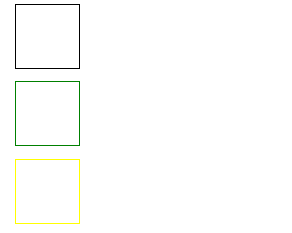
1.3const
const keyword is used to declare constants. const declarations have the following characteristics:
(constant means that the object pointed to cannot be modified, but the internal properties of the object can be changed)
1. Be sure to assign initial value
const A;
2. General variables are capitalized (hidden rules)
const a = 100;
3. Constant value cannot be modified
SCHOOL = 'LIGEXIAO';
4. Block level scope
{
const PLAYER = 'UZI';
}
console.log(PLAYER);5. For the element modification of array and object, it does not count as the modification of constant, and no error will be reported
const TEAM = ['UZI','MXLG','Ming','Letme'];
TEAM.push('LGX');
console.log(TEAM);6. Duplicate declarations are not allowed
const FRUIT = "apple" const FRUIT = "apple" // An error is reported and cannot be repeated
1.4 deconstruction assignment
ES6 allows you to extract values from arrays and objects according to a certain pattern and assign values to variables, which is called deconstruction assignment.
Usage scenario: if you frequently use object methods and array elements, you can use the form of deconstruction assignment;
1. Structure of array
const F4 = ['Li Xiaoyao','Lin Yueru','Zhao linger','Liu Jinyuan']; let[li,lin,zhao,liu] = F4; console.log(li); console.log(lin); console.log(zhao); console.log(liu);
2. Deconstruction of objects
const li = {
name:'Li Ge Xiao',
age:'18',
sing:function(){
console.log('June rain ');
}
}
let{name,age,sing} = li;
console.log(name);
console.log(age);
console.log(sing);
sing();be careful:
- In {} of let{name,age,sing} = li, the variable name inside should be the same as the attribute name in the object
- let {sing} = li can only get the sing method inside, and then call it through sing()
2. Template string
A string declared with a pair of backquotes `, with the following characteristics:
1. statement
let str = `A song of parting laughs at the Jianghu`; console.log(str,typeof str);//A song laughs at the Jianghu string
2. Line feed can be used directly inside
let str = ` <ul>
<li>Li Ge Xiao</li>
<li>Li Xiaoyao</li>
<li>Zhao linger</li>
</ul>`;
console.log(str);3. Variable splicing (replacement / insertion)
Use ${variable name} to locate the inserted element
let name = 'Li Ge Xiao';
let out = `a song ${name}Jianghu`;
console.log(out);//A song of parting laughs at the Jianghu3. Simplified writing of objects
ES6 allows variables and functions to be written directly in curly braces as attributes and methods of objects. This writing is more concise
let name = 'Li Ge Xiao';
let sing = function(){
console.log('A song of parting roars in the Jianghu');
}Original:
const cos = {
name:name,
sing:sing,
ligexiao:function(){
console.log('A song of parting roars in the Jianghu');
}
} ES6:
const cos = {
name,
sing,
ligexiao(){
console.log('Walking is like water, without distractions');
}
}4. Arrow function
ES6 allows the use of arrows = > to define functions
Function declaration:
// let fn = function() {
// ...
// }
let fn = (a,b) => {
return a + b
}
// Call function
console.log(fn(2,3)) // 5
When the value of this is always declared under the static scope of this.1
function getName(){
console.log(this.name);
}
let getName2 = ()=>{
console.log(this.name);
}
window.name = 'Li Ge Xiao';
const school = {
name :'LIGEXIAO',
}
//Direct call
getName();//Li Ge Xiao
getName2();//Li Ge Xiao
//Call method call
getName.call(school);//LIGEXIAO
getName2.call(school);//Li Ge Xiao2. Cannot instantiate object as constructor
let Person =(name,age)=>{
this.name = name;
this.age = age;
}
let me = new Person('ligexiao','30');
console.log(me);//Uncaught TypeError: Person is not a constructor3. The arguments variable cannot be used
let fn = () =>{
console.log(arguments);//Uncaught ReferenceError: arguments is not defined
}
fn(1,2,3);4. Abbreviation of arrow function
(1) Omit the parentheses. When there is only one formal parameter, the parentheses can be omitted.
// let add = (n) => {
// console.log(n + n)
// }
// add(3) // 6
// Abbreviation:
let add = n => {
console.log(n + n)
}
add(3) // 6
(2) Omit curly braces {} only if the function statement has only one statement. At this time, 'return' also needs to be omitted, and the result is the return value
let pow = n => n * n console.log(pow(8)) // 64
Practice
<!DOCTYPE html>
<html lang="en">
<head>
<meta charset="UTF-8">
<meta name="viewport" content="width=device-width, initial-scale=1.0">
<meta http-equiv="X-UA-Compatible" content="ie=edge">
<title>8.Arrow function exercise</title>
<style>
#ad{
width: 200px;
height: 200px;
background:blue;
}
</style>
</head>
<body>
<div id="ad"></div>
<script>
let ad = document.querySelector("#ad");
//1. Change element background color
ad.addEventListener('click',function(){
//timer
setTimeout(()=>{
//Modify background color
this.style.backgroundColor = '#c00';
},1000)
})
//2. Return even elements from the array
const arr =[1,6,9,10,100,25];
// const result = arr.filter(function(value){
// if(value%2===0)
// {
// return true;
// }
// else{
// return false;
// }
// })
// const result = arr.filter((value)=>{
// if(value%2===0)
// {
// return true;
// }
// else{
// return false;
// }
// })
// const result = arr.filter(value=>value%2===0);
// console.log(result);//[6, 10, 100]
//The arrow function is suitable for callbacks that have nothing to do with this, timers and array methods
//The arrow function is not suitable for callbacks, event callbacks and object methods related to this
// {
// name: 'Li Ge Xiao',
// getName:()=>{
// this.name;
// }
// }
</script>
</body>
</html>The arrow function is suitable for callbacks that have nothing to do with this, timers and array methods
The arrow function is not suitable for callbacks, event callbacks and object methods related to this
5. Function parameter default value
ES6 allows assignment of initial values to function parameters
characteristic:
- Initial values can be assigned to formal parameters, and the general position depends on the back (hidden rule)
function add(a,b,c=12){
return a+b+c;
}
let result = add (1,2)
console.log(result) // 15
If the above code does not assign an initial value to the formal parameter c, when executing add (1,2), the formal parameter c has no corresponding parameter and defaults to NaN, so the execution result of add (1,2) is NaN
2. Combined with deconstruction assignment
function ap({host='127.0.0.1', username, password, port}){
console.log(host,username,password,port) //
}
ap({
host: 'localhost',
username:'admin',
password:'000000',
port:3000
})
// Execution result: localhost admin 000000 3000
6. rest parameters
-
ES6 introduces the rest parameter, which is used to obtain the function arguments instead of arguments
-
rest parameters: in Is a prefix, such as the following args
Original arguments
function date(){
console.log(arguments);
}
date('Li Ge Xiao','Li Xiaoyao','Zhao linger');//Arguments(3) [Li Ge Xiao ',' Li Xiaoyao ',' Zhao linger ', callee: ƒ, Symbol(Symbol.iterator): ƒ]Now the rest parameter
function date(...arg){
console.log(arg);
}
date('Li Ge Xiao','Li Xiaoyao','Zhao linger');//['Li Ge Xiao', 'Li Xiaoyao', 'Zhao linger']The rest parameter must be placed at the end of the parameter
function fn(a,b,...arg){
console.log(a);
console.log(b);
console.log(...arg);
}
fn(1,2,3,4,5,6,7);//1
// 2
//3 4 5 6 77. Extension operator
Extension operator, The array can be converted into a comma separated sequence of parameters
const tfboys=['Jackson Yee','Wang Yuan','Juen-Kai Wang']
function show(){
console.log(arguments)
}
show(tfboys) // A parameter array: [Yiyang Qianxi, 'Wang Yuan', 'Wang Junkai' '.
show(...tfboys) //0: "Yiyang Qianxi" 1: "Wang Yuan" 2: "Wang Junkai"
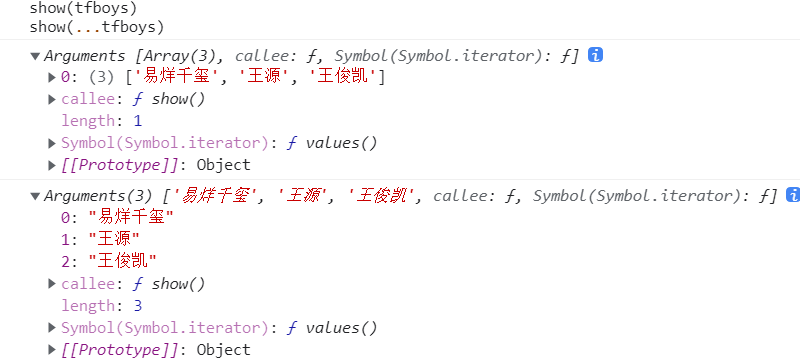
Application:
1. Combination of arrays
const arr1 = ['Li Xiaoyao','Li Ge Xiao']; const arr2 = ['Lin Yueru','Zhao linger']; // const arr = arr1.concat(arr2);// ['Li Xiaoyao', 'Li Gexiao', 'Lin Yueru', 'Zhao linger'] const arr = [...arr1,...arr2]; console.log(arr);//['Li Xiaoyao', 'Li Gexiao', 'Lin Yueru', 'Zhao linger']
2. Cloning of arrays
const arr3 = ['Li Xiaoyao', 'Li Ge Xiao', 'Lin Yueru', 'Zhao linger']; const arr4 = [...arr3];//['Li Xiaoyao', 'Li Gexiao', 'Lin Yueru', 'Zhao linger'] console.log(arr4);//['Li Xiaoyao', 'Li Gexiao', 'Lin Yueru', 'Zhao linger']
If there is reference type data in the array, the whole is a shallow copy; Otherwise, it is a full copy
const divs = document.querySelectorAll("div");
const divArr = [...divs];
console.log(divArr);// [div, div, div]8. Symbol
grammar
Directly use Symbol() to create a new symbol type with an optional string as its description.
Symbol([description])
Description (optional) string type. The description of the symbol can be used for debugging, but not to access the symbol itself. Note that even if you pass in two identical strings, the resulting symbols are not equal.
const symbol1 = Symbol(); const symbol2 = Symbol(42);
Symbol() and symbol The difference between for() and
Symbol(): calling the same symbol multiple times will generate multiple symbols
Symbol.for(): call the same symbol multiple times, and only the first symbol will be executed
Symbol. The for (key) method will find the corresponding symbol from the symbol registry of the runtime according to the given key. If it is found, it will return it. Otherwise, create a new symbol associated with the key and put it into the global symbol registry.
Key: a string used as the key associated with a symbol in the symbol Registry (repeatable call)
Symbol.for accesses a global submbol table. If you have one, you can access the corresponding object. If not, you can recreate it
Symbol.keyFor() method:
This method gets the key corresponding to the Symbol value.
Global definitions get the value of symbol, but ordinary definitions can't
let cms = Symbol.for('lgx');//Get the value of symbol from the global definition
console.log(Symbol.keyFor(cms));//lgx
let lxy = Symbol('lxy');//Ordinary definitions are not available
console.log(Symbol.keyFor(lxy));//undefinedOriginal: (the content is the same. Only the first one can be read by using [] to read the content)
let user1 = 'Li Ge Xiao';
let user2 = 'Li Ge Xiao';
let grade = {
[user1]:{js:100,css:89},
[user2]:{js:50,css:26}
};
console.log(grade);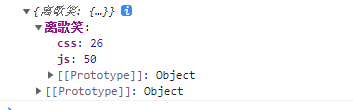
Now?
// let user1 = 'singing and laughing'// {js: 100, css: 89}
// let user2 = 'laugh at parting songs';
let user1 = {
name:'Li Ge Xiao',
key:Symbol(),
}
let user2 = {
name:'Li Ge Xiao',
key:Symbol(),
}
let grade = {
[user1.key]:{js:100,css:89},
[user2.key]:{js:50,css:26}
};
console.log(grade[user1.key]);//{js: 100, css: 89}Symbol value and assignment shall be added with []
Private property
If you don't want to publish objects and properties to the outside, you can use symbol
Since any two symbols are not equal, they can be easily used to simulate private properties in JavaScript. Symbol ` will not appear in object Keys (), so unless you explicitly export a symbol or use object Getownpropertysymbols() function, otherwise other codes cannot access this property.
Object.keys() returns the attribute key, but does not include attributes that cannot be enumerated
Reflect.ownKeys() returns all attribute keys
let symbol = Symbol("A song of parting laughs at the Jianghu");
let lgx = {
name:'Li Xiaoyao',
[symbol]:'Li Ge Xiao',
}
// for (const key in lgx) / / normal traversal cannot traverse the value of symbol
// {
// console.log(key);
// }
// for(const key of Object.getOwnPropertySymbols(lgx)) {/ / can only traverse to symbol type
// console.log(key);
// }
// for(const key of Reflect.ownKeys(lgx)) / / returns all attribute keys
// {
// console.log(key);
// }
let site = Symbol('A song of parting roars in the Jianghu');
class User{
constructor(name){
this.name = name;
this[site] = 'Li Ge Xiao';
}
getName(){
return `${this[site]} ${this.name}`;
}
}
let lxy = new User('The Incredible Hulk');
// console.log(lxy.getName());
// for(let key in lxy)
// {
// console.log(key);
// }ES6 introduces a new primitive data type Symbol, which represents unique values. It is the seventh data type of JavaScript language, which is a data type similar to string.
-
The value of Symbol is unique, which is used to solve the problem of naming conflict
-
Symbol value cannot be calculated with other data
-
The object properties defined by Symbol cannot be iterated by using the for... in loop, but you can use reflect Ownkeys to get all the key names of the object
characteristic:
- establish
//Create Symbol
let s = Symbol();
// console.log(s,typeof s);//Symbol() 'symbol'
let s2 = Symbol('Li Ge Xiao');
let s3 = Symbol('Li Ge Xiao');
console.log(s2===s3);//false
//Symbol.for creation
let s4 = Symbol.for("Li Ge Xiao");
let s5 = Symbol.for("Li Ge Xiao");
console.log(s4===s5);//true2. Cannot operate with other data (not computable and comparable)
let result = s+100; let result = s>100; let result = s+s;//Uncaught TypeError: Cannot convert a Symbol value to a number
3. Type of data
String, number, Boolean, array, object, Null, Undefined, Symbol
Application:
- Method 1 for adding methods to objects:
let game= {
name:'Tetris',
up:function(){
console.log('Upward');
},
down:function(){
console.log('down');
}
}
//Declare an object
let methods = {
up:Symbol(),
down:Symbol(),
};
game[methods.up] = function(){
console.log('I can change the shape');
}
game[methods.down] = function(){
console.log('I can fall fast!!!');
}
console.log(game);//{name: 'Tetris', up: ƒ, down: ƒ, Symbol(): ƒ, Symbol(): ƒ}
console.log(game[methods.down]());//I can fall fast!!!2. Add method 2 to the object:
let youxi = {
name:'Li Ge Xiao',
[Symbol('lgx')]:function(){
console.log('A song of parting laughs at the Jianghu');
},
[Symbol('lxy')]:function(){
console.log('Walking is like water, without distractions');
}
}
console.log(youxi);//{name: 'Li Ge Xiao', Symbol(lgx): ƒ, Symbol(lxy): ƒ}Want to read the contents of the Symbol method
let lgx = Symbol('lgx');
let lxy = Symbol('lxy');
let youxi = {
name:'Li Ge Xiao',
lgx:function(){
console.log('A song of parting laughs at the Jianghu');
},
lxy:function(){
console.log('Walking is like water, without distractions');
}
}
youxi.lxy()//Walking is like water, without distractionssymbol built-in properties
1.Symbol.hasInstance (self control type detection)
//Self control type detection
class Person{
static [Symbol.hasInstance](param){
console.log(param);
console.log('I was used to test the type');
return false;
}
}
let o = {};
console.log(o instanceof Person);2. Symbol. Isconcapspreable (this attribute determines whether the current object can be expanded when it is used as a parameter of concat)
const arr = [1,2,3]; const arr2 = [4,5,6]; arr2[Symbol.isConcatSpreadable]=false; console.log(arr.concat(arr2));
9. Iterator
Iterator is an interface that provides a unified access mechanism for various data structures. As long as any data structure deploys the iterator interface, it can complete the traversal operation.
ES6 creates a new traversal command for... of loop, and the iterator interface is mainly used for for... of consumption
Data with native iterator interface (can be traversed by for of)
for ... of and for in
for(let v in xiyou){
console.log(v);//0 1 2 3
}
//Use for Of traversal array
for(let v of xiyou){
console.log(v);//Li Xiaoyao, Zhao linger, Lin Yueru, Liu Jinyuan
}Iterator principle
- Create a pointer object that points to the starting position of the data structure
- When the next() method is called for the first time, the pointer automatically points to the first member of the data structure
- Next, keep calling next(), and the pointer moves back until it points to the last member
- Each call to next() returns an object containing the value and done attributes
const xiyou = ['Li Xiaoyao','Zhao linger','Lin Yueru','Liu Jinyuan'];
//Use for Of traversal array
// for(let v of xiyou){
// console.log(v);// Li Xiaoyao, Zhao linger, Lin Yueru, Liu Jinyuan
// for in saves the key name and for of saves the key value
// }
let iterator = xiyou[Symbol.iterator]();
//Call the iterator method of the object, done: true, pointer to the last, end
console.log(iterator.next());//{value: 'Li Xiaoyao', done: false}
console.log(iterator.next());//{value: 'Zhao linger', done: false}
console.log(iterator.next());//{value: 'Lin Yueru', done: false}
console.log(iterator.next());//{value: 'Liu Jinyuan', done: false}
console.log(iterator.next());//{value: undefined, done: true}- When the value of done is true, the loop is completed
- When you need to customize the traversal array, you should think of the iterator
Practice
<!DOCTYPE html>
<html lang="en">
<head>
<meta charset="UTF-8">
<meta name="viewport" content="width=device-width, initial-scale=1.0">
<meta http-equiv="X-UA-Compatible" content="ie=edge">
<title>17.Iterator custom traversal object</title>
</head>
<body>
<script>
//Declare an object
const people = {
name:'Legend of fairy sword',
stus:[
'lixiaoyao',
'zhaolinger',
'lingyueru',
'liujingyuan'
],
[Symbol.iterator](){
//Index variable
let index = 0;
let that = this;
return {
next:function(){
if(index < that.stus.length)
{
const result = {value:that.stus[index],done:false}
//Subscript self increment
index++;
//Return results
return result;
}
else{
return {value:undefined,done:true}
}
}
}
}
}
for(let key of people)
{
console.log(key);
}
let iterator = people[Symbol.iterator]();
console.log(iterator.next());
console.log(iterator.next());
console.log(iterator.next());
console.log(iterator.next());
console.log(iterator.next());
</script>
</body>
</html>10. Generator
Generator function is an asynchronous programming solution provided by ES6. Its syntax behavior is completely different from that of traditional functions. It is a special function
A generator looks like a function, but it can return multiple times.
The difference between the generator and the function is that the generator is defined by function * (note the extra * sign), and in addition to the return statement, it can also be returned multiple times with yield.
Callback hell
setTimeout(()=>{
console.log('1 second');
setTimeout(()=>{
console.log('2 second');
setTimeout(()=>{
console.log('3 second');
setTimeout(()=>{
console.log('4 second');
setTimeout(()=>{
console.log('5 second');
},5000)
},4000)
},3000)
},2000)
},1000)function * generator (){ //There is one between the function name and function*
yield 'Ears' //yield is the separator of the function code
yield 'tail'
yield 'That's strange'
}
let iterator = generator()
console.log(iteretor.next())
//{value: 'ear', done:false} next() / / execute the first paragraph and return the value after yield
console.log(iteretor.next()) //{value: 'tail', done:false}
console.log(iteretor.next()) //{value: 'that's strange', done:false}
function * gen(){
console.log(111);
yield 'One has no ears';
console.log(222);
yield 'One has no eyes';
console.log(333);
yield 'That's strange';
console.log(444);
}
let iterator = gen();
// iterator.next();//111
// iterator.next();//222
// iterator.next();//333
// iterator.next();//444
// console.log(iterator.next());
// console.log(iterator.next());
// console.log(iterator.next());
// console.log(iterator.next());
//ergodic
for(let v of iterator)
{
console.log(v);111 One has no ears 222 one has no eyes 333 it's strange 444
}1. Parameter transfer of generator function
The second time you call the next method, the argument passed in will return the result as the whole of the first yield statement
The argument passed in by the current next method will return the result as the whole of the previous yield statement
function * gen(args){
console.log(args) //AAA
let one = yield 111 //111 (assign the value returned by yield 111 to one)
console.log(one) //BBB
let two = yield 222 //222
console.log(two) //CCC
let three = yield 333 //333
console.log(three) //DDD
}
let iterator = gen('AAA')
console.log(iterator.next())
console.log(iterator.next('BBB')) //The BBB passed in next will be the return result of yield 111
console.log(iterator.next('CCC')) //The CCC passed in next will be the return result of yield 222
console.log(iterator.next('DDD')) //The DDD passed in next will be the return result of yield 333 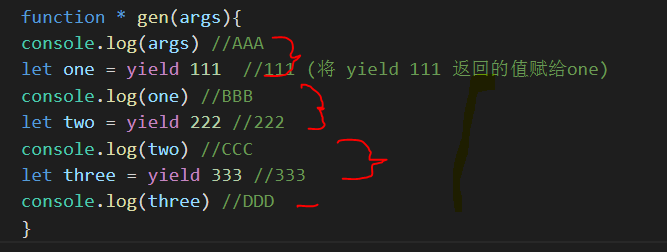
2. Example 1: solve the callback problem by using the generator function
function one(){
setTimeout(()=>{
console.log('111')
iterator.next()
},1000)
}
function two(){
setTimeout(()=>{
console.log('222')
iterator.next()
},2000)
}
function three(){
setTimeout(()=>{
console.log('333')
iterator.next()
},3000)
}
function * gen(){
yield one() //111
yield two() //222
yield three() /333
}
let iterator = gen()
iterator.next()
3. Example 2: simulating asynchronous data acquisition
Asynchronous programming: file operation, network operation (ajax,request) database operation timer
//Simulate obtaining user data, order data and commodity data
function getUsers(){
setTimeout(()=>{
let data = 'user data';
iterator.next(data);
},1000)
}
function getOrders(){
setTimeout(()=>{
let data = 'Order data';
iterator.next(data);
},1000)
}
function getGoods(){
setTimeout(()=>{
let data = 'Commodity data';
iterator.next(data);
},1000)
}
function * gen(){
let users = yield getUsers();
console.log(users);
let orders = yield getOrders();
console.log(orders);
let goods = yield getGoods();
console.log(goods);
}
let iterator = gen();
iterator.next();11. Promise
Promise is a new solution for asynchronous programming introduced by ES6. Syntactically promise is a constructor used to encapsulate asynchronous operations and obtain the results of their success or failure.
const p = new Promise((resolve, reject) => {
setTimeout(()=>{
let data='Database data'
// resolve(data)
reject(data)
})
})
p.then(function (value){ // If successful, execute the first callback function
console.log(value)
},function (reason){ // If it fails, execute the second one
console.error(reason)
})
Promise read file
//1. Introduce fs module
const fs = require('fs');
fs.readFile('./resource/content.txt',function(err,data){
if(err)throw err;
console.log(data);
})
const p = new Promise(function(resolve,reject){
require('fs').readFile('./resource/content.txt',function(err,data){
if(err) reject(err);
resolve(data);
})
})
p.then(function(value){
console.log(value.toString())
},function(reason){
console.error('error Really successful');
}) Promise encapsulates Ajax requests
//Interface address: https://api.apiopen.top/getJoke
const p = new Promise(function(resolve,reject){
//1. Create object
const xhr = new XMLHttpRequest();
//2. Initialization
xhr.open('GET', 'https://api.apiopen.top/geoke');
//3. Send
xhr.send();
//4. Bind the event and process the response result
xhr.onreadystatechange = function(){
//judge
if(xhr.readyState === 4)
{
//Judgment response status code 200-299
if(xhr.status >= 200 && xhr.status < 300)
{
//Indicates success
resolve(xhr.response);
}
else{
//Indicates failure
reject(xhr.status);
}
}
}
})
p.then((value)=>{
console.log(value);
},
(reason)=>{
console.error(reason);
})Promise.then() method
const p =new Promise((resolve, reject) =>{
setTimeout(() => {
resolve('user data')
})
});
//The actual returned by the then () function is also a Promise object
//1. When a non Promise attribute is returned after the callback, the status is fully. The return value of the then() function is the success value of the object, such as reutnr 123. The Promise object value returned is 123. If there is no return value, it is undefined
//2. When an object of Promise type is returned after the callback, the return value of the then() function is the state value of the Promise object
//3. After callback, if an exception is thrown, the return value status of the then () function is also rejected
let result = p.then(value => {
console.log(value)
//1. Properties of non Promise type
// return 123
//2. Promise object
// return new Promise((resolve, reject) => {
// resolve('ok');
// reject('error');// Rejected (failed)
// })
//3. Throw an error
// throw new Error('error! ');
// throw 'error!!!';
},reason => {
console.log(reason)
})
console.log(result)
Chain callback
p.then(value=>{}).then(value=>{})Case Promise reads multiple files
//Introducing fs module
const fs = require('fs');
//Callback hell
// fs.readFile('./resource / grass. TXT', (err, data1) = >{
// fs.readFile('./resource / untitled. TXT', (err, data2) = >{
// fs.readFile('./resource / Title Wild Goose Pagoda. TXT', (err, data3) = >{
// let result = `${data1}
// ${data2}
// ${data3} `;
// console.log(result.toString());
// })
// })
// })
const p = new Promise((reslove,reject)=>{
fs.readFile('./resource/grass.txt',(err,data)=>{
reslove(data);
})
})
p.then(value=>{
return new Promise((reslove,reject)=>{
fs.readFile('./resource/Untitled.txt',(err,data)=>{
reslove([value,data]);
})
})
}).then(value=>{
return new Promise((reslove,reject)=>{
fs.readFile('./resource/Title Wild Goose Pagoda.txt',(err,data)=>{
//Press in
value.push(data);
reslove(value);
})
})
}).then(value=>{
console.log(value.join('\r\n'));
})
Promise.catch() method
const p = new Promise((resolve, reject) => {
setTimeout(()=>{
reject('Error ')
},1000)
})
p.catch(reason => {
console.log(reason)
})
12. Assemble
12.1 Set
ES6 provides a new data structure set. It is similar to an array, but the values of members are unique. The set implements the iterator interface, so you can use the "extension operator" and "for... Of..." to traverse
Properties and methods of the collection:
- . size returns the number of elements in the collection
- . add() adds a new element to return the current collection
- . delete() deletes an element and returns a boolean value
- . has() detects whether the collection contains an element and returns a boolean value
let s = new Set();
let s2 = new Set(['A','B','C','D'])
//Number of elements
console.log(s2.size)
//Add new element E
s2.add('E')
//Delete element A
s2.delete('A')
//Check for C
console.log(s2.has('C'))
//empty
s2.clear()
console.log(s2)
Application:
let arr = [1,2,3,4,5,4,3,2,1];
//1. Array de duplication
// let result = [...new Set(arr)];
// console.log(result);//[1, 2, 3, 4, 5]
//2. Intersection
let arr2 = [4,5,6,5,6];
let s2 = new Set(arr2);//4 5 6
// let result = [...new Set(arr)].filter(item=>{
// if(s2.has(item))
// {
// return true;
// }
// else{
// return false;
// }
// })
let result = [...new Set(arr)].filter(item=>s2.has(item))
console.log(result);//[4, 5]
//3. Union
let union = [...new Set([...arr,...arr2])];
console.log(union);//[1, 2, 3, 4, 5, 6]
//4. Difference set
let diff = [...new Set(arr)].filter(item=>!(s2.has(item)))
console.log(diff);// [1, 2, 3]12.2 Map
ES6 provides a map data structure. It is similar to an object and is also a collection of key value pairs. However, the scope of "key" is not limited to strings. Various types of values (including objects) can be used as keys. Map also implements the iterator interface, so you can use the "extension operator" and "for... Of..." to traverse.
Properties and methods of Map:
- . size get the number of key value pairs of Map (outermost layer)
- . set(key,value) adds a key value pair
- . delete(key) deletes the key value pair whose key is key
- . get(key) gets the value whose key is key
- for...of traverses every key value pair inside
let m = new Map();
//Add element
m.set('name','Li Ge Xiao');
m.set('lgx',function(){
console.log('I can change the world');
})
let key = {
school:'xianyi'
}
m.set(key,['Hangzhou','Chang'an','Faeries ']);
//size
console.log(m.size);
//Deleting a key value pair with the key name will return to the modified Map set
// m.delete(key);
m.delete('name');
//obtain
console.log(m.get('lgx'));
console.log(m.get(key));
//empty
// m.clear();
console.log(m);
//Traverse each key value pair inside
for(let v of m)
{
console.log(v);
}13. Class
ES6 provides a writing method closer to the traditional language, and introduces the concept of class as the template of the object. You can define a class by using the class keyword. Basically, the class of ES6 can be regarded as just a syntax sugar. ES5 can do most of its functions. The new class writing method only makes the writing method of object prototype clearer and more like the syntax of object-oriented programming.
//Constructor for ES5
function Phone(brand,price){
this.brand = brand;
this.price = price;
}
Phone.prototype.call = function(){
console.log('I can call');
}
//Instantiate object
let Huawei = new Phone('Huawei','2000');
console.log(Huawei);
Huawei.call();
//Constructor Class of ES6
class iPhone{
//Constructor name cannot be modified
constructor(brand,price){
this.brand = brand;
this.price = price;
}
//Methods must use this syntax, not the full object form of ES5
call(){
console.log('I can call');
}
}
let onePlus = new iPhone("1+",1999);
onePlus.call();
console.log(onePlus);Results:
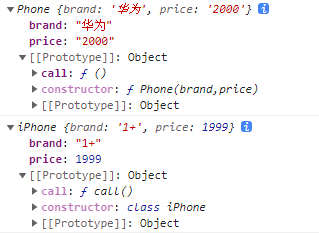
13.1 static members
ES5 static member
function Phone(){}
Phone.iname='mobile phone';//Static member, cannot be called by instantiated object
Phone.change= function(){
console.log("I can change the world, but I have to change myself first");
}
Phone.prototype.size = '5.5inch';
let nokia = new Phone();
console.log(Phone.iname);//mobile phone
Phone.change();//I can change the world, but I have to change myself first
console.log(nokia.iname);//undefined
console.log(nokia.size);//5.5inchES6 static member
class Phone{
// Declare static member variables
static name = 'mobile phone';
static change(){
console.log("I can change the world, but I have to change myself first");
}
}
let nokia = new Phone();
console.log(nokia.name);//undefined
console.log(Phone.name);//mobile phone13.2 constructor inheritance
function Phone(brand,price){
this.brand = brand;
this.price = price;
}
Phone.prototype.call = function(){
console.log("I can call");
}
function SmartPhone(brand,price,color,size)
{
Phone.call(this,brand,price);
this.color = color;
this.size = size;
}
SmartPhone.prototype = new Phone();
//If you modify the prototype object in the form of an object, don't forget to use the constructor to refer back to the original prototype object
SmartPhone.constructor = SmartPhone;
SmartPhone.prototype.photo = function(){
console.log('I can take pictures');
}
SmartPhone.prototype.playGame = function(){
console.log('I can play games');
}
let chuizi = new SmartPhone('chuizi',2499,'black','5.5inch');
console.log(chuizi);result:
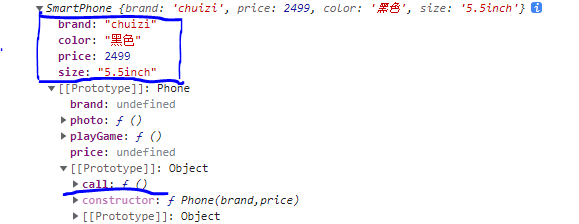
13.3 Class inheritance
class Phone{
constructor(brand,price){
this.brand = brand;
this.price = price;
}
call(){
console.log("I can call");
}
}
class SmartPhone extends Phone{
constructor(brand,price,color,size){
super(brand,price);//Phone.call(this,brand,price)
this.color = color;
this.size = size;
}
photo(){
console.log('I can take pictures');
}
playGame(){
console.log('I can play games');
}
}
let xiaomi = new SmartPhone('millet',1999,'black','4.7inch');
console.log(xiaomi);
xiaomi.call();
xiaomi.photo();
xiaomi.playGame();result:
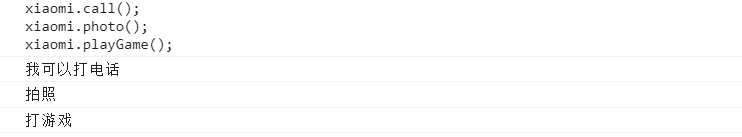
13.4 override of subclass to parent method
class Phone{
constructor(brand,price){
this.brand = brand;
this.price = price;
}
call(){
console.log("I can call");
}
}
class SmartPhone extends Phone{
constructor(brand,price,color,size){
super(brand,price);//Phone.call(this,brand,price)
this.color = color;
this.size = size;
}
photo(){
console.log('I can take pictures');
}
playGame(){
console.log('I can play games');
}
//rewrite!!!
call(){
console.log('I can make video calls');
}
}
let xiaomi = new SmartPhone('millet',1999,'black','4.7inch');
console.log(xiaomi);
xiaomi.call();
xiaomi.photo();
xiaomi.playGame();Results:
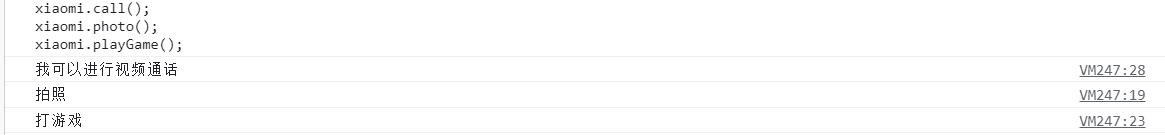
13.5 get and set settings
class Phone{
get price(){
console.log('The price attribute has been read');
return '10000yuan';
}
set price(newVal){
console.log('The price attribute has been modified');
}
}
//Instantiate object
let s = new Phone();
console.log(s.price);//10000yuan
s.price = "free";Results:
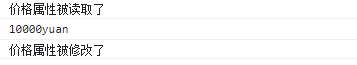
14 numerical extension
// Number.EPSILON is the minimum precision of JavaScript, and the value of the attribute is close to 2.22044 E-16
function equal(a,b){
if(Math.abs(a-b)<Number.EPSILON)
{
return true;
}
else{
return false;
}
}
console.log(0.1+0.2===0.3);//false
console.log(equal(0.1+0.2,0.3));//true
//1. Binary and octal
let b = 0b1010;//10 / / binary
let o = 0o777;//511 / / octal
let d = 100 //100 / / decimal
let x = 0xff //255 / / hex
console.log(x);
//2. Check whether a number is finite
console.log(Number.isFinite(100));//true
console.log(Number.isFinite(100/0));//false
console.log(Number.isFinite(Infinity));//false
//3. Check whether a value is NaN
console.log(Number.isNaN(123));//false
//4. String to integer
console.log(Number.parseInt('5454545love'));//5454545
console.log(Number.parseFloat('5.123123 magical'));//5.123123
//5. Judge whether it is an integer
console.log(Number.isInteger(5));//true
console.log(Number.isInteger(2.5));//false
//6. Erase the decimal part
console.log(Math.trunc(3.5));//3
//7. Check whether a number is positive, negative or 0
console.log(Math.sign(100));//1
console.log(Math.sign(0));//0
console.log(Math.sign(-20000));//-1result:
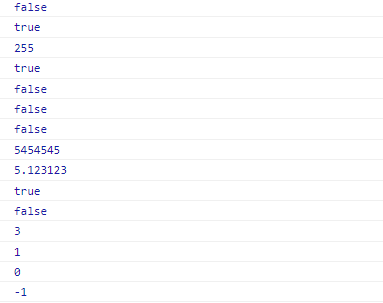
15. Object method extension
//1.Object.is determines whether the two values are exactly equal
console.log(Object.is(120,120));//=== //true
console.log(Object.is(isNaN,isNaN));//=== //true
console.log(NaN===NaN);//false
//2.Object. Merge of assign objects
const config1={
host:'localhost',
port:'3306',
name:'root',
pass:'root',
test:'test'
}
const config2={
host:'http://xianyi.com',
port:'33060',
name:'xianyi.com',
pass:'lixiaoyao',
}
console.log(Object.assign(config1,config2));//{host: 'http://xianyi.com', port: '33060', name: 'xianyi.com', pass: 'lixiaoyao', test: 'test'}
//3.Object.setPrototypeOf sets the prototype object getPrototypeof
const school = {
name:'Li Ge Xiao'
}
const cities = {
renming:['Li Xiaoyao','Zhao linger','Lin Yueru']
}
Object.setPrototypeOf(school,cities);
console.log(Object.getPrototypeOf(school));//{renming: Array(3)}
console.log(school);//{name: 'leaving song laughing'}16. Modularization
Modularization refers to splitting a large program file into many small files, and then combining the small files.
1. Benefits of modularity:
- Prevent naming conflicts
- code reuse
- High maintainability
- Modular standardized products
6. Previous modular ES2:
- CommonJS ====> NodeJS,Browserify
- AMD ====> requireJS
- CMD ====> seaJS
3. Syntax:
- The module function is mainly composed of two commands: export and import
- The export command is used to specify the external interface of the module
- The import command is used to input functions provided by other modules
16.1 exposure syntax
16.1.1. Separate exposure
// The following JS code is placed in/ js/m1.js file
//Separate exposure
export let school = 'Li Ge Xiao';
export function teach(){
console.log('A song of parting laughs at the Jianghu');
}<!-- html code --> <script type="module"> //Introduce modular content import * as m1 from "./js/m1.js"; console.log(m1); </script>
Results:
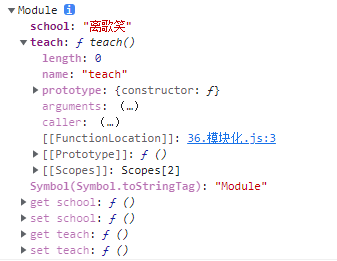
16.1.2. Unified exposure
let school = 'Tsinghua University';
function findjob(){
console.log('Look for a job');
}
//Unified exposure
export {school, findjob}
<script type="module">
import * as m1 from "./js/m1.js"
console.log(m1)
console.log(m1.school)
m1.findJob()
</script>
result: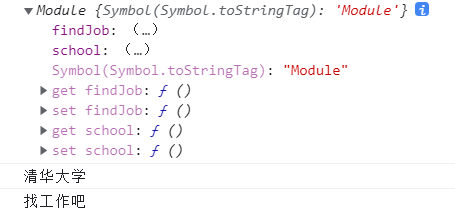
16.1.3. Default exposure (multivariable exposure)
//Default export default
export default {
school:'Tsinghua University',
change:function(){
console.log('Can change one's life!')
}
}<script type="module">
import * as m1 from "./js/m1.js"
console.log(m1.default)
console.log(m1.default.school)
console.log(m1.default.change())
</script>
result: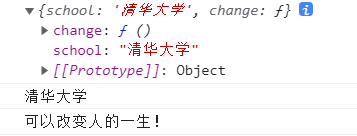
16.2 introduction of grammar
16.2.1. General import method
import * as m1 from "./js/m1.js" import * as m2 from "./js/m2.js" import * as m3 from "./js/m3.js"
16.2.2. Deconstruction assignment method
import {school,teach} from "./js/m1.js";
import {school as s ,findJob} from "./js/m2.js";
import {default as m3} from "./js/m3.js";
console.log(school,teach);
console.log(s,findJob);
console.log(m3);result:
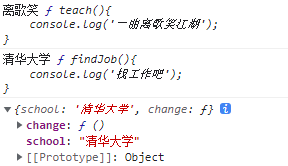
16.2.3. Simple form (for default exposure only)
import m3 from "./js/m3.js";
console.log(m3);//{school: 'Tsinghua University', change: ƒ}16.3 modular mode 2
// The following JS code is placed in/ js/app.js file //Entry file //Module introduction import * as m1 from "./m1.js"; import * as m2 from "./m2.js"; import * as m3 from "./m3.js"; console.log(m1); console.log(m2); console.log(m3);
<!-- html code --> <script type="module" src="./js/app.js"></script>
Results:
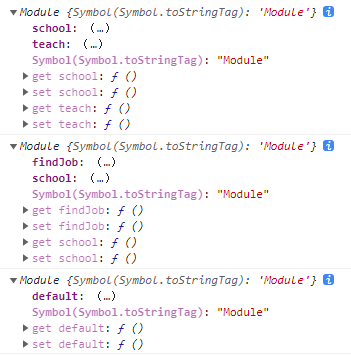
16.4 bael to es6 modular code conversion
step
Step 1: install the tool Babel cli (command line tool) Babel preset env (ES conversion tool) browserify (packaging tool, webpack is used in the project);
Step 2: initialize the project
//Separate exposure
export let school = 'Li Ge Xiao';
export function teach(){
console.log('A song of parting laughs at the Jianghu');
}'use strict';
Object.defineProperty(exports, "__esModule", {
value: true
});
exports.teach = teach;
//Separate exposure
var school = exports.school = 'Li Ge Xiao';
function teach() {
console.log('A song of parting laughs at the Jianghu');
}16.5 ES6 modular introduction of NPM package
Step 1: install jquery:
npm i jquery
Step 2: on app JS using jquery
//Change the background color to pink
import $ from 'jquery';//const $ = require("jquery");
$('body').css("background","pink");Step 3: re convert and package
npx babel js (js directory) - d dist/js (converted js directory) -- presets = Babel preset env
npx browserify dist/js/app.js -o dist/bundle.js
2, New features of ES6
1,Array.prototype.includes
const renming = ['Li Xiaoyao','Zhao linger','Lin Yueru','Liu Jinyuan'];
console.log(renming.includes('Li Xiaoyao'));//true
console.log(renming.includes('Li Ge Xiao'));//false2. Exponential operator
//**(exponential operator) console.log(2**10);//1024 console.log(Math.pow(2,10));//1024
3, New features of ES8
1. async and await
3.1.1 sync function
1. The returned result is not an object of Promise type, and the returned result is a successful Promise object
2. Throw an error, and the returned result is a failed Promise
3. If the returned result is a Promise object, success is success and failure is failure
// async function
async function fn(){
//Returns a string
// return 'Li Ge laughs'// fulfilled
//The returned result is not an object of Promise type. The returned result is a successful Promise object
// return;
//An error is thrown, and the returned result is a failed Promise
// throw new Error('error! ');
//If the returned result is a Promise object
return new Promise((resolve,reject)=>{
resolve('Successful data');//fulfilled
// reject('failed data ')// rejected
})
}
const result = fn();
// console.log(result);
//Call the then method
result.then(value=>{
console.log(value);
},(reason)=>{
console.warn(reason);
})3.1.2 wait expression
//Create Promise object
const p = new Promise((resolve,reject)=>{
// resolve('succeeded ');
reject('The reasons for the failure are complex');
})
//await is placed in the async function
async function main(){
try{
const result = await p;
console.log(result);
}
catch(e){
console.log(e);//The reasons for the failure are complex
}
}
//Call function
main();3.1.3async and await read files
const fs = require('fs');
function readCao(){
return new Promise((reslove,reject)=>{
fs.readFile('./resource/grass.txt',(err,data)=>{
if(err){reject(err);}
reslove(data);
})
})
}
function readWuTi(){
return new Promise((reslove,reject)=>{
fs.readFile('./resource/Untitled.txt',(err,data)=>{
if(err){reject(err);}
reslove(data);
})
})
}
function readTiYanTa(){
return new Promise((reslove,reject)=>{
fs.readFile('./resource/Title Wild Goose Pagoda.txt',(err,data)=>{
if(err){reject(err);}
reslove(data);
})
})
}
async function main(){
//Article 1
try{
let cao = await readCao();
console.log(cao.toString());
}
catch(e){
console.log(e);
}
//Article 2
try{
let wuti = await readWuTi();
console.log(wuti.toString());
}
catch(e){
console.log(e);
}
//Article 3
try{
let tiyanta = await readTiYanTa();
console.log(tiyanta.toString());
}
catch(e){
console.log(e);
}
}
main();result:
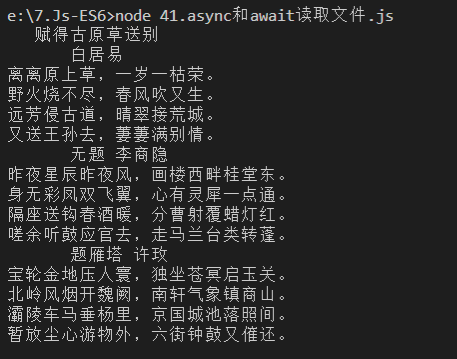
3.1.4 send ajax request with async and await
//Send an Ajax request, and the result returned is a Pomise object
function sendAJAX(url) {
return new Promise((resolve,reject)=>{
//1. Create object
const xhr = new XMLHttpRequest();
//2. Initialization
xhr.open('GET',url);
//3. Send
xhr.send();
//4. Event binding
xhr.onreadystatechange = ()=>{
if(xhr.readyState === 4)
{
if(xhr.status>=200 && xhr.status<300)
{
//success
resolve(xhr.response);
}
else{
//fail
reject(xhr.status);
}
}
}
})
}
//Promise then method test
// sendAJAX('https://api.apiopen.top/getJoke').then((value)=>{
// console.log(value);
// },(reason)=>{
// console.log(reason);
// })
//Using async and await
async function main(){
//Send AJAX request
let result = await sendAJAX('https://api.apiopen.top/getJoke');
console.log(result);
}
main();2. Object method extension
Object.values,Object.entries and
Object.getOwnPropertyDescriptors:
//Declaration object
const school = {
name:'Li Ge Xiao',
cities:['Hangzhou','Chang'an','Bianliang'],
zhiye:['daxia','taifu','gongzhu']
}
//Get all keys of the object
console.log(Object.keys(school));//['name', 'cities', 'zhiye']
//Gets all the values of the object
console.log(Object.values(school));//['Li Ge Xiao', Array(3), Array(3)]0: "Li Ge Xiao" 1: (3) [Hangzhou ',' Chang'an ',' Bianliang '] 2: (3) [daxia', 'taifu', 'gongzhu']length: 3[[Prototype]]: Array(0)
//entries
console.log(Object.entries(school));//[Array(2), Array(2), Array(2)]
//Create Map
const m = new Map(Object.entries(school));
console.log(m.get('cities'));//['Hangzhou', 'Chang'an', 'Bianliang']
//Description of object properties
console.log(Object.getOwnPropertyDescriptors(school));//{name: {...}, cities: {...}, zhiye: {...}}
const obj = Object.create(null,{
name:{
//Set value
value:'Li Ge Xiao',
writable:true,//Whether the value can be overridden. true|false the default is false
configurable:true,//Whether the target attribute can be deleted or the feature can be modified again. true|false is false by default
enumerable:true,//Whether the target attribute can be enumerated. true|false the default is false
}
})result:
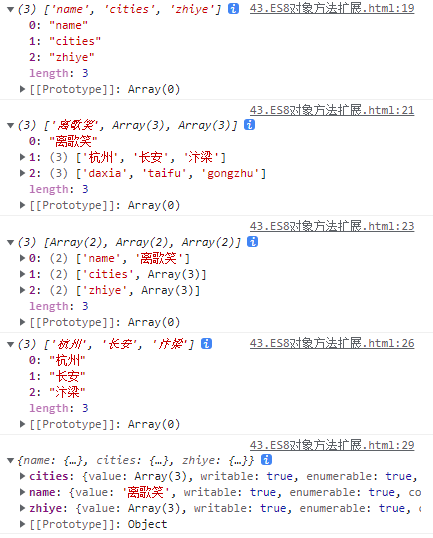
5, New features of ES9
1. Rest parameter and spread extension operator
// Rest parameter and spread extension operator
// Rest parameter and spread extension operator have been introduced in ES6,
// However, only for arrays in ES6, images are provided for objects in ES9
// Array like rest parameters and extension operators
function connect({name,age,...user}){
console.log(name);
console.log(age);
console.log(user);
}
connect({
name:'Li Ge Xiao',
age:20,
price:5000,
wuli:10000000
})
const skillOne = {
x:'Immortal wind and cloud body technique'
}
const skillTwo = {
z:'Drunken fairy looking at the moon step',
a:'Infinite love'
}
const skillThree = {
q:'Seven Jue sword Qi'
}
const skillFour = {
y:'Sword Art'
}
const lixiaoyao = {...skillOne,...skillTwo,...skillThree,...skillFour};//Merge of objects
console.log(lixiaoyao);//{x: 'immortal wind and cloud body skill', z: 'drunken immortal looking at the moon step', q: 'seven Jue sword Qi', y: 'sword defense'}result:
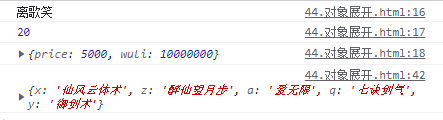
2. Regular extension: named capture group
//Declare a string let str = '<a href="http://baidu. Com "> Li Ge Xiao < / a > '; //Extract url and [label text] const reg = /<a href="(.*)">(.*)<\/a>/ //implement const result = reg.exec(str); console.log(result[1]);//http://baidu.com console.log(result[2]);//Li Ge Xiao let str1 = '<a href="http://baidu. Com "> Li Ge Xiao < / a > '; const reg1 = /<a href="(?<url>.*)">(?<text>.*)<\/a>/; const result1 = reg.exec(str1); // console.log(result1); console.log(result1.groups.url);//http://baidu.com console.log(result1.groups.text);//Li Ge Xiao
3. Regular extension: reverse assertion
//Declaration string let str = 'JS5201314 You know, 555 Lala'; //Forward assertion const reg = /\d+(?=la)/; const result = reg.exec(str); //Reverse assertion const reg1 = /(?<=Do you)\d+/; const result1 = reg1.exec(str); console.log(result1);
4. Regular extension: dotAll mode
//dot . A single character other than a newline character
let str = `
<ul>
<li>
<a>the shawshank redemption </a>
<p>Release date: 1994-09-10</p>
</li>
<li>
<a>Forrest Gump</a>
<p>Release date: 1994-07-06</p>
</li>
</ul>
`;
//Declarative regularity
// const reg = /<li>\s+<a>(.*?)<\/a>\s+<p>(.*?)<\/p/;
const reg = /<li>.*?<a>(.*?)<\/a>.*?<p>(.*?)<\/p>/gs;
//Perform matching
// const result = reg.exec(str);
let result;
let data =[];
while(result = reg.exec(str)){
data.push({title:result[1],time:result[2]});
}
//Output results
console.log(data);result:
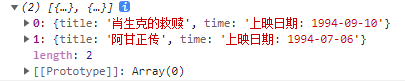
Vi. new features of ES10
1,Object.fromEntries
// Object.fromEntries: converts a two-dimensional array or map into an object
// Previously learned object Entries is to convert an object into a two-dimensional array
// This method receives a two-dimensional array or a map collection
// Two dimensional array
const result = Object.fromEntries([
['name','Li Ge Xiao'],
['city','Chang'an,Yu Hang,Faeries ']
]);
console.log(result);//{name: 'Li Ge Xiao', city: 'Chang'an, Yuhang, Xianling'}
//Map
const m = new Map();
m.set('name','ligexiao')
console.log(m);//Map(1) {'name' => 'ligexiao'}
const result1 = Object.fromEntries(m);
console.log(result1.name);//ligexiao
console.log(result1);//{name: 'ligexiao'}
//Object.entries ES8
const arr = Object.entries({
name:'Moegi '
});
console.log(arr);Results:
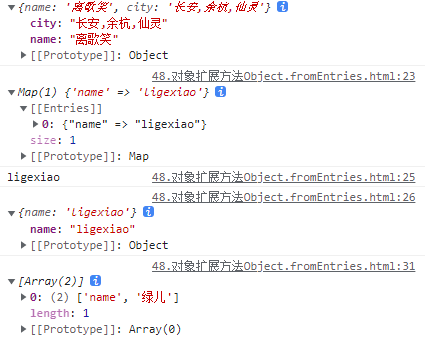
2. trimStart and trimEnd
//trim let str = ' ligexiao '; console.log(str);// ligexiao console.log(str.trim());//ligexiao console.log(str.trimStart());//ligexiao console.log(str.trimEnd());// ligexiao
Results:
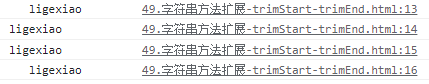
3,Array.prototype.flat and flatMap
//Flat flat //Convert multidimensional array to low dimensional array // const arr = [1,2,3,[4,5,6]];// [1, 2, 3, 4, 5, 6] // const arr = [1,2,3,4,[5,6,7,[8,9,0]]];// [1, 2, 3, 4, 5, 6, 7, Array(3)] Array(3):[8, 9, 0] const arr = [1,2,3,4,[5,6,7,[8,9,0]]]; //The parameter is depth, which is a number console.log(arr.flat(2));// [1, 2, 3, 4, 5, 6, 7, 8, 9, 0] //flatMap converts the multi-dimensional array obtained from the map into a low-dimensional array const arr1 = [1,2,3,4]; const result0 = arr1.map(item=>item * 10);//[10, 20, 30, 40] const result1 = arr1.map(item=>[item*10]);//Array(1), Array(1), Array(1), Array(1)] -> [10][20][30][40] const result2 = arr1.flatMap(item=>item * 10);//[10, 20, 30, 40] console.log(result0); console.log(result1); console.log(result2);
Results:
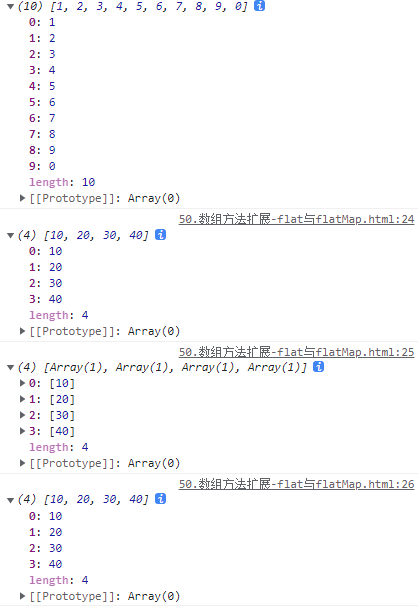
4,Symbol.prototype.description
//Create Symbol
let s = Symbol('Li Ge Xiao');
console.log(s.description);//Li Ge Xiao7, New features of ES11
1,String.prototype.matchAll
let str = `
<ul>
<li>
<a>the shawshank redemption </a>
<p>Release date: 1994-09-10</p>
</li>
<li>
<a>Forrest Gump</a>
<p>Release date: 1994-07-06</p>
</li>
</ul>
`;
//Declarative regularity
const reg = /<li>.*?<a>(.*?)<\/a>.*?<p>(.*?)<\/p>/sg
//Method call
const result = str.matchAll(reg);
for(let v of result)
{
console.log(v);
}
// const arr = [...result];
// console.log(arr);Results:
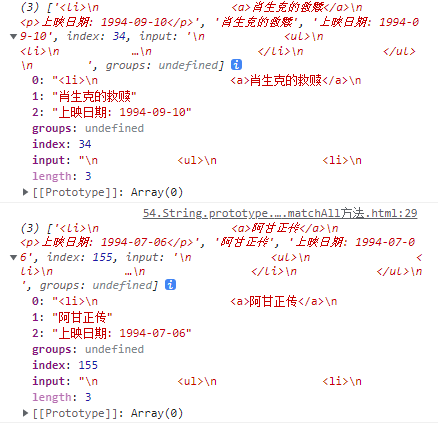
2. Private properties of class
class Person{
//Public attribute
name;
//Private property
#age;
#weight;
//Construction method
constructor(name,age,weight){
this.name = name;
this.#age = age;
this.#weight = weight;
}
intro(){
console.log(this.name);
console.log(this.#age);
console.log(this.#weight);
}
}
const girl = new Person('Liu Yifei','18','40kg');
console.log(girl);
console.log(girl.name);
console.log(girl.#age);
console.log(girl.#weight);
girl.intro();
3,Promise.allSettled
//Declare two Promise objects
const p1 = new Promise((resolve,reject)=>{
setTimeout(()=>{
resolve('Commodity data -1');
},1000)
})
const p2 = new Promise((resolve,reject)=>{
setTimeout(()=>{
resolve('Commodity data -2');
// reject("something went wrong");
},1000)
})
//Call the allSettled method
const result = Promise.allSettled([p1,p2]);
console.log(result);
const res = Promise.all([p1,p2]);//Both are success, and one failure is failure
console.log(res);Results:
Call the allSettled method
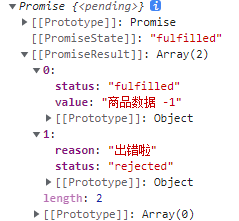
Call all method
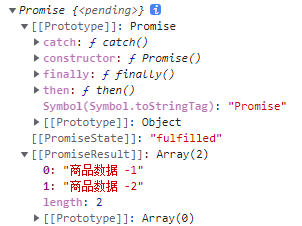
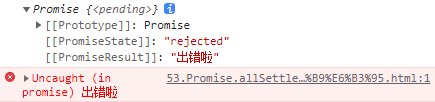
4. Optional chain operator
//?.
function main(config)
{
const dbHost = config && config.db && config.db.host;
console.log(dbHost);//192.168.0.1
const cacheHost = config?.cache?.host;
console.log(cacheHost);//192.168.0.2
}
main({
db:{
host:'192.168.0.1',
username:'root'
},
cache:{
host:'192.168.0.2',
username:'admin',
}
})5. Dynamic import
Overview:
html page:
<script type="module" src="./js/app1.js"></script> <button id="btn">welcome to beijing</button>
app.js:
//Static import
import * as m1 from './hello.js';
const btn = document.getElementById('btn');
btn.onclick = function(){
// m1.hello2();
//Dynamic import
import('./hello.js').then(module=>{
module.hello();
})
}hello.js:
export function hello(){
alert('Beibei Jingjing greets Nini with joy');
}
export function hello2(){
alert('Beibei Jingjing welcomes Nini 2');
}6,BigInt
//Large plastic surgery let n = 521n; console.log(n,typeof(n));//521n 'bigint' //Function: General shaping to large shaping let x = 123; console.log(BigInt(n));//521n // console.log(BigInt(1.2)); // Error, bigint cannot be calculated with floating point number //For operations with larger values let max = Number.MAX_SAFE_INTEGER; console.log(max);//9007199254740991 console.log(max+1);//9007199254740992 console.log(max+2);//9007199254740992 error max+1 is the maximum calculation console.log(BigInt(max));//9007199254740991n console.log(BigInt(max)+BigInt(1));//9007199254740992n console.log(BigInt(max)+BigInt(2));//9007199254740993n
Results:
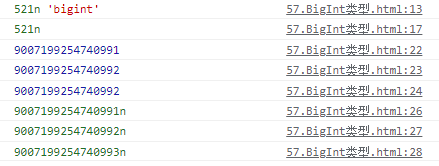
7. globalThis object
console.log(globalThis);
Results: