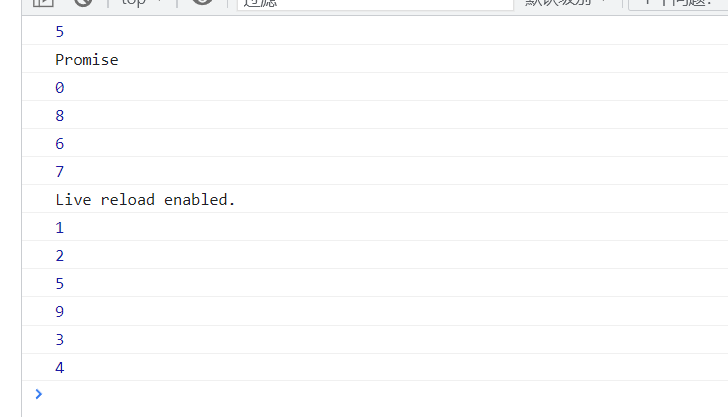preface:
Before that, let's first introduce that Js is a single threaded language. The code is executed from top to bottom. When encountering synchronous code, it will not stop when some code is asynchronous. If it stops, it will be very time-consuming, so there is the concept of task queue at this time. When encountering asynchronous code, Instead of waiting for the asynchronous code to execute the following code, put the asynchronous code into the task queue and then take it to the main thread for execution. Such a cycle is called an event cycle.
I Small trial ox knife
setTimeout(function () {
console.log(1)
}, 0);
new Promise(function executor(resolve) {
console.log(2);
for (var i = 0; i < 10000; i++) {
i == 9999 && resolve();
}
console.log(3);
}).then(function () {
console.log(4);
});
console.log(5);
Analysis code:
Main thread: console log(2); console. log(3); console.log(5);
Asynchronous: console Log (4) -- Micro task, console Log (1) -- macro task
Because: the priority of micro task is higher than that of macro task
The final execution result is: 2, 3, 5, 4, 1
Illustration:
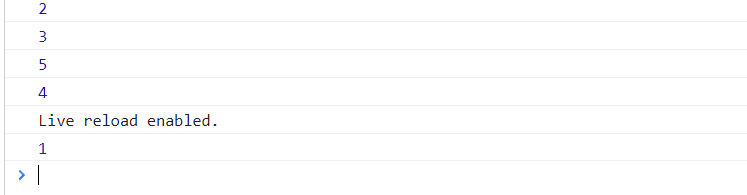
II Test test
// 1,2,3,before timeout,alse before timeout,4,test
setTimeout(() => {
// #1
new Promise(resolve => {
resolve();
}).then(() => {
// #6
console.log('test');
});
console.log(4);
});
new Promise(resolve => {
// Once resolve is called, the callback corresponding to then is added to the micro task queue
resolve();
console.log(1)
}).then(() => {
// #2
console.log(3);
// Execute promise Resolve () adds the following then to the micro task queue
Promise.resolve().then(() => {
// #3
console.log('before timeout');
// The function returns undefined by default
// then's function actually returns the default promise resolve(undefined)
// return Promise.resolve(undefined) / / hidden!!!
}).then(() => {
// #4
Promise.resolve().then(() => {
// #5
console.log('also before timeout')
})
})
})
console.log(2);Main thread: console log(1), console.log(2);
Task queue: execute micro task first: console log(3); before timeout; also before timeout;
When executing timer macro task: console log(4); Micro task of timer: console log('test');
The final result of implementation is:
1,2,3,before timeout,also before timeout,4,test.
III Metamorphosis test
setTimeout(() => {
// #1
new Promise(resolve => {
resolve();
}).then(() => {
// #4
console.log('test');
});
console.log(4);
setTimeout(function () {
// #5
Promise.resolve().then(res => {
// #10
console.log(444);
})
})
Promise.resolve().then(res => {
// #6
console.log(888);
})
});
new Promise(resolve => {
resolve();
console.log(1)
}).then(() => {
// #2
console.log(3);
setTimeout(function () {
// #3
Promise.resolve().then(() => {
// #7: This line does print before timeout, but a micro task is generated after execution
console.log('before timeout');
// return Promise.resolve(undefined)
}).then(() => {
// #8
Promise.resolve().then(() => {
// #9
console.log('also before timeout')
})
})
})
})
console.log(2);Code analysis:
Main thread: console log(1), console.log(2);
Task queue: console Log (3) -- Micro task; The remaining two timers are macro tasks.
Execute the first timer, console log(4); The first micro test of the timer --- the second micro in the timer. At the same time, a timer is generated to execute the second timer, before timeout, and its callback generates a micro task print also before timeout. There is a timer to execute the most and print 444.
The final execution result is: 1, 2, 3, 4, test, before timeout, also before timeout, 444.
Illustration: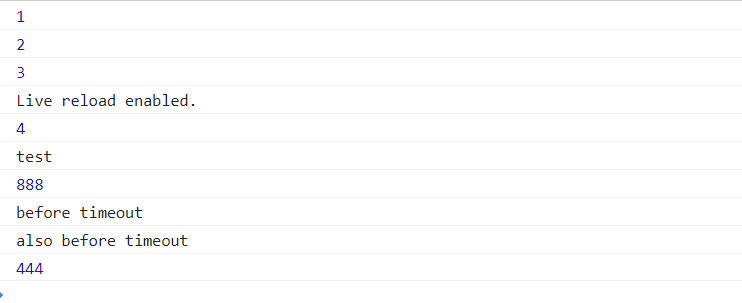
IV Test again
Promise.resolve().then(() => {
// #1
Promise.resolve().then(r => {
// #2
console.log('a');
// return Promise.resolve(undefined)
}).then(r => {
// #4
console.log('h');
}).then(r => {
// #6
console.log('8');
}).then(r => {
// #8
console.log('99')
});
// return Promise.resolve(undefined)
}).then(r => {
// #3
console.log('44');
}).then(() => {
// #5
console.log('66')
}).then(() => {
// #7
console.log('7')
})Code analysis:
Main thread:
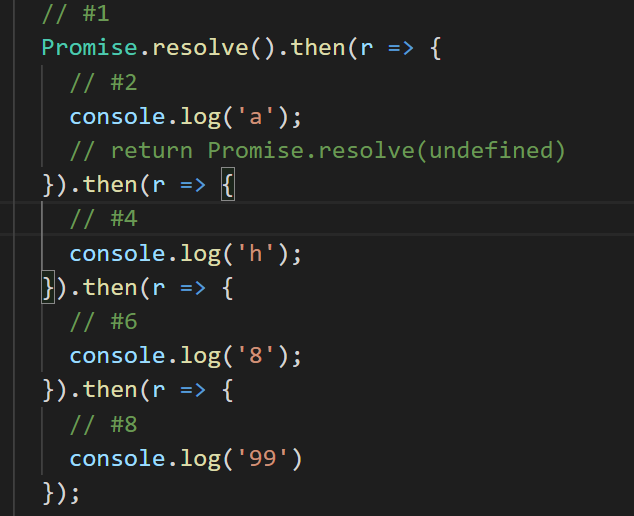
When this asynchrony is executed, two asynchronies are generated at the same time. return Promise.resolve(undefined).
Task queue:
console.log('a');
console.log('44');
The main thread starts executing:
console.log('a'); console.log('44');
After executing a ---------------- generate a new micro task console log('h');
After executing 44 ------- generate a new micro task console log('66')
The main thread starts executing: console log('h'); console.log('66')
And so on The final implementation result is:
console.log('a');console.log('44');console.log('h'); console.log('66'); console.log('8');console.log('7'); console.log('99').
Illustration:
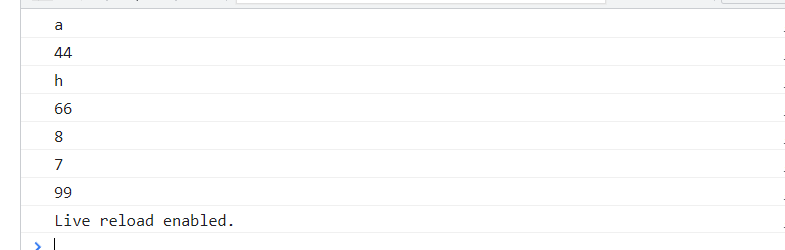
V Continue testing
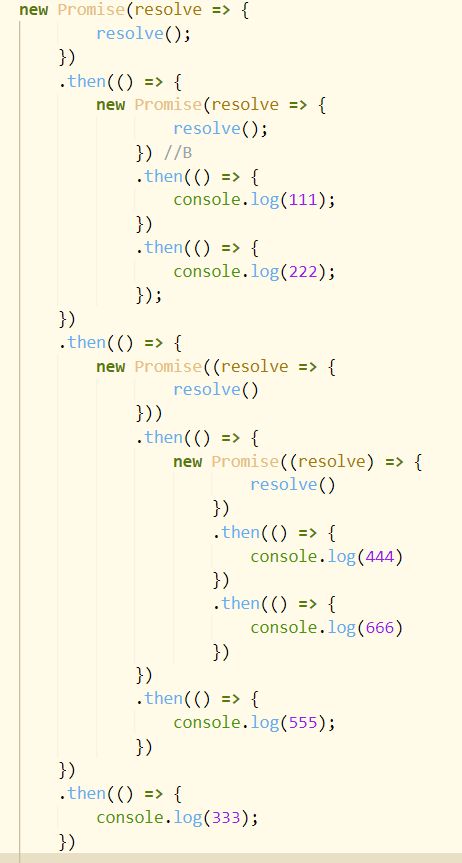
Code analysis:
Task queue at this time: generate micro tasks 111 --------- 222.
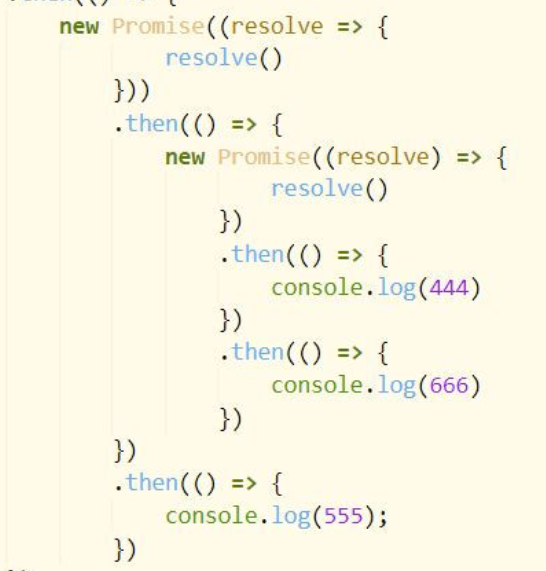
Main thread:
111,
Micro task queue at this time:
222
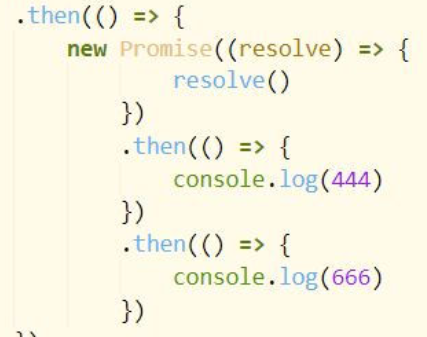
333
The main thread continues to execute:
222
Micro task queue
333 444-666 555
The main thread continues to execute:
333 444 555 666
in summary:
111,222,333,444,555,666
Vi Impact on the last question
function func(num) {
return function () {
// #1
console.log(num)
};
}
setTimeout(func(1));
async function async3() {
// #Calling async4 here does print 5 directly, but it also generates a micro task
await async4();
// #2
console.log(8);
}
async function async4() {
console.log(5)
}
// ! As long as the adjustment is carried out immediately
async3();
function func2() {
// #3
console.log(2);
async function async1() {
await async2();
// #6
console.log(9)
}
async function async2() {
console.log(5)
}
async1();
setTimeout(func(4))
}
setTimeout(func2);
setTimeout(func(3));
new Promise(resolve => {
console.log('Promise');
resolve()
})
.then(() => console.log(6)) // #4
.then(() => console.log(7)); // #5
console.log(0);Resolution code:
Before doing this problem, you should first know that the code behind await is asynchronous.
After the first pass:
Main thread:
console.log(5)
console.log('Promise');
console.log(0);
Macro task:
setTimeout(func(1));
setTimeout(func2);
setTimeout(func(3));
Micro task:
console.log(8);
console.log(6)
Callback:
console.log(6)-----------console.log(7))
The main thread needs to take micro tasks to execute
Main thread:
console.log(8);
console.log(6)
console.log(7)) ----------- the callback also generates asynchronous tasks
Current output results:
console.log(5)
console.log('Promise');
console.log(0);
console.log(8);
console.log(6)
console.log(7)) ----------- the callback also generates asynchronous tasks
Start processing macro tasks:
setTimeout(func(1));------------------1
setTimeout(func2);
console.log(2);
console.log(5)
Generate micro task: console log(9)
Generate macro task: setTimeout(func(4))
Current macro tasks: setTimeout(func(3)); setTimeout(func(4))
To execute:
Output: 1, 2, 5, 9, 3, 4
The final result of implementation is:
console.log(5)
console.log('Promise');
console.log(0);
console.log(8);
console.log(6)
console.log(7)) ----------- the callback also generates asynchronous tasks
1 ,2,5,9,3,4
Illustration: