The art and Tao of Python Programming: an introduction to Python language
Link to the video course "the art and Tao of Python Programming: an introduction to Python language": https://edu.csdn.net/course/detail/27845
exception handling
Errors detected during execution are called exceptions. Exceptions are events that can modify the control flow through the program.
Exceptions don't have to have serious consequences: you'll learn how to handle them in Python programs. However, most exceptions are not handled by the program, and an error message is displayed.
Exception handling: in Python, exceptions are automatically triggered in case of errors, and can be triggered and intercepted by code.
10 * (1/0)
--------------------------------------------------------------------------- ZeroDivisionError Traceback (most recent call last) <ipython-input-1-0b280f36835c> in <module> ----> 1 10 * (1/0) ZeroDivisionError: division by zero
4 + spam*3
--------------------------------------------------------------------------- NameError Traceback (most recent call last) <ipython-input-2-c98bb92cdcac> in <module> ----> 1 4 + spam*3 NameError: name 'spam' is not defined
'2' + 2
--------------------------------------------------------------------------- TypeError Traceback (most recent call last) <ipython-input-3-d2b23a1db757> in <module> ----> 1 '2' + 2 TypeError: can only concatenate str (not "int") to str
We will learn three exception handling statements. The first statement has two variants (listed separately here):
-
try/except:
- Catch and recover from exceptions raised by Python, or by you
-
try/finally:
- Perform cleanup actions, whether exceptions occur or not.
-
raise:
- Trigger an exception manually in your code.
-
assert:
- Conditionally trigger an exception in your code.
try/except statement
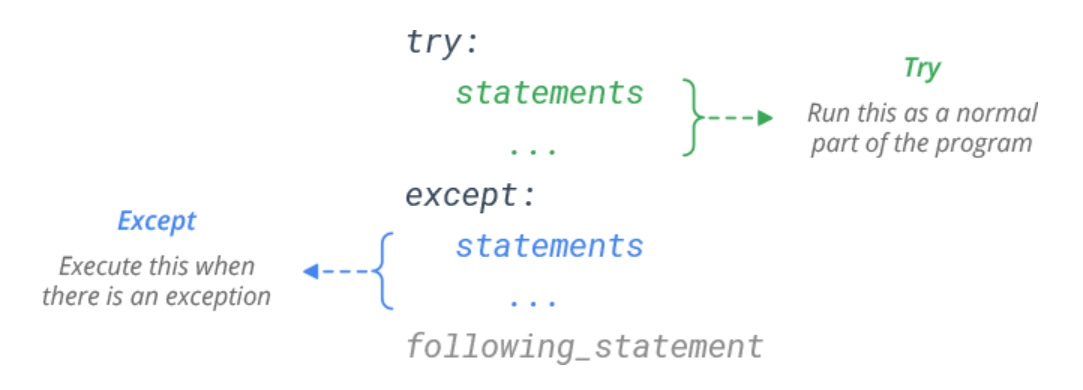
try:
statements # Run this main action first
except name1:
# Run if name1 is raised during try block
statements
except (name2, name3):
# Run if any of these exceptions occur
statements
except name4 as var:
# Run if name4 is raised, assign instance raised to var
statements
except: # Run for all other exceptions raised
statements
else:
statements # Run if no exception was raised during try block
A try statement may have multiple except clauses to specify different exception handlers.
while True:
try:
x = int(input("Please enter a number: "))
break
except ValueError:
print("Oops! That was no valid number. Try again...")
Please enter a number: q Oops! That was no valid number. Try again... Please enter a number: w Oops! That was no valid number. Try again... Please enter a number: 7
An exception clause can name multiple exceptions as parenthesized tuples, for example:
except (RuntimeError, TypeError, NameError):
pass
try/finally statement
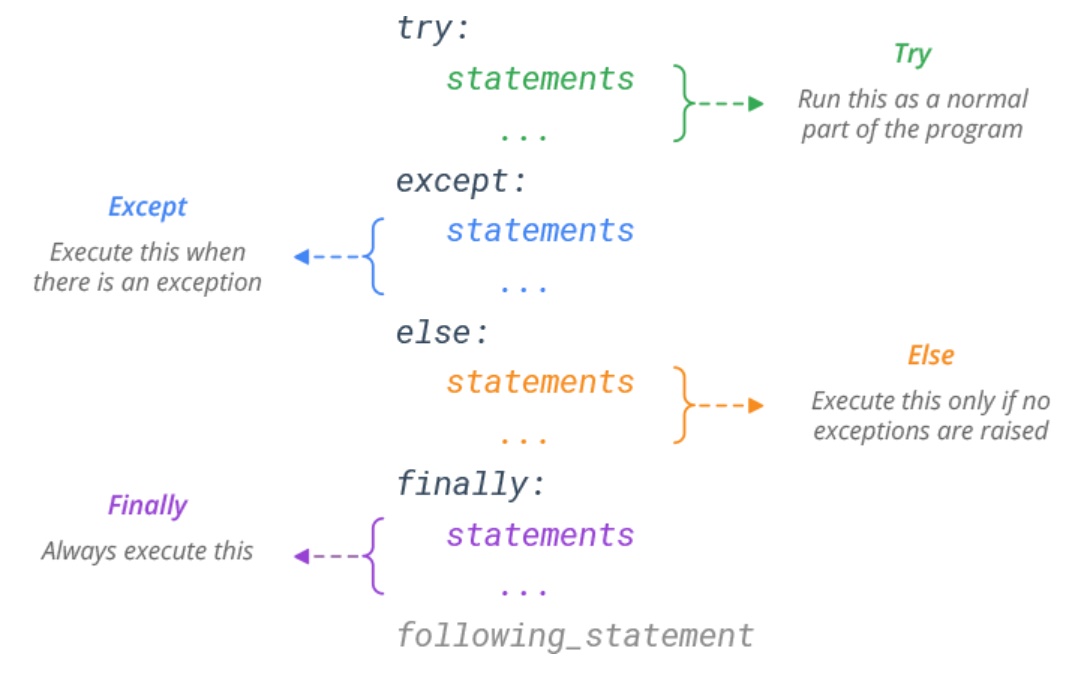
try:
raise KeyboardInterrupt
finally:
print('Goodbye, world!')
Goodbye, world!
---------------------------------------------------------------------------
KeyboardInterrupt Traceback (most recent call last)
<ipython-input-5-ca8991ac7661> in <module>
1 try:
----> 2 raise KeyboardInterrupt
3 finally:
4 print('Goodbye, world!')
KeyboardInterrupt:
In the case of multiple except clauses, the last exception clause can omit the exception name to be used as a wildcard. But please use it with caution, because it's easy to cover up real programming errors in this way! It can also be used to print error messages and then re throw exceptions (also allowing the caller to handle exceptions):
import sys
try:
f = open('myfile.txt')
s = f.readline()
i = int(s.strip())
except OSError as err:
print("OS error: {0}".format(err))
except ValueError:
print("Could not convert data to an integer.")
except:
print("Unexpected error:", sys.exc_info()[0])
raise
OS error: [Errno 2] No such file or directory: 'myfile.txt'
The try... Except statement has an optional else clause, which must be placed after all except clauses when used. It is useful for code that must be executed when the try clause does not throw an exception.
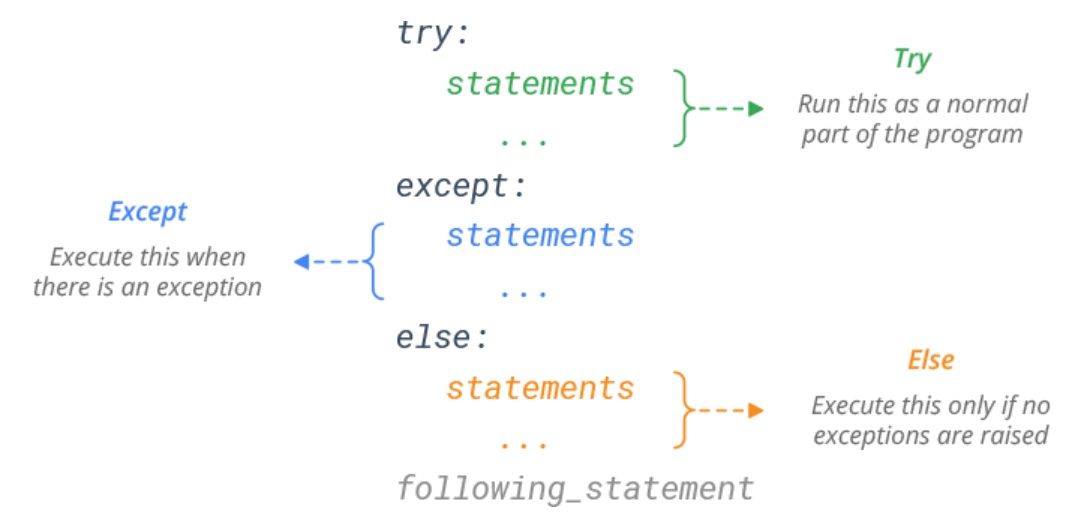
For example:
for arg in sys.argv[1:]:
try:
f = open(arg, 'r')
except OSError:
print('cannot open', arg)
else:
print(arg, 'has', len(f.readlines()), 'lines')
f.close()
cannot open -f C:\Users\Bai\AppData\Roaming\jupyter\runtime\kernel-481b4f2c-b727-4b32-bb28-317208866d1c.json has 12 lines
Throw exception
raise statement allows the programmer to force a specified exception to be thrown. For example:
raise NameError('HiThere')
---------------------------------------------------------------------------
NameError Traceback (most recent call last)
<ipython-input-8-72c183edb298> in <module>
----> 1 raise NameError('HiThere')
NameError: HiThere
try/finally statement
try:
raise KeyboardInterrupt
finally:
print('Goodbye, world!')
Goodbye, world!
---------------------------------------------------------------------------
KeyboardInterrupt Traceback (most recent call last)
<ipython-input-9-ca8991ac7661> in <module>
1 try:
----> 2 raise KeyboardInterrupt
3 finally:
4 print('Goodbye, world!')
KeyboardInterrupt:
User defined exception
Programs can name their own exceptions by creating new Exception classes. Exceptions should usually derive directly or indirectly from the Exception class.
class Error(Exception):
"""Base class for exceptions in this module."""
pass
class InputError(Error):
"""Exception raised for errors in the input.
Attributes:
expression -- input expression in which the error occurred
message -- explanation of the error
"""
def __init__(self, expression, message):
self.expression = expression
self.message = message
class TransitionError(Error):
"""Raised when an operation attempts a state transition that's not
allowed.
Attributes:
previous -- state at beginning of transition
next -- attempted new state
message -- explanation of why the specific transition is not allowed
"""
def __init__(self, previous, next, message):
self.previous = previous
self.next = next
self.message = message