Experiment 3: GVRP configuration
1, Purpose and requirements of the experiment
Objective: to master the configuration process and basic working process of GVRP.
Requirements: independently complete the experimental tasks and experimental reports, complete screenshots, supplemented by necessary written instructions, orderly experimental steps, clear and smooth content.
2, Experimental principle
1. Summary
GARP (Generic Attribute Registration Protocol), the full name of which is the general attribute registration protocol, provides a means to distribute, disseminate and register certain information (VLAN attribute, multicast address, etc.) between switches in the same switching network.
GVRP is a specific application or implementation of GARP, which is mainly used to maintain the dynamic VLAN attributes of devices. Through GVRP protocol, VLAN information on a switch will quickly spread to the whole switching network. GVRP realizes the dynamic distribution, registration and dissemination of VLAN attributes, which reduces the workload of network administrators and ensures the correctness of VLAN configuration.
2. Example description:

As shown in the figure, all switches and interconnected interfaces have been enabled GVRP Protocol, the ports connected between switches are Trunk Ports and configured to allow all VLAN Data passed. stay SWA Create manually on VLAN2 After that, SWA of G0/0/1 The port will send a declaration to SWB,SWB of G0/0/1 Received by port SWA After the declaration is sent, it will be registered on this port VLAN2,Then from G0/0/2 Send statement to SWC,SWC of G0/0/1 You will also register after receiving the statement VLAN2. This process is complete VLAN2 from SWA One way registration with other switches. Only registered VLAN2 The port can receive and forward VLAN2 Data, not registered VLAN2 The port will be discarded VLAN2 Data, such as SWB of G0/0/2 Port not received VLAN2 of Join Message, no registration VLAN2,Can't receive and forward VLAN2 Data. To make VLAN 2 The traffic can be interconnected in two directions and needs to be SWC reach SWA Directional VLAN Property. When the switch is no longer needed VLAN2 When, you can VLAN The logoff process for the property will VLAN2 Delete. For example, you can SWA Manually delete on VLAN2,be GVRP Will be sent by Leave Message, logout SWB and SWC upper G0/0/1 Port VLAN2 Information. Similarly, in order to completely delete the VLAN 2,Need to VLAN Property. 3,GVRP Registration mode of GVRP The registration modes include: Normal,Fixed and Forbidden. Be a Trunk The port is configured as Normal In the registration mode, dynamic or manual creation, registration and logout are allowed in this port VLAN,Static messages will also be sent VLAN And dynamic VLAN Declaration message for. In the experiment, the switch in the simulator is running GVRP In case of protocol, the port registration mode defaults to Normal. Fixed In registration mode, GVRP Cannot register or logout dynamically VLAN,Only static messages can be sent VLAN Registration information. If one Trunk The port's registration mode is set to Fixed Mode, even if the interface is configured to allow all VLAN The interface is also only allowed to be manually configured VLAN The data in the is passed. Forbidden In registration mode, GVRP The interface cannot be dynamically registered or unregistered VLAN,Keep only VLAN1 Information about. If one Trunk The port's registration mode is set to Forbidden Mode, even if the port is configured to allow all VLAN If the data passes through, the port is only allowed VLAN1 Data passed.
3, Experimental equipment
One computer, eNSP Huawei simulator (4 S3700 switches and several cables)
4, Experimental tasks:
1. Establish the network topology diagram as shown in the figure, and connect the devices according to the specified ports. According to the requirements of the previous experimental report, change the name of the switch and add the serial number according to the figure.
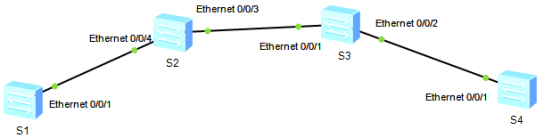
2,On in global mode GVRP Function, and then turn it on under the corresponding interface GVRP Function. stay S1 Create on VLAN 2 and VLAN 100,stay S4 Create on VLAN 2 and VLAN 200,stay S2,S3 Create on VLAN 2.
Execute the display gvrp statistics command on S2 and S3 to view the GVRP statistics of the interface (copy and paste command execution results).
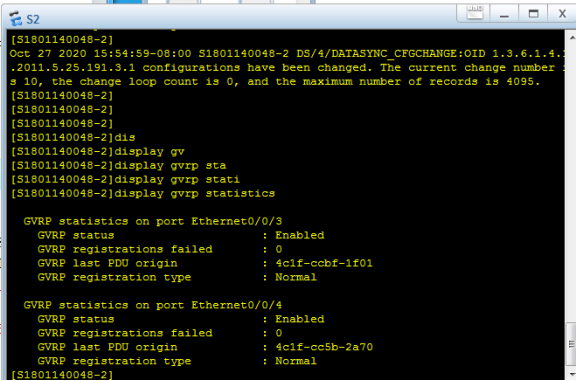
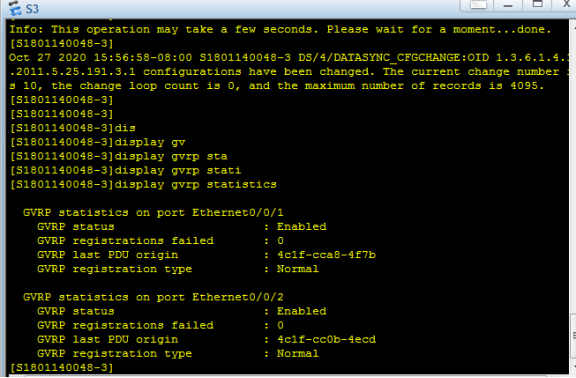
3. Execute the display vlan command in S2 and S3 to check the VLAN learning. (copy and paste command execution results)
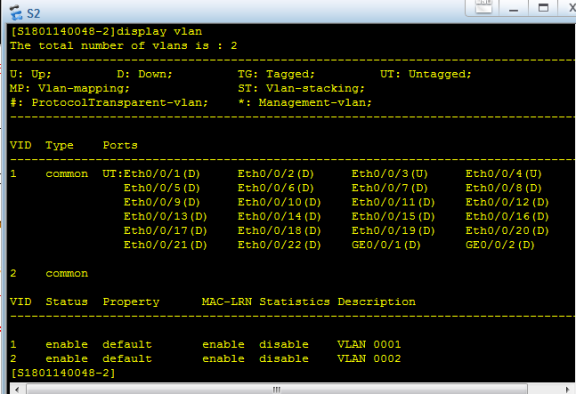
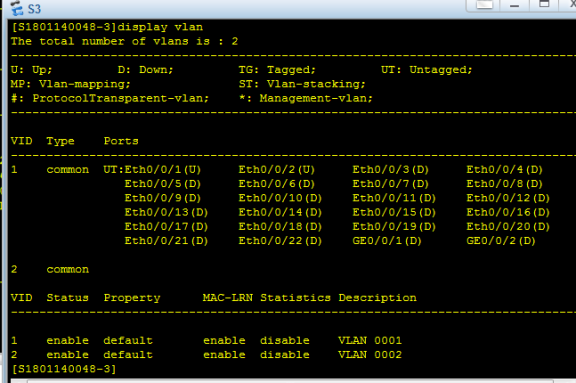
Analysis results: S2 and S3 Can learn dynamically VLAN__100_and VLAN_200__,However, only one port is added to the dynamic learning VLAN At this time, the data frame can only communicate in one direction. Also need to be separately S1 Create on VLAN_200__,S2 Create on VLAN _100__,The ports on both sides of the switch are added to the dynamic learning VLAN In this way, the newspaper can communicate two-way.
4. Create relevant VLAN s on S1 and S2 respectively. Execute the display gvrp statistics command on S2 and S3 again to view the GVRP statistics of the interface (copy and paste command execution results)
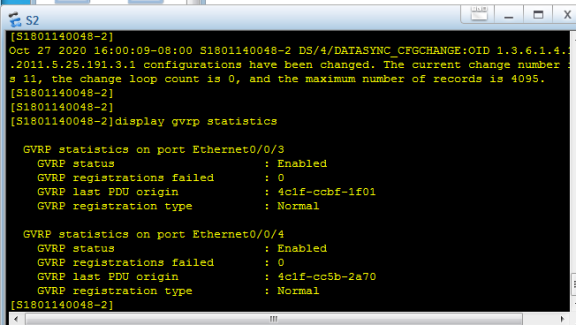
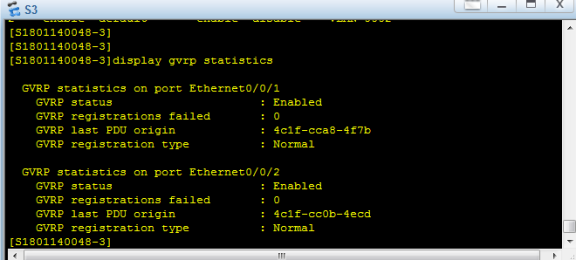
.
5. Change the registration mode of E0/0/3 port of S2 and E0/0/1 port of S3 to Fixed. And execute the display gvrp statistics interface Ethernet ### command to view the interface GVRP statistics and registration mode. (copy and paste command execution results)
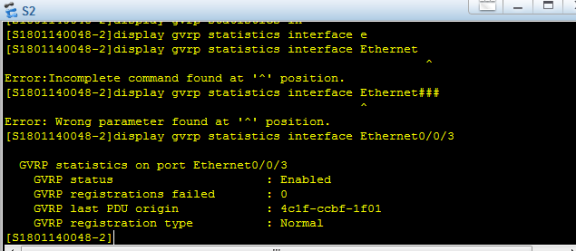
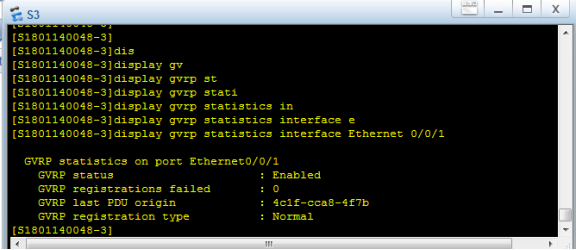
Execute the display vlan command to verify the configuration results of the Fixed registration mode. (copy and paste command execution results)
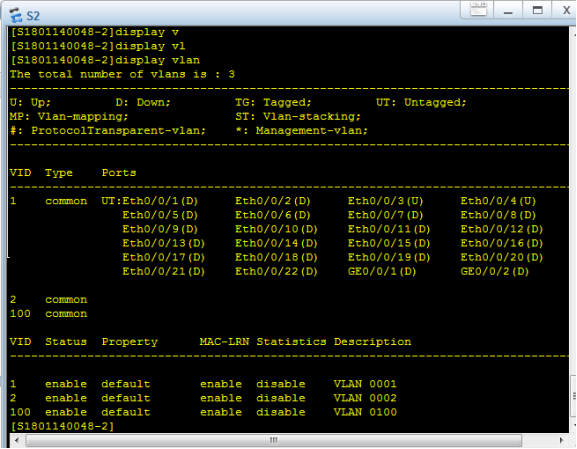
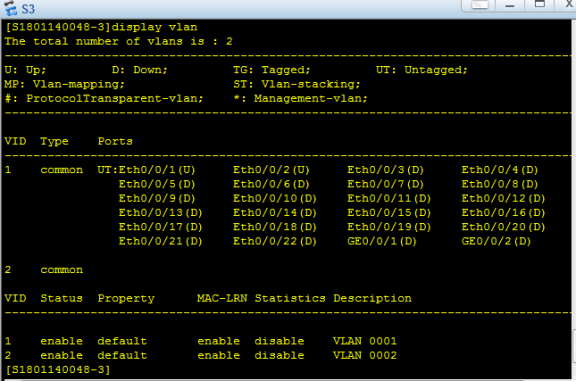
6,Displays the profile information for each switch
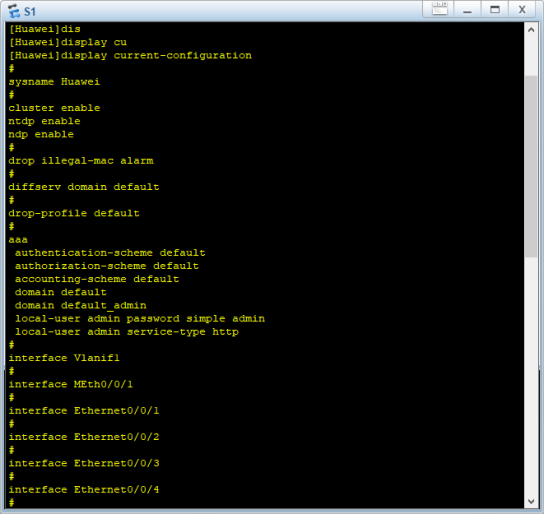
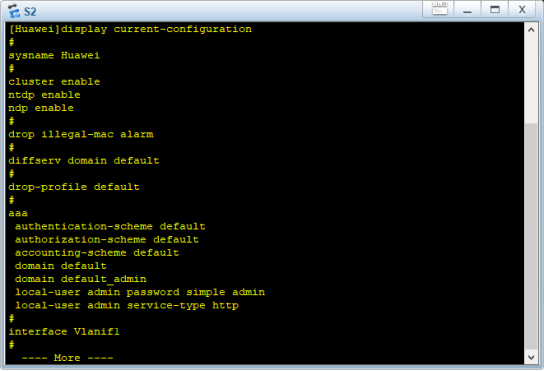
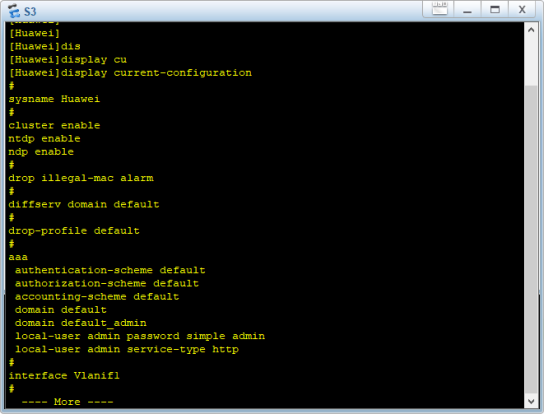
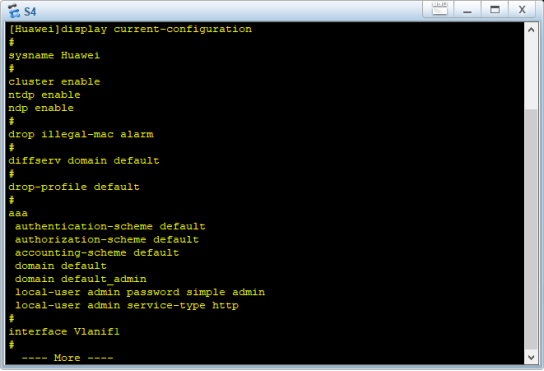
5, Experimental summary, self-evaluation and suggestions