4.1
String-related operations
1.
Count the number of words in the input string
,
Separate words with spaces. It works as shown in the following figure.
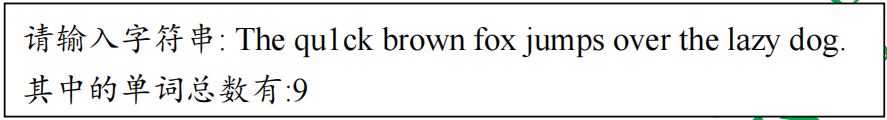
s=input('Please enter a string:')
print('The total number of words is:',s.count(' ')+1)
2.
Write a program
,
Give a string
,
Put the characters in it
"E"
Replace with spaces and output.
x=input('Please enter a string:')
x1=x.replace('E',' ')
print(x1)
3.
Interactive input from keyboard
18
ID number of the position
,
To resemble
"2001
year
September 12
day
"
Output the date of birth of the person in form.
a=input('Please enter an 18-digit ID number:')
list1=list(a)
for i in range(0,18):
a=list1[6]
b = list1[7]
c = list1[8]
d = list1[9]
e = list1[10]
f = list1[11]
g = list1[12]
h = list1[13]
print(a,b,c,d,'year',e,f,'month',g,h,'day')a=input('Please enter an 18-digit ID number:')
list1=list(a)
print(''.join(map(str,list1[6:10:1])),'year',''.join(map(str,list1[10:12:1])),'month',''.join(map(str,list1[12:14:1])),'day')
#map(function, iterable,...), returns the list. The function is applied to each element of the Iterable and the result is returned as a list.
#''.join(): String manipulation function for character concatenation.
4.
String
'abcdefg'
Reverse output using functions
def daoxu(x):
x.reverse()
a=''.join(map(str,x))
return a
s='abcdefg'
h=list(s)
print(daoxu(h))def daoxu(list1):
b = []
for i in range(6,-1,-1):
c=list1[i]
b.append(c)
s=''.join(map(str,b))
return s
a='abcdefq'
list2=list(a)
print(daoxu(list2))
5.
In our lives
,
Holiday greetings are essential
,
Please write a New Year greeting template using string formatting.
s=input('Please enter your name')
print(str.format('{0}happy new year!',s))
6.
User enters a string
,
Put forward characters with even subscripts to merge into a new string A.
The odd-numbered characters are then proposed to merge into a new string
B,
Then string A
and
B
Connect and output.
a=input('Please enter a string:')
b=a[0::2]
c=a[1::2]
print(b+c)a=input('Please enter a string:')
list1=list(a)
b=len(list1)
c=list1[0:b+1:2]
d=list1[1:b+1:2]
e=''.join(map(str,c))
f=''.join(map(str,d))
print(e+f)a=input('Please enter a string:')
list1=list(a)
def oushu(x):
b=len(x)
c=x[0:b+1:2]
e=''.join(map(str,c))
return e
def jishu(y):
b=len(y)
d=y[1:b+1:2]
f=''.join(map(str,d))
return f
print(oushu(a)+jishu(a))
a=input('Please enter a string:')
def oushu(x):
b=x[0::2]
return b
def jishu(y):
c=y[1::2]
return c
print(oushu(a)+jishu(a))
7.
Please meet the following requirements
,
Write a program. The user enters a string. Move all the letters in the string one bit backward, and place the last letter at the beginning of the character.
Finally, the new string is output.
a=input('Please enter a string:')
list1=list(a)
list1.reverse()
b=list1.pop(0)
list1.reverse()
list1.insert(0,b)
m=''.join(map(str,list1))
print('The new string is:',m)
8.
Be based on
input
Function that processes the input string and returns a string that replaces some characters as follows
If a letter is a capital consonant, replace the character with
"Iron"
.
If the letter is a lowercase consonant or a non-alphabetic character, no action is taken on the character
If a letter is an uppercase vowel, replace the character with
"Iron Yard"
.
If a letter is a lowercase vowel, use
"Yard"
Replace this character.