Modification of OSPF overhead value, protocol priority and timer
1: Principle overview:
Because a variety of dynamic routing protocols may run on the router at the same time, there is a problem of routing information sharing and selection among various routing protocols. The system sets different default priorities for each routing protocol. When the same route is found in different protocols, the one with higher protocol priority will be preferred;
If the overhead value of the OSPF interface is not configured directly, OSPF will automatically calculate the overhead value according to the bandwidth of the interface. The calculation formula is: interface overhead = bandwidth reference value / interface bandwidth; Take the integer part of the calculation result as the interface overhead value (take 1 when the result is less than 1). By changing the bandwidth reference value, the overhead value of the interface can be changed indirectly.
Common OSPF timers include Hello timer and Dead timer, which respectively determine the interval for OSPF to send Hello messages and the timer for maintaining neighbor relationship. By default, the interval for P2P and Broadcast interfaces to send Hello messages is 10s, the neighbor failure time is 40s, the interval for P2MP and NBMA interfaces to send Hello messages is 30s, and the neighbor failure time is 120s;
Purpose of the experiment:
Master the method of configuring OSPF protocol priority
Master the method of configuring OSPF cost value
Master the method of configuring OSPF Hello timer
Master the method of configuring OSPF Dead timer
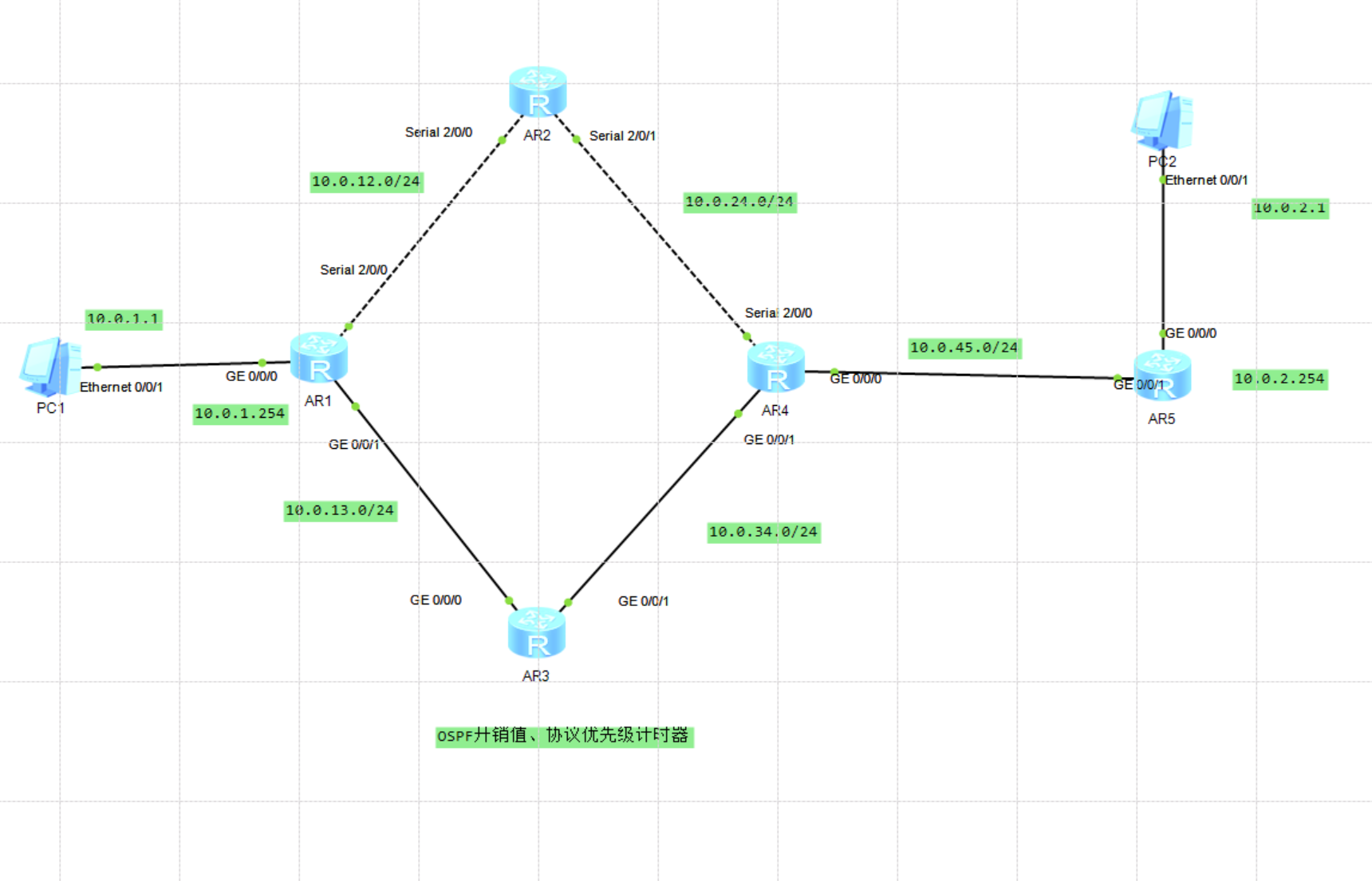
Firstly, we should make basic configuration to make the network interworking, and configure OSPF on AR1, AR2, AR4 and AR5; Announce that the network segment belongs to area 0;
AR1: # interface Serial2/0/0 link-protocol ppp ip address 10.0.12.254 255.255.255.0 # interface Serial2/0/1 link-protocol ppp # interface GigabitEthernet0/0/0 ip address 10.0.1.254 255.255.255.0 # interface GigabitEthernet0/0/1 ip address 10.0.13.1 255.255.255.0 # interface NULL0 # ospf 1 area 0.0.0.0 network 10.0.1.0 0.0.0.255 network 10.0.12.0 0.0.0.255 AR2: # interface Serial2/0/0 link-protocol ppp ip address 10.0.12.1 255.255.255.0 # interface Serial2/0/1 link-protocol ppp ip address 10.0.24.1 255.255.255.0 # interface GigabitEthernet0/0/0 # interface GigabitEthernet0/0/1 # interface NULL0 # ospf 1 area 0.0.0.0 network 10.0.12.0 0.0.0.255 network 10.0.24.0 0.0.0.255 AR4: # interface Serial2/0/0 link-protocol ppp ip address 10.0.24.254 255.255.255.0 # interface Serial2/0/1 link-protocol ppp # interface GigabitEthernet0/0/0 ip address 10.0.45.1 255.255.255.0 # interface GigabitEthernet0/0/1 # interface NULL0 # ospf 1 area 0.0.0.0 network 10.0.24.0 0.0.0.255 network 10.0.45.0 0.0.0.255 AR5: # interface GigabitEthernet0/0/0 ip address 10.0.2.254 255.255.255.0 # interface GigabitEthernet0/0/1 ip address 10.0.45.254 255.255.255.0 # interface NULL0 # ospf 1 area 0.0.0.0 network 10.0.2.0 0.0.0.255 network 10.0.45.0 0.0.0.255
After all these are configured, let's check whether we can ping;
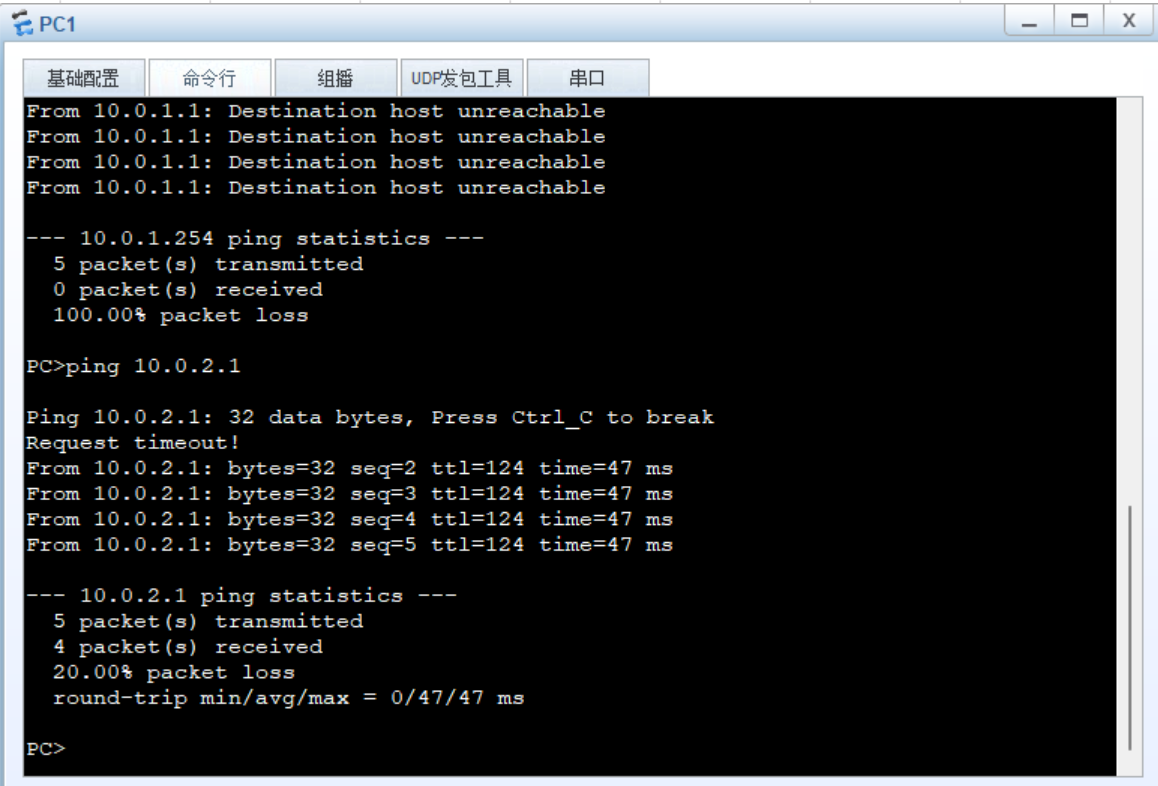
We began to implement the network upgrade scheme, deploy and use the line through AR3 and run RIP protocol.
AR1: # rip 1 undo summary version 2 network 10.0.0.0 AR3: # rip 1 undo summary version 2 network 10.0.0.0 AR4: # rip 1 undo summary version 2 network 10.0.0.0 AR5: # rip 1 undo summary version 2 network 10.0.0.0
After configuration, check the routing entry on AR1:

We tracert PC2 found that:
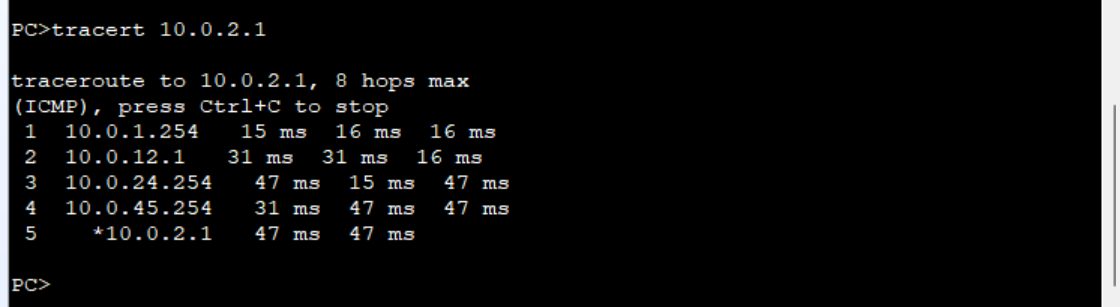
It is still obtained through OSPF protocol, that is, the data between PC1 and PC2 is still forwarded through AR2. The newly accessed AR3 and the path with greater bandwidth do not participate in data forwarding, and the upgrade is unsuccessful.
The reason for the failure is that the routing entry can be obtained from OSPF protocol and RIP protocol at the same time. When the same routing entry can be obtained through different routing protocols, first compare the priorities of the two protocols, and the router will prefer the routing protocol with higher priority. The default protocol priority of OSPF is 10, while RIP is 100. The lower the priority value, the higher the priority. Therefore, the routing entry obtained from OSPF protocol is selected.
However, according to the actual demand, the OSPF line used through AR2 is a wide area network line with low bandwidth, while the RIP line used through AR3 is an Ethernet line with high bandwidth. Therefore, it is necessary to select the RIP entry for forwarding by modifying the OSPF protocol priority.
In the process of AR1, AR4 and AR5, modify the OSPF protocol priority value to 110, which is greater than 100 of RIP.
AR1:
[Huawei-ospf-1]preference 110
The other two are the same;
After configuration, view the routing entries:
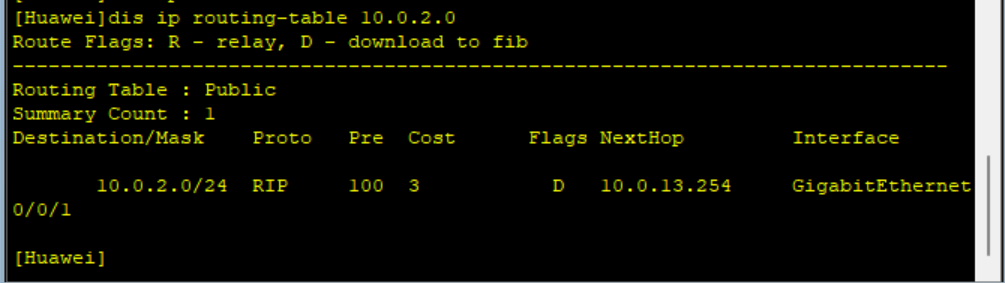
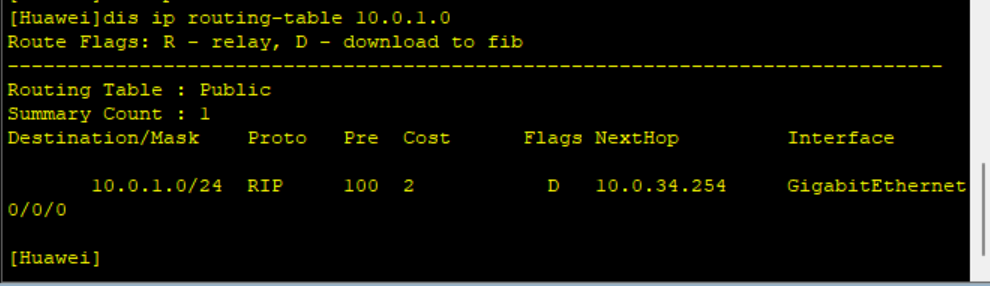
Configure OSPF overhead value:
AR3: Ospf 1 Area 0 Network 10.0.13.0 0.0.0.255 Network 10.0.34.0 0.0.0.255
The same is true for the other two routers;
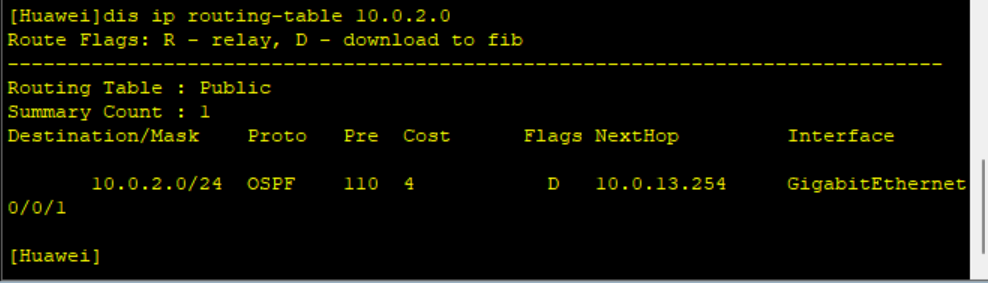
It can be observed that AR3 line is now used;
Let's start configuring the OSPF overhead value:
Since running different routing protocols in the network will cause inconvenience in management, it is necessary to change the configuration of AR3 to run OSPF protocol.
In the process of network adjustment, the most important thing is to minimize the impact caused by its user communication;
After the configuration is completed, view the entry of 10.0.2.0 in the routing table about the network segment in the right area of the branch on the gateway AR1 in the left area of the branch;
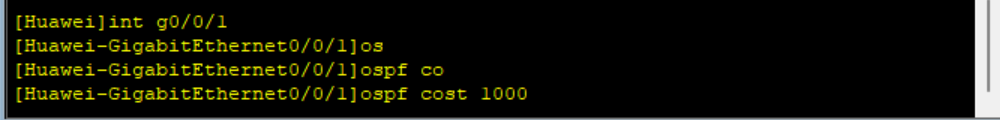
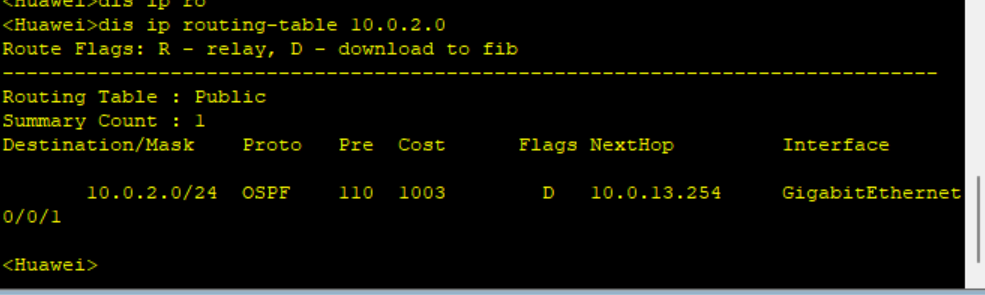
The overhead value required to run OSPF protocol on G0/0/1 interface of AR1;
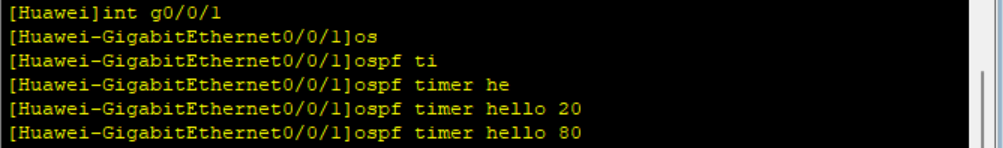
Configure OSPF timer:
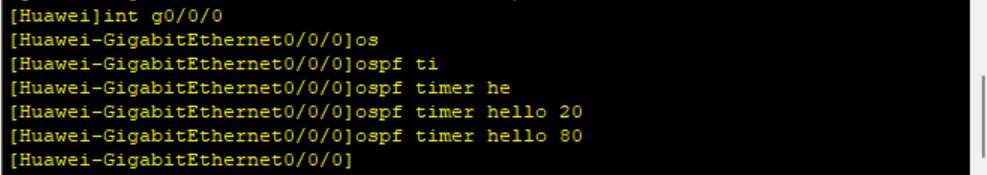
After configuration, check the neighbor status of AR1;

It can be observed that the data returns to normal; End of experiment;
Remarks: if there is any error, please understand!
This article is my study notes, for reference only! If repeated!!! Please contact me!