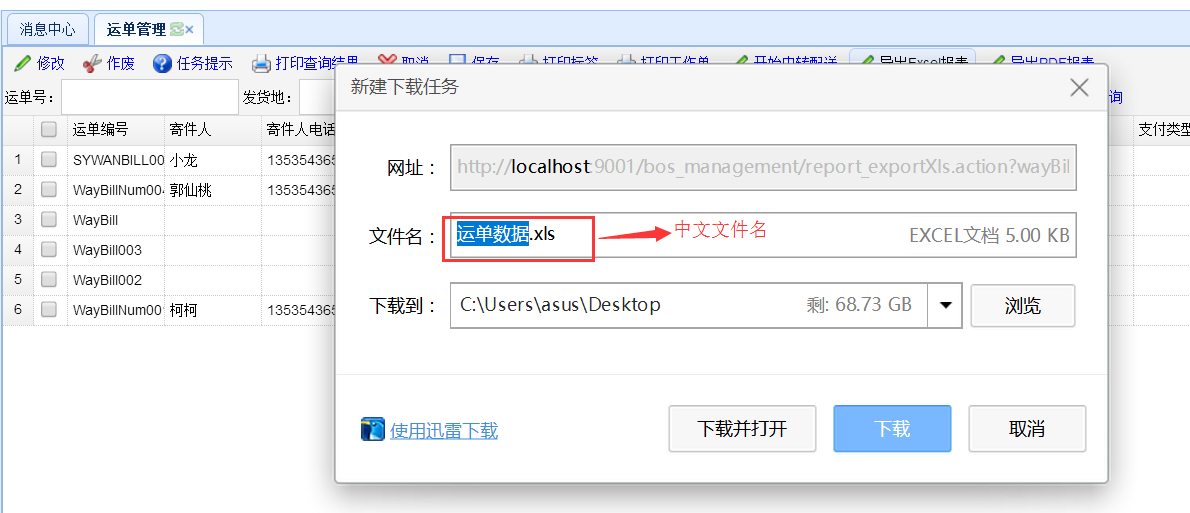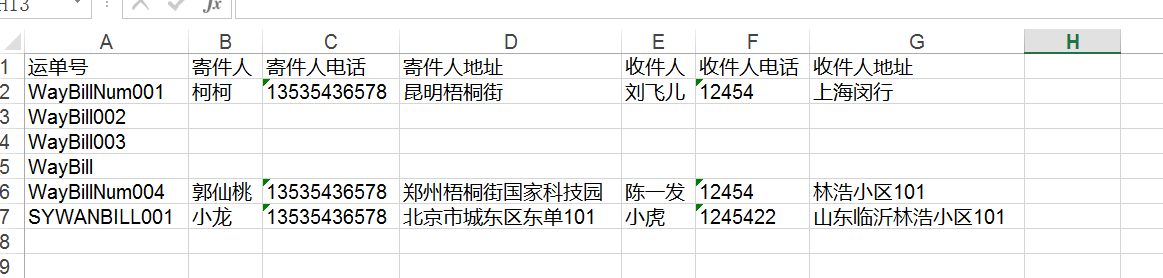Export Excel data based on POI
There will be many report businesses in the project, which need to export data. Here we use POI based parsing. There are two ways to parse POI: HSSF(xls format) and XSSF(xlsx).
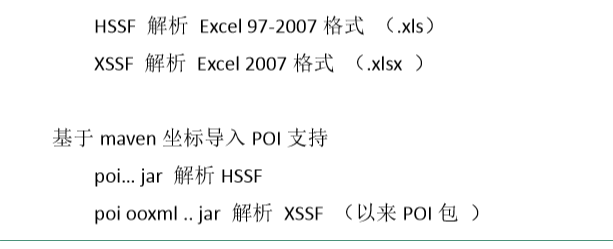
Take the waybill management interface of BOS logistics as an example:

Front-end code
Export Waybill Information and generate report:
1. Add Export button
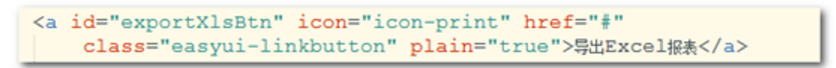
2. Add export event
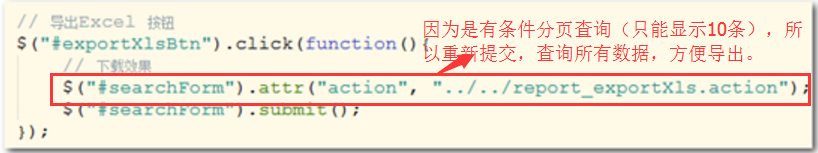
Background code implementation
The procedure of POI generating excel is the same as that of writing Excel: new excel document - new Sheet - new Row - new Cell cell Cell - write Cell data.
For Maven to import jar package information, please refer to the configuration in one click upload
Action layer code implementation
Action layer code @Controller @Scope("prototype") @ParentPackage("json-default") @Namespace("/") public class ExportXlsAction extends BaseAction<WayBill>{ @Autowired private WayBillService wayBillService; @Action("report_exportXls") public String exportXls() throws Exception{ //Query out,Result data meeting current conditions List<WayBill> waybills = wayBillService.findwayBills(model); // generate Excel File ( xls Format) HSSFWorkbook hssfWorkbook = new HSSFWorkbook(); HSSFSheet sheet = hssfWorkbook.createSheet("Waybill data");//Create a sheet object // Header (first row of table) HSSFRow headRow = sheet.createRow(0);//Create first line object headRow.createCell(0).setCellValue("Waybill No.");//The first grid is created. Its attribute is waybill number headRow.createCell(1).setCellValue("Sender");//Created a second grid... headRow.createCell(2).setCellValue("Sender's phone number"); headRow.createCell(3).setCellValue("return address "); headRow.createCell(4).setCellValue("Addressee"); headRow.createCell(5).setCellValue("Recipient phone"); headRow.createCell(6).setCellValue("Address of addressee"); // Tabular data(Traverse the obtained data, one object information corresponds to one line of records) for (WayBill wayBill : waybills) {//Get the last line number HSSFRow dataRow = sheet.createRow(sheet.getLastRowNum() + 1); dataRow.createCell(0).setCellValue(wayBill.getWayBillNum()); dataRow.createCell(1).setCellValue(wayBill.getSendName()); dataRow.createCell(2).setCellValue(wayBill.getSendMobile()); dataRow.createCell(3).setCellValue(wayBill.getSendAddress()); dataRow.createCell(4).setCellValue(wayBill.getRecName()); dataRow.createCell(5).setCellValue(wayBill.getRecMobile()); dataRow.createCell(6).setCellValue(wayBill.getRecAddress()); } // Download export // Set header information (set file type xls) ServletActionContext.getResponse().setContentType( "application/vnd.ms-excel"); String filename = "Waybill data.xls"; String agent = ServletActionContext.getRequest() .getHeader("user-agent");//Get the browser type (Firefox, 360, IE) filename = FileUtils .encodeDownloadFilename(filename, agent); ServletActionContext.getResponse().setHeader("Content-Disposition", "attachment;filename=" + filename); //filename:Set up production Excel File name FileUtils: Chinese coding class for browser type ServletOutputStream outputStream = ServletActionContext.getResponse() .getOutputStream();//Get a response flow object hssfWorkbook.write(outputStream); // Close hssfWorkbook.close(); return NONE; } }
@Controller @Scope("prototype") @ParentPackage("json-default") @Namespace("/") public class ExportXlsAction extends BaseAction<WayBill>{ @Autowired private WayBillService wayBillService; @Action("report_exportXls") public String exportXls() throws Exception{ //Query out,Result data meeting current conditions List<WayBill> waybills = wayBillService.findwayBills(model); // generate Excel File ( xls Format) HSSFWorkbook hssfWorkbook = new HSSFWorkbook(); HSSFSheet sheet = hssfWorkbook.createSheet("Waybill data");//Create a sheet object // Header (first row of table) HSSFRow headRow = sheet.createRow(0);//Create first line object headRow.createCell(0).setCellValue("Waybill No.");//The first grid is created. Its attribute is waybill number headRow.createCell(1).setCellValue("Sender");//Created a second grid... headRow.createCell(2).setCellValue("Sender's phone number"); headRow.createCell(3).setCellValue("return address "); headRow.createCell(4).setCellValue("Addressee"); headRow.createCell(5).setCellValue("Recipient phone"); headRow.createCell(6).setCellValue("Address of addressee"); // Tabular data(Traverse the obtained data, one object information corresponds to one line of records) for (WayBill wayBill : waybills) {//Get the last line number HSSFRow dataRow = sheet.createRow(sheet.getLastRowNum() + 1); dataRow.createCell(0).setCellValue(wayBill.getWayBillNum()); dataRow.createCell(1).setCellValue(wayBill.getSendName()); dataRow.createCell(2).setCellValue(wayBill.getSendMobile()); dataRow.createCell(3).setCellValue(wayBill.getSendAddress()); dataRow.createCell(4).setCellValue(wayBill.getRecName()); dataRow.createCell(5).setCellValue(wayBill.getRecMobile()); dataRow.createCell(6).setCellValue(wayBill.getRecAddress()); } // Download export // Set header information (set file type xls) ServletActionContext.getResponse().setContentType( "application/vnd.ms-excel"); String filename = "Waybill data.xls"; String agent = ServletActionContext.getRequest() .getHeader("user-agent");//Get the browser type (Firefox, 360, IE) filename = FileUtils .encodeDownloadFilename(filename, agent); ServletActionContext.getResponse().setHeader("Content-Disposition", "attachment;filename=" + filename); //filename:Set up production Excel File name FileUtils: Chinese coding class for browser type ServletOutputStream outputStream = ServletActionContext.getResponse() .getOutputStream();//Get a response flow object hssfWorkbook.write(outputStream); // Close hssfWorkbook.close(); return NONE; } }