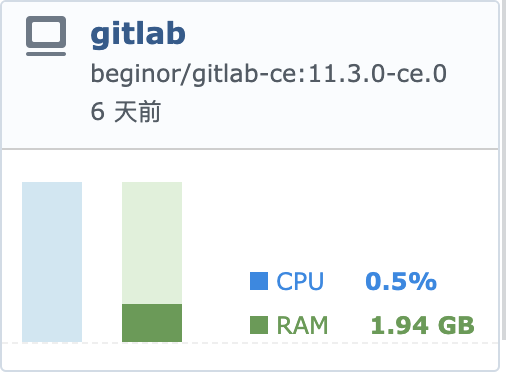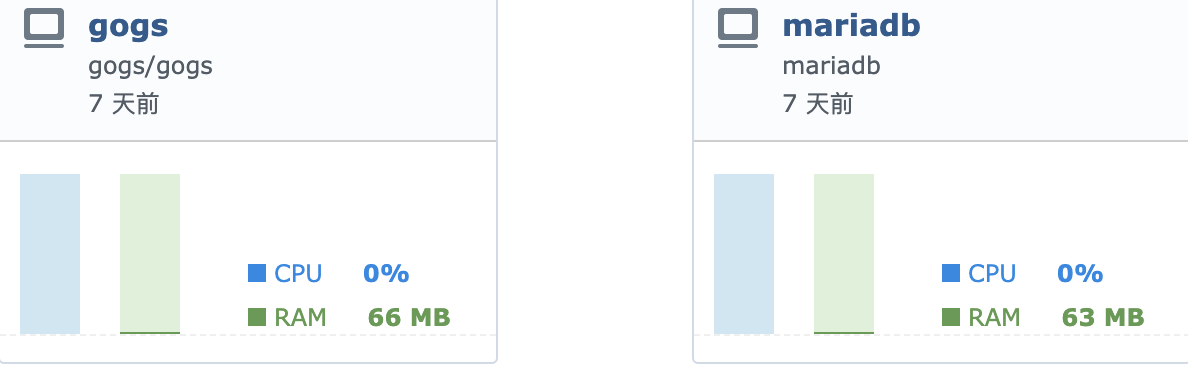Preface
-
gogs introduction
- Gogs is an easy to build self-service Git service.
- The goal of Gogs is to build a self-service Git service in the simplest, fastest and easiest way. Using Go language development enables Gogs to be distributed through independent binary, and supports all platforms supported by Go language, including Linux, Mac OS X, Windows and ARM platforms.
- Why use gogs
- gogs light weight
- git update comes with gogs
- Simple operation of gogs
Fast build based on docker
- Preparing the database
- If there is no database before, you can use docker to quickly deploy mysql or mariadb
mkdir -p ~/mysql/data ~/mysql/logs ~/mysql/conf docker run -p 3306:3306 --name mymysql -v $PWD/conf:/etc/mysql/conf.d -v $PWD/logs:/logs -v $PWD/data:/var/lib/mysql -e MYSQL_ROOT_PASSWORD=123456 -d mysql:5.6
- Configuration database
MariaDB [(none)]> create database gogs default character set utf8; MariaDB [(none)]> grant all on gogs.* to 'gogs'@'%' identified by 'gogspass';
- If there is a docker to build a database, you can use the following method to communicate with each other through the docker's own network. Of course, the simple method is to use the database by accessing the Internet port
docker network ls docker network connect dockeronlyofficenextcloudmysql_onlyoffice gogs
docker run -itd --name=gogs -p 10022:22 -p 10080:3000 -e TZ=Asia/Shanghai -v /volume1/docker/gogs:/data gogs/gogs
gogs configuration
- Configuration based on web after docker is started
-
http://IP:10080/install

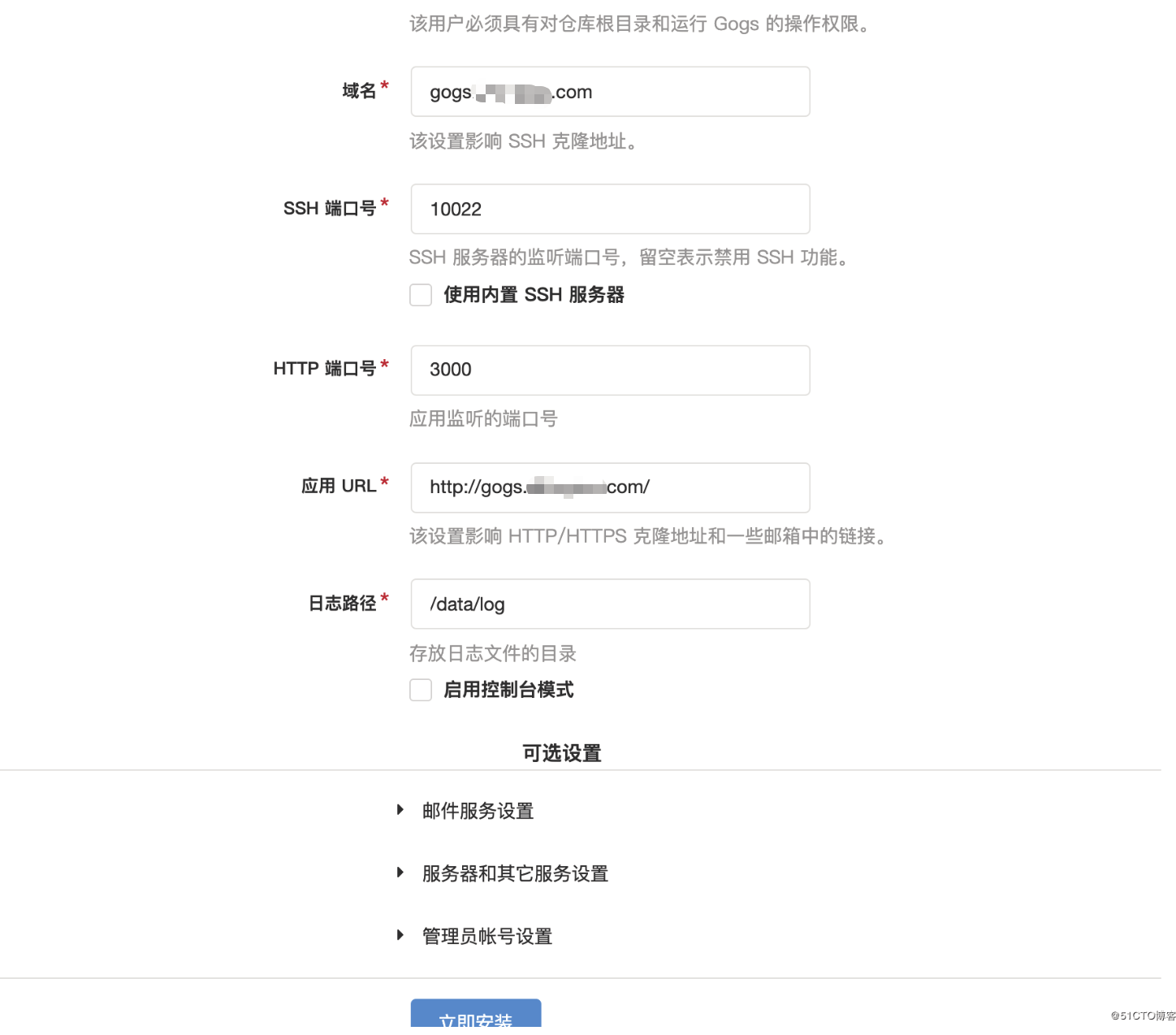
gitlab vs gogs resource consumption
- gitlab
- gogs
Profile view
cat gogs/conf/app.ini
APP_NAME = Aiker Edward RUN_USER = git RUN_MODE = prod [database] DB_TYPE = mysql HOST = mariadb:3306 NAME = gogs USER = gogs PASSWD = gogspass SSL_MODE = disable PATH = data/gogs.db [repository] ROOT = /data/git/gogs-repositories [server] DOMAIN = gogs.abc.com HTTP_PORT = 3000 ROOT_URL = http://gogs.abc.com/ DISABLE_SSH = false SSH_PORT = 10022 START_SSH_SERVER = false OFFLINE_MODE = false [mailer] ENABLED = false [service] REGISTER_EMAIL_CONFIRM = false ENABLE_NOTIFY_MAIL = false DISABLE_REGISTRATION = false ENABLE_CAPTCHA = true REQUIRE_SIGNIN_VIEW = true SHOW_REGISTRATION_BUTTON = false [picture] DISABLE_GRAVATAR = false ENABLE_FEDERATED_AVATAR = true [session] PROVIDER = file [log] MODE = file LEVEL = Info ROOT_PATH = /data/log [security] INSTALL_LOCK = true # true closes the web configuration wizard, false opens the web configuration wizard SECRET_KEY = NbSgKURfSaFxcdxW

Configure the reverse proxy based on nginx ssl
server {
listen 443 ssl http2;
listen [::]:443 ssl http2;
server_name gogs.abc.com;
ssl_certificate /usr/syno/etc/certificate/ReverseProxy/3a2b92d0-ea43-4c88-a7a0-e8be86104850/fullchain.pem;
ssl_certificate_key /usr/syno/etc/certificate/ReverseProxy/3a2b92d0-ea43-4c88-a7a0-e8be86104850/privkey.pem;
add_header Strict-Transport-Security "max-age=15768000; includeSubdomains; preload" always;
location / {
proxy_set_header Host $http_host;
proxy_set_header X-Real-IP $remote_addr;
proxy_set_header X-Forwarded-For $proxy_add_x_forwarded_for;
proxy_set_header X-Forwarded-Proto $scheme;
proxy_intercept_errors on;
proxy_http_version 1.1;
proxy_pass http://localhost:10080;
}
}
In this way, it can be accessed through https + domain name.