FastDFS is an open source, lightweight, distributed file system that manages files, including file storage, file synchronization, file access (file upload, file download), etc. It solves the problems of mass storage and load balancing.It is especially suitable for online services with files as carriers, such as photo album websites, video websites, etc.
FastDFS is tailored for the Internet, taking full account of redundant backup, load balancing, linear expansion and other mechanisms, and focusing on high availability, high performance and other indicators, it is easy to set up a high-performance file server cluster using FastDFS to provide file upload, download and other services.
Virtual Machine Environment liunx server (1): 192.168.124.241 (tracker) linux server (2): 192.168.124.242 (storage)
Link: https://pan.baidu.com/s/1duk5TO0qupC6LEYhR4AKzA Extraction Code: k67x
Install Dependent Packages
yum -y install pcre pcre- gcc-c++ gcc* zlib zlib-devel openssl openssl-devel gc-devel gd gd-devel git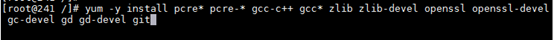
Put all packages in / usr/local/src tar-zxvf and unzip all to / data/server/fastDFS directory
install libfastcommon mkdir -p /data/server/fastDFS cd /data/server/fastDFS/libfastcommon-1.0.35 ./make.sh ./make install
install libevent cd /data/server/fastDFS/libevent-2.0.20-stable ./configure --prefix=/data/server make clean make make install
Create a tracker directory (this step is only performed when a tracker is installed) mkdir -p /fdfs/tracker
tracker Installation (192.168.124.241) Tar-zxvf FastDFS_v5.08.tar.gz (moved to/data/server after SRC decompression) mv FastDFS /data/server/fastDFS/ Compile and install tracker cd /data/server/fastDFS/FastDFS ./make.sh ./make.sh install
Configure tracker
cd /data/server/fastDFS/FastDFS/conf
vim tracker.conf
base_path=/fdfs/tracker #Setting tracker's data files and log directories max_connections=300 #maximum connection work_threads=1 #Number of worker threads, preferably the same as cpu cores http.server_port=8080 #Set http port number
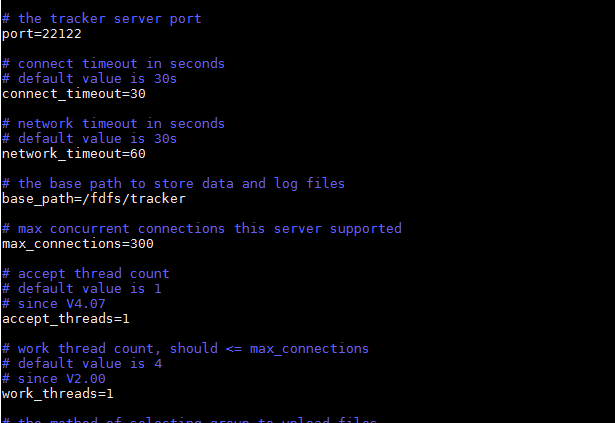
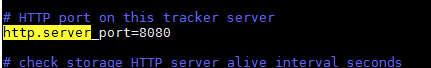
Function
/data/server/fastDFS/FastDFS/tracker/fdfs_trackerd /data/server/fastDFS/FastDFS/conf/tracker.conf
View tracker startup file information
cat /fdfs/tracker/logs/trackerd.log
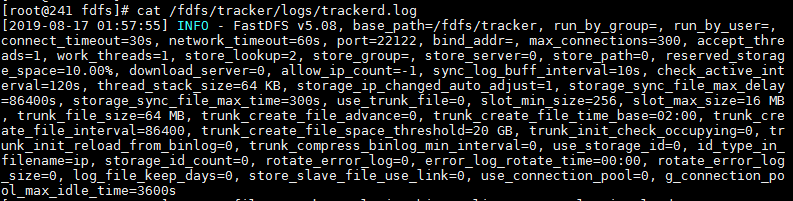
Set tracker to boot-on self-start after confirming successful startup
vim /etc/rc.d/rc.local
Add on last line
/data/server/fastDFS/FastDFS/tracker/fdfs_trackerd /data/server/fastDFS/FastDFS/conf/tracker.conf
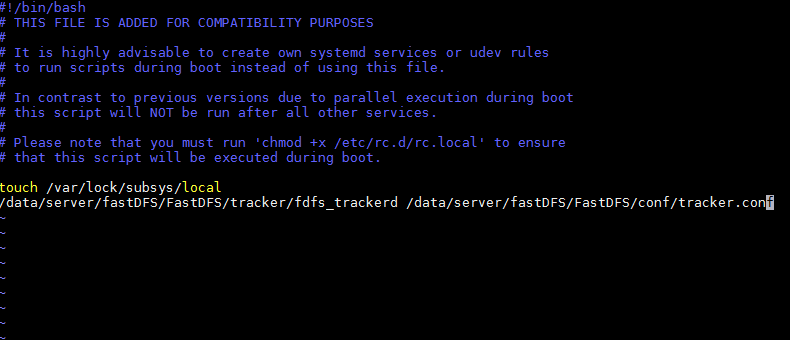
Install nginx on tracker (192.168.31.128)
Create Cache Directory
mkdir -p /var/cache/nginx/proxy_cache
Installation Package Preparation
nginx Source Package nginx-1.11.5.tar.gz fastDFS Related Plug-in Packages ngx_cache_purge-2.3.tar.gz pcre-8.34.tar.gz zlib-1.2.8.tar.gz
The final image is shown below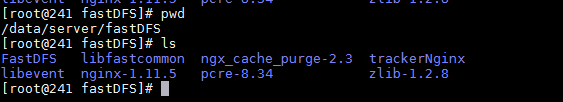
cd /data/server/fastDFS/FastDFS/nginx-1.11.5
./configure --prefix=/data/server/fastDFS/trackerNginx --add-module=/data/server/fastDFS/ngx_cache_purge-2.3 --with-pcre=/data/server/fastDFS/pcre-8.34/ --with-zlib=/data/server/fastDFS/zlib-1.2.8
make compilation
make
make install
Configure nginx
Modify the nginx.conf file in the trackerNginx directory (my configuration is as follows)
#user nobody;
worker_processes 1;
worker_cpu_affinity 1;
worker_rlimit_nofile 65535;
error_log /data/server/fastDFS/trackerNginx/logs/error.log;
pid /data/server/fastDFS/trackerNginx/logs/nginx.pid;
#error_log logs/error.log;
#error_log logs/error.log notice;
#error_log logs/error.log info;
#pid logs/nginx.pid;
events {
worker_connections 1024;
use epoll;
}
http {
server_names_hash_bucket_size 128;
client_header_buffer_size 32k;
large_client_header_buffers 4 32k;
client_max_body_size 300m;
include mime.types;
default_type application/octet-stream;
log_format main '$remote_addr - $remote_user [$time_local] "$request" '
'$status $body_bytes_sent "$http_referer" '
'"$http_user_agent" "$http_x_forwarded_for"';
access_log /data/server/fastDFS/trackerNginx/logs/access.log main;
sendfile on;
#tcp_nopush on;
keepalive_timeout 65;
gzip on;
proxy_redirect off;
proxy_set_header Host $http_host;
proxy_set_header X-Real-IP $remote_addr;
proxy_set_header X-Forwarded-For $proxy_add_x_forwarded_for;
proxy_connect_timeout 90;
proxy_send_timeout 90;
proxy_read_timeout 90;
proxy_buffer_size 16k;
proxy_buffers 4 64k;
proxy_busy_buffers_size 128k;
proxy_temp_file_write_size 128k;
#Set cache storage path, storage method, allocated memory size, disk maximum space, cache duration
proxy_cache_path /var/cache/nginx/proxy_cache levels=1:2 keys_zone=http-cache:500m max_size=10g inactive=30d;
proxy_temp_path /var/cache/nginx/proxy_cache/tmp;
#Set up the head er server
upstream fdfs_head {
server 192.168.124.242:8080 fail_timeout=30s;
}
#Set up an other server
upstream fdfs_other {
server 192.168.124.242:8080 fail_timeout=30s;
}
server {
listen 8888;
server_name localhost;
#Setting load balancing parameters for head
location /head/M00 {
proxy_next_upstream http_502 http_504 error timeout invalid_header;
proxy_cache http-cache;
proxy_cache_valid 200 304 12h;
proxy_cache_key $uri$is_args$args;
proxy_pass http://fdfs_head;
expires 30d;
}
#Setting load balancing parameters for other
location /other/M00 {
proxy_next_upstream http_502 http_504 error timeout invalid_header;
proxy_cache http-cache;
proxy_cache_valid 200 304 12h;
proxy_cache_key $uri$is_args$args;
proxy_pass http://fdfs_other;
expires 30d;
}
location ~ /purge(/.*) {
allow 127.0.0.1;
allow 192.168.124.0/24;
deny all;
proxy_cache_purge http-cache $1$is_args$args;
}
#charset koi8-r;
#access_log logs/host.access.log main;
# location / {
# root html;
# index index.html index.htm;
# }
#error_page 404 /404.html;
# redirect server error pages to the static page /50x.html
#
error_page 500 502 503 504 /50x.html;
location = /50x.html {
root html;
}
# proxy the PHP scripts to Apache listening on 127.0.0.1:80
#
#location ~ \.php$ {
# proxy_pass http://127.0.0.1;
#}
# pass the PHP scripts to FastCGI server listening on 127.0.0.1:9000
#
#location ~ \.php$ {
# root html;
# fastcgi_pass 127.0.0.1:9000;
# fastcgi_index index.php;
# fastcgi_param SCRIPT_FILENAME /scripts$fastcgi_script_name;
# include fastcgi_params;
#}
# deny access to .htaccess files, if Apache's document root
# concurs with nginx's one
#
#location ~ /\.ht {
# deny all;
#}
}
}Modify client.conf file Note: Both machines need to be modified
vim /data/server/fastDFS/FastDFS/conf/client.conf
base_path=/fdfs/tracker #log storage path (tracker and storage are different)
tracker_server=192.168.124.241:22122
http.tracker_server_port=8080 #tracker server's http port number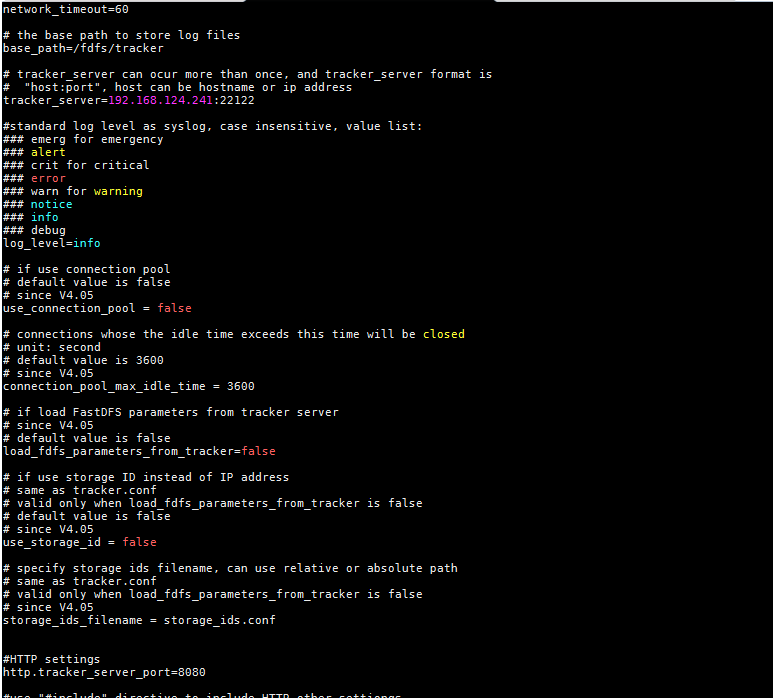
++++++++++++
Install nginx in storage (192.168.124.242)
Install the corresponding dependency packages libfastcommon and libevent (unzip to the / data/server/fastDFS directory and compile as on machine 241)
mkdir -p /data/server/fastDFS
Mkdir-p/fdfs/head/data #Store avatar files
Mkdir-p/fdfs/other/data #Store other files
Mkdir-p/fdfs/storage #storage data node
To configure
cd /data/server/fastDFS/FastDFS/conf/
vim storage.conf disabled=false #Enable Profile max_connections=300 #maximum connection work_threads=1 #Number of worker threads, preferably the same as cpu cores group_name=head #Group name, currently we have 3 (head, item, other) port=23000 #Set the port number of storage (head, item, other) base_path=/fdfs/storage #Set up a log directory for storage (pre-created) store_path_count=1 #Number of storage paths, need to match number of store_path s store_path0=/fdfs/head #Storage Path tracker_server=192.168.41.241:22122 #IP address and port number of tracker server http.server_port=8080 #Set http port number
cd /fdfs/head/data
ls
As shown in the following figure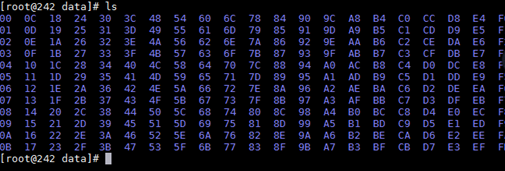
See if the log started successfully
/data/server/fastDFS/FastDFS/storage/fdfs_storaged /data/server/fastDFS/FastDFS/conf/storage.conf
cat /fdfs/storage/logs/storaged.log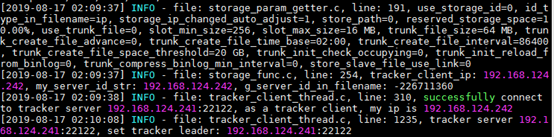
Install nginx in storage (192.168.41.242)
Installation Package Preparation
nginx Source Package nginx-1.11.5.tar.gz fastDFS Related Plug-in Packages fastdfs-nginx-module_v1.16.tar.gz pcre-8.34.tar.gz zlib-1.2.8.tar.gz
Unzip nginx and all other plug-in packages under/usr/local/fastDFS/
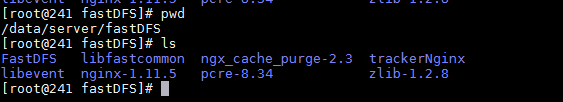
Modify the path parameters in the config file under fastdfs-nginx-module/src, otherwise the command below will not compile. vim /data/server/fastDFS/FastDFS/fastdfs-nginx-module/src/config Find line 4, changed to CORE_INCS="$CORE_INCS /usr/local/include/fastdfs /usr/local/include/fastcommon/" Modified to CORE_INCS="$CORE_INCS /usr/include/fastdfs /usr/include/fastcommon/"
Install nginx
cd /data/server/fastDFS/FastDFS/nginx-1.11.5
./configure --prefix=/data/server/fastDFS/trackerNginx --add-module=/data/server/fastDFS/ngx_cache_purge-2.3 --with-pcre=/data/server/fastDFS/pcre-8.34/ --with-zlib=/data/server/fastDFS/zlib-1.2.8
make compilation
make
make install
copy the configuration file of the nginx plug-in module of FastDFS to the FastDFS configuration file directory
cp /data/server/fastDFS/fastdfs-nginx-module/src/mod_fastdfs.conf /data/server/fastDFS/FastDFS/conf/mod_fastdfs.conf
Configure nginx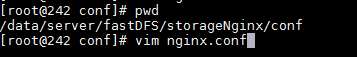
worker_processes 1;
events {
worker_connections 1024;
}
http {
include mime.types;
default_type application/octet-stream;
sendfile on;
keepalive_timeout 65;
server {
listen 8080;
server_name 192.168.124.242;
location ~/head/M00 {
root /fdfs/head/data;
ngx_fastdfs_module;
}
location ~/other/M00 { #Group other
root /fdfs/other/data;
ngx_fastdfs_module;
}
error_page 500 502 503 504 /50x.html;
location = /50x.html {
root html;
}
}
Configure mod_fastdfs.conf
vim /data/server/fastDFS/FastDFS/conf/mod_fastdfs.conf
connect_timeout=2 network_timeout=30 base_path=/fdfs/storage load_fdfs_parameters_from_tracker=true storage_sync_file_max_delay = 86400 use_storage_id = false storage_ids_filename = storage_ids.conf tracker_server=192.168.124.241:22122 storage_server_port=23000 group_name=group1 url_have_group_name = true store_path_count=1 store_path0=/home/yuqing/fastdfs log_level=info log_filename= response_mode=proxy if_alias_prefix= flv_support = true flv_extension = flv group_count = 2 [group1] group_name=head storage_server_port=23000 store_path_count=1 store_path0=/fdfs/head [group2] group_name=other storage_server_port=23001 store_path_count=1 store_path0=/fdfs/other
Start storage for other group after modification
/data/server/fastDFS/FastDFS/storage/fdfs_storaged /data/server/fastDFS/FastDFS/conf/storage_other.conf restart
Check to see if the other directory generated 256 subdirectories, and if it did, it succeeded
cd /fdfs/other/data/
ls
As shown in the following figure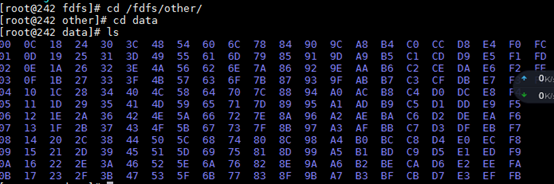
Add Start-Up Self-Start
vim /etc/rc.d/rc.local
Last line joined
/usr/local/fastDFS/FastDFS/storage/fdfs_storaged /data/server/fastDFS/FastDFS/conf/storage_other.conf
Nginx running 242 first nginx running 241
Two machines shut down the firewall
systemctl stop firewalld
setenforce
Executing the upload command generates a fileid
/data/server/fastDFS/FastDFS/client/fdfs_upload_file /data/server/fastDFS/FastDFS/conf/client.conf /home/test.png
Browser access ip:8080/fileid