1, File class
Class represents platform independent files and directories
File # can create, delete and rename files and directories, but file cannot access the file content itself. If you need to access the file content itself, you need to use input / output streams.
1. Constructor:
public class TestFile {
public static void main(String[] args) {
//The \ to write \ \ in the path can also be written/
//Constructor of String parameter
//File file1 = new File("D:/Lession/Java2113/temp.txt");
//File file2 = new File("D:/Lession/Java2113/a.txt");
//File(File parent, String child) constructor
//File file1 = new File("D:/Lession/Java2113");
//File file2 = new File(file1,"temp.txt");
}
}import java.io.File;
import java.io.IOException;
public class IOTest {
public static void main(String[] args) {
File f=new File("d:/huayu.txt");
//If the file does not exist, a new file is created
if(!f.exists()) {
try {
f.createNewFile();
} catch (IOException e) {
e.printStackTrace();
}
}
//Get the basic information of the file
System.out.println(f.getName());
System.out.println(f.getAbsolutePath());
System.out.println(f.length());
//Is it a normal file or directory
System.out.println(f.isFile());
System.out.println(f.isDirectory());
//Delete file
f.delete();
}
}2. Common methods:
createNewFile: creates an empty file
mkdir: create a folder (directory)
mkdirs: create multi-level folders
File file1 = new File("D:/Lession/Java2113/a/b/c");
//file1.mkdir();
//Create multi-level folder
file1.mkdirs();
Delete: delete a file or folder. It can only be deleted when the folder is an empty directory; If you want to delete a non empty folder, you can use a recursive algorithm.
Exists: determines whether a file or folder exists
getPath: get the path of the file (encapsulated path)
toString: equivalent to getPath()
getAbsolutePath: get its absolute path
getName: get the name of the file or folder
getParent: get the path of the file directory
isFile / isDirectory: judge whether the file object is a file or a folder
length: file size, in bytes
listFiles: get an array of all files and folder objects in the current folder
File file = new File("D:\\Lession\\Java2113\\preheat");
File[] files = file.listFiles();
for(File f:files) {
System.out.println(f);
}2, Recursive method
1. recursion
If an object partially contains itself or defines itself by itself, the object is said to be recursive; If a procedure calls itself directly or indirectly, it is called a recursive procedure
The basic idea of recursion is to transform the large-scale problem into several similar sub problems with small-scale
• there are two types of recursion:
(1) direct recursion: call yourself
Invoke one's own method in the method
public class TestDG {
//Method of calculating n factorial
public static int jc(int n) {
if(n==1)
return 1;
return jc(n-1)*n;
}
public static void main(String[] args) {
System.out.println(jc(3));
}
}
2. Three elements of recursion
1). Explicit recursive termination condition
Recursion should have a clear critical point. Once the program reaches this critical point, it doesn't need to continue to call recursively. In other words, the critical point is a simple situation that prevents infinite recursion.
2). The handling method of recursive termination is given
There is a simple situation at the critical point of recursion. In this simple situation, the solution to the problem should be given directly. Generally, in this situation, the solution of the problem is intuitive and easy.
3). Extract duplicate logic and reduce the scale of the problem
The recursive problem must be decomposed into several small-scale subproblems with the same form as the original problem, which can be solved with the same problem-solving ideas. From the perspective of program implementation, we need to abstract a clean and repetitive logic in order to solve the sub problems in the same way.
3. recursive template
public Return value recursion(){
//1. Recursive end condition
if(){
}
//2. Business code
//3. Downward recursive call
recursion();
//4. Empty and deal with the aftermath (not necessary)
}
Example: recursively delete files
Delete all files in non empty directory
/**
* Directory, non empty, delete all files;
*/
public static void delete(File f) {
//1. End conditions
if(f.isDirectory()) {
//Find all sub files;
File[] fs=f.listFiles();
for(File file:fs) {
//3. Call down
delete(file);
}
}
//2. Business code
f.delete();
}Find all in a folder java file
public class TestFile {
public static void main(String[] args) {
File file = new File("D:\\Lession\\Java2113\\preheat");
delete(file);
}
//Find all java files in the "preheating folder" and store them in the List collection
public static void getFile(File file,List<File> list) {
String hzm = "";
String name = "";
int index = -1;
//Determine whether file is a folder
if(file.isDirectory()) {
File[] files = file.listFiles();
for(File f:files) {
if(f.isDirectory()) {
getFile(f,list);
}else {
name = f.getName();
index = name.lastIndexOf(".");
if(index!=-1) {
hzm = name.substring(index);
}
if(".java".equals(hzm)) {
list.add(f);
}
}
}
}
}
//Delete all files and folders under the folder
public static void delete(File file) {
//Obtain existing files and folders
File[] files = file.listFiles();
//If it is a file, delete it
for(File f:files) {
if(f.isDirectory()) {
delete(f);
}
//Delete the current folder or folder
f.delete();
}
file.delete();
}
}3, IO stream (Input / Output stream: Input / Output)
IO data stream is an ordered binary data. Java IO stream is actually some IO stream tool classes
• by using Java The input / output stream class in io package can achieve the purpose of input and output information
Classification of IO streams
1. Input stream and output stream: classification in direction, taking the memory as the angle. For example, the programming can copy a file from the U SB flash disk to a file on the hard disk, read the content with the input stream, and write the content with the output stream. The subclasses of InputStream and Reader are input streams; Subclasses of OutputStream and Writer are output streams
2. Byte stream and character stream: classification of processing data volume, that is, if one byte is read / written every time, then this stream is byte stream; Generally, Chinese is processed and character stream is used when displaying Chinese. Subclasses of InputStream and OutputStream classes are byte streams; Subclasses of Reader and Writer are character streams
3. Node flow and processing flow: node flow is called basic flow; Processing flow is also called high-level flow; Processing flow is the encapsulation of node flow, that is, processing flow adds additional functions on the basis of node flow. Node flow can handle all functional requirements, but its efficiency is low. Processing flow can handle specific requirements with high efficiency
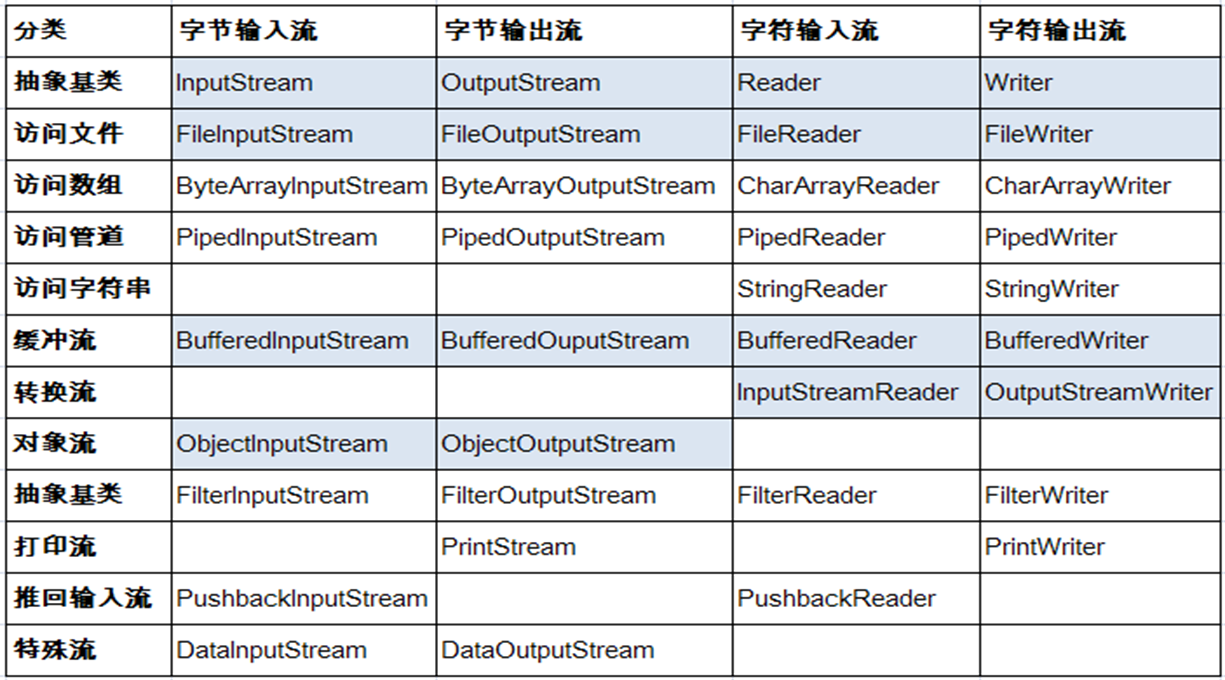
FileInputStream
public class TestFile {
public static void main(String[] args) {
//Read temp Txt file content
//The stream must be closed after use!!! Write in finally
FileInputStream fis = null;
try {
fis = new FileInputStream("D:\\Lession\\Java2113\\temp.txt");
int temp = 0;
while((temp = fis.read())!=-1) {
System.out.println(temp);
}
} catch (FileNotFoundException e) {
// TODO Auto-generated catch block
e.printStackTrace();
} catch (IOException e) {
// TODO Auto-generated catch block
e.printStackTrace();
} finally {
try {
fis.close();
} catch (IOException e) {
// TODO Auto-generated catch block
e.printStackTrace();
}
}
}
}