Catalog
III. sorting out the verification ideas
IV. initialization of related functions
4-1 validation initialization preprocessing
4-2 validation initialization result return
V. quadratic check correlation function
5-1 front end verification calls function successfully
5-2 front end verification failure calling function
Vi. DEMO related demonstration
VII. Precautions for DEMO operation
II. Back end logic sorting
# Initialization verification code related parameters # Please apply for ID on the official website. The sample ID cannot be used pc_geetest_id = "48a6ebac4ebc6642d68c217fca33eb4d" pc_geetest_key = "4f1c085290bec5afdc54df73535fc361" mobile_geetest_id = "48a6ebac4ebc6642d68c217fca33eb4d" mobile_geetest_key = "4f1c085290bec5afdc54df73535fc361" # The first back-end verification, used to generate the verification code @app.route('/pc-geetest/register', methods=["GET"]) def get_pc_captcha(): # User ID, if you are worried about the risk of user information, you can do preprocessing (such as hash processing) and provide it again user_id = 'test' gt = GeetestLib(pc_geetest_id, pc_geetest_key) # The initialization result ID status (status=1 indicates successful initialization, status=0 indicates down state) needs to be saved by the user, and will be taken out for logical judgment during subsequent secondary validation. status = gt.pre_process(user_id) session[gt.GT_STATUS_SESSION_KEY] = status session["user_id"] = user_id response_str = gt.get_response_str() # {"success": 1, "gt": "48a6ebac4ebc6642d68c217fca33eb4d", "challenge": "f320ead2467b8132dbb5a91042748dbb"} return response_str # The second verification accepts three front-end parameters # When status=0 is taken out, it means that the polar inspection is down. At this time, the process enters failback mode. The subsequent logic is completed on your server, and no network request will be sent to the polar inspection server. # In this SDK demo, for the failback mode, only the request parameters are simply verified. You can also design your own. @app.route('/pc-geetest/validate', methods=["POST"]) def pc_validate_captcha(): print(request.form) gt = GeetestLib(pc_geetest_id, pc_geetest_key) challenge = request.form[gt.FN_CHALLENGE] validate = request.form[gt.FN_VALIDATE] seccode = request.form[gt.FN_SECCODE] status = session[gt.GT_STATUS_SESSION_KEY] user_id = session["user_id"] if status: result = gt.success_validate(challenge, validate, seccode, user_id) print(result) else: result = gt.failback_validate(challenge, validate, seccode) result = "<html><body><h1>Login successfully</h1></body></html>" if result else "<html><body><h1>Login failed</h1></body></html>" return result
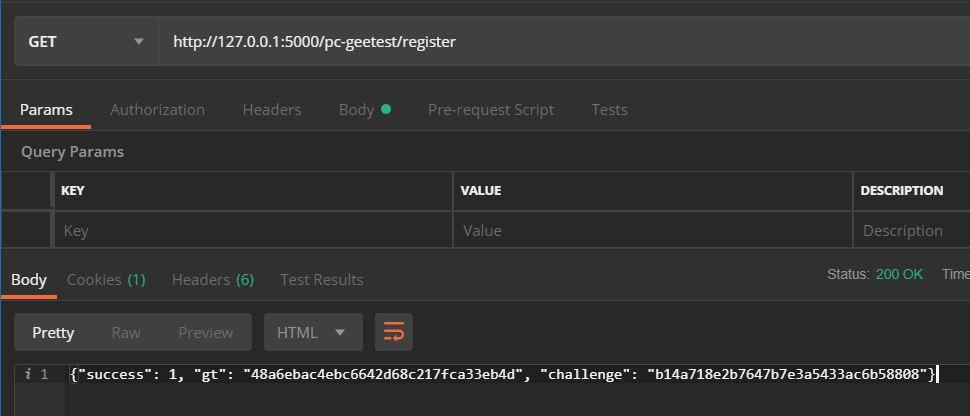
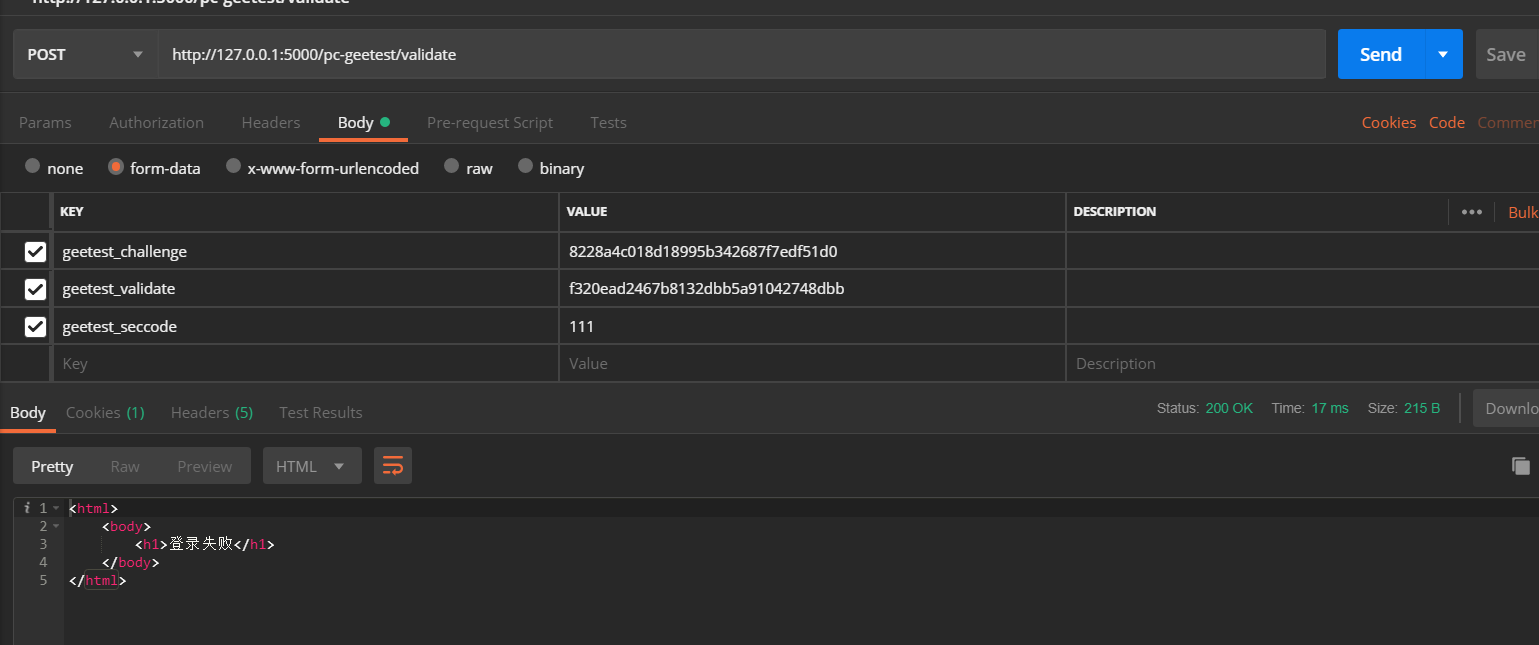
III. sorting out the verification ideas
-
Data initialization
- gt = GeetestLib(pc_geetest_id, pc_geetest_key)
- Put the status in the session, status = gt.pre_process(user_id)
- Response ﹐ STR = GT. Get ﹐ response ﹐ str() returns data to the front end
-
Two check
- Accept the parameters transmitted by the front-end form, geetest_challenge, geetest_validate, geetest_seccode
- Judge the status in the session
- result = gt.success_validate(challenge, validate, seccode, user_id)
- Error callback with status 0 result = gt.failback_validate(challenge, validate, seccode)
- The result after gt execution is used to determine whether the verification is passed, and the response parameter is returned.
IV. initialization of related functions
4-1 validation initialization preprocessing
#How to use
status = gt.pre_process(user_id)
#Source code analysis
def pre_process(self, user_id=None):
"""
Verify initialization preprocessing
"""
status, challenge = self._register(user_id)
self._response_str = self._make_response_format(status, challenge)
return status4-2 validation initialization result return
# Usage mode
response_str = gt.get_response_str()
# Source code analysis
def get_response_str(self):
return self._response_str
# self._response_str = ""
# Pre process put in data make response format (status, challenge)
def _make_response_format(self, success=1, challenge=None):
if not challenge:
challenge = self._make_fail_challenge()
string_format = json.dumps(
{'success': success, 'gt':self.captcha_id, 'challenge': challenge})
return string_format
V. quadratic check correlation function
5-1 Front end verification successfully calls function
# Usage mode result = gt.success_validate(challenge, validate, seccode, user_id) # Source code analysis def success_validate(self, challenge, validate, seccode, user_id=None,gt=None,data='',userinfo=''): """ //Second verification mode of normal mode. Request verification result from geetest server """ if not self._check_para(challenge, validate, seccode): return 0 if not self._check_result(challenge, validate): return 0 # Splicing request to obtain server data validate_url = "{api_url}{handler}".format( api_url=self.API_URL, handler=self.VALIDATE_HANDLER) query = { "seccode": seccode, "sdk": ''.join( ["python_",self.sdk_version]), "user_id": user_id, "data":data, "timestamp":time.time(), "challenge":challenge, "userinfo":userinfo, "captchaid":gt } backinfo = self._post_values(validate_url, query) if backinfo == self._md5_encode(seccode): return 1 else: return 0 def _post_values(self, apiserver, data): response = requests.post(apiserver, data) return response.text
5-2 front end verification failure calling function
# Usage mode
result = gt.failback_validate(challenge, validate, seccode)
# Source code analysis
def failback_validate(self, challenge, validate, seccode):
"""
failback Mode of secondary verification.Make a simple judgment on the track locally and return the verification result.
"""
if not self._check_para(challenge, validate, seccode):
return 0
validate_str = validate.split('_')
encode_ans = validate_str[0]
encode_fbii = validate_str[1]
encode_igi = validate_str[2]
decode_ans = self._decode_response(challenge, encode_ans)
decode_fbii = self._decode_response(challenge, encode_fbii)
decode_igi = self._decode_response(challenge, encode_igi)
validate_result = self._validate_fail_image(
decode_ans, decode_fbii, decode_igi)
return validate_resultVi. DEMO related demonstration
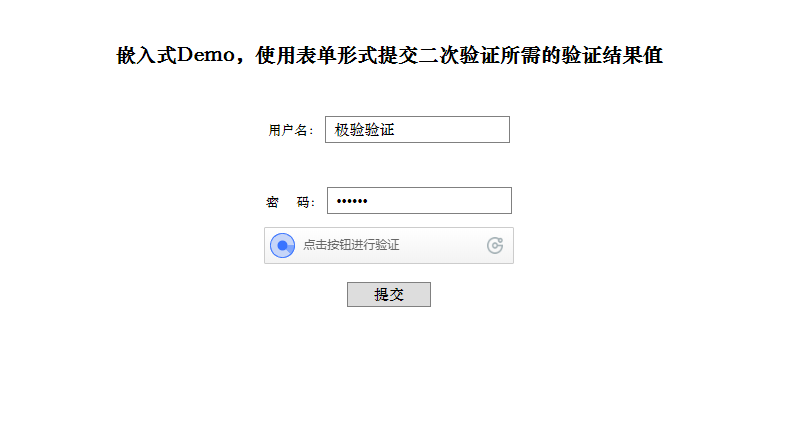
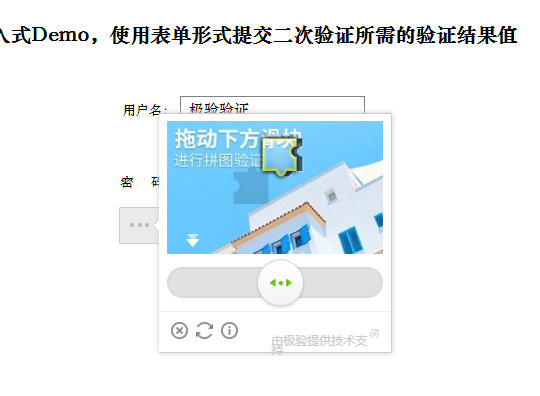
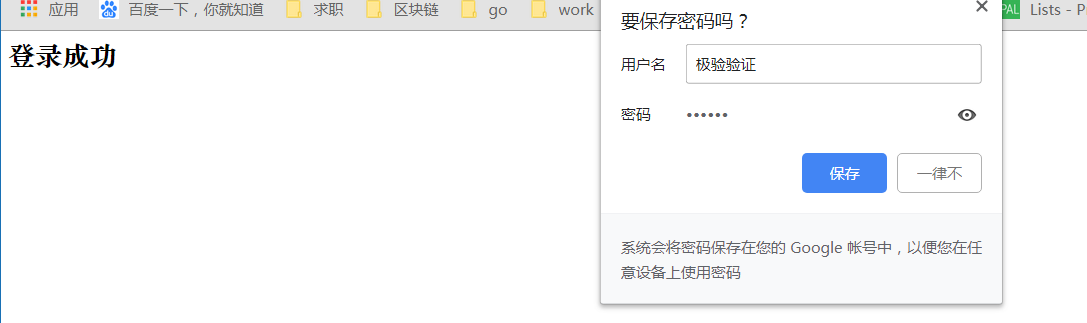
VII. Precautions for DEMO operation
- Note the read path of gt.js
<! -- introduce the interface encapsulating failback -- initgeetest -- > <script src="/static/gt.js"></script>
- Front end submit request parameters need to be modified in demo
<form class="popup" action="/pc-geetest/validate" method="post">