Frequent calls of wechat applet getLocation:fail will increase power loss
There was a problem when developing wechat applet yesterday. It is as follows:
I need to get the location information, send it to the back end and get the orders within the scope. Before receiving the order, I also need to get the location again, get the latest location information and pass it along with my own information
The result is this:

I got it! I went to check the official documents:
Official Portal
That's what the document says
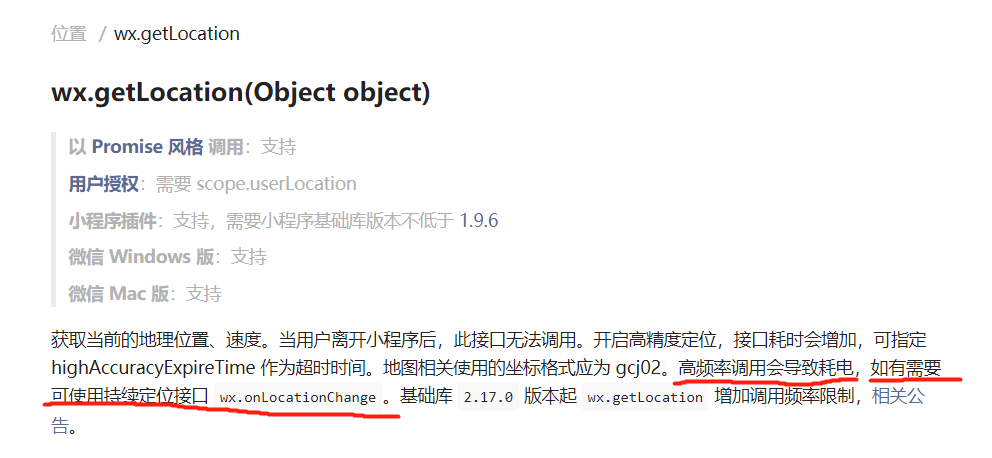
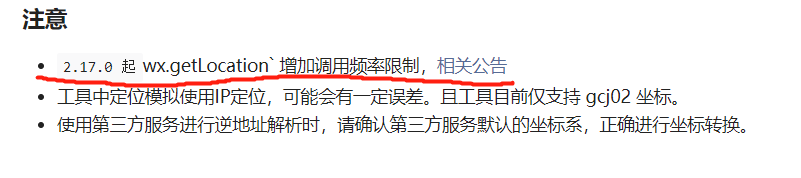
Let's see the announcement
Related announcement portal
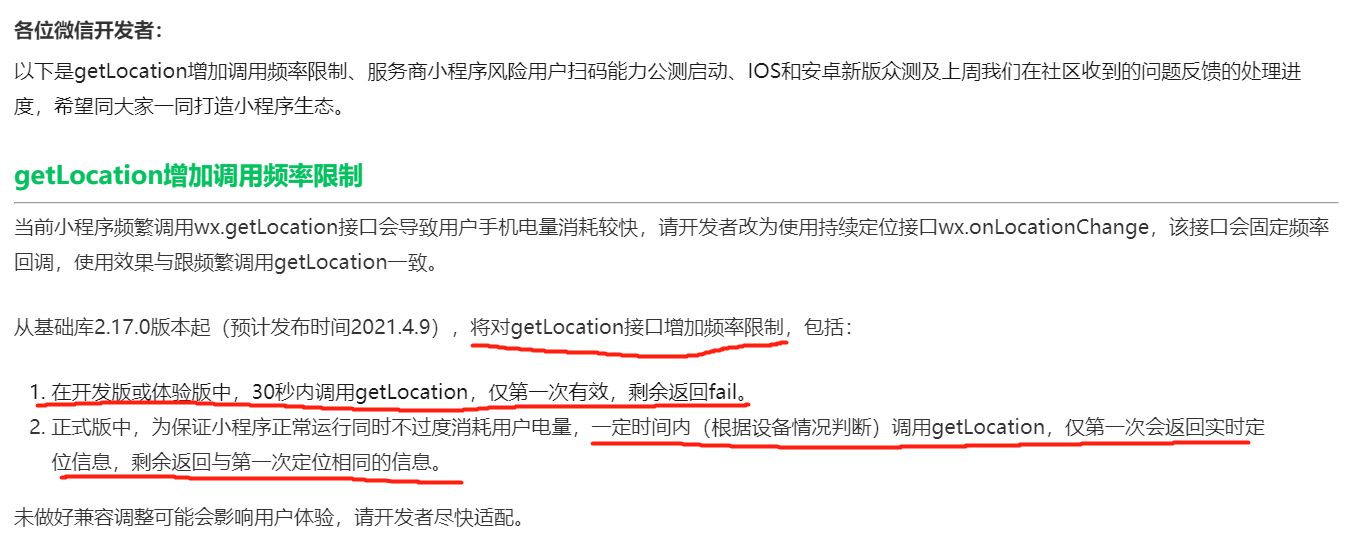
In short
1. wx.getLocation will be restricted in the basic library above version 2.17.0
2. The call of the development and experience version is valid within 30 seconds, and an error will be returned within 30 seconds
3. No error will be reported for the official version, but the data returned within 30 seconds is still the data obtained for the first time
For the above announcement, it can still be used if you don't need to call wx.getLocatio frequently to obtain the location, such as initialization to obtain the location
This restriction is very unfriendly both in use and testing
So we need to use another official method wx.onLocationChange
Let's look at the documentation
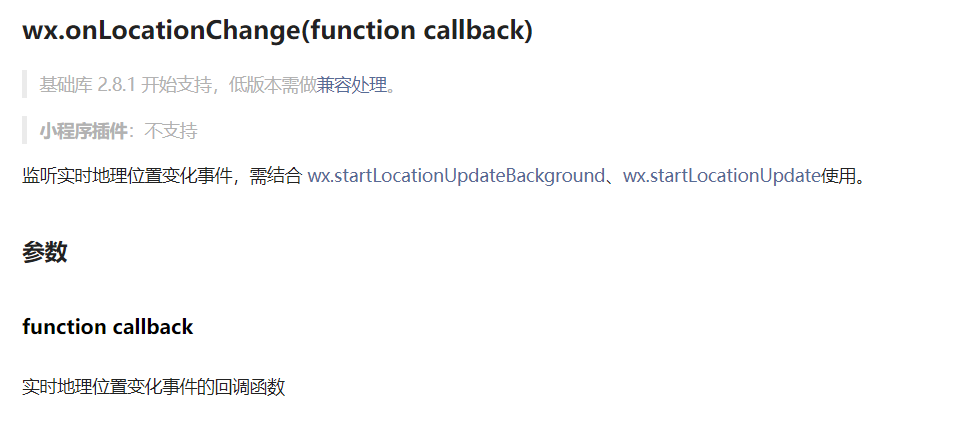
It roughly means that you can monitor the change of geographical location in real time. The data passed is a callback function used to receive the changed geographical information. It also needs to be used in combination with wx.startLocationUpdate.
The simple understanding is that I need to open location monitoring wx.startLocationUpdate first, so that I can listen to the received value of the callback function passed by wx.onLocationChange. If not needed, I can use it
wx.offLocationChange turn off location listening
In order to improve the code reuse rate, let's package the function of obtaining location into modules
First, we need to create a new js file
We'll call it
location.js is where you want to put it
First define a function method
We call it authorization here and export it. A try catch is written in it for error handling (generally speaking, the error here is caused by not opening permission)
export const authorization = () => {
try{
//Operation positioning
}catch{
//Processing error processing without open location permission
}
}
We define a method to get the location (the main function) called getWxLocation
const getWxLocation = () => {
//Prompt positioning
wx.showLoading({
title: 'Positioning...',
mask: true,
})
//Use promise to synchronously receive the obtained value
return new Promise((resolve, reject) => {
//Define the function to receive location information
let _locationChangeFn = (res) => {
//When the supervisor hears the data of positioning information
console.log('location change', res)
//Return location data
resolve(res)
wx.hideLoading()
//lsnrctl stop
wx.offLocationChange(_locationChangeFn)
}
//Turn on location service
wx.startLocationUpdate({
type: 'gcj02',
success: (res) => {
//Start the listening transfer callback function after opening successfully
wx.onLocationChange(_locationChangeFn)
},
fail: (err) => {
console.log('Failed to get current location', err)
wx.hideLoading()
//Return error
reject()
}
})
})
}
Put this function in the first function
async - await asynchronous to synchronous is used here
export const authorization = async () => {
try{
//Run positioning function
//return the location information
return await getWxLocation();
}catch{
//Processing error processing without open location permission
}
}
Define functions without open location permission
const toSetting = () => {
return new Promise((resolve, reject) => {
//Call up the client applet setting interface to return the operation results set by the user
wx.openSetting({
success(res) {
console.log(res)
if (res.authSetting["scope.userLocation"]) {
// res.authSetting["scope.userLocation"] is true, indicating that the user has agreed to obtain the location information. At this time, call getlocation to get the information
let locationRes = await getlocation()
resolve(locationRes)
}
},
fail(err) {
reject()
}
})
})
}
Put it in the main function
export const authorization = async () => {
try{
//Run positioning function
//return the location information
return await getWxLocation();
}catch{
//Processing error processing without open location permission
wx.showModal({
title: 'reminder',
content: 'Failed to obtain permission. You need to obtain your geographic location to provide you with better services! Are you authorized to obtain geographic location?',
success: function (res) {
if (res.confirm) {//Here is after clicking OK
console.log('The user clicks OK')
toSetting()
} else {//Here is after clicking cancel
console.log('The user clicks cancel')
}
}
})
}
}
Calling is introducing
const { authorization } = require('../../../utils/location')
use
let res = await authorization()
console.log(res)
That's OK, no restrictions!!
Complete code
//This function is triggered by the click event at the beginning:
export const authorization = async () => {
try {
return await getWxLocation() //wait for
} catch (error) {
wx.showModal({
title: 'reminder',
content: 'Failed to obtain permission. You need to obtain your geographic location to provide you with better services! Are you authorized to obtain geographic location?',
success: function (res) {
if (res.confirm) { //Here is after clicking OK
console.log('The user clicks OK')
toSetting()
} else { //Here is after clicking cancel
console.log('The user clicks cancel')
}
}
})
return
}
}
const getWxLocation = () => {
wx.showLoading({
title: 'Positioning...',
mask: true,
})
return new Promise((resolve, reject) => {
let _locationChangeFn = (res) => {
console.log('location change', res)
// Storage.set('userLocation', res)
resolve(res)
wx.hideLoading()
wx.offLocationChange(_locationChangeFn)
}
wx.startLocationUpdate({
type: 'gcj02',
success: (res) => {
console.log(res);
wx.onLocationChange(_locationChangeFn)
},
fail: (err) => {
console.log('Failed to get current location', err)
wx.hideLoading()
reject()
}
})
})
}
const toSetting = () => {
return new Promise((resolve, reject) => {
//Call up the client applet setting interface to return the operation results set by the user
wx.openSetting({
success(res) {
console.log(res)
if (res.authSetting["scope.userLocation"]) {
// res.authSetting["scope.userLocation"] is true, indicating that the user has agreed to obtain the location information. At this time, call getlocation to get the information
let locationRes = await getlocation()
resolve(locationRes)
}
},
fail(err) {
reject()
}
})
})
}

Give me some attention and support
