1. Install mockjs (the complete code of this case is at the bottom)
Install mock through the instruction npm install mockjs,
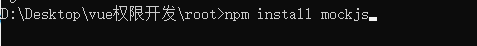
Then create a mock folder under src folder, and then create an index JS file

Then in main Introducing mock into JS file
 After that, you can find the index. In the mock file Simulated data in JS file
After that, you can find the index. In the mock file Simulated data in JS file
1. First, we need the index under mock Introducing mock into JS file
import Mock from "mockjs";
2. Next, here we simulate a news list data, which is an array with a length of 75, and each array element is an object,
Those who don't know much about mock data can check it on the official website of mockjs
const { newsList } = Mock.mock({
"newsList|75": [{
id: "@increment",//Indicates self increment
title: "@ctitle()",//Chinese title
content: "@cparagraph(5,10)",//5-10 sentences representing Chinese paragraphs
img_url: "@image('50*50','#FF83FA','#FCFC ',' PNG ',' mono ') ", / / indicates a picture
add_time: "@date(yyyy-MM-dd hh:mm:ss)",//Indicates the date
}, ],
});
3. We continue to define an interface in this file
var getQuery = (url, name) => {
console.log(url, name);
const index = url.indexOf("?");
if (index !== -1) {
const queryStrArr = url.substr(index + 1).split("&");
for (var i = 0; i < queryStrArr.length; i++) {
const itemArr = queryStrArr[i].split("=");
console.log(itemArr);
if (itemArr[0] === name) {
return itemArr[1];
}
}
}
return null;
};
// Define the data to get the news list
// /api/get/news?pageinde1&pagesize=10
Mock.mock(/\/api\/get\/news/, "get", (options) => {
// Get the transfer parameters pageindex, pagesize
console.log(options)
const pageindex = getQuery(options.url, "pageindex");
const pagesize = getQuery(options.url, "pagesize");
console.log(pageindex);
console.log(pagesize);
const start = (pageindex - 1) * pagesize;
const end = pagesize * pageindex;
const totalPage = Math.ceil(newsList.length / pagesize);
// pageindex:1 pagesize:10 return 0-9 pieces of data 2-10 - (10-19) 3-10 (20-29)
// Start position of data: (pageindex-1) * pagesize end position: pageindex*pagesize
const list = pageindex > totalPage ? [] : newsList.slice(start, end);
return {
status: 200,
message: "Get news list successfully",
list: list,
total: totalPage,
};
});
Mock. There are three parameters in mock(),
- The first parameter is the interface api of the request, the second parameter is the request method get/post, and the third parameter is a function,
After configuring according to the above code, we simulate a data interface, and we can request the simulated data from the interface
axios.get("/api/get/news", {
params: {
pageindex: this.pageindex,
pagesize: 10,
},
})
.then((res) => {
console.log(res);
this.list = res.data.list;
});Note that this is a get request and parameters are passed. We are configuring mock When mock(), the first parameter must be in the form of regular expression,
The above code has been used as an example, but we passed mock How can the mock () simulated interface get the parameters carried by the request?
At this point, we need to print options,
Here I will directly explain that options is an object, and the body and url attributes are used to receive parameters, so we need to deal with it
options.body and options url
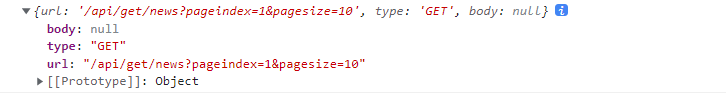
, the parameters carried by the get request are listed in {options URL, is a very long string, internal? After the character is the parameter carried,
Therefore, we need to review options URL to get the parameters, so how do we deal with it?
var getQuery = (url, name) => {
console.log(url, name);
const index = url.indexOf("?");
if (index !== -1) {
const queryStrArr = url.substr(index + 1).split("&");
for (var i = 0; i < queryStrArr.length; i++) {
const itemArr = queryStrArr[i].split("=");
console.log(itemArr);
if (itemArr[0] === name) {
return itemArr[1];
}
}
}
return null;
};This function allows you to set options URL as the first parameter, and pass in the desired parameter name as the second parameter
const pageindex = getQuery(options.url, "pageindex");
const pagesize = getQuery(options.url, "pagesize");You can find options Parameters of URL
Finally, the complete request interface can be defined
// Define the data to get the news list
// /api/get/news?pageinde1&pagesize=10
Mock.mock(/\/api\/get\/news/, "get", (options) => {
// Get the transfer parameters pageindex, pagesize
console.log(options)
const pageindex = getQuery(options.url, "pageindex");
const pagesize = getQuery(options.url, "pagesize");
console.log(pageindex);
console.log(pagesize);
const start = (pageindex - 1) * pagesize;
const end = pagesize * pageindex;
const totalPage = Math.ceil(newsList.length / pagesize);
// pageindex:1 pagesize:10 return 0-9 pieces of data 2-10 - (10-19) 3-10 (20-29)
// Start position of data: (pageindex-1) * pagesize end position: pageindex*pagesize
const list = pageindex > totalPage ? [] : newsList.slice(start, end);
return {
status: 200,
message: "Get news list successfully",
list: list,
total: totalPage,
};
});2.options. The parameters in the body are the parameters carried by the post request
Is a string, we need to pass JSON Parse (options. Body) is converted into an object. In this case, options carries the title and content parameters. The code is as follows
// Define data for adding news
Mock.mock("/api/add/news", "post", (options) => {
const body = JSON.parse(options.body);
console.log(body);
newsList.push(
Mock.mock({
id: "@increment",
title: body.title,
content: body.content,
img_url: "@image('50*50','#FF83FA','#FCFCFC','png','mono')",
add_time: "@date(yyyy-MM-dd hh:mm:ss)",
})
);
return {
status: 200,
message: "Added successfully",
list: newsList,
total: newsList.length,
};
});
Then we can send a request to add news data through the following code
axios.post("/api/add/news", {
title: this.title,
content: this.content,
})
.then((res) => {
console.log(res);
});This case is the complete index in mock js
import Mock from "mockjs";
const { newsList } = Mock.mock({
"newsList|75": [{
id: "@increment",
title: "@ctitle()",
content: "@cparagraph(5,10)",
img_url: "@image('50*50','#FF83FA','#FCFCFC','png','mono')",
add_time: "@date(yyyy-MM-dd hh:mm:ss)",
}, ],
});
console.log(newsList);
var getQuery = (url, name) => {
console.log(url, name);
const index = url.indexOf("?");
if (index !== -1) {
const queryStrArr = url.substr(index + 1).split("&");
for (var i = 0; i < queryStrArr.length; i++) {
const itemArr = queryStrArr[i].split("=");
console.log(itemArr);
if (itemArr[0] === name) {
return itemArr[1];
}
}
}
return null;
};
// Define the data to get the news list
// /api/get/news?pageinde1&pagesize=10
Mock.mock(/\/api\/get\/news/, "get", (options) => {
console.log(options);
// Get the transfer parameters pageindex, pagesize
const pageindex = getQuery(options.url, "pageindex");
const pagesize = getQuery(options.url, "pagesize");
console.log(pageindex);
console.log(pagesize);
const start = (pageindex - 1) * pagesize;
const end = pagesize * pageindex;
const totalPage = Math.ceil(newsList.length / pagesize);
// pageindex:1 pagesize:10 return 0-9 pieces of data 2-10 - (10-19) 3-10 (20-29)
// Start position of data: (pageindex-1) * pagesize end position: pageindex*pagesize
const list = pageindex > totalPage ? [] : newsList.slice(start, end);
return {
status: 200,
message: "Get news list successfully",
list: list,
total: totalPage,
};
});
// Define data for adding news
Mock.mock("/api/add/news", "post", (options) => {
const body = JSON.parse(options.body);
console.log(body);
newsList.push(
Mock.mock({
id: "@increment",
title: body.title,
content: body.content,
img_url: "@image('50*50','#FF83FA','#FCFCFC','png','mono')",
add_time: "@date(yyyy-MM-dd hh:mm:ss)",
})
);
return {
status: 200,
message: "Added successfully",
list: newsList,
total: newsList.length,
};
});
// Define delete news
Mock.mock("/api/delete/news", "post", (options) => {
console.log(options);
const body = JSON.parse(options.body);
console.log(body);
const index = newsList.findIndex((item) => {
return item.id === body.id;
});
newsList.splice(index, 1);
console.log(index);
return {
status: 200,
message: "Added successfully",
list: newsList,
total: newsList.length,
};
});
console.log(Mock);The code is as follows