Today is the 90th day of secretly falling in love with her, but I will be lovelorn soon
Because of the change of organizational structure, I want to change to a place far away from her
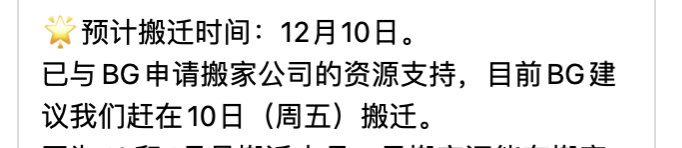
I've been in 997 for 90 days
Killing each other with the same kind every day
I'm tired of working overtime with a group of old men
She is the only light in this dark time
She was the chairwoman of the annual meeting
Thousands of men secretly love the goddess, and I'm just an overtime dog
She was surrounded by flowers and applause
I'm surrounded by stingy guys and LSP s
She wears beautiful clothes and famous brand bags every day
And I only have a yellow coat and a big black bag with a computer
I don't deserve her, but I'm deeply attracted to her
After seven years of marriage, I go home every day after work
Don't smoke, don't drink, don't be close to women
The first man of Tencent
Now I have feelings for her
I thought I was single-minded. I didn't understand until I met her
It turns out that men can really fall in love with several women at the same time
Before leaving, I don't know whether to confess to her or not
If I confess, she will say I am a good man
If you look better, don't you have to feel inferior
Unfortunately, without if, I am a perfect garbage
In this way, a version of the code was launched distractedly, and the configuration file was also modified incorrectly
Direct online big bug
All pages 404 not found
1000 alarm emails were bombed indiscriminately
boss tactfully sent a hint of one star performance
I'm going to cry
Configuration files, which are manually modified, are too easily affected by emotions to correct mistakes
These repetitive and error prone operations should be solved by engineering and automatic means
Implementation principle of babel modifying js configuration file
Full code reference: github.
Like those js configuration files, there may be a lot of non configuration code, and several files may be modified at a time
For example, in our front-end project, to insert a page, we need to modify the router, menu and other configuration files, and manually copy the page template
These highly repetitive mechanized operations and manual modification are very error prone
We can directly use babel to operate the AST abstract syntax tree and modify it accurately through engineering. Let babel help us find the specified location and insert the configuration code correctly. When we do engineering development, we often use babel to operate AST.
First, let's understand what AST is
AST, Abstract Syntax Tree, is an abstract representation of the syntax structure of source code. It represents the syntax structure of programming language in the form of tree.
We use babel to transform and operate AST, which is mainly divided into three steps: parser, traverse and generator
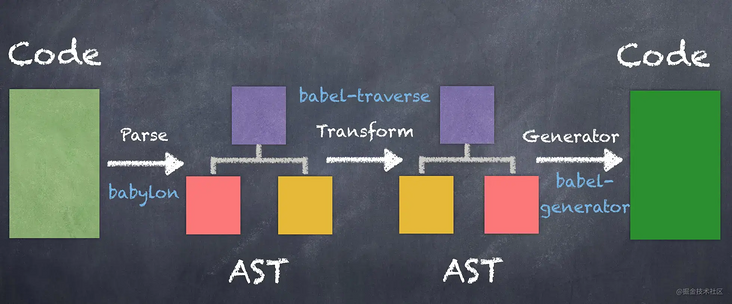
Three stages of AST operation
As shown in the following figure, if we want to insert a piece of configuration code into the configuration file through babel, how should we implement it
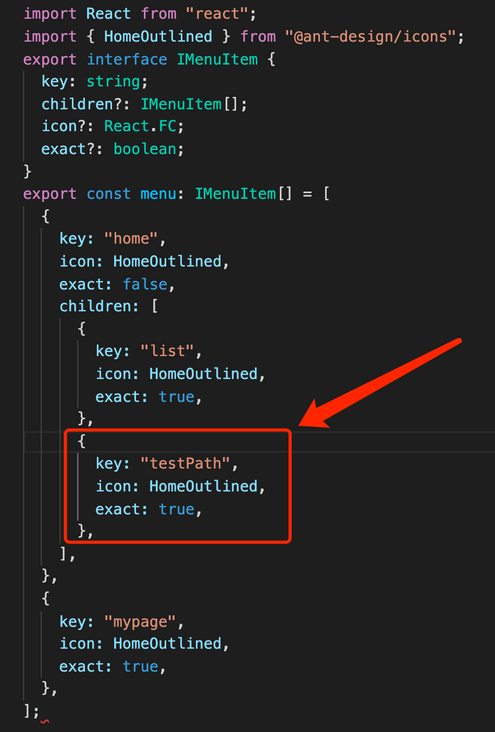
Parse
Step 1: read the configuration file code and generate the AST abstract syntax tree
let configJsData = fs.readFileSync(configJsPath, "utf8");
Then the configuration file code is generated into an AST abstract syntax tree
const parser = require("@babel/parser");
let configJsTree = parser.parse(`${configJsData}`,{
sourceType: "module",
plugins: [
"jsx",
"flow",
],
});configJsTree is our AST
The configuration attribute sourceType: "module" is added to enable babel to support the resolution of export and import
Transform (traverse)
The traverse phase is to traverse the entire AST abstract syntax tree, find the specified location, and then insert the corresponding configuration code.
The code is as follows:
const traverse = require("@babel/traverse").default;
traverse(configJsTree, {
ObjectProperty(path) {
// Insert profile code
},
});We use the traverse method of @ babel/traverse to traverse the entire AST
ObjectProperty is used to identify all Object objects in the process of traversing AST. Because we want to insert the configuration code into an Object object Object, we use ObjectProperty. If you want to insert a configuration into an array, use ArrayExpression.
Then we start to insert the configuration code
{
key: "testPath",
icon: HomeOutlined,
exact: true,
}Insert the following position
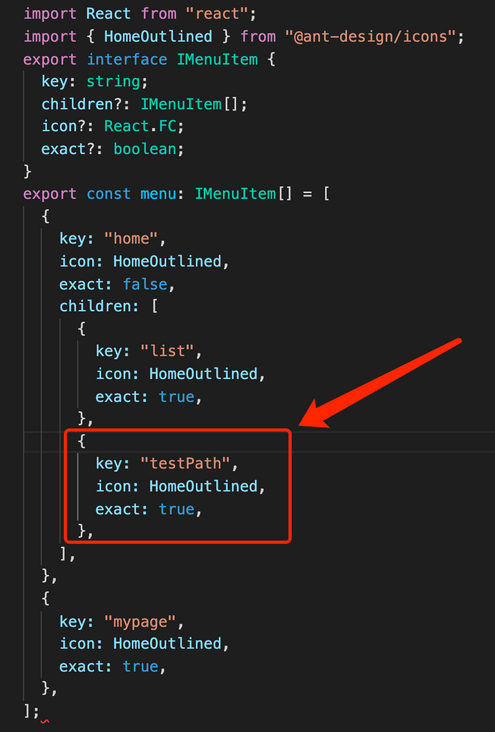
We need to find the location and insert code in the ObjectProperty of traverse
First, we need to find the location of key: 'home'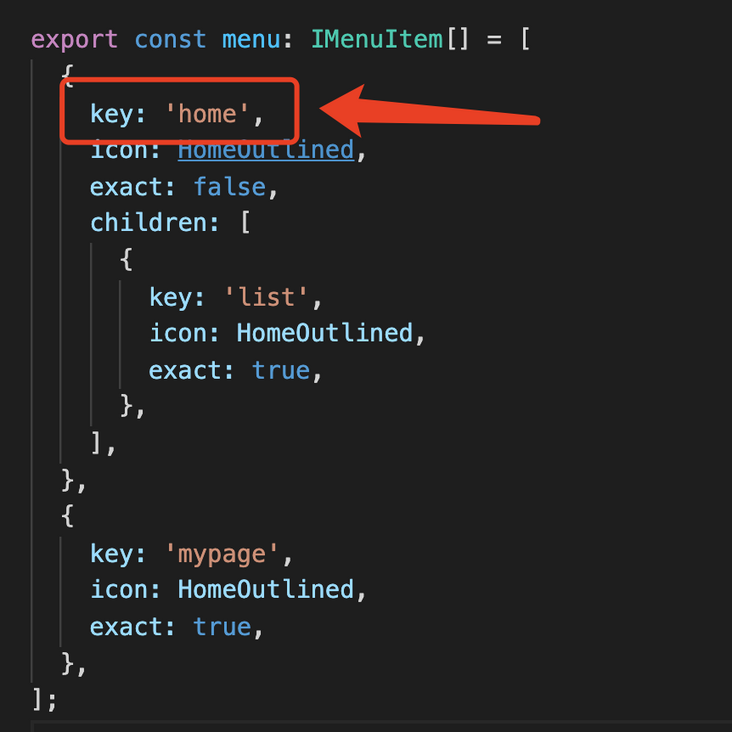
The code is as follows:
traverse(configJsTree, {
ObjectProperty(path) {
if ( path.node.key.name === "key" && path.node.value.value === "home" ) {
// This is the location of key: 'home'
}
},
});Find the Object object with the Object attribute of key and the Object value of home through path.node.key.name and path.node.value.value
Start inserting code when the location is found
traverse(configJsTree, {
ObjectProperty(path) {
// Search and identify the location of the object key: "home" in the configuration file
if ( path.node.key.name === "key" && path.node.value.value === "home" ) {
path.parent.properties.forEach(e=>{
if ( e.key.name === "children" ) {
// Find the children property
}
})
}
},
});Find the parent of the object through path.parent.properties, and then traverse all the properties under the parent to find the property children. This is where we want to insert.
Next, we will construct the data to be inserted
{
key: "testPath",
icon: HomeOutlined,
exact: true,
}The code for constructing data is as follows:
const t = require("@babel/types");
const newObj = t.objectExpression([
t.objectProperty(
t.identifier("key"),
t.stringLiteral("testPath")
),
t.objectProperty(
t.identifier("icon"),
t.identifier("HomeOutlined")
),
t.objectProperty(
t.identifier("exact"),
t.booleanLiteral(true)
),
]);You can see that the attribute of the object is identified by i dentifier, the string data is identified by stringLiteral, and the boolean value is identified by boolean literal. These types can be queried in @ babel/types.
Finally, insert the constructed data into:
e.value.elements.push(newObj)
Done ~!
Summarize all traverse phase codes as follows:
const traverse = require("@babel/traverse").default;
const t = require("@babel/types");
traverse(configJsTree, {
ObjectProperty(path) {
// Search and identify the location of the object key: "home" in the configuration file
if ( path.node.key.name === "key" && path.node.value.value === "home" ) {
path.parent.properties.forEach(e=>{
if ( e.key.name === "children" ) {
const newObj = t.objectExpression([
t.objectProperty(
t.identifier("key"),
t.stringLiteral("testPath")
),
t.objectProperty(
t.identifier("icon"),
t.identifier("HomeOutlined")
),
t.objectProperty(
t.identifier("exact"),
t.booleanLiteral(true)
),
]);
e.value.elements.push(newObj)
}
})
}
},
});generator
This stage is to reverse solve the AST abstract syntax tree and generate our regular code
const generate = require("@babel/generator").default;
const result = generate(configJsTree, { jsescOption: { minimal: true } }, "").code;
fs.writeFileSync(resultPath, result);Reverse the AST abstract code syntax tree to the original code through @ babel/generator. Jsescoption: {minimal: true} is configured to solve the problem that Chinese is unicode garbled.
So far, we have finished inserting code into the js configuration file. The final results are as follows:
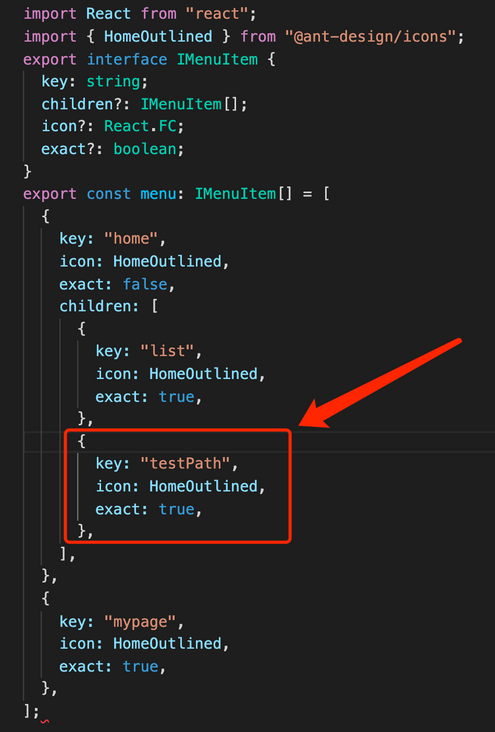
The above is the whole process of operating AST through babel and then accurately inserting the configuration code. For the complete code, refer to: github.
ending
After everything on the line is stable
I looked back at the goddess
She is looking in the mirror and applying lipstick
Just sit quietly. I like it very much
She loves to laugh and plays basketball every Wednesday. She arrives at the company on time at 10:30 in the morning and likes coffee and milk tea
Her life is a song every day
And I just knock the code and work overtime to add leg cramps
According to the informant, she already has a boyfriend, tall, handsome and rich
And I'm old and ugly, poor and bald
I hear she's still young, and I'm 32
I'll be 35 in less than three years. I don't have much time
How can you miss the fireworks in the world
Women only affect the speed at which I type code
Hey... Damn it
I'd better protect her, support her and appreciate her silently
Not interrupting is loser's highest confession
It's just a pity
From beginning to end, I didn't know her name
We never said a word
It's all my own monologue
Lu Xun said, "I know you are not my flower, but it's my great honor to pass through your bloom."
. . . . . .
The empty headquarters building at night
Just sit beside each other silently
Just think we were together
This parting may never be seen again
I wonder if you will think of me
I don't know if I will fall in love with other girls
But thank you
Amazing every night I work overtime
goodbye my lover
--— yours small tadpole
Author: The first little tadpole The official account: the tadpole of the first place.