catalogue
Use AS to view the source code
background
It is recommended to obtain the Android source code under Linux or Mac, and the hard disk space should be at least 250G, because the source code compression package has 119G, and the network should be smooth
Get source code
Install repo
root@rtlab-computer:/home/rtlab/szc# apt install repo
Check the repo version
root@rtlab-computer:/home/rtlab/szc# repo
warning: Python 3 support is currently experimental. YMMV.
Please use Python 2.6 - 2.7 instead.
... A new version of repo (2.15) is available.
... You should upgrade soon:
cp /home/rtlab/szc/AndroidSource/aosp/.repo/repo/repo /usr/bin/repo
usage: repo COMMAND [ARGS]
The most commonly used repo commands are:
abandon Permanently abandon a development branch
branch View current topic branches
branches View current topic branches
checkout Checkout a branch for development
cherry-pick Cherry-pick a change.
diff Show changes between commit and working tree
diffmanifests Manifest diff utility
download Download and checkout a change
gitc-delete Delete a GITC Client.
gitc-init Initialize a GITC Client.
grep Print lines matching a pattern
info Get info on the manifest branch, current branch or unmerged branches
init Initialize a repo client checkout in the current directory
list List projects and their associated directories
overview Display overview of unmerged project branches
prune Prune (delete) already merged topics
rebase Rebase local branches on upstream branch
smartsync Update working tree to the latest known good revision
stage Stage file(s) for commit
start Start a new branch for development
status Show the working tree status
sync Update working tree to the latest revision
upload Upload changes for code review
See 'repo help <command>' for more information on a specific command.
See 'repo help --all' for a complete list of recognized commands.
Bug reports: https://bugs.chromium.org/p/gerrit/issues/entry?template=Repo+tool+issue
root@rtlab-computer:/home/rtlab/szc#At present, the python version I use is 3. The above prompt says that it is best to use Python 2 6-2.7, because repo's support for Python 3 is only experimental at present, but Python 2.0 is used 7. Synchronizing the latest aosp source code will report an error, but Python 3 will not. Therefore, python 3 is recommended.
Create a new working directory under which our future operations on AOSP will be carried out
root@rtlab-computer:/home/rtlab/szc# mkdir AndroidSource && cd AndroidSource
Download source zip
Here we recommend the image of China University of science and technology. The download speed of Tsinghua is very unstable these two days
root@rtlab-computer:/home/rtlab/szc/AndroidSource# wget http://mirrors.ustc.edu.cn/aosp-monthly/aosp-latest.tar
The total size of the compressed package is 119G. The download speed here is 10M, and it has been down for four hours.
After the download is completed, decompress it, and the decompression time is also relatively long
root@rtlab-computer:/home/rtlab/szc/AndroidSource# tar -xf aosp-latest.tar root@rtlab-computer:/home/rtlab/szc/AndroidSource# cd aosp/
synchronization
First, we need to change the synchronization address to the address of China University of science and technology
root@rtlab-computer:/home/rtlab/szc/AndroidSource/aosp# vim .repo/manifests.git/config
Just change the url of the [remote "origin"] tag to that of China University of science and technology
url = git://mirrors.ustc.edu.cn/aosp/platform/manifest
Then set the file mode of git
root@rtlab-computer:/home/rtlab/szc/AndroidSource/aosp# git config core.filemode false
Last synchronization
root@rtlab-computer:/home/rtlab/szc/AndroidSource/aosp# repo sync
If some code synchronization fails halfway, don't rush to ctrl-c. after the repo sync command ends, run the following command to re synchronize the failed part until it is completed
root@rtlab-computer:/home/rtlab/szc/AndroidSource/aosp# repo sync -j1 --fail-fast
After that, we can get the following directory information
root@rtlab-computer:/home/rtlab/szc/AndroidSource/aosp# repo sync -j1 --fail-fast
warning: Python 3 support is currently experimental. YMMV.
Please use Python 2.6 - 2.7 instead.
... A new version of repo (2.15) is available.
... You should upgrade soon:
cp /home/rtlab/szc/AndroidSource/aosp/.repo/repo/repo /usr/bin/repo
Fetching: 100% (1022/1022), done in 21m15.123s
Garbage collecting: 100% (1022/1022), done in 11.650s
Checking out: 100% (1022/1022), done in 57.294s
repo sync has finished successfully.
root@rtlab-computer:/home/rtlab/szc/AndroidSource/aosp# ls
Android.bp Makefile art bootable build cts developers device frameworks kernel libnativehelper pdk prebuilts system toolchain
BUILD WORKSPACE bionic bootstrap.bash compatibility dalvik development external hardware libcore packages platform_testing sdk test tools
root@rtlab-computer:/home/rtlab/szc/AndroidSource/aosp#compile
Install lunch
root@rtlab-computer:/home/rtlab/szc/AndroidSource/aosp# apt install python-lunch
Setting environment
root@rtlab-computer:/home/rtlab/szc/AndroidSource/aosp# source build/envsetup.sh
compile
root@rtlab-computer:/home/rtlab/szc/AndroidSource/aosp# lunch aosp_arm-eng && make -j4
Failed to create parent directories of empty Ninja glob file 'xxx / AOSP / bootstrap/build-globs. ninja': mkdir XXX/aosp/. Bootstrap permission denied, manually create this directory, set AOSP directory permission to 777, and then recompile
root@rtlab-computer:/home/rtlab/szc/AndroidSource/aosp# mkdir -p /home/rtlab/szc/AndroidSource/aosp/.bootstrap && chmod -R 777 . root@rtlab-computer:/home/rtlab/szc/AndroidSource/aosp# make -j4
Post a screenshot of the successful compilation (in fact, after compiling all morning, the first compilation failed halfway. Set the permission of the whole aosp directory to 777 and then compile it successfully)
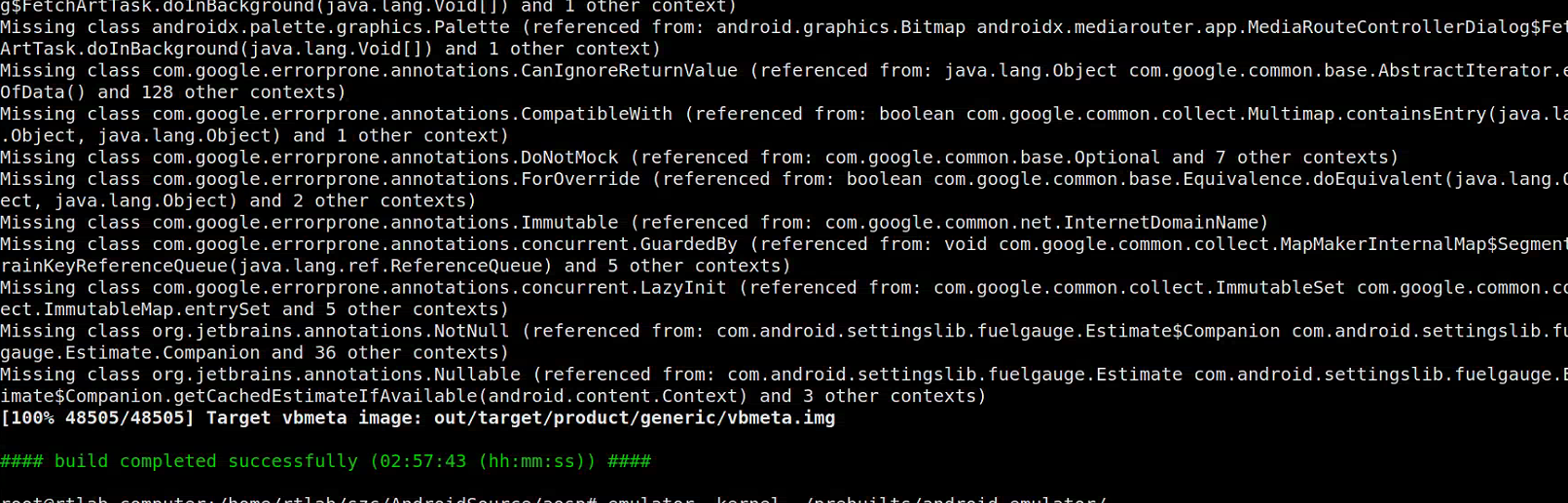
Use AS to view the source code
Compile idegen section
root@rtlab-computer:/home/rtlab/szc/AndroidSource/aosp# make idegen -j4 root@rtlab-computer:/home/rtlab/szc/AndroidSource/aosp# development/tools/idegen.sh
The screenshot after completion is as follows

Optimize read options
Open android.com under the root directory of aosp iml
root@rtlab-computer:/home/rtlab/szc/AndroidSource/aosp# vim android.iml
First delete all orderEntry tags to the following three lines
<orderEntry type="sourceFolder" forTests="false" />
<orderEntry type="inheritedJdk" />
<orderEntryProperties />Then add a filter directory on < / content > to open only the framework source code
.......
<excludeFolder url="file://$MODULE_DIR$/.repo" />
<excludeFolder url="file://$MODULE_DIR$/art" />
<excludeFolder url="file://$MODULE_DIR$/bionic" />
<excludeFolder url="file://$MODULE_DIR$/bootable" />
<excludeFolder url="file://$MODULE_DIR$/build" />
<excludeFolder url="file://$MODULE_DIR$/compatibility" />
<excludeFolder url="file://$MODULE_DIR$/dalvik" />
<excludeFolder url="file://$MODULE_DIR$/developers" />
<excludeFolder url="file://$MODULE_DIR$/developers/samples" />
<excludeFolder url="file://$MODULE_DIR$/development" />
<excludeFolder url="file://$MODULE_DIR$/device/google" />
<excludeFolder url="file://$MODULE_DIR$/device/sample" />
<excludeFolder url="file://$MODULE_DIR$/docs" />
<excludeFolder url="file://$MODULE_DIR$/external" />
<excludeFolder url="file://$MODULE_DIR$/flashing-files" />
<excludeFolder url="file://$MODULE_DIR$/frameworks/base/docs" />
<excludeFolder url="file://$MODULE_DIR$/kernel" />
<excludeFolder url="file://$MODULE_DIR$/libcore" />
<excludeFolder url="file://$MODULE_DIR$/libnativehelper" />
<excludeFolder url="file://$MODULE_DIR$/out" />
<excludeFolder url="file://$MODULE_DIR$/pdk" />
<excludeFolder url="file://$MODULE_DIR$/platform_testing" />
<excludeFolder url="file://$MODULE_DIR$/prebuilt" />
<excludeFolder url="file://$MODULE_DIR$/prebuilts" />
<excludeFolder url="file://$MODULE_DIR$/shortcut-fe" />
<excludeFolder url="file://$MODULE_DIR$/test" />
<excludeFolder url="file://$MODULE_DIR$/toolchain" />
<excludeFolder url="file://$MODULE_DIR$/tools" />
</content>
<orderEntry type="sourceFolder" forTests="false" />
<orderEntry type="inheritedJdk" />
<orderEntryProperties />
</component>
</module>View source code
Open Android Studio and select Android IPR on
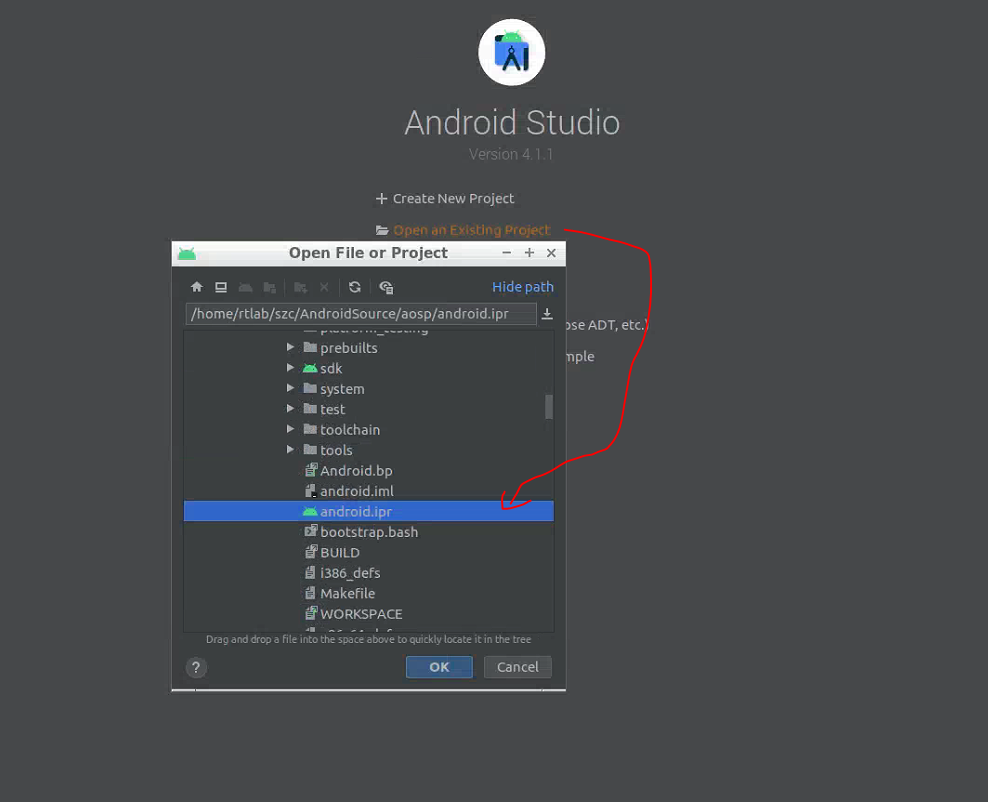
The final results are shown in the figure below:

Although there is a red flag, the code of java layer can be directly viewed by pressing ctrl + left mouse button, but the native layer can't be viewed. Therefore, to view the native layer, you still need to go to the jni directory (sublime text can be used here, or in the command line):
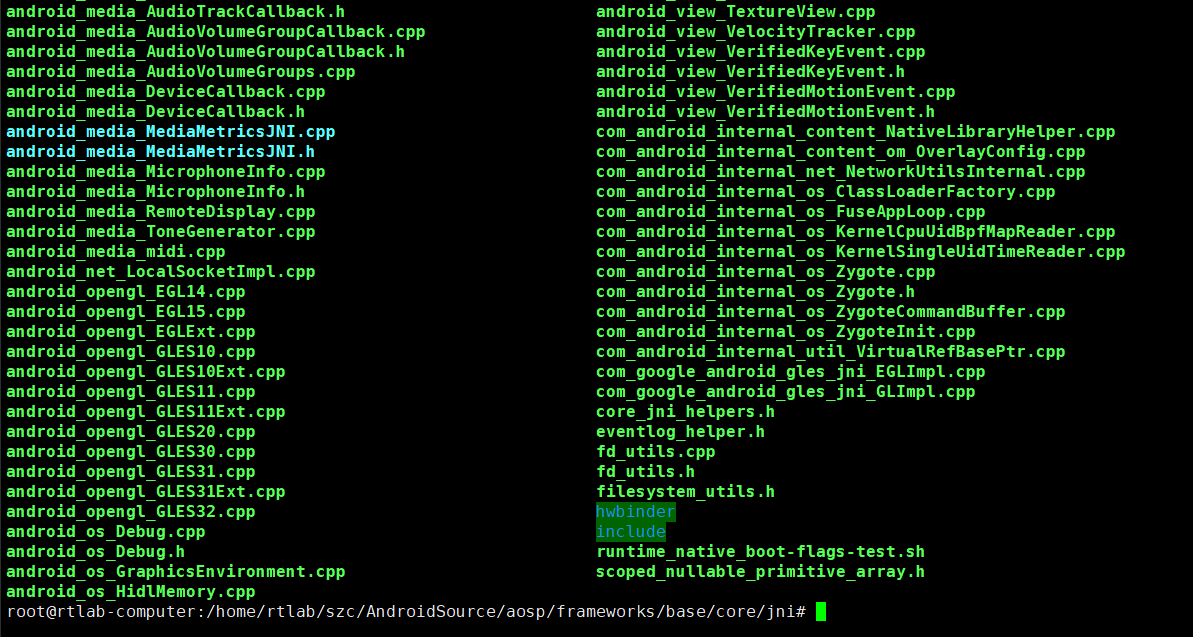
epilogue
Finally, I recommend a website to view the Android source code (java layer and C layer) online: http://androidxref.com/