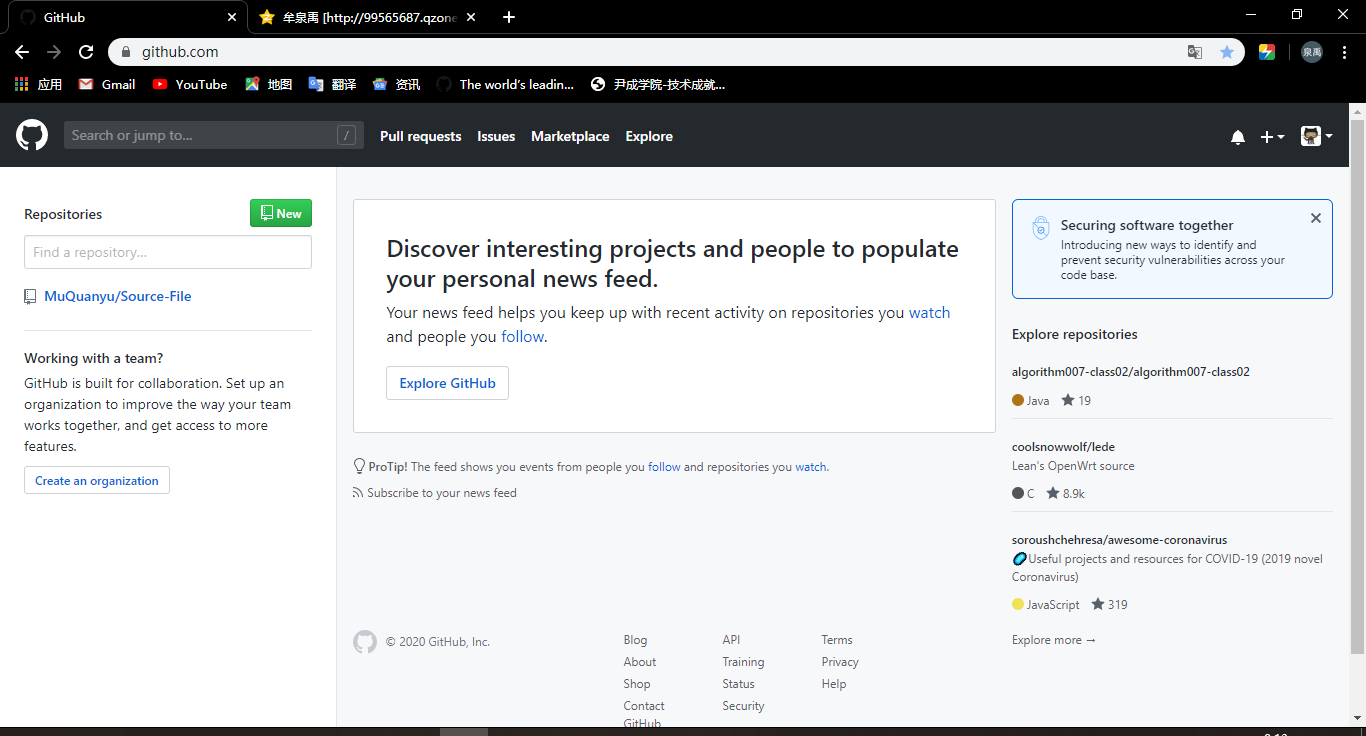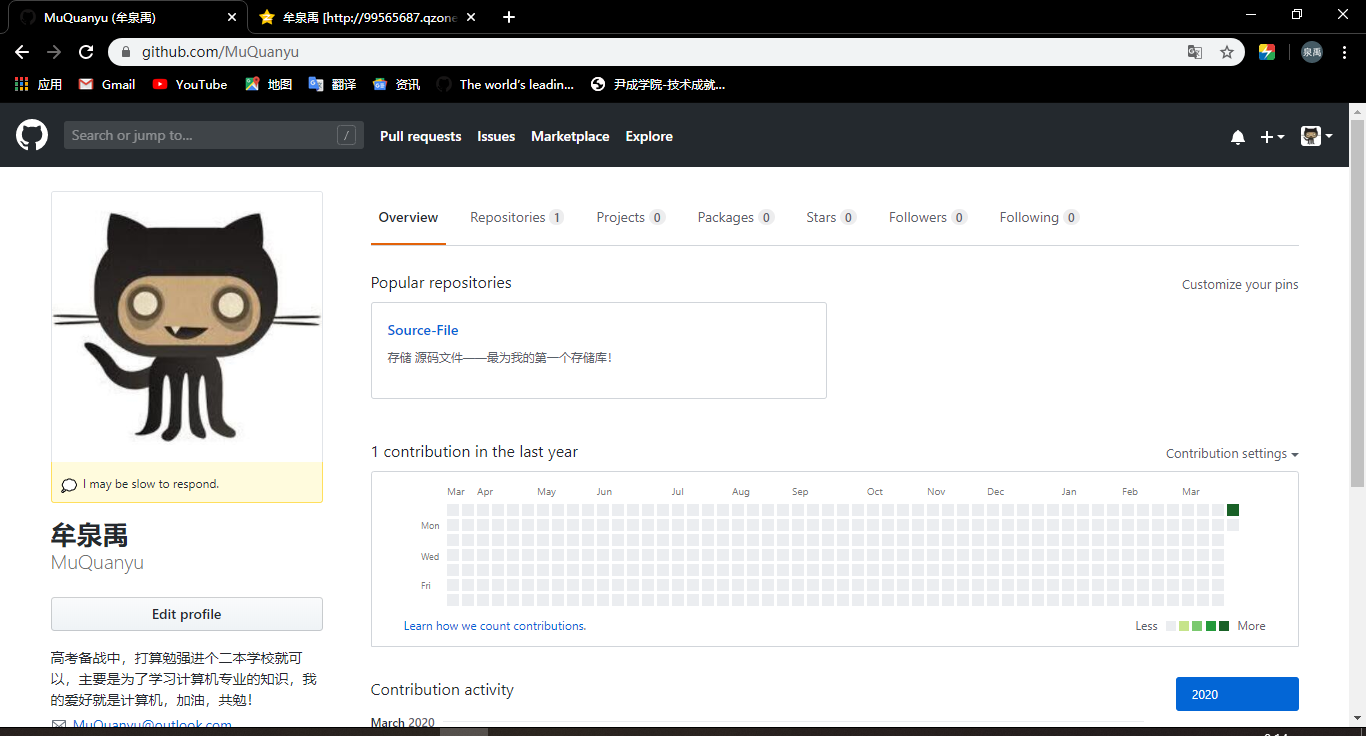#Include < date: April 21, 2020 articles have been changed and updated to solve your problems more effectively
<---------------------------------------------------------------------------------------------------------------------------------------------->
Preface: I don't know what the reason is, GitHub is not very friendly in China mainland. How cruel it is for Chinese programmers and code enthusiasts!
Exploration process: I seriously doubt that all nodes and DNS of GitHub have been stolen, blocked or disabled, that is to say, this website has become an "extranet". Then foreign websites need to use VPN virtual simulation to be able to access normally. But I tried a lot of VPN software today, including the way of SSR/SS to build a ladder, which is invalid. I feel that There is something wrong with my DNS. Can't my DNS get the correct IP address? And then it leads to inaccessibility?
Analysis process: then, I analyzed my DNS and found that no matter what DNS I changed to or what it didn't use, after I looked up the history of the inaccessibility of the Internet, I found that the current "wall" technology is not very advanced, and "hijacking DNS" makes you unable to get the correct IP address is always improving, so why can't the wall technology be further upgraded and strengthened? Because the other side's region is foreign, it's hard for you to distinguish it. Although the current satellite positioning technology can be achieved, not all websites have such a strong strength. So when the other side's region is foreign, you can't help but let people visit it. This is the so-called wall (check whether your region and country are in line!) , so we can use the method of "agent" to crack the wall, or use VPN to simulate it directly. Now most of them use VPN. As far as I know, the traffic of VPN is not their open traffic, but the traffic of your own home. Their software just disguises the area for you. The country of your IP address is a process of disguise and sending fake information. They just use the rest of what traffic to sell to you and make money. Because you don't know the technology, it's normal for others to pit you.
Another key point: our hijacking DNS, DNS pollution, do not let you get the right IP address. This means that no matter which country you are, if you do not have our country's open DNS, we will not let you get the right IP address, or without our country's network, software, browser, many factors, you will not get the right IP address The correct IP address, and now the website, every module, even the picture may have its own IP address. Our website HitGub is its own access address, which can't let you get the real IP address, so when you enter the homepage, you will be discouraged! To put it bluntly: the URL you entered is wrong. How can you access it?
So we can use the way of adding host to let the system record these correct IP addresses, and then let them happen. When the system automatically accesses these correct IP addresses, we can solve this situation!
<---------------------------------------------------------------------------------------------------------------------------------------------->
Solution:
Cd to file location: C:\Windows\System32\drivers\etc\hosts
Enter the following:
Date: 2020/4/21 Search for new address and IP Updated in real time! #github 192.30.253.112 github.com 192.30.252.131 github.com 204.232.175.78 documentcloud.github.com 207.97.227.239 github.com 204.232.175.94 gist.github.com 107.21.116.220 help.github.com 207.97.227.252 nodeload.github.com 199.27.76.130 raw.github.com 107.22.3.110 status.github.com 204.232.175.78 training.github.com 207.97.227.243 www.github.com 192.30.253.118 gist.github.com 192.30.253.119 gist.github.com 199.232.28.133 assets-cdn.github.com 199.232.28.133 raw.githubusercontent.com 199.232.28.133 gist.githubusercontent.com 199.232.28.133 cloud.githubusercontent.com 199.232.28.133 camo.githubusercontent.com 199.232.28.133 avatars0.githubusercontent.com 199.232.28.133 avatars1.githubusercontent.com 199.232.28.133 avatars2.githubusercontent.com 199.232.28.133 avatars3.githubusercontent.com 199.232.28.133 avatars4.githubusercontent.com 199.232.28.133 avatars5.githubusercontent.com 199.232.28.133 avatars6.githubusercontent.com 199.232.28.133 avatars7.githubusercontent.com 199.232.28.133 avatars8.githubusercontent.com 192.30.253.112 github.com 192.30.253.119 gist.github.com 151.101.184.133 assets-cdn.github.com 151.101.184.133 raw.githubusercontent.com 151.101.184.133 gist.githubusercontent.com 151.101.184.133 cloud.githubusercontent.com 151.101.184.133 camo.githubusercontent.com 151.101.184.133 avatars0.githubusercontent.com 151.101.184.133 avatars1.githubusercontent.com 151.101.184.133 avatars2.githubusercontent.com 151.101.184.133 avatars3.githubusercontent.com 151.101.184.133 avatars4.githubusercontent.com 151.101.184.133 avatars5.githubusercontent.com 151.101.184.133 avatars6.githubusercontent.com 151.101.184.133 avatars7.githubusercontent.com 151.101.184.133 avatars8.githubusercontent.com
Tucao: enmmmmm... Deleted the google host address, this time should make complaints about all regions. It is possible that the host of google has been modified without permission, which sometimes makes it impossible to access another place. These hosts are not dare to say very fast, but they must be the most stable! Some 12 ms or even 1 ms host IP addresses, although very fast, sometimes fail. They may work well today, but not tomorrow.
Permission method of host modification: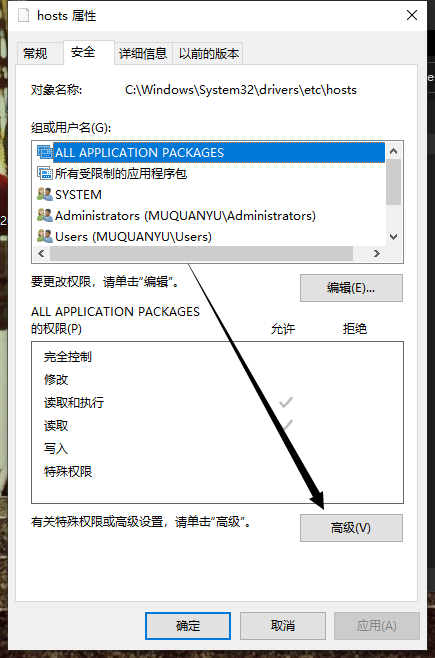
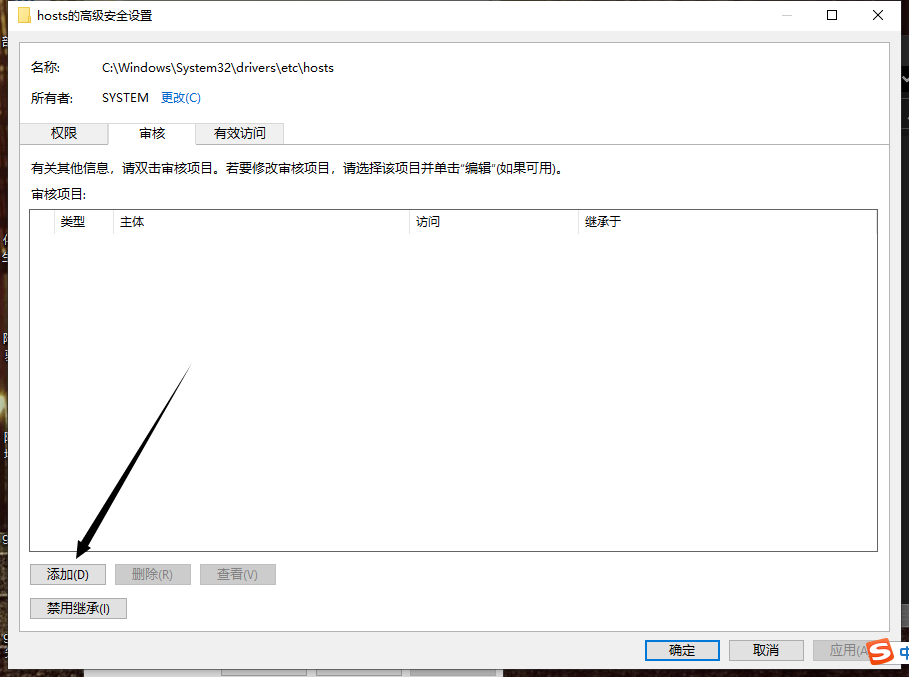
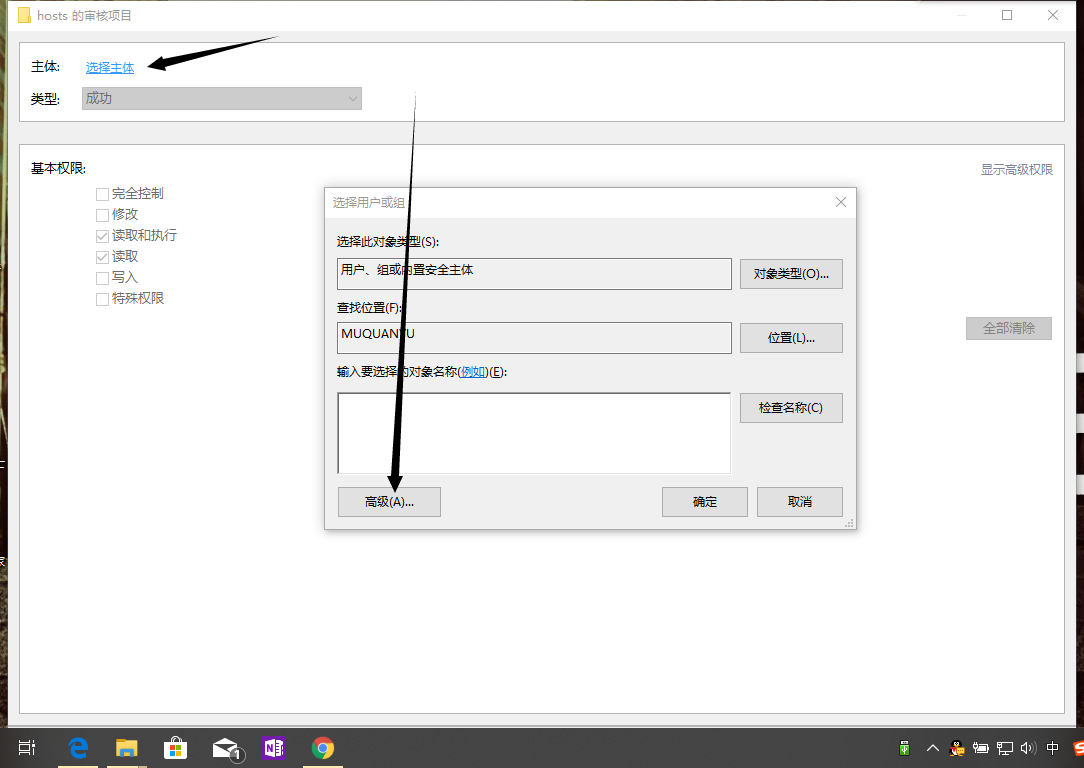
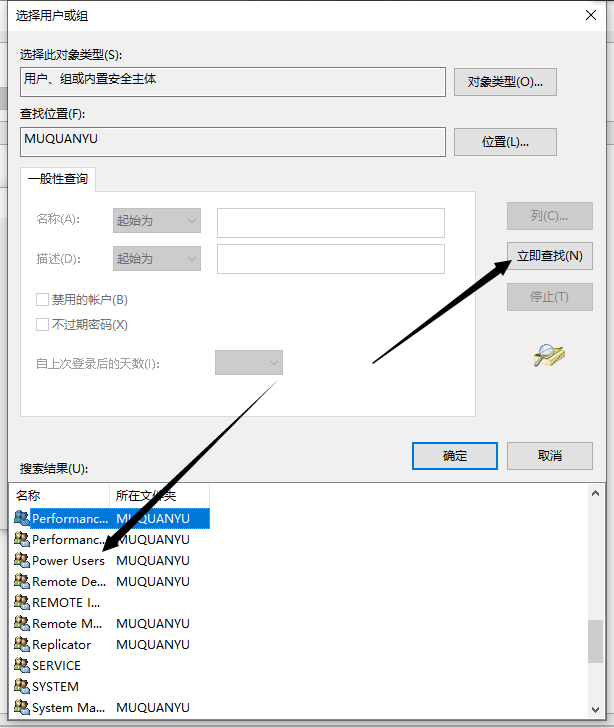
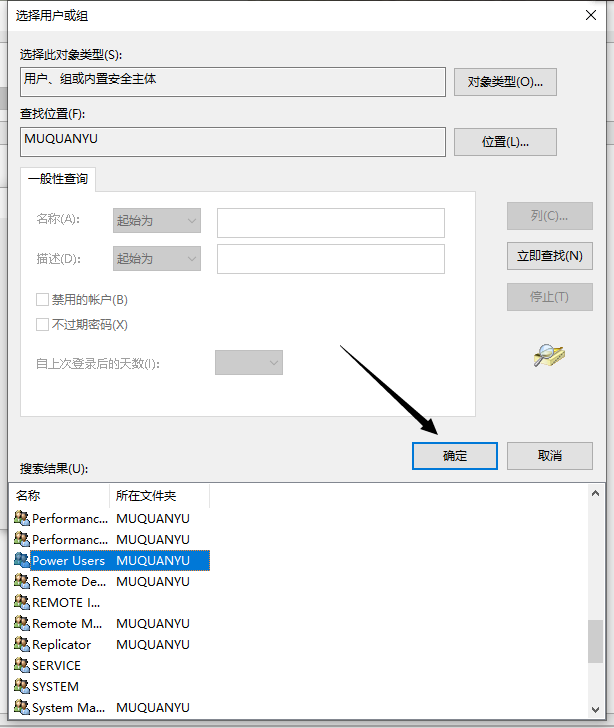
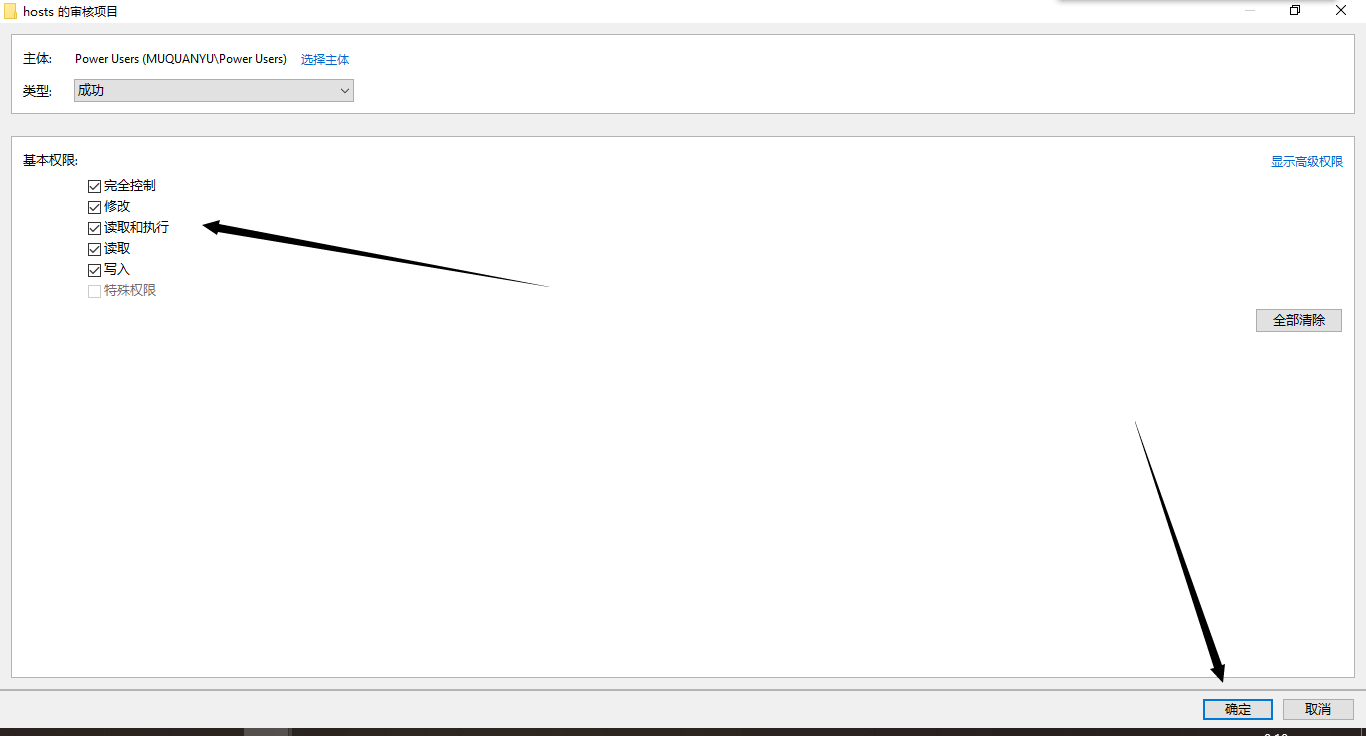
At this point, you will get the highest permission, and then you can change the content of the host file!
Questions about permission changes: Some people say that they can't find the power user. In fact, I just take powr user as an example and choose it at will. This operation only allows you to open one of the user permissions to the highest! After the modification is completed, you will use this user right by default, so you can modify the host under win10. It's not necessary to modify the power user*
Results: