1.if statement
In go language, there is a special if statement usage.
if statement,condition{
}
example:
package main
import "fmt"
func main() {
//Here num is a local variable
if num := 4; num > 0 {
fmt.Printf("number=%d\n", num)
}
//Global variable here
num1 := 2
fmt.Println(num1)
}
result:
number=4
2
2. Random number
Calling the rand keyword can generate random numbers. Random numbers are generated by a source, which we are used to calling as seeds. The type is integer. If the number of seeds is the same, the generated random number is the same. If we want the random numbers to be different, we call seed to change the random numbers.
Example 1:
package main
import (
"fmt"
"math/rand"
)
func main() {
num1 := rand.Int()
fmt.Println(num1)
}
result:
5577006791947779410
Note: because the number of seeds is fixed, the result is the same no matter how many times it is run.
Example 2:
for i := 0; i < 10; i++ {
num := rand.Intn(10) //Intn(n) stands for randomly generating a number of [0,n)
fmt.Println(num)
}result:
7
7
9
1
8
5
0
6
0
4
Instance 3 (set the number of seeds):
rand.Seed(10) num := rand.Intn(10) fmt.Println(num)
result:
4
Example 4 (changing the number of seeds):
rand.Seed(100) num := rand.Intn(10) fmt.Println(num)
result:
3
3. Time stamp
So, how do we operate if we want to generate different random numbers. At this point, we can think of time, which changes randomly. Therefore, we can use time to generate different random numbers. Timestamp: the time difference between the specified time and 0:0:0:0 on January 1, 1970. There are seconds and nanoseconds, which are accessed by Unix and Unix nano respectively.
Example 1:
package main
import (
"fmt"
"time"
)
func main() {
t := time.Now() //Access current time
fmt.Println(t)
fmt.Printf("%T", t)
}
result:
2022-01-25 11:48:23.2344592 +0800 CST m=+0.003721801
time.Time (type)
Example 2:
package main
import (
"fmt"
"time"
)
func main() {
t := time.Now() //Access current time
fmt.Println(t)
fmt.Printf("%T\n", t)
t1 := t.Unix()
fmt.Println(t1)
t2 := t.UnixNano()
fmt.Println(t2)
}result:
2022-01-25 13:14:41.4386937 +0800 CST m=+0.003747301
time.Time
1643087681
1643087681438693700
Example 3:
package main
import (
"fmt"
"math/rand"
"time"
)
func main() {
//Set the number of seeds
rand.Seed(time.Now().UnixNano())
for i := 0; i < 10; i++ {
fmt.Println(rand.Intn(10))
}
}
result:
9
2
7
9
9
0
9
2
8
6
Example 4:
If you want to set the random number between [n,m) (n! = 0), the format is as follows:
rand.Seed(time.Now().Unix())
for i := 0; i < 10; i++ {
fmt.Println("-->",
rand.Intn(10)+3) //[3,13)
}4. Traverse the array
Example 1:
package main
import (
"fmt"
)
func main() {
var arr [5]int
for i := 0; i < len(arr); i++ {
arr[i] = 2*i + 1
}
fmt.Println(arr)
for index, number := range arr {
fmt.Printf("The subscript is:%d,The values are:%d\n", index, number)
}
}result:
[1 3 5 7 9]
Subscript: 0, value: 1
The subscript is: 1 and the value is: 3
Subscript: 2, value: 5
The subscript is 3 and the value is 7
The subscript is 4 and the value is 9
Example 2:
//If you don't want to take a value, you can replace it with an underscore
for _, v := range arr {
sum += v
}
fmt.Println(sum)
sum1 := 0
for index1, _ := range arr {
sum1 += index1
}
fmt.Println(sum1)result:
25
10
5. Array and slice copy
package main
import "fmt"
func main() {
arr := [4]int{0, 1, 2, 3}
arr1 := arr //pass by value
arr[0] = 100
fmt.Println(arr, arr1)
s := []int{0, 1, 2, 3}
s1 := s
s[0] = 100
fmt.Println(s, s1)
}
result:
[100 1 2 3] [0 1 2 3]
[100 1 2 3] [100 1 2 3]
It can be seen that the copy of the array is to create a new address to store the same data, so the change of the original array arr does not lead to the change of arr1.
However, s of the slice is the address of the data obtained first, and the address of s1 is the same as s, so they change together.
As shown in the figure:
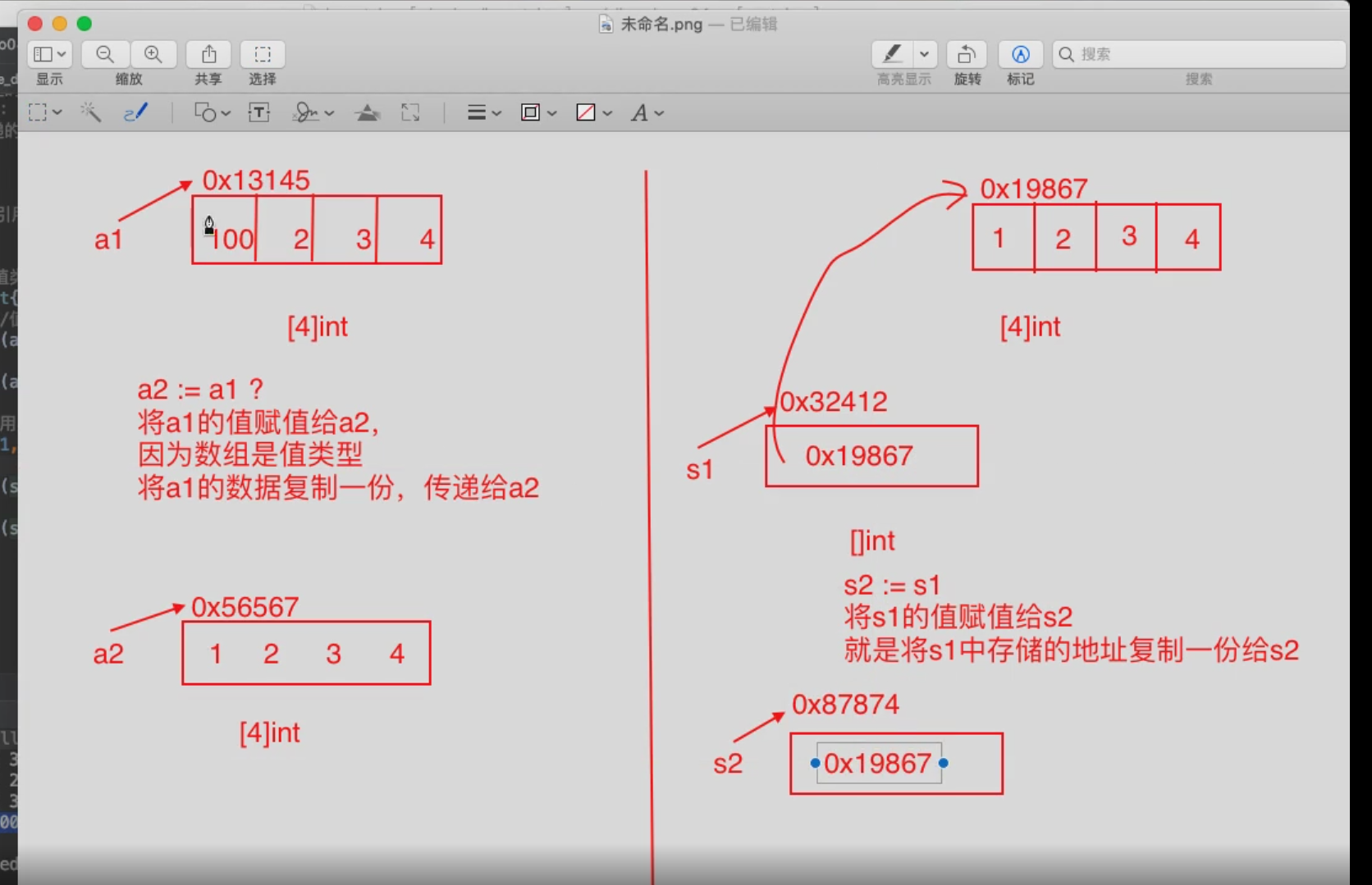
6. Combination of map and slice
package main
import "fmt"
func main() {
//First person
map1 := make(map[string]string)
map1["name"] = "Curry"
map1["number"] = "30"
map1["team"] = "Warriors"
//Second person
map2 := make(map[string]string)
map2["name"] = "Thompson"
map2["number"] = "11"
map2["team"] = "Warriors"
//Third person
map3 := make(map[string]string)
map3["name"] = "Doncic"
map3["number"] = "77"
map3["team"] = "Mavericks"
//Save the map into slice
s1 := make([]map[string]string, 0, 6)
s1 = append(s1, map1)
s1 = append(s1, map2)
s1 = append(s1, map3)
//Traversal slice
for i, imfor := range s1 {
fmt.Printf("The first%d Personal information is:\n", i+1)
fmt.Printf("\t full name:%s\n", imfor["name"])
fmt.Printf("\t number:%s\n", imfor["number"])
fmt.Printf("\t team:%s\n", imfor["team"])
}
}
result:
The first person's information is:
Name: Curry
No.: 30
Team: Warriors
The second person's information is:
Name: Thompson
No.: 11
Team: Warriors
The third person's information is:
Name: Doncic
No.: 77
Team: Mavericks
7. Length and capacity
The length of the slice is obviously the number of elements. The specific length is returned according to the number of elements.
The length of the slice is more like a warning value. If the length is equal to the capacity, the capacity will be expanded, such as
des :=make([]int , 3 , 5) //At this time, the length is 3 and the capacity is 5, but if you use append(), //The slice length changes to 4, and using append() again, the slice length changes to 5. //At this time, the length of the slice is the same as the capacity. At this time, the capacity of the slice increases to cap = len*2
That is, set the warning value through a capacity. If it is equal to the warning value, the slice will be expanded automatically