
Most people have experienced high school, it is not difficult to find that 650 points in the college entrance examination and 450 points in the book list are basically the same, why?
This is often not because they are exposed to more information, but because they deal with information in a different way. They are often good at collating information and acquiring a "systematic knowledge system".
Written in front
Today, I flipped through my previous blog and found that the last one was published in 2017-01-12. Unconsciously, three months passed, and there seemed to be no systematic summary between them. Think about it carefully. It's still a bit square.
Three months said it was not long, but it was enough for a lot of things to happen. For example, I went live.( YOLO ) Industry, starting to take over predecessors( Piasy,promeG There is no need to say more about the twists and turns between projects. Fortunately, it has adapted to the current rhythm, and blogs will be updated slowly.
Actually, live broadcasting is not as complicated as imagined. Generally speaking, it is just the collection terminal (push terminal) and the audience terminal (pull terminal). Then add some gift system, bullet screen system, chat system, face recognition, game interaction, Lianmai interaction, beauty and other functions to make it full.
As for live broadcasting, we will not discuss it in depth for the time being. Today let's talk about Gradle. Maybe a lot of people will have this feeling, why do I see so many "Gradle from entry to proficiency" and still can not manage the construction of their own projects? Today, we're going to sort out Gradle's related knowledge points, which may be useful.
Gradle Mind Map
In order to sort out Gradle's knowledge points conveniently, I drew the following mind map, and I hope you can point out the shortcomings. In fact, each of these points can be expanded by writing a separate blog, and many of them have been summarized very well, so I won't dwell on them here.
It is also necessary to find out why we should use Gradle and what Gradle can do. Officially, Gradle uses understandable DSL grammar to make the compilation, construction, testing, packaging and deployment required in the development process very simple and easy to reuse. Gradle can simplify our development from all aspects of the development process.
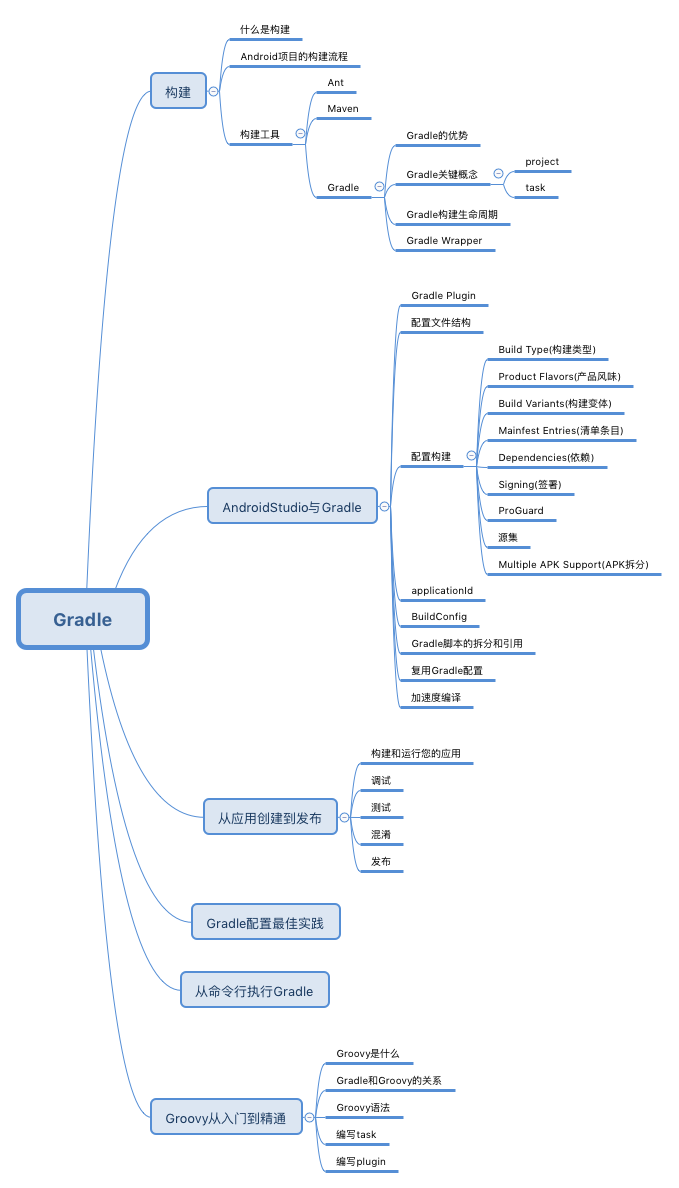
Gradle Actual Warfare
As the saying goes: Talk is cheap, show me the code. Next, I would like to share how our Gradle is configured.
The build.gradle file in the project root directory
// Top-level build file where you can add configuration options common to all sub-projects/modules.
apply from: 'buildsystem/dependencies.gradle'
buildscript {
repositories {
jcenter()
}
dependencies {
apply from: 'buildsystem/dependencies.gradle'
classpath "com.android.tools.build:gradle:$gradleAndroidVersion"
classpath 'com.github.promeg:android-multi-channel-plugin:0.1'
// NOTE: Do not place your application dependencies here; they belong
// in the individual module build.gradle files
}
}
task clean(type: Delete) {
delete rootProject.buildDir
}build.gradle file under app
import java.text.SimpleDateFormat
import static org.apache.tools.ant.taskdefs.condition.Os.FAMILY_WINDOWS
import static org.apache.tools.ant.taskdefs.condition.Os.isFamily
if (!testDevelopURC) {
apply plugin: 'com.android.library'
} else {
apply plugin: 'com.android.application'
}
apply plugin: 'android-multi-channel'
def keyConfigPath
if (isFamily(FAMILY_WINDOWS)) {
keyConfigPath = System.getenv('USERPROFILE') + File.separator + ".ssh" + File.separator +
"androidKeystore.properties"
} else {
keyConfigPath = System.getenv('HOME') + "/.ssh/androidKeystore.properties"
}
Properties props = new Properties()
if (new File(keyConfigPath).exists()) {
props.load(new FileInputStream(file(keyConfigPath)))
}
android {
def rootDep = rootProject.ext
compileSdkVersion rootDep.androidCompileSdkVersion
buildToolsVersion rootDep.androidBuildToolsVersion
defaultConfig {
minSdkVersion rootDep.androidMinSdkVersionn
targetSdkVersion rootDep.androidTargetSdkVersion
versionCode rootDep.releaseVersionCode
versionName rootDep.releaseVersionName
testInstrumentationRunner "android.support.test.runner.AndroidJUnitRunner"
multiDexEnabled true
vectorDrawables.useSupportLibrary = true
if (!testDevelopURC) {
applicationId "tv.yoloyolo.renlei.gradlepractice"
} else {
consumerProguardFiles 'proguard-rules.pro', 'proguard-fresco.pro'
}
buildConfigField "String", "API_BASE_URL", "\"https://api.test.base\""
manifestPlaceholders = [EASEMOB_APPKEY: "publish#publish"]
}
lintOptions {
abortOnError false
}
packagingOptions {
exclude 'META-INF/LICENSE.txt'
exclude 'LICENSE.txt'
exclude 'META-INF/LICENSE'
exclude 'META-INF/NOTICE'
exclude 'META-INF/NOTICE.txt'
exclude 'META-INF/services/javax.annotation.processing.Processor'
exclude 'META-INF/rxjava.properties'
}
signingConfigs {
release {
storeFile file(props['keystore'])
storePassword props['keystore.password']
keyAlias "promegu"
keyPassword props['key.password']
}
}
dexOptions {
maxProcessCount 8
javaMaxHeapSize "6g"
}
testOptions.unitTests.all {
testLogging {
events 'passed', 'skipped', 'failed', 'standardOut', 'standardError'
outputs.upToDateWhen { false }
showStandardStreams = true
}
// configure the test JVM arguments
jvmArgs '-noverify'
}
aaptOptions {
cruncherEnabled false
}
publishNonDefault true
productFlavors {
dev {
ndk {
abiFilter "armeabi"
}
buildConfigField "String", "API_BASE_URL", "\"https://api.test.base\""
manifestPlaceholders = [EASEMOB_APPKEY: "test#test"]
}
production {
ndk {
abiFilter "armeabi"
}
// inherit from default config
}
}
buildTypes {
debug {
minifyEnabled false
debuggable true
ext.enableCrashlytics = false
signingConfig signingConfigs.release
}
release {
minifyEnabled false
debuggable false
signingConfig signingConfigs.release
proguardFiles getDefaultProguardFile('proguard-android.txt'), 'proguard-rules.pro'
}
}
}
multiFlavors {
prefix = "TEST_";
def released = new SimpleDateFormat('yyyy-MM-dd').format(new Date())
subfix = "_$released";
defaultSigningConfig = android.signingConfigs.release
channelConfig {
production {
childFlavors =
["Tencent", "360", "Baidu", "Alibaba", "GFan", "Sogou",
"Lenovo", "XiaoMi", "Meizu", "OPPO", "Huawei", "GooglePlay"]
}
}
}
dependencies {
compile fileTree(dir: 'libs', include: ['*.jar'])
androidTestCompile('com.android.support.test.espresso:espresso-core:2.2.2', {
exclude group: 'com.android.support', module: 'support-annotations'
})
compile 'com.android.support:appcompat-v7:25.3.1'
testCompile 'junit:junit:4.12'
testCompile 'org.robolectric:shadows-support-v4:' + rootProject.ext.robolectricVersion
compile('com.github.promeg:android-multi-channel-plugin-lib:0.1') {
exclude module: 'appcompat-v7'
}
}External dependencies.gradle file
I created a folder called build system in the project root directory, under which the dependencies.gradle file was placed.
allprojects {
repositories {
jcenter()
}
}
ext {
androidBuildToolsVersion = '25.0.2'
androidCompileSdkVersion = 25
androidMinSdkVersionn = 15
androidTargetSdkVersion = 25
androidSupportSdkVersion = '25.1.0'
gradleAndroidVersion = '2.2.3'
releaseVersionCode = 1
releaseVersionName = "1.0"
robolectricVersion = '3.0'
}The gradle.properties file in the project root directory
# Project-wide Gradle settings.
# IDE (e.g. Android Studio) users:
# Gradle settings configured through the IDE *will override*
# any settings specified in this file.
# For more details on how to configure your build environment visit
# http://www.gradle.org/docs/current/userguide/build_environment.html
# Specifies the JVM arguments used for the daemon process.
# The setting is particularly useful for tweaking memory settings.
#org.gradle.jvmargs=-Xmx1536m
# When configured, Gradle will run in incubating parallel mode.
# This option should only be used with decoupled projects. More details, visit
# http://www.gradle.org/docs/current/userguide/multi_project_builds.html#sec:decoupled_projects
# org.gradle.parallel=true
org.gradle.jvmargs=-Xmx8192m -XX\:MaxPermSize\=3072m
org.gradle.daemon=true
org.gradle.configureondemand=true
org.gradle.parallel=true
testDevelopURC=falseApplied knowledge points
Basically, the configuration of these files is simplified from the YOLO project, but does not affect the research. Next, let's look at the points used. Because the implementation of each point on the Internet has been introduced a lot of very comprehensive, here I just say about the point, specific you can own google. I will also attach some links for your reference.
Depending on external configuration
If our configuration file is too large or needs to be reused, we can consider extracting it into a separate file. The introduction method is as follows:
apply from: 'buildsystem/dependencies.gradle'Global configuration
Stack Overflow: How to define common android properties for all modules using gradle
ext {
androidBuildToolsVersion = '25.0.2'
androidCompileSdkVersion = 25
androidMinSdkVersionn = 15
androidTargetSdkVersion = 25
androidSupportSdkVersion = '25.1.0'
gradleAndroidVersion = '2.2.3'
releaseVersionCode = 1
releaseVersionName = "1.0"
robolectricVersion = '3.0'
}placeholder
If we define placeholders in manifest, we can assign them in module build.gradle.
<meta-data
android:name="EASEMOB_APPKEY"
android:value="${EASEMOB_APPKEY}" />
manifestPlaceholders = [EASEMOB_APPKEY: "publish#publish"]ProductFlavors
For Product Flavors, we can do it in Build - > Select Build Variant... Select the default configuration we use in development.
productFlavors {
dev {
ndk {
abiFilter "armeabi"
}
buildConfigField "String", "API_BASE_URL", "\"https://api.test.base\""
manifestPlaceholders = [EASEMOB_APPKEY: "test#test"]
}
production {
ndk {
abiFilter "armeabi"
}
// inherit from default config
}
}BuildTypes
Gradle official documents: BuildType This article is about what you can configure with BuildType.
debug {
minifyEnabled false
debuggable true
ext.enableCrashlytics = false
signingConfig signingConfigs.release
}BuildConfig
buildConfigField "String", "API_BASE_URL", "\"https://api.test.base\""dependencies
It includes several types of dependency and how to resolve dependency conflicts.
Gradle official documents: Basic knowledge of dependency management
Android Official Documents: Add Build Dependencies
Exclusion of transitive dependencies
dependencies {
compile fileTree(dir: 'libs', include: ['*.jar'])
androidTestCompile('com.android.support.test.espresso:espresso-core:2.2.2', {
exclude group: 'com.android.support', module: 'support-annotations'
})
compile 'com.android.support:appcompat-v7:25.3.1'
testCompile 'junit:junit:4.12'
testCompile 'org.robolectric:shadows-support-v4:' + rootProject.ext.robolectricVersion
compile('com.github.promeg:android-multi-channel-plugin-lib:0.1') {
exclude module: 'appcompat-v7'
}
}autograph
Some of Groovy's grammars are used here, mainly to find your own Android Keystore. properties file and read the configuration.
Android Official Documents: Sign your application
def keyConfigPath
if (isFamily(FAMILY_WINDOWS)) {
keyConfigPath = System.getenv('USERPROFILE') + File.separator + ".ssh" + File.separator +
"androidKeystore.properties"
} else {
keyConfigPath = System.getenv('HOME') + "/.ssh/androidKeystore.properties"
}
Properties props = new Properties()
if (new File(keyConfigPath).exists()) {
props.load(new FileInputStream(file(keyConfigPath)))
}
signingConfigs {
release {
storeFile file(props['keystore'])
storePassword props['keystore.password']
keyAlias "promegu"
keyPassword props['key.password']
}
}Various options configurations
Gradle official documents: Android Plugin DSL Reference
packagingOptions {
exclude 'META-INF/LICENSE.txt'
exclude 'LICENSE.txt'
exclude 'META-INF/LICENSE'
exclude 'META-INF/NOTICE'
exclude 'META-INF/NOTICE.txt'
exclude 'META-INF/services/javax.annotation.processing.Processor'
exclude 'META-INF/rxjava.properties'
}
dexOptions {
maxProcessCount 8
javaMaxHeapSize "6g"
}
testOptions.unitTests.all {
testLogging {
events 'passed', 'skipped', 'failed', 'standardOut', 'standardError'
outputs.upToDateWhen { false }
showStandardStreams = true
}
// configure the test JVM arguments
jvmArgs '-noverify'
}
aaptOptions {
cruncherEnabled false
}Multi-channel Packaging
This multi-channel packaging is actually a Gradle plug-in written by my colleagues before. Portal.
Of course, if you are familiar with Groovy grammar, you can write it yourself. Writing Gradle plug-in.
multiFlavors {
prefix = "TEST_";
def released = new SimpleDateFormat('yyyy-MM-dd').format(new Date())
subfix = "_$released";
defaultSigningConfig = android.signingConfigs.release
channelConfig {
production {
childFlavors =
["Tencent", "360", "Baidu", "Alibaba", "GFan", "Sogou",
"Lenovo", "XiaoMi", "Meizu", "OPPO", "Huawei", "GooglePlay"]
}
}
}Accelerated compilation
Android Official Documents: Optimize your compilation speed
dexOptions {
maxProcessCount 8
javaMaxHeapSize "6g"
}
org.gradle.jvmargs=-Xmx8192m -XX\:MaxPermSize\=3072m
org.gradle.daemon=true
org.gradle.configureondemand=true
org.gradle.parallel=trueOther
In addition to the points mentioned above, there are some good links to summarize. In fact, many blogs in China are similar, referring to official documents, so it is recommended to read the official documents directly.
- Official documents: Gradle Plugin User Guide
- Gradle Plugin User Guide Translation
- Official documents: Build and run your application
- Official documents: Overview of Configuration Construction
- Official documents: Configuration build variants
- Official documents: Run Gradle from the command line
- Official documents: Setting the ID of the application
- Gradle Building Best Practices
- Gradle configuration best practices
epilogue
Maybe there are a lot of things mentioned above, but you can check them on demand. And if you want to do good, you must first sharpen your tools. For us, learning Gradle well can undoubtedly be of great help to development and save more time.
Thank you for the detailed tutorial of official documents, and also for those friends who like to share. If the link above is infringed, please let me know, I will delete it.