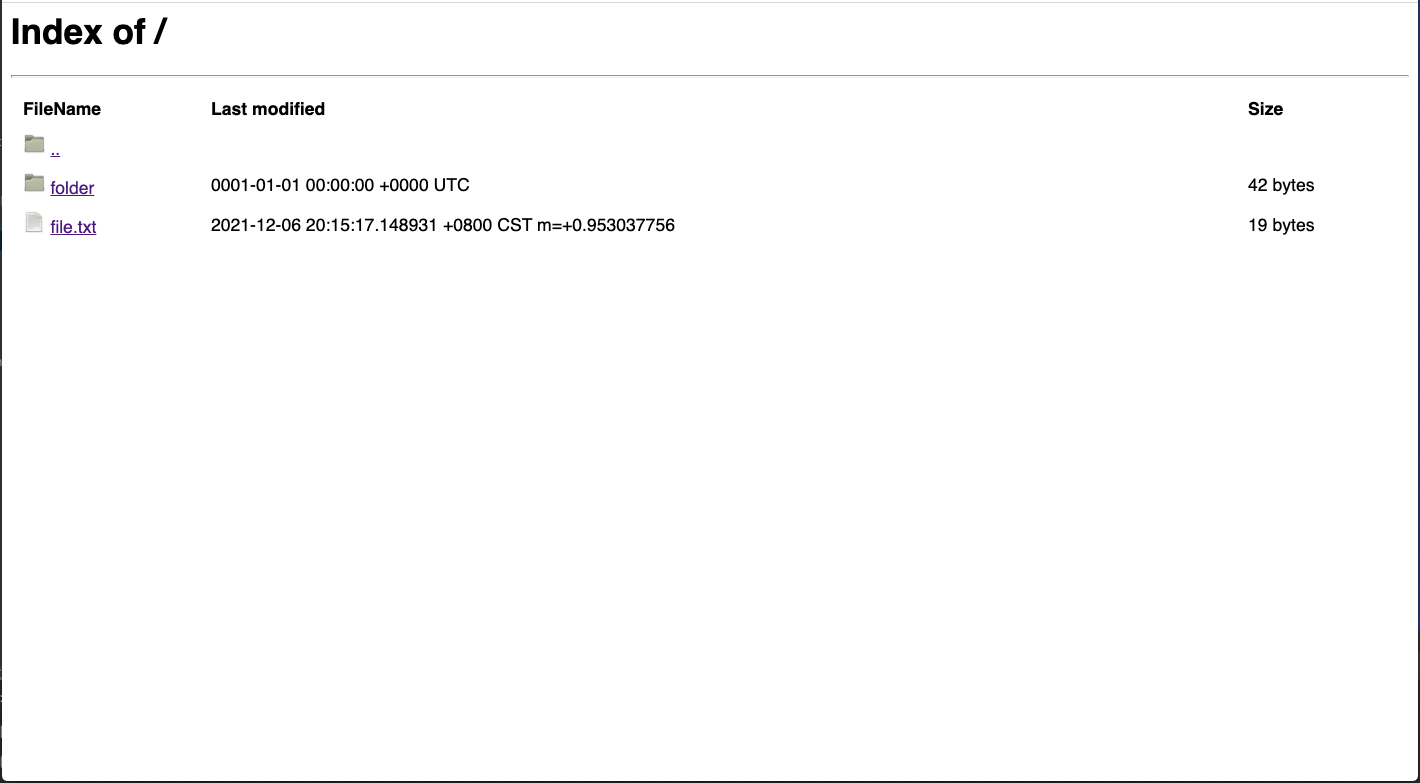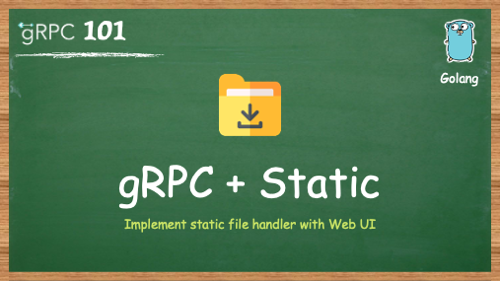
introduce
This article describes how to rk-boot Quickly build a static file download Web service.
What is the static file download Web UI?
Quickly build Web services that can download files through configuration files.
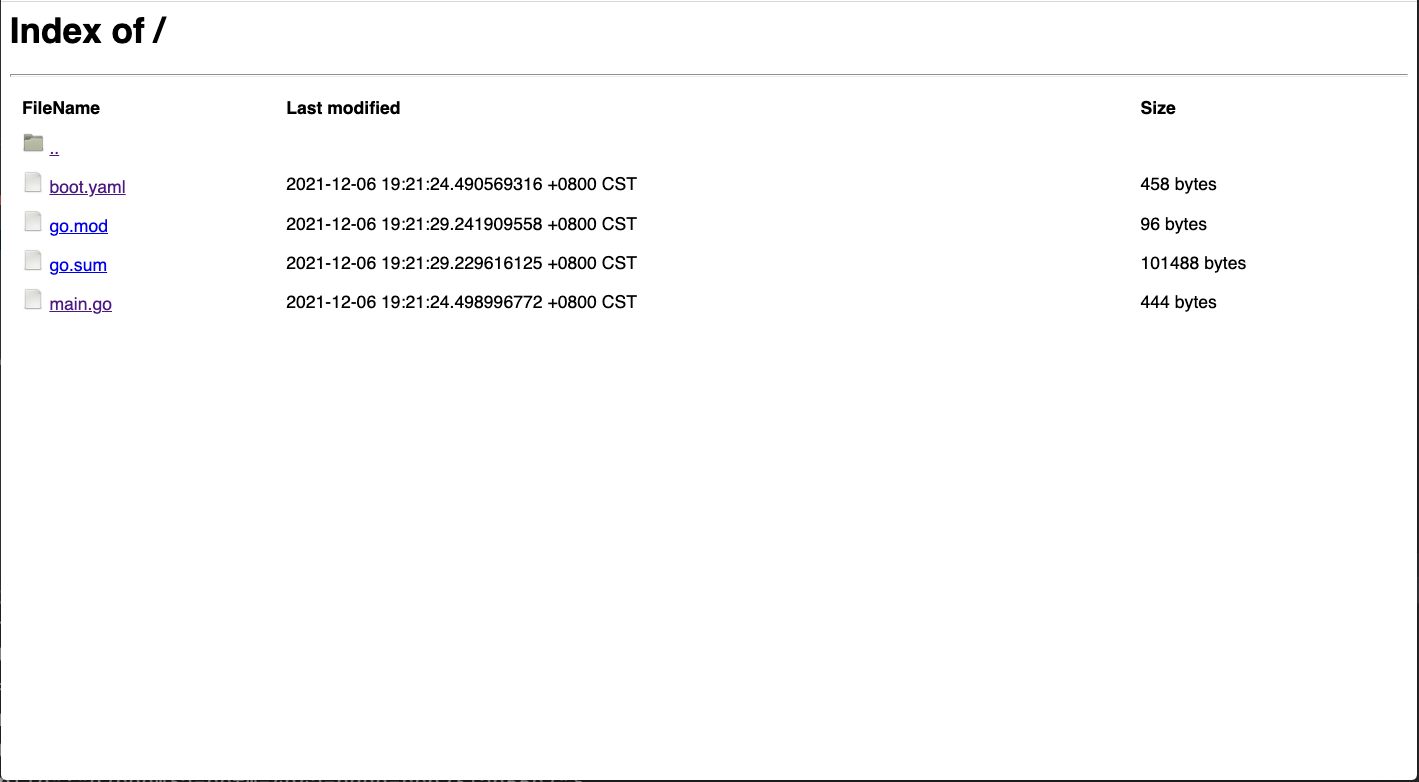
Please visit the following address for a complete tutorial:
install
go get github.com/rookie-ninja/rk-boot
Quick start
Rk boot provides a convenient method for users to quickly realize the function of web page [browsing and downloading] static files.
Currently, rk boot supports the following file sources. If users want to support more file sources, they can implement the http.FileSystem interface.
- Local file system
- pkger
1. Create boot.yaml
---
grpc:
- name: greeter # Required
port: 8080 # Required
enabled: true # Required
static:
enabled: true # Optional, default: false
path: "/rk/v1/static" # Optional, default: /rk/v1/static
sourceType: local # Required, options: pkger, local
sourcePath: "." # Required, full path of source directory2. Create main.go
// Copyright (c) 2021 rookie-ninja
//
// Use of this source code is governed by an Apache-style
// license that can be found in the LICENSE file.
package main
import (
"context"
"github.com/rookie-ninja/rk-boot"
)
// Application entrance.
func main() {
// Create a new boot instance.
boot := rkboot.NewBoot()
// Bootstrap
boot.Bootstrap(context.Background())
// Wait for shutdown sig
boot.WaitForShutdownSig(context.Background())
}3. Folder structure
. ├── boot.yaml ├── go.mod ├── go.sum └── main.go 0 directories, 4 files
4. Verification
visit http://localhost:8080/rk/v1/static
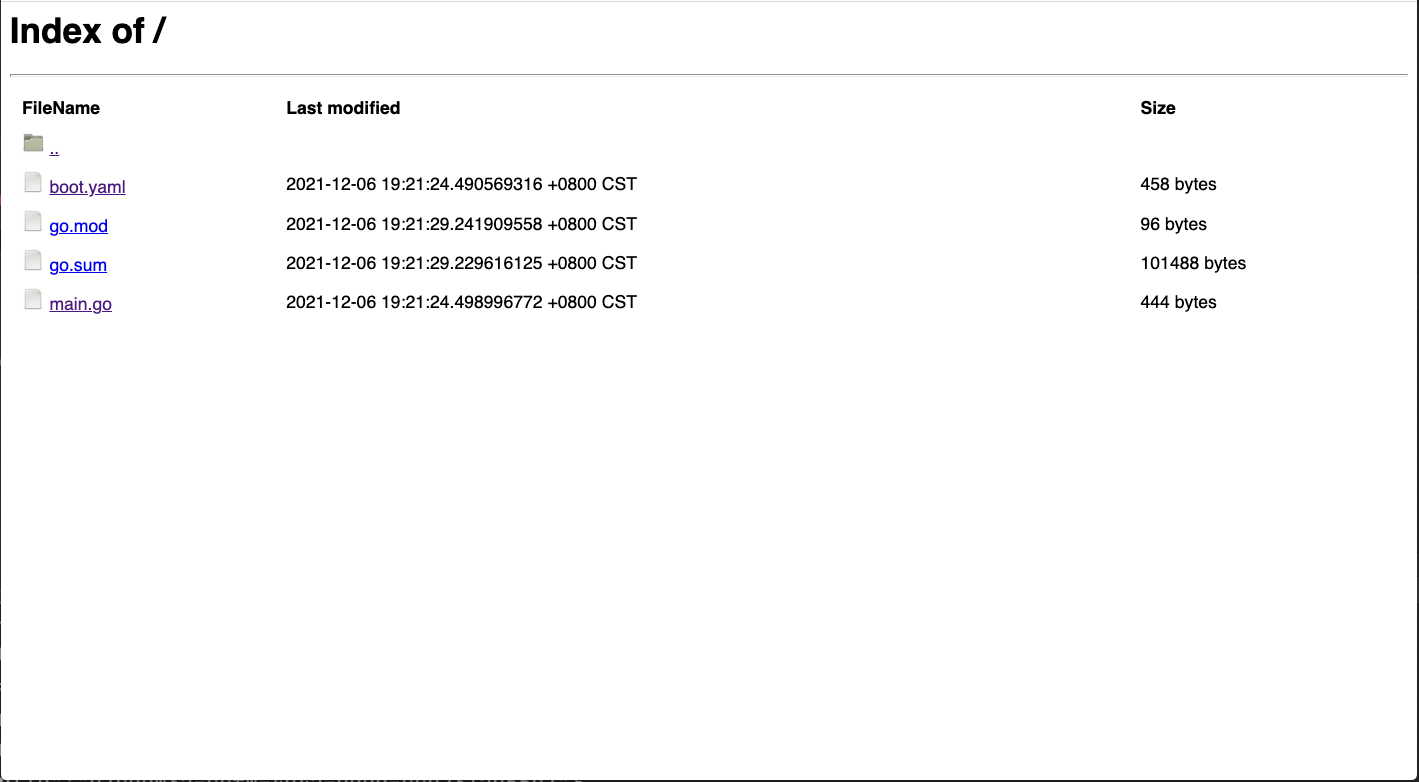
Read file from pkger (embedded static file)
pkger Is a tool that can embed static files into. go files.
In this example, we embed all the files in the current folder into the pkger.go file.
The advantage of this is that you don't have to consider copying a pile of folder structures during deployment.
1. Download pkger command line
go get github.com/markbates/pkger/cmd/pkger
2. Create boot.yaml
pkger will use modules to distinguish different package s. Therefore, in sourcePath, we added the prefix of corresponding modules.
---
grpc:
- name: greeter # Required
port: 8080 # Required
enabled: true # Required
static:
enabled: true # Optional, default: false
path: "/rk/v1/static" # Optional, default: /rk/v1/static
sourceType: pkger # Required, options: pkger, local
sourcePath: "github.com/rookie-ninja/rk-demo:/" # Required, full path of source directory3. Create main.go
There are two things to note in the code.
- pkger.Include("./")
This code does nothing but tell the pkger command line which files to package.
- _ "github.com/rookie-ninja/rk-demo/internal"
We must import it in this way, because we will put the pkger.go file into internal/pkger.go, and set variables in the pkger.go file. Only in this way can we import variables smoothly when compiling main.go.
// Copyright (c) 2021 rookie-ninja
//
// Use of this source code is governed by an Apache-style
// license that can be found in the LICENSE file.
package main
import (
"context"
"github.com/markbates/pkger"
"github.com/rookie-ninja/rk-boot"
// Must be present in order to make pkger load embedded files into memory.
_ "github.com/rookie-ninja/rk-demo/internal"
)
func init() {
// This is used while running pkger CLI
pkger.Include("./")
}
// Application entrance.
func main() {
// Create a new boot instance.
boot := rkboot.NewBoot()
// Bootstrap
boot.Bootstrap(context.Background())
// Wait for shutdown sig
boot.WaitForShutdownSig(context.Background())
}4. Generate pkger.go
pkger -o internal
5. Folder structure
. ├── boot.yaml ├── go.mod ├── go.sum ├── internal │ └── pkged.go └── main.go 1 directory, 5 files
6. Verification
visit http://localhost:8080/rk/v1/static
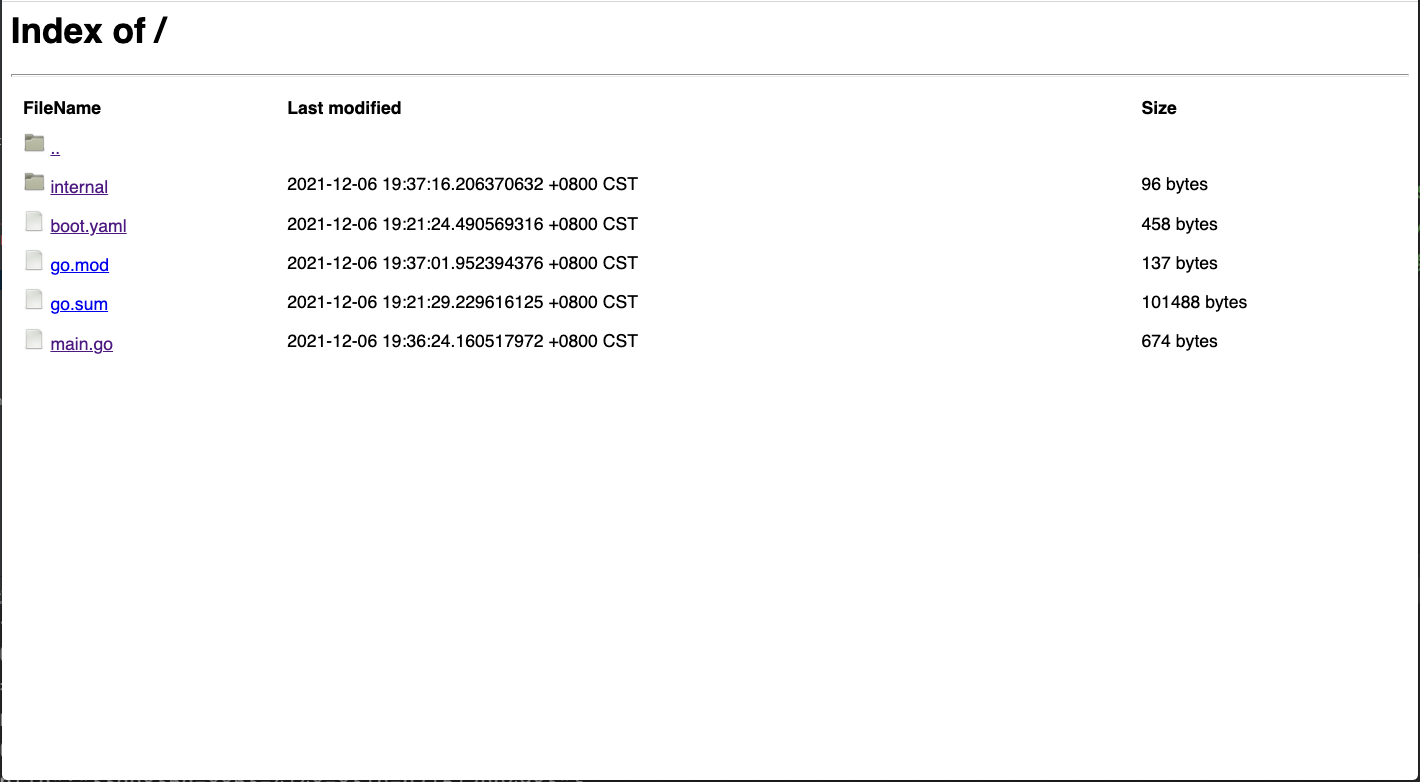
Custom file source
We will use memFs in afero package as an example.
If you want to read from AWS S3, you can implement your own http.FileSystem.
Rk boot will gradually implement these functions in subsequent updates.
1. Create boot.yaml
---
grpc:
- name: greeter # Required
port: 8080 # Required
enabled: true # Required2. Create main.go
We created a / folder folder and a / file.txt file in memFs.
// Copyright (c) 2021 rookie-ninja
//
// Use of this source code is governed by an Apache-style
// license that can be found in the LICENSE file.
package main
import (
"context"
"github.com/rookie-ninja/rk-boot"
"github.com/rookie-ninja/rk-grpc/boot"
"github.com/spf13/afero"
"os"
)
// Application entrance.
func main() {
// Create a new boot instance.
boot := rkboot.NewBoot()
// Create a memory fs
fs := afero.NewHttpFs(afero.NewMemMapFs())
// Add folder and file.txt into memory fs
fs.MkdirAll("/folder", os.ModePerm)
f, _ := fs.Create("/file.txt")
f.Write([]byte("this is my content!"))
f.Close()
// Set StaticFileEntry
grpcEntry := boot.GetGrpcEntry("greeter")
grpcEntry.StaticFileEntry = rkgrpc.NewStaticFileHandlerEntry(
rkgrpc.WithPathStatic("/rk/v1/static"),
rkgrpc.WithFileSystemStatic(fs))
// Bootstrap
boot.Bootstrap(context.Background())
// Wait for shutdown sig
boot.WaitForShutdownSig(context.Background())
}3. Verification
visit http://localhost:8080/rk/v1/static