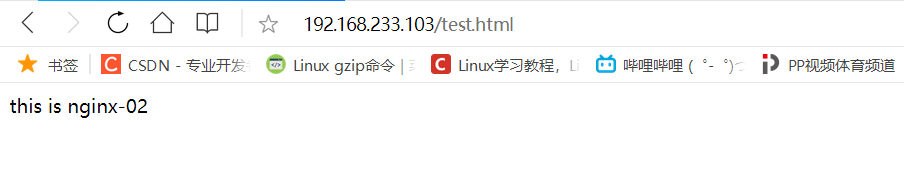Haproxy
HAProxy provides high availability, load balancing and proxy based on TCP and HTTP applications. It supports virtual hosts. It is a free, fast and reliable solution HAProxy is especially suitable for web sites with heavy load, which usually need session persistence or seven layer processing HAProxy runs on the current hardware and can support tens of thousands of concurrent connections And its operation mode makes it easy and safe to integrate into your current architecture, and can protect your web server from being exposed to the network
Common web Cluster scheduler
The common web Cluster scheduler is divided into software and hardware
- Software
LVS,Haproxy,Nginx - Hardware
F5, barracuda, Green Alliance
Haproxy application analysis
- Haproxy is a software that can provide high availability, load balancing, proxy based on TCP and HTTP applications
- It is suitable for web sites with heavy load
- Running on hardware, it can support tens of thousands of connection requests for concurrent connections
advantage
- Haoroxy is superior to Nginx in load balancing speed and concurrent processing
- Supports virtual hosts and can work on layers 4 and 7
- It can supplement some shortcomings of Nginx, such as session retention and cookie guidance
- Supports url detection of the status of the backend server
- For MySQL, detect and load balance the backend DB nodes
- Support many load balancing algorithms: polling, weighted polling, original address holding, RI, RDP cookie
The difference between the fourth floor and the seventh floor
- The four layer load balancer realizes load balancing based on "IP + port" by analyzing the traffic of IP layer and TCP/UDP layer. It mainly selects the back-end real server through the target address and port of the message and the load balancing algorithm to determine whether the message needs to be modified (the target address, source address, MAC address, etc. may be modified according to the demand) And forward the data to the selected back-end real server.
- The seven layer load balancer is load balancing based on application layer information (such as ORL, Cookies, etc.). It mainly selects the back-end real server according to the message content and load balancing algorithm, and then distributes the request to the real server for processing, also known as "content switch". TCP connections will be established between the client and the load balancer, and between the load balancer and the back-end real server.
The three most commonly used scheduling algorithms in Haproxy
RR (Round Robin): polling scheduling, which allocates user access to each node, can realize load balancing
LC (Least Connections): the minimum number of connections algorithm, which has more back-end node connections and dynamically allocates front-end requests
SH (Source Hashing): Based on access scheduling algorithm, it is used for cluster scheduling based on source IP, cookies, etc. when the Session is recorded on the server side, which can maintain the Session. However, when the IP access volume is very large, it will cause load imbalance, and the access volume of some nodes is large, which will affect the service
Differences between Nginx, Lvs and Haproxy
1.Nginx
- Support regular
- Only port based health checks are supported
- The direct holding of session is not supported, but it can be through IP_hash to solve 72 the low requirements for network stability
- Strong reverse agency ability
- nginx community active
2.Lvs - nginx community active 750, Lvs
- Forwarding can only be based on a quad port
- It is distributed on the fourth floor and has strong load resistance
- Wide range of applications (almost all applications can be loaded)
3.Haproxy - Eight load balancing strategies are supported
- It is only used as load balancing software, and its performance is better than nginx in the case of high concurrency
Haproxy server deployment
1.Haproxy
Equipment preparation:
haproxy 192.168.233.103 web1 192.168.233.104 web2 192.168.233.105
1. Configure Haproxy server
Install dependent packages
[root@haproxy opt]# yum install -y pcre-devel-devel bzip2-devel gcc gcc-c++ make
Unzip haproxy
[root@haproxy opt]# tar xzvf haproxy-1.5.19.tar.gz
Compile and install
[root@haproxy opt]# cd haproxy-1.5.19/ [root@haproxy haproxy-1.5.19]# make TARGET=linux2628 ARCH=x86_64 //TARGET=linux2628 Kernel version Use uname -r to view the kernel //ARCH=x86_ sixty-four System bits, 64 bit system [root@haproxy haproxy-1.5.19]# make install
Haproxy server configuration
[root@haproxy haproxy-1.5.19]# cp examples/haproxy.cfg /etc/haproxy/ [root@haproxy haproxy-1.5.19]# cd /etc/haproxy/ [root@haproxy haproxy]# vim haproxy.cfg
global
log /dev/log local0 info #Change log storage location
log /dev/log local0 notice #Change log storage location
#log loghost local0 info
maxconn 4096
#chroot /usr/share/haproxy #Comment (chroot changes the root directory)
uid 99 #User UID
gid 99 #User GID
daemon #Daemon mode
#debug
#quiet
defaults
log global #Define log is the log definition in the global configuration
mode http #Set the mode to http
option httplog #Log in http log format
option dontlognull #Do not record health check log information
retries 3 #Check the number of node server failures. If it exceeds the limit, it is considered that the node is unavailable
redispatch #When the server load is very high, the connection with the current queue for a long time will be automatically ended
maxconn 2000 #Set maximum connections
contimeout 5000 #Set timeout
clitimeout 50000 #Set client timeout
srvtimeout 50000 #Set server timeout
listen webcluster 0.0.0.0:80
option httpchk GET /test.html #Check the server's test HTML file
balance roundrobin #The load balancing scheduling algorithm uses the polling algorithm
server inst1 192.168.233.104:80 check inter 2000 fall 3 #Define online nodes
server inst2 192.168.233.105:80 check inter 2000 fall 3
Start Haproxy service
[root@haproxy haproxy-1.5.19]# cp examples/haproxy.init /etc/init.d/haproxy [root@haproxy haproxy-1.5.19]# cd /etc/init.d/ [root@haproxy init.d]# chmod +x haproxy [root@haproxy init.d]# chkconfig --add /etc/init.d/haproxy [root@haproxy init.d]# ln -s /usr/local/sbin/haproxy /usr/sbin/haproxy
[root@haproxy init.d]# service haproxy start Starting haproxy (via systemctl): [ determine ]
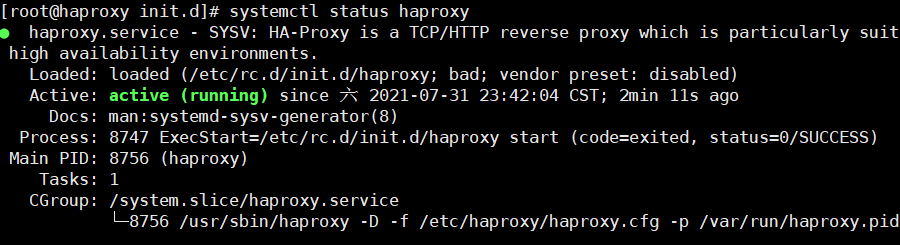
2.Nginx
Install dependent packages
[root@nginx1 ~]# yum install -y pcre-devel zlib-devel gcc gcc-c++ make
Unzip nginx
[root@nginx1 opt]# tar xzvf nginx-1.15.9.tar.gz
Create nginx user
[root@nginx1 opt]# useradd -M -s /sbin/nologin nginx
to configure
[root@nginx1 opt]# cd nginx-1.15.9/ [root@nginx1 nginx-1.15.9]# ./configure --prefix=/usr/local/nginx --user=nginx --group=nginx
Compile and install
[root@nginx1 nginx-1.15.9]# make && make install
Soft connection
[root@nginx1 nginx-1.15.9]# ln -s /usr/local/nginx/sbin/nginx /usr/local/sbin/
start nginx
[root@nginx1 nginx-1.15.9]# nginx [root@nginx1 nginx-1.15.9]# netstat -antp | grep nginx tcp 0 0 0.0.0.0:80 0.0.0.0:* LISTEN 70001/nginx: master
Create web page
[root@nginx1 nginx-1.15.9]# echo 'this is nginx-01' >> /usr/local/nginx/html/test.html [root@nginx2 nginx-1.15.9]# echo 'this is nginx-02' >> /usr/local/nginx/html/test.html
Visit web page
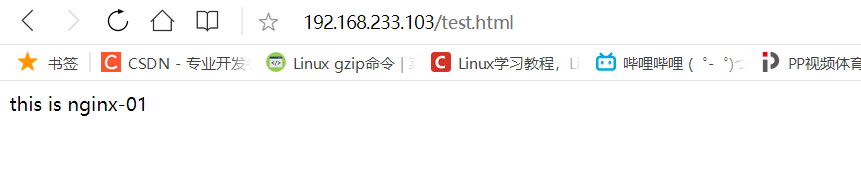
Multiple refresh